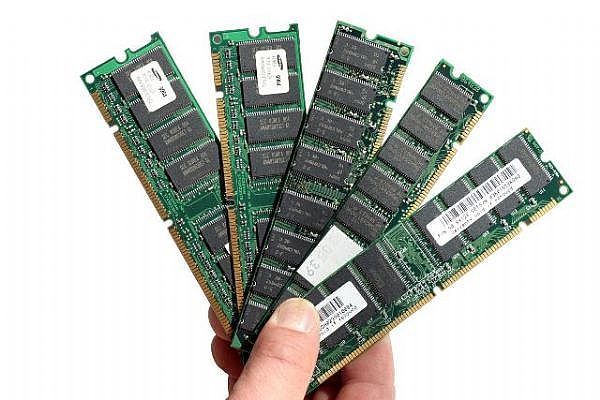What is the Best Gaming Computer
What is the best gaming computer comes down to choosing quality components and understanding the games you play. The overall performance of a game can also change dramatically depending on resolution you choose to play in. Generally 1080 P requires more of the CPU performance to give you great FPS. If your playing in 1440 or 4K gaming then the GPU becomes the more important component to getting great FPS and smooth game play.
If your a flight sim enthusiast like myself then X Plane 11, DCS World and Microsoft Flight Simulator 2020 may be some of the games you play. If your into say Battlefield your going to be generally CPU bound as are the flight sim titles.
These all are reported to perform best with a CPU having a fast single core performance. This like other flight simulators relies on good CPU performance as they use older API’s like Open GL. These older API’s rely on fast 1-4 cores with high single core performance.
The recent release of the AMD 3rd generation Ryzen chips (2020) this has changed the CPU performance landscape. In fact it has turned it on its head. AMD have absolutely taken the lead in both single core performance as well as multi core performance in benchmarks and games.
My personal Gaming PC – A comparison
My own system which is currently a Ryzen 5 2600 with 32Gb, 3200 MHZ ram combined with a RTX 2060 Super 8Gb card. This is the mid level gaming system. I get 80/90 FPS in X Plane 11 at very high settings and a solid 40 FPS in VR. This comes with a caveat in that this is in pretty clear skies but with pretty high detail and textures. If the sky starts to fill with clouds this makes a big difference so the FPS then can drop considerably. If there are a few light clouds I can still play just fine but more than a few clouds and the system struggles to give me good VR performance.
What is the best gaming computer specs for DCS is the opposite of of X Plane 11 where my own system pegs the GPU at 99-100% and the CPU sits quietly in the background at 30% but returns in the 50 fps in VR and a lot more in 2D.
What is the best Gaming PC – Budget Gaming $1000
The best budget gaming computer for a system around $1000 is a hard choice. Building a system I feel is the better option to ensure your system is balanced between CPU & GPU and the resolution your playing in. As previously mentioned this with govern where you spend more.
The idea behind this budget build the best gaming computer is to give you some guidance on how to build with a set budget and get a system that will perform well at 1080P in most games at high detail.
If your not sure where to start lets look at this important question by creating a gaming PC with components from Amazon.com which should still leave you room to upgrade.
This rig will give you great performance on most titles and probably OK performance in VR if your heading that path. Game dependent as always.
Target Spend – $1000
So we built a great starter gaming rig with components from AMAZON.com. If your looking to build a new rig then click on the components above to check out these components and more on Amazon.com.
Build Requirements – GPU
Lets look at build requirements to get a great system. No matter your budget the general guide to building a great PC is 1/3 of your budget goes towards your GRU or graphics card.
The graphics card is a super important component but must be balanced to a point with the CPU (Central Processing Unit) to get the best performance. Having a super cheap CPU matched with a top of the line GPU like the new RTX 3090 or Radeon 6800xt with a AMD Ryzen 5 2600 would be a real miss match. Considering the overall performance is ideal.
There is a great deal of new Nvidia 3000 and AMD 6000 Series GPUs available now with some initial availability issues this should resolve soon.
Check out the latest prices and more choices at AMAZON.com. Click the GPU options below! Updates to come as AMD 6000 become available and more Nvidia 3000.
Building a PC – CPU Choice
The next item is processor or CPU and this will be about 20% of your build. You don’t need the top of the line in this scenario as the GPU is doing most of the work and the CPU is only there in support a lot of the time.
If your planning to play at 1440 or 4K then the games generally become more GPU bound or reliant with the CPU required to do less work. At 1080 p the CPU is a more important factor and plays more of a role in the overall performance.
The balance between outright single core performance and the number of cores and threads can be bewildering but with the new range of AMD 3rd Gen Ryzen and INTEL 10th Gen increasing in more Cores as well as exceeding 5GHZ in many of the new CPU releases.
Build PC – RAM
RAM is important especially with AMD CPU’s as faster ram speeds do impact their overall performance more than Intel CPU’s. If you can get 3200 MHZ RAM it is worth while to the overall system performance. There is now faster RAM at 3600 and even 4000 MHz but you must ensure your motherboard can support it.
The amount you buy isn’t that important with 8 GB of duel channel RAM being ideal for most single player games. If your playing online then its certainly worth considering 16 or even 32 Gig of ram.
Its likely you wont notice the difference in older games if you have less but newer games are becoming more demanding with Ram size. Choose a reputable 16 Gig kit with 2 sticks so you have the advantage of duel channel operation which is much faster than 16 Gig in single channel mode. A single 16 gig stick will only use a single channel and does not give the performance of duel channels.
It seems 3200 MHz is a great sweet spot for the performance to cost balance.
Check out the latest prices and more choices at AMAZON.com. Click the Ram below!
Gaming PC – Motherboard
A good motherboard is next but it doesn’t have to be the best one on the market.
This component just needs to be relevant to your CPU your considering as well as the features it offers. More top of the line come with faster PCIe 4.0 support as well as better heat sinks for those wanting to overclock components needing more stable power delivery.
In AMD’s case if your using Ryzen CPU which is the best option in a build like this you just need a AMD B450 or X450 as a minimum and B550 and X570 are the the next and probably a better choice for future proofing. If you buy a new Ryzen 5000 CPU the 500 series motherboards already support them but if you have a 400 series you will have to wait till Jan 2021 for the Bios updates which cannot be reversed to use a second gen Ryzen CPU so be aware.
INTEL boards come in Z370, Z390, H390 plus B360 are the general boards available now and at the extreme end the X299 for real enthusiast CPU choices. Below are some options from AMAZON.com
PC – Storage Options
Storage is an easy choice with an M.2 or equivalent solid state drive giving reliable and good performance. Selecting an SSD for your operating system and most important games certainly helps with your loading times compared to an old mechanical HDD.
This will help initial startup of your operating system and some games. Its recommended to keep a big standard HDD with the new ones having inbuilt cache onboard helping to speed their operation up and ideal for backing up your system. The cost of SSD’s has dropped and getting a 1-4 TB SSD is certainly cost effective these days.
Check out the latest prices and more choices at AMAZON.com.
Click the Storage options below!
Gaming System Components
If your new to PC’s don’t know what is the best gaming computer then lets look quickly at the components you need in just a brief look. You need to choose a case to fit it all into to start with and here you can chose from mini, medium and full size cases. If you planning a new build its very obvious you need space for all the components so a medium to full size case is likely desirable.
The base of a great system is its motherboard. The motherboard houses everything and makes it all work seamlessly together. Here there are many types and depending on budget and processor choice will govern a lot of your choices here.
Selecting what is the best gaming computer parts for your need is important and the heart of the pc is your CPU, GPU. These rely on memory and storage options as well to be at their best. Storage is becoming a big issue as the games become ever larger as graphics quality and textures improve. Cooling solutions are very important as you can air or water cook most components in your system.
You also need to power them so a quality correctly rated power supply will be crucial for the best performance and experience.
Check out the latest prices and more choices at AMAZON.com.
The Best Getting the Balance Right
The next important choice for the best gaming computer is your CPU choice and matching it with the correct GPU. No matter whether your an INTEL blue team supporter or the Red team AMD its important to get the balance correct.
As an example you don’t want to match one of the new Ryzen 5 5600x with a RTX 3090 as the CPU will never allow the GPU to get to its max performance and the overall cost is ridiculous if your playing at 1080P. You would be better with a Ryzen 5 3600 and say an RTX 5600 series GPU for about $400. At 1080P you would get great performance.
If your playing 1440 or 4K and you are intending to buy an RTX 3080 or 3090 then the CPU of choice recommended by the experts is the Ryzen 5950x with its 16 cores and 32 threads you will game and create equally fast.
Check out the latest prices and more choices at AMAZON.com.
Click the Graphics Card options below for more!
RX 5700
RX 5700 XT
RTX 2060 6GB
RTX 2080 Super
Intel Vs AMD Processor Choices
As an Amazon Associate I earn from qualifying purchases.
Click to View the above – Amazon.com
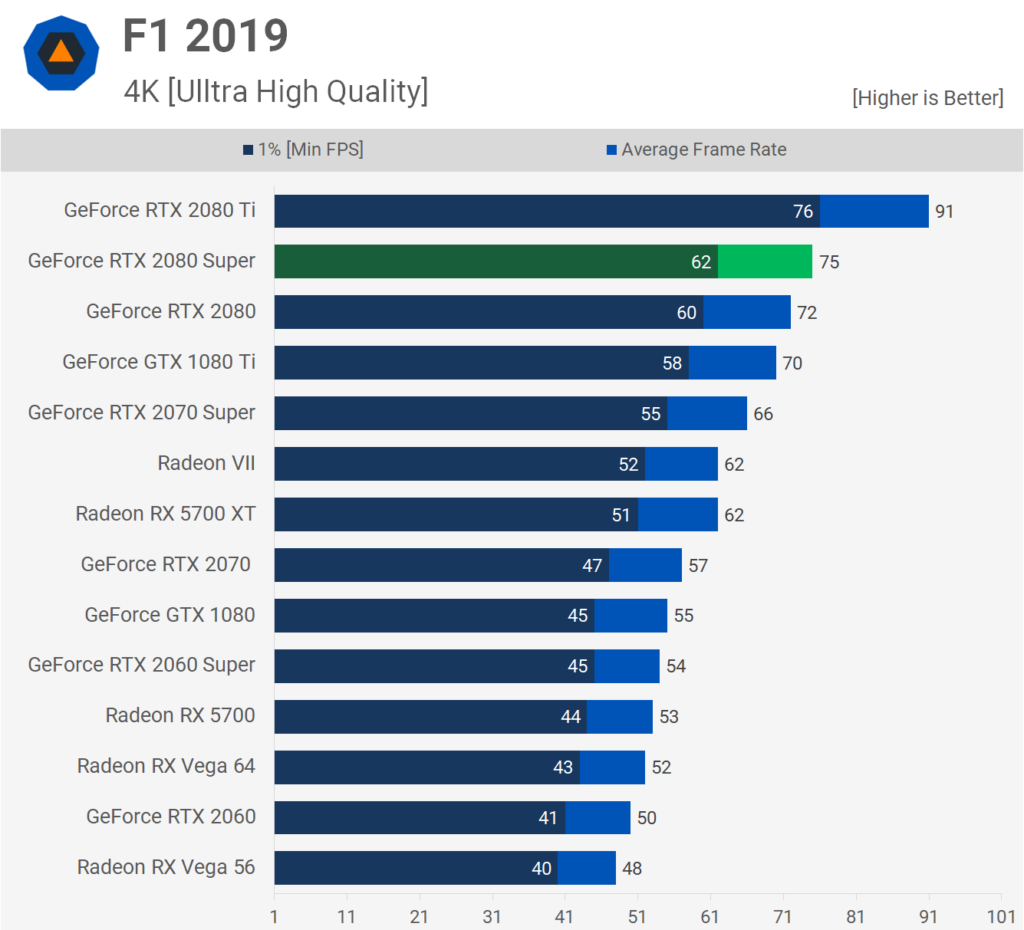
TechSpot Created these performance graphics
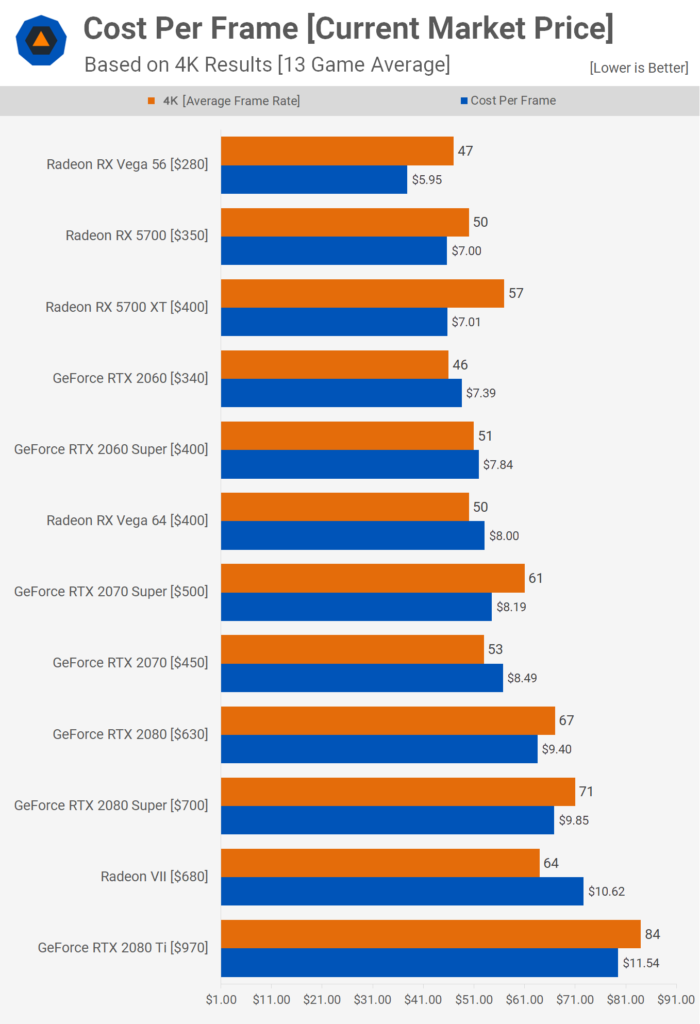
AMD Motherboard Chip Sets
X570
The world’s most advanced Socket AM4 platform for overclockers and tweakers who need the very best, the AMD X570 chipset offers comprehensive, low-level control, includes AMD StoreMI storage acceleration technology, and supports dual graphics card configurations thanks to two PCIe® 4.0 graphics card slots.
X470
The advanced Socket AM4 platform for overclockers and tweakers who need exceptional performance, the AMD X470 chipset offers comprehensive, low-level control, includes AMD StoreMI storage acceleration technology, and supports dual graphics card configurations thanks to two PCIe® 3.0 graphics card slots.
X370
For overclockers and tweakers who need robust platforms, the AMD X370 chipset offers comprehensive, low-level control and supports dual graphics card configurations thanks to two PCIe® 3.0 graphics card slots
B450
AMD’s B450 Chipset is perfect for power-users who value flexibility and overclocking control, but don’t need the maximum PCIe® bandwidth required by multi-GPU configurations. Includes AMD StoreMI storage acceleration technology at no extra cost.
B350
AMD’s B350 Chipset is perfect for power-users who value flexibility and overclocking control, but don’t need the maximum PCIe® bandwidth required by multi-GPU configurations.
B320
For plug-and-play users who need their PC to “just work”, AMD’s A320 chipset provides a simple, stable platform and more than enough connectivity and bandwidth options to satisfy both demanding home users and media aficionados.
The above descriptions come directly from AMD’s own website.
INTEL MOTHERBOARDS – 300 Series
Z390
The 300 series motherboards are designed for 8th & 9th Generation Intel processors.
Hi end enthusiast board this has features only the real performance user will desire.
These are this and the 370 are the only boards you can overclock CPU and Ram plus the most PCIE lanes for fast data transfer.
They also support NVME storage and high speed to super speed usb ports plus RAID options.
Z370
The Z 370 also comes with some great features also on the Z 390 but it does not support overclocking. THis comes with wirless networking
The motherboard is missing some flexibility the Z370 has with CPU Pcie configurations. It only has one where the 370 has four options available.
This also supports multiple graphics cards as does the Z370 but generally this is becoming less important with single cards becoming so much more powerful than they were.
B360
This level is still a great level for the average PC builder not needing the gold standard and multiple graphics cards.
This level does not offer overclocking or multiple GPU operation.
It has a number of less USB ports at 12 and no support for RAID configurations.
If you want good features but not the bells and whistles here is a good place to be for features against cost.
H310
The H310 is really the bare bones for just simply putting a PC together for basic tasks in an office posibly against any real gaming options.
It does not have raid options, less USB ports & Sata connections.
These ultra basic motherboards should only be considered for bargain basement systems with simple needs.
Water or Air Cooling for Gaming Performance
Cooling your gaming rig is very important with most components needing cooling like CPU and GPU’s have a cooling option in the past at least. Intels selection of chips may not come with a cooling solution leaving the option up to you with aditional cost. This may suite you not getting a cooler you dont want. Remember with Intel you need a processor with a “K” like 8700K for example to overclock. The K means unlocked. There are many great options for cooling your CPU with a lot of great air cooling fans with many cooling fins to make the best of airflow in your case.
The second option is water cooling with AIO or all in one water cooling solution you simply mount to your cpu and case and its done. Water cooling is generally quieter and more efficient than air cooling but normally will cost you some more.
If your looking at really overclocking everything you can build your own custom loop with a pump, tubing and contact blocks for CPU, GPU and even RAM if your really pushing the envelope.
Power Management – Ensure You Have Enough!
Often forgotten you want a great power supply for your system. They come in Titanium, Platinum & Gold, levels with varying Wattage delivery. Choose wisely as an under performing system may be due to not enough poser to make all those extra fans, cooling pumps and GPU’s working hard along with the CPU to get all these FPS you desire. The correct selection of components like power supplies is what is the best gaming computer for you needs to function well.
Don’t forget about this important component as it can make or break your system.
Titanium Performance
Click to view
Platinum Performance
Click to view
Gold Performance
Click to view
I highly recommend planning everything out so your not disappointing. Consider from case to power usage then motherboard with the performance and features you really need then of course does it come in on the Budget you thought. My experience is that what you want and can afford often don’t meet so like life everything is a compromise.
Good luck on your PC building journey.
Best Gaming Computer Setup
The best gaming computer setup is generally a personal choice but lets look at some examples of gaming computers we could build or buy for a given budget. The computers we look at here are intended as gaming PC’s so if your not really gaming oriented and looking for a more basic version you can save a lot of money.
We so far have talked about the major components like graphics cards as well as processors and motherboards but there is more to a build for it to be really successful. We will need a keyboard and mouse, what about a monitor to view all those great gaming landscapes. Lets do a step by step build selection for the best gaming computer setup we can get for different budgets.

Best Gaming PC 2020
The best gaming pc 2020 would be a fun parts pick so lets see if money was no object how much you could spend and get both a 2020 gaming PC as well as productivity and more. We will pick the best components we can and build an INTEL based system as well as an AMD based system. Only the fastest most powerful components I can find. Lets have some fun shopping.
Best Gaming PC 2020 – Intel Based
CPU – The fastest gaming CPU in the world currently for GAMING is the Intel Core i9-9900KS ($599 on Amazon). Check availability.
The most powerful and best featured motherboard is the Gigabyte Z390 Aorus Extrene.
The best graphics card for gaming is the GeForce RTX 2080 Super.
The Corsair CMW32GX4M2C3200C16 Vengeance RGB PRO 32GB (2x16GB) DDR4 3200 (PC4-25600) C16 Desktop Memory Black is regarded as one of the best RAM packages currently.
Best Storage Options – Samsung 970 Evo Plus 1TB is the currently best speed performance NVME ssd.
The Seagate 12TB Barracuda is the worlds fastest and biggest hard drive in the market. Its the best!
The Corsair RMX series of power supplies are reportedly the best gaming power supplies currently.
As an Amazon Associate I may earn a commission from qualifying purchases.