Flight Simulation Incredible Realism! Experience the Ultimate Flight Simulation Adventure!
Flight Simulation: A Comprehensive Exploration of Its Origins, Evolution, and Applications
Flight simulation is a remarkable technology that has played a pivotal role in aviation development, training, and entertainment. This comprehensive blog will delve into the origins and history of flight simulation, its evolution over time, and its primary uses in various fields.
The Origins of Flight Simulation
The roots of flight simulation can be traced back to the early 20th century when aviation was still in its infancy. Engineers and aviators began to recognize the need for a safe and controlled environment in which to train pilots and test aircraft designs. This led to the creation of early flight simulators, which were rudimentary compared to today’s advanced systems.
One of the earliest known flight simulators was the “Antoinette,” developed by French inventor Clement Ader in 1907. It was a simple device that allowed rudimentary control inputs. However, it was the Link Trainer, developed by Edwin Link in the 1920s, that marked a significant milestone in flight simulation history. The Link Trainer was instrumental in training thousands of World War II pilots.

The Evolution of Flight Simulation
The evolution of flight simulation can be divided into several key stages:
- Analog Era: The mid-20th century saw the development of analog flight simulators, which used hydraulics and mechanical systems to simulate aircraft motion. These simulators provided basic training and were used for pilot familiarization.
- Digital Revolution: With the advent of computers in the 1960s and 1970s, flight simulation took a giant leap forward. Digital flight simulators allowed for more realistic flight dynamics, instrument panels, and scenarios. The military and commercial aviation sectors embraced this technology for training and research.
- Consumer Simulators: In the 1980s and 1990s, flight simulation became accessible to the general public with the release of consumer-oriented software like Microsoft Flight Simulator. These programs allowed aviation enthusiasts to experience the thrill of flying from their home computers.
- High-Fidelity Simulators: Today, flight simulation has reached unprecedented levels of realism. High-fidelity simulators used by airlines and pilot training centers feature advanced graphics, accurate physics modeling, and full-motion platforms. They are essential tools for pilot training and certification.
Primary Uses of Flight Simulation
Flight simulation has a wide range of applications across different fields:
- Pilot Training: Flight simulators are crucial for training both novice and experienced pilots. They provide a safe and cost-effective way to practice various flight scenarios, emergency procedures, and instrument proficiency.
- Aircraft Development: Engineers and aircraft manufacturers use flight simulators for design validation and testing. Simulations help refine aircraft performance, stability, and safety features before physical prototypes are built.
- Air Traffic Control Training: Air traffic controllers also benefit from simulation training. Simulators allow them to practice managing air traffic in various scenarios, improving their decision-making skills and response times.
- Entertainment: Flight simulation has a thriving community of enthusiasts who enjoy the thrill of virtual flying. Games like Microsoft Flight Simulator and X-Plane offer highly detailed and realistic experiences for hobbyists.
- Research and Analysis: Flight simulation is an invaluable tool for aviation research. It enables scientists and engineers to study aircraft behavior, airspace management, and aviation safety without the risks associated with real-world experiments.
Flight Simulation: A Comprehensive Exploration of Its Origins, Evolution, and Applications.
Here are five well-known flight simulation platforms along with information on their costs, realism, and flight dynamics:
- Microsoft Flight Simulator (2020)
- Cost: Microsoft Flight Simulator is available in several editions, including a Standard Edition (usually around $59.99), Deluxe Edition, and Premium Deluxe Edition (with higher price points). There may be additional fees for certain premium content and add-ons.
- Realism: Microsoft Flight Simulator is renowned for its stunning visual realism, powered by advanced graphics technology. It offers highly detailed and realistic aircraft and environments, with real-time weather and day-night cycles.
- Flight Dynamics: The simulator is known for its sophisticated flight physics and aerodynamics, making it a top choice for those seeking a realistic flight experience.
- X-Plane 11
- Cost: X-Plane 11 is available as a paid simulator (usually around $59.99), and there are also various add-ons available for purchase.
- Realism: X-Plane is praised for its realistic flight physics, aircraft handling, and dynamic weather system. It provides a strong focus on aerodynamics and aircraft performance.
- Flight Dynamics: X-Plane’s flight dynamics engine is well-regarded for its accuracy and adherence to real-world principles, making it a favorite among flight enthusiasts and professional pilots.
- Prepar3D (Lockheed Martin)
- Cost: Prepar3D is primarily used for professional pilot training but is also available to consumers. The price can vary depending on the licensing level, with academic licenses generally being more affordable.
- Realism: Prepar3D offers a high level of realism, especially in its professional versions. It’s known for its detailed aircraft models and realistic flight environments.
- Flight Dynamics: Flight dynamics in Prepar3D are generally quite realistic and can be further enhanced with third-party add-ons.
- X-Plane 12
- Cost: The pricing for X-Plane 12 may vary based on the edition and any potential changes made since my last update.
- Realism: X-Plane has historically focused on realism, and it’s likely that X-Plane 12 has continued to improve in this regard. Check for user reviews and updates for the latest information.
- Flight Dynamics: X-Plane has a reputation for accurate and realistic flight dynamics, which is expected to carry forward in X-Plane 12.
- FlightGear
- Cost: FlightGear is open-source and completely free to download and use. However, it relies heavily on community contributions and may not have the same level of commercial add-ons as paid platforms.
- Realism: While not as graphically advanced as some commercial options, FlightGear offers a reasonably realistic flight experience, and its community often creates high-quality aircraft and scenery add-ons.
- Flight Dynamics: FlightGear aims for realistic flight dynamics, and these aspects can be further enhanced by community-developed flight models.
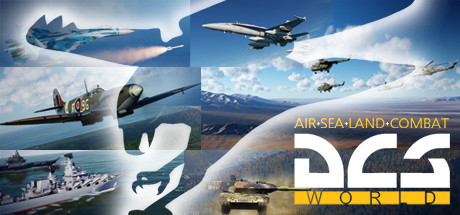


Choosing the Right Flight Simulator for Beginners
For beginners interested in flight simulation, the choice of simulator depends on various factors, including budget, hardware, and personal preferences. Here are some steps to help beginners choose the best sim for them:
- Consider Your Budget: Decide how much you’re willing to invest in a simulator, including the cost of the software and any additional hardware (joysticks, pedals, etc.).
- Hardware Compatibility: Ensure that your computer meets the system requirements of the simulator you choose. Some simulators may demand more powerful hardware for optimal performance.
- Goals and Interests: Consider your interests within flight simulation. Do you want to fly commercial airliners, general aviation aircraft, or military jets? Different simulators excel in different areas.
- Realism vs. Ease of Use: Balance your desire for realism with your level of experience. Some simulators are known for their high degree of realism but may have steeper learning curves.
- Community and Support: Look for a simulator with an active user community and ample online resources, tutorials, and forums. This support can be invaluable for beginners.
- Try Free Options: If you’re uncertain, start with free or demo versions of simulators like Microsoft Flight Simulator (which offers a free trial) or FlightGear to get a feel for the hobby before investing in a paid simulator.
- Explore Add-ons: Keep in mind that the experience can be enhanced with add-ons such as aircraft models, scenery, and weather enhancements. Check if the simulator you’re interested in has a wide range of available add-ons.
- Ask for Recommendations: Seek advice from experienced flight sim enthusiasts and consider joining online communities or forums dedicated to flight simulation to gather insights and recommendations.
Ultimately, the best flight simulator for beginners varies from person to person. It’s essential to choose the one that aligns with your interests, budget, and hardware capabilities, and don’t be afraid to explore multiple options to find the simulator that offers the best experience for you. Additionally, as the field of flight simulation evolves, stay updated on the latest developments and new releases to ensure you’re using the most suitable and enjoyable simulator for your needs.
Is It Possible to Conduct REAL WORLD Flight Training on Publicly available Programs?
It is indeed possible to use current commercial flight simulation programs for pilot training, and they play a valuable role in pilot education and proficiency. However, the level of realism and the extent to which authorities allow flight simulator time to be logged for training purposes can vary based on several factors. There are generally professional versions of these flight simulators such as Prepar3D by Lockheed Martinn and Laminar Research’s X Plane 12. These have features that allow that extra level of professional training and certification to be allowed for real world flight training.
Level of Realism:
Modern commercial flight simulation programs, such as Microsoft Flight Simulator, X-Plane, and Prepar3D, offer a high level of realism in terms of:
- Visual Realism: These simulators provide stunning graphics, with detailed landscapes, aircraft models, and realistic weather conditions.
- Flight Dynamics: They simulate aircraft flight dynamics accurately, including factors like aerodynamics, engine performance, and control responses.
- Systems Simulation: Many of these simulators model aircraft systems and instruments with precision, allowing pilots to practice various procedures and emergencies.
- Navigation: They incorporate real-world navigation aids, airspace, and air traffic to enhance training realism.
- Weather Simulation: Real-time weather data integration provides an authentic experience with varying conditions, including turbulence and icing.
- Realistic Airports: Major airports are meticulously modeled, and accurate airport procedures can be simulated.
Use in Pilot Training:
- Private Pilot Training: Flight simulation programs can be highly beneficial for aspiring private pilots. They offer a safe and cost-effective way to practice basic flight maneuvers, navigation, and emergency procedures.
- Instrument Flight Training: Flight simulators are particularly valuable for instrument flight training (IFR). They allow pilots to practice instrument approaches, holds, and other IFR procedures without leaving the ground.
- Airline Transport Pilot (ATP) Training: Many professional pilot training programs incorporate advanced flight simulators that replicate large commercial aircraft. These simulators are often certified by aviation authorities for specific training purposes.
Logging Simulator Time:
Whether simulator time can be logged toward pilot training and certification depends on several factors:
- Regulatory Approval: In many countries, aviation authorities, such as the Federal Aviation Administration (FAA) in the United States or the European Union Aviation Safety Agency (EASA), have established guidelines and regulations governing the use of flight simulators in pilot training. Approved simulators can be used for certain portions of flight training.
- Hours Limitations: Authorities often specify the maximum number of simulator hours that can be counted toward pilot certification. For example, the FAA allows up to 2.5 hours of simulator time for the private pilot certificate and more for advanced certificates and ratings.
- Simulator Certification: The level of fidelity and realism of the simulator matters. High-quality, certified simulators used in commercial pilot training programs are more likely to be accepted for logging flight hours.
- Instructor Approval: Flight instructors must be qualified and authorized to conduct training in simulators, and their approvals may vary depending on their credentials.
- Specific Training Objectives: Simulators are typically used for specific training objectives, such as emergency procedures, instrument training, or certain flight maneuvers.
In summary, flight simulation programs offer a high level of realism and play a crucial role in pilot training, especially for instrument flight and proficiency. However, the extent to which simulator time can be logged toward pilot certification depends on regulatory approval, the type of simulator used, and the specific training objectives. Aspiring pilots should consult with their flight school or aviation authority for guidance on using simulators in their training and logging simulator hours appropriately.
