Crosswind Landing – The Wind Basics.
Crosswind Landing techniques are a very important part of flying. They are one of the most important facts in flying any aircraft as its a common technique flying a part 103 ultralight to a commercial airliner like the Boeing 777. You need to consider the wind though from the engine start, while taxiing as well as take off and finally flying the crosswind landing. The wind askes us questions continually and we have to answer with joystick and yoke control inputs as pilots sim or real world.

Crosswind Landing – Wind Socks.

The humble weather sock gives us a lot of information for crosswind landing and takeoffs all at a glance. We can immediately see where the wind is coming from and how strong it currently is.
This unfortunately in flight simulators it isn’t modeled well as real world wind socks. The direction is modeled but as a GA/Light Sport pilot you want to be able to know by looking what the speed of the wind is on your airfield. Yes you got a wind report or checked the tower ATIS but time passes and things change.
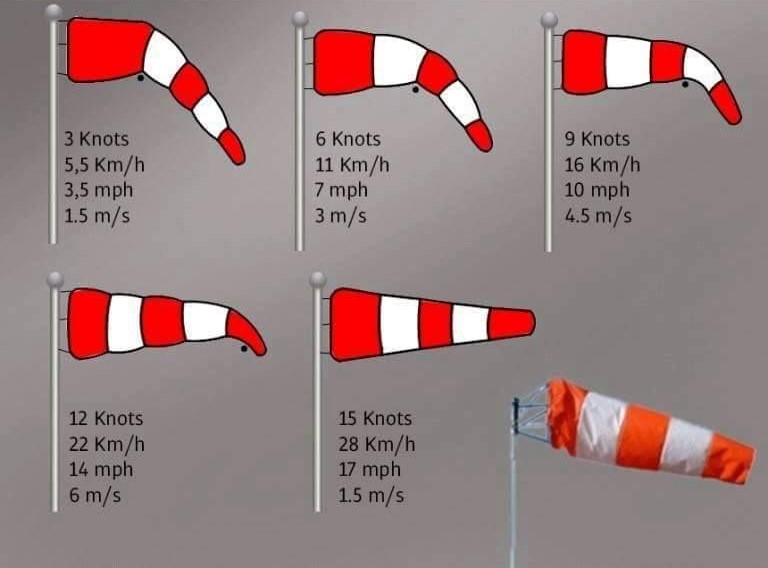
The humble wind sock in helping with crosswind landings and takeoffs a quick and easy reference. The bands and colors make it easy to see on the found and in the air. The bands of white also help us determine the wind speed by how the weather sock reacts to the wind.
In X Plane 11 as an example the reaction of the wind sock to the wind is not as accurate as we would like. It much less sensitive to wind and its animations are far smaller. A 15 knot real world weather sock looks like a wind sock with twice the wind speed at about 30 knots in the simulator. So just be aware and note the wind sock reaction in your sim and get a feel for what it’s telling you. It will likely be consistent.




Taxiing in Wind.
Quartering Winds from the Front.
Taxiing in flight simulators like X Plane 11 or MSFS 2020 the wind component seems to be forgotten or just ignored about by sim pilots and they shouldn’t be. I see to many pilots on flight sim channels always flying in nice blue skies and no wind to complicate the issue. Maybe its because flight simulator pilots are not aware of what to do and that’s ok. I am here to help make it all better!


With crosswind landings and even taxiing you need to be on your toes and manage all your other tasks while keeping the correct joystick inputs on your yoke and rudder pedals.
The wind is coming from the front quarter so you need to maintain the elevator on the wind side up so LEFT Yoke in this example as well as maintaining NEUTRAL elevator.
Control Inputs are Yoke Neutral and toward the side the wind is coming from.
Quartering Winds from the Rear.
When the wind comes from behind us we need to ensure the wind side aileron is down to stop the wing lifting and the elevator should also be down so the wind does not pick up the tail.
In moderate to light conditions the danger is minimal but if its a day when the wind is gusting then we need to be ready. We could easily be turned over where we are by a gust lifting the wing.


In this aviation wind example the wind is coming from the rear hemisphere and from the right rear quarter. This requires the aileron on the wind side and behind to be DOWN. The elevator is maintained in the DOWN position unlike the front it is maintained in the neutral position.
Control inputs are Yoke back and toward the side the wind is coming from.
Crosswind and Altitude.
Winds in crosswind landing as well as general flight are very dynamic with winds and direction being able to change dramatically as you fly. You could have light 5 knot winds at airport level from 360 Degrees and then 20 knots from 270 as you climb through 5000 ft.
If you choose to use real world weather in X Plane 11 or Microsoft Flight Simulator 2020 then you have to be aware of the weather strengths and directions. This will prepare you for your flight and fuel planning.
If you have ever flown internationally you may have noticed that flying west to east is often faster than east to west as the main volume of air travels around the east from west to east. This can give some good time advantages and the jet stream also is there to push aircraft at additional speed.
X Plane 11 Real World Weather.
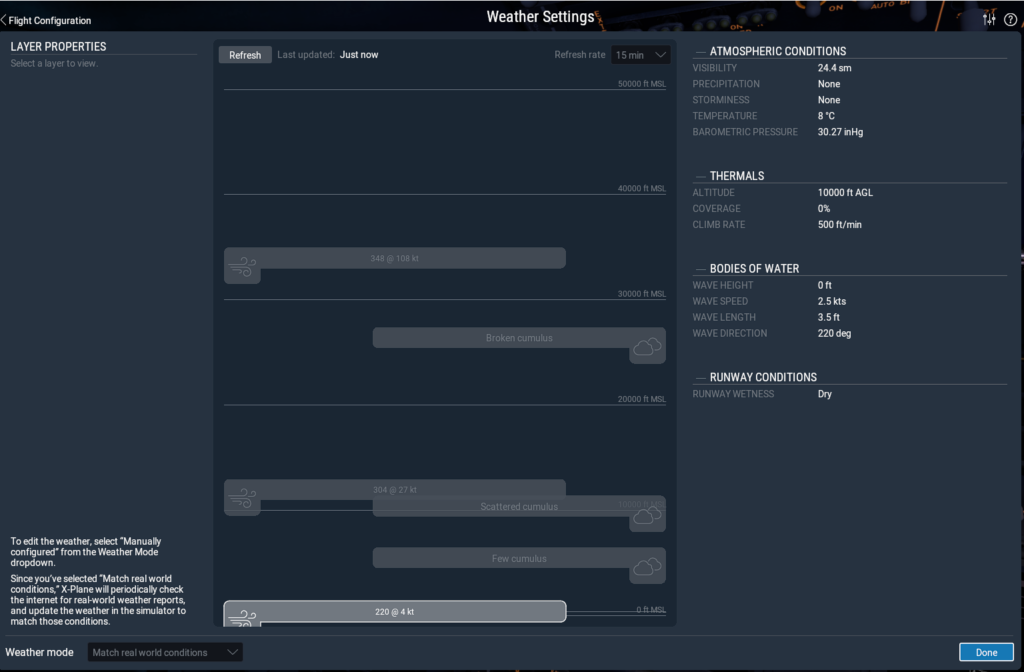
X Plane 11 has what I would say is good real world weather representation for a flight simulator. It is possible to have it update regularly so as to keep up with the fluid aviation weather winds and cloud.
In the diagram we can see Seattle’s (KSEA) real world weather in X plane 11 is pretty poor. Its been this way for weeks, but it is winter I guess. You can see the winds at ground level at KSEA are from 220 degrees at a mild 4 knots but up at above 10,000 ft. The wind at the higher altitudes shows a wind band from 304 degrees at 27 knots.
The wind bands show to be in defined bands as well. How accurate is this weather report. Lets look at what Skyvector.com has for KSEA right now as well.
Seattle KSEA Real World Weather Report.
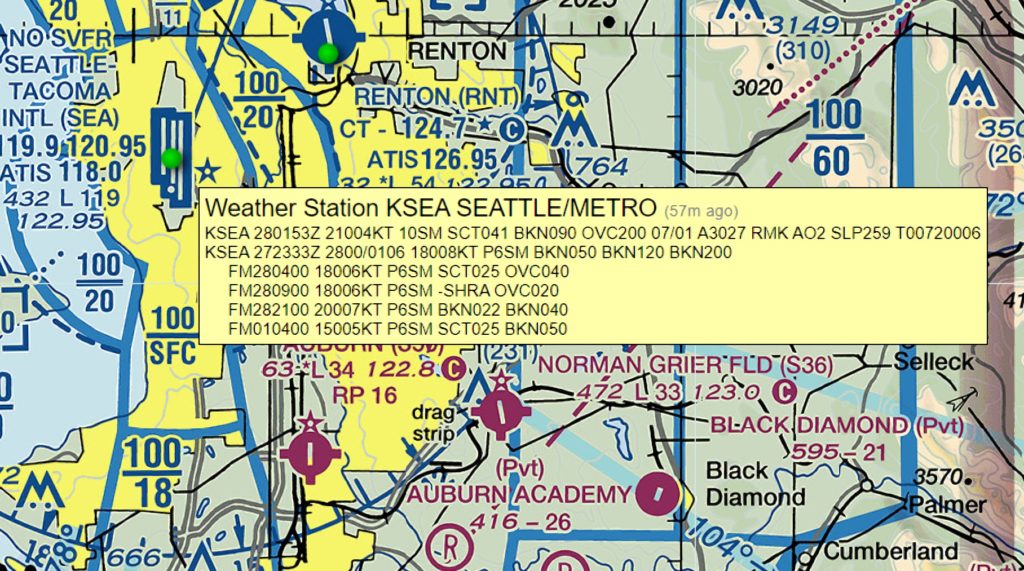
Looking at KSEA weather report from SKYVECTOR.com shows on the top line the wind is 210 Degrees at 4 knots with visibility at 10 ST or statute miles. Very much VFR weather with this visibility. We can see there is a difference between the weather reports but they are not from the same time so we cant be to critical of the information. The X Plane 11 info may be quite accurate for the time I requested it.
We can also see the winds at varying levels continue to change as altitude increases.
Reading between the lines:
FM280400 18006 = Wind on the 28th (Feb 21) 0400 Zulu is from 180 deg at 06 knots.
The other information is regarding clouds at the same altitudes as the winds but we will look at clouds in another post soon.
Take Off in a Cross Wind Correction.
With crosswind we need to ensure we maintain control on the takeoff run. This requires us to maintain an aileron on the wing side to be up and rudder to be imputed to remain straight on the centerline. The Rudder and nose wheel steering will keep us on the runway till we lift off.
Once we are in the air we need to react to the wind. You will likely find yourself looking from a little to a lot left in the example while the aircraft tracks with the runway heading.
To correct this drift we must turn the aircraft toward the wind will we stop moving sideways away from the runway. This can be achieved quite quickly with practice.
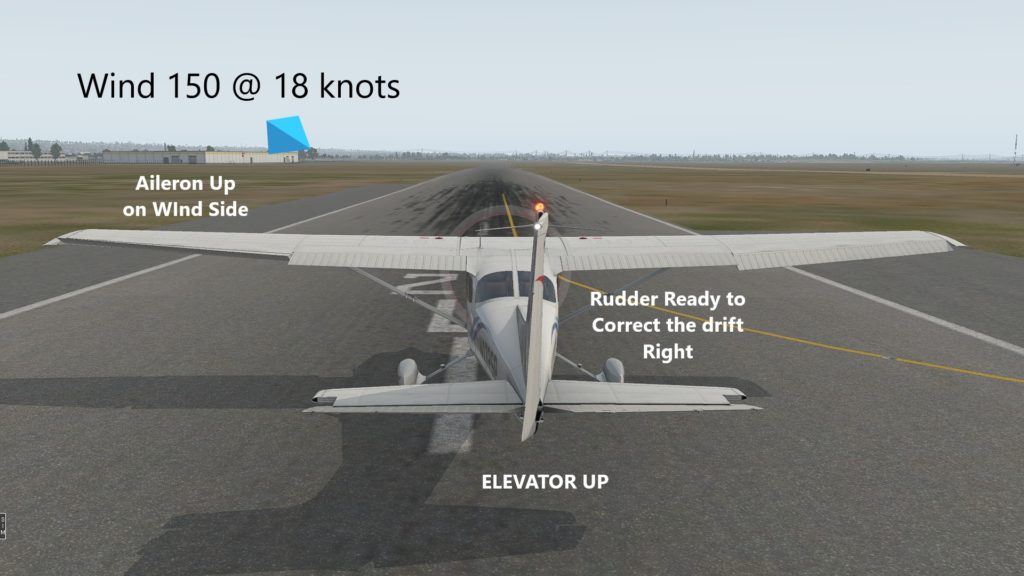
Wind Correction in Cruise Flight.
In cruise we still cannot forget about the crosswind component. In crosswind landing and cruising the wind is generally always present.
We plan a route between waypoints and the wind can be calculated using a E6B flight computer and the wind report. The E6B flight computer is able to calculate everything in aviation from ground speed, and heading offset for wind and so much more. It is a just a well thought out aviation slide rule for aviation and has been used for may years by pilots. I am sure there are apps on your phone that also do this important job.
The wind will require us to add wind correction so in come cases we may be pointing the aircraft quite a way off course magnetically but the correction will keep us on track to our destination.
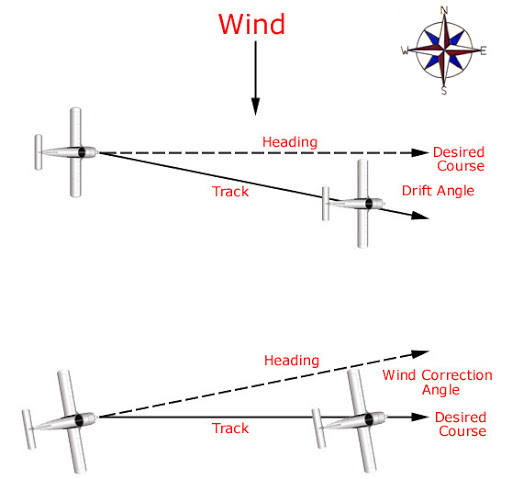
Wind Correction Enroute.
If your using a GPS you will also be able to check your progress as it will give you a direct heading to the destination airport or waypoint. It will also tell you your current track. If your track and direct heading on the gps are not the same then you are drifting and you need to adjust your heading to get your ground track to the heading to the destination waypoint or airport.
It is easy to be blown off course wuickly so use the tools at hand to make your flight simulator flight a great one.
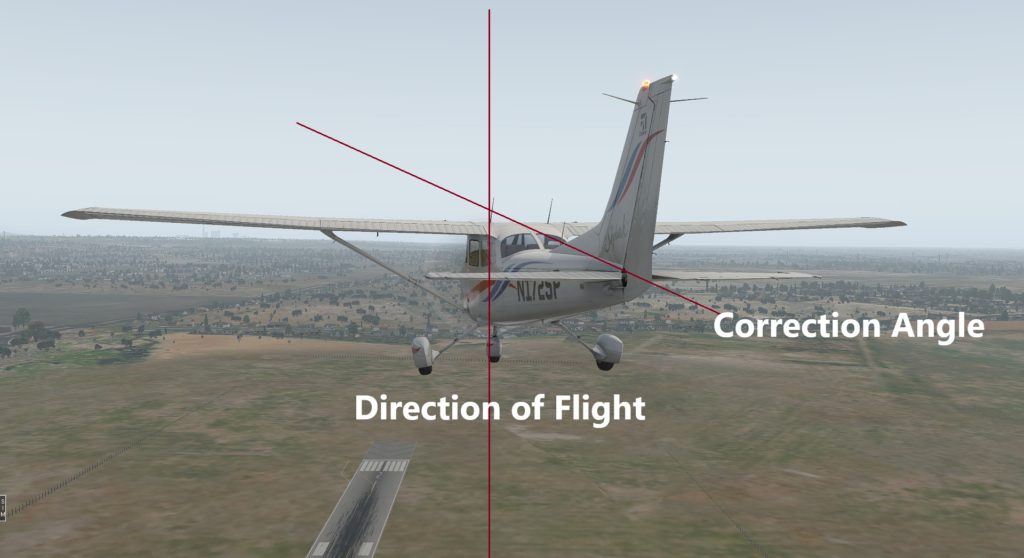
Drift and Reaction.
Once your in the air it’s pretty easy to get yourself on the correct track and simply turn your aircraft in the direction of the wind will you stop sliding sideways.
In the diagram above the Cessna 172 is tracking from YPPF (Parafield Airport South Australia) to YPAD Adelaide International which is a short flight. Flying directly to the airport there is quite a wind correction with the 18 knots coming from the left of the aircraft.
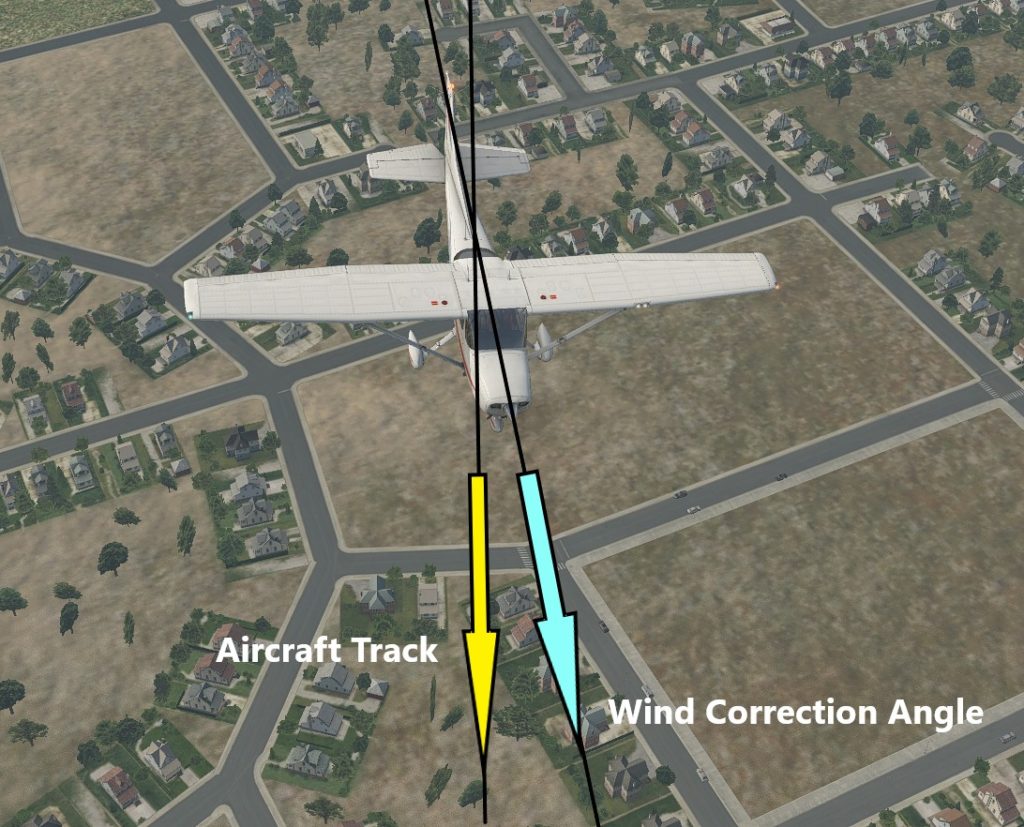
Crosswind Landings.
Flying a crosswind landing uses the same correction skills as we have already talked about. Its done by ensuring when you turn in on final to line up with the centerline your turned into the wind enough to remain on the centerline.
In our example the wind is coming from 150 deg at 18 knots so its pretty windy. We are planning to land on Runway 21 Left at Parafield Airport (YPPF).

Crosswind Landing Controls.
Starting at 3Nm we will commence our crosswind landing and this will give time to get the wind correction angle in plenty of time. We can manage or decent rate and speed as we decend to the threshold.
Our controls will be some left yoks and some rudder turning us into the wind a little to compensate for the crosswind.

Crosswind Landing – Over the Threshold.
As the threshold is crossed we are ready to touchdown but we are pointing a far to the left of center. If we touchdown like this we will shoot off to the left of runway 23L. This would not be a good result!
Just before touch down push the rudder pedals right so as to straighten the aircraft. Let the aircraft settle while holding a little left aileron to compensate for the drift. Be ready to use the steering and rudder to keep yourself straight while you brake and hold the left aileron in till your stopped. Well Done you have made it. Now go back to the taxi instructions for crosswind landing above and taxi back to the hanger.



THere are a few things you should avoid in any landing but especially when wind is making it even more difficult.
Land always on the wheel the on the side of the wind. The Left picture is the wrong side when the wind is coming from the left.
Landing on the nosewheel can cause a lot of damage and it can fail so dont do what you see in the right picture above.
The controls as you can see are the yoke left into the direction of the wind with right rudder holding the aircraft straight as possible down the runway.
Crosswind Taxiing, And Landing in the Circuit
Author.
Brendon McAliece is a multi lingual-expat who brings over three decades of flight simulator/PC building experience as well as over two decades of real world jet fighter experience as a weapons/egress technician. He holds a sport pilot certificate giving him real world flying experience. Hi travels have taken him from Europe to the Middle East, Asia and his home of Australia. He has a passion for travel, languages, flight simulation as well as guitaring and coffee. You can read more in his blogs below.

Learn more @
DreamingGuitar.com – DreamingCoffee.com – LetsFlyVFR.com
As an Amazon affiliate I may earn on qualifying sales.







