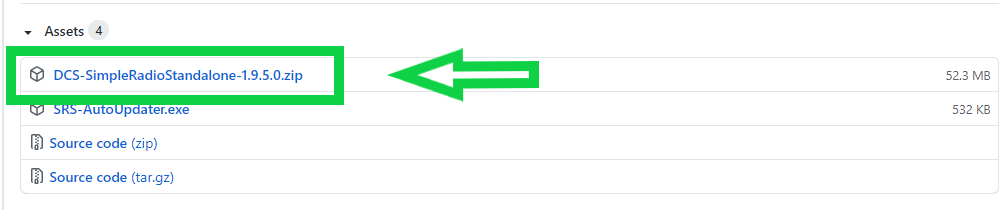DCS World How to FLY Multiplayer!
Beginners Guide!
If your really loving DCS world then getting into DCS multiplayer is the next logical step. This DCS World how to play Multiplayer guide is going to have you in your cockpit and online fast.
There are a few items to be aware of when your looking to learn how to play multiplayer in DCS like it takes a lot more RAM from your system because it has to load a lot of information from the server along with your own normal information.
This can change depending on how many players are online as well. I would recommend 32 GB of ram if you can to ensure you aren’t going to have any issues.

DCS PVP – Player Vs Player Online Guide.
Its pretty common for new DCS World players considering multiplayer PvP gameplay worth some nervousness. Its understandable If you haven’t played PvP before and wonder if your just going to get shot down all the time.
The truth of the survival guide is that you are likely to get shot down a lot but there are also a lot of others in the same boat. Very experienced PvP players say it took them some months to become proficient even after being quite proficient in single player mode.
DCS Single Player Preparation for PvP,
In DCS how to play multiplayer is always a big question. Getting some good practice just playing single player missions is a good start. It a step by step approach as real world military pilots take to getting into combat and being competent. There’s a lot to both do and consider in the 3 dimensional combat arena that fight pilots find themselves. You should take the same path to be successful and competent and have your head in the game when you jump in to multiplayer PvP on a server.
DCS World How to Play Multiplayer – Seeing Outside.
Getting ready to have a great flight while learning how to play DCS World multiplayer is especially important with views. In combat the fighter you cant see is the one that will kill you! There are some sneaky pilots out there so your view is super important and also part of the realism and immersion of DCS World.
There are some great options for your looking around comfortably when flying your aircraft. FacetrackNOIR as well as Freetrack are a couple of inexpensive packages that can let you use your head movement to look behind you and around the cockpit if your on a budget.
Track IR5 and Virtual Reality.
Track IR 5 is one of the best packages for making any gaming experience realistic and if your not wanting VR then this is the premium package. Using a IR sensor and a tracking device you pit on your headset or a hat will track your head movement fluidly and realistically. One advantage over Virtual Reality is that you can set it up so you don’t have to turn your head all the ay behind you to see what coming like VR.
Virtual Reality is certainly an amazing experience and certainly for me it was a game changer. There are a lot of options for VR available so the Oculus Rift S above although a great option is only one of quite a few available. I personally use the Rift S and love it.
The Virtual reality experience is more realistic giving your true stereoscopic depth of field and true 1 to 1 head tracking movement. Its so immersive I can do nothing more than implore you to try it if you can. It makes your DCS World experience amazing. You can get both this VR headset or the track from Amazon.com or search for other options with the picture links above.
Introduction to PvP – Get Familiar with your Aircraft

The first step is to select a fighter you want to be the master of the sky with. You are going to need to know the systems well as well as your sim key binds.
Its not going to end well when you have a missile launch warning and then cannot find the chaff or flare dispense key. This will be even more important if your flying in virtual reality.
Get use to your startup procedure. You an often shortcut this without going through a hundred switches to get started. Can I suggest using the Flaming Cliffs 3 aircraft to get started.
DCS World How to Play Multiplayer – Navigation.
Navigation is a task you don’t need to be thinking about so knowing how to get around and get back home to refuel and rearm is always important. You can use your F10 Map key in game to check where you are and also who else on your side is around. Note if your chasing an aircraft ahead of you and the F10 map shows none then your pretty assured its an enemy.
You can set your TACAN to the correct radio frequency and select TACAN on the HSI and it will always tell you where home is. It will give you the range and direction to keep you orientated.
The next option is requesting home plate from the AWAC aircraft and they can give you a heading and distance to get home, to a tanker or an alternate field if your low on gas and luck.

DCS World How to Play Multiplayer – 1V1 Rookie to Veteran

DCS multiplayer requires a lot of 1v1 combat so its worth making sure your confident with your selecting basic missiles and locking targets and maintaining your airspeed.
Airspeed is life and every aircraft has a speed it loves. Its corner speed. I would recombed looking up on google for your chosen aircraft. At this speed you can maintain maximum G’s and turning speed.
DCS World How to Play Multiplayer – 1V2 & 2V2

Beyond Visual Range BVR combat is another strategy you need to master If your looking for a survival guide please click here for more help. You can engage in BVR combat over 2 to 50 NM depending on missile, your speed and altitude. Here you need to understand notching and missile avoidance. This required practice to be effective. Expect to get hit initially.
DCS World How to Play Multiplayer – Step Into PvP.

The screen above is the intro screen for DCS World. Here you will find the multiplayer option on the right hand side. Simply click on this to be taken to the server screen.
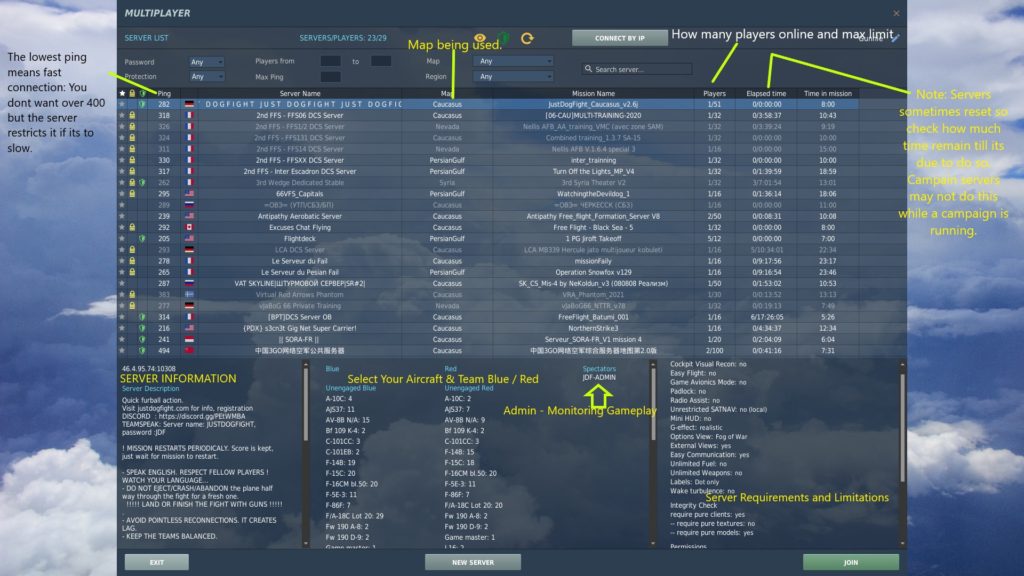
DCS PVP Servers.
This screen is your entry to the DCS multiplayer world. Here you can see a full selection of DCS PVP servers available and what they are created for.
There are campaign servers, player vs Player PVP severs as well as specifically designed practice servers for new pilots. This is a great place to start and make your mistakes and get use to the whole multi player environment.
You can see the ping level. This is important because if its a high number there is delay and if its to long you wont be able to connect.
Moving across the top you can see which map is available and you must have the map specified to fly on this server.
The same is true of the aircraft selection once you choose a server. You must own the aircraft on your system to be able to fly it. Don’t choose an A-10C if you don’t already have it please.
PvP Choose a Server.
Its time to jump in and choose a server. Simply click on the server and you will be taken to the server screen where you can choose an aircraft and take notes of radio frequencies you can use.
Select your aircraft and choose join and you will find yourself cold and dark in your aircraft ready to start. Start your aircraft up and get it ready to taxi.
The menu will give you access to ATC so you can push the ATC menu and get all the information you need as far as takeoff runway and get clearance to taxi.

DCS Multiplayer Curtesy
DCS Multiplayer Chat.
Playing online ccan be amazing fun but there are a few basics you should grasp.
The most important is that everyone will help you if your ew. Hit the TAB and open the chat and ask a question. Option B which is the prefered by most is the use of SRS or Really Simple Radio which uses the radio channels in the aircraft to allow you to comunicate with people on that frequency like a real radio. A link to SRS is HERE.
I would recomend you getting it and its really easy to install. It has a self installer and you just need to point it to your saved hames folder. It will automatically start with DCS or any other game you want to chat with.
Super Important – IFF Identification Friend or Foe.
You must do your very best not to shoot down friendly aircraft and ground vehicles as well as ships. The easiest way to check with most aircraft is the radar on modern aircraft will show friend or foe and in some instances you can push an Indent button. The F-15C, FC3 aircraft shows friendlies as a circle and bad guys as a block on the radar B scope.
Check the map with F-10 and see if there are friendlies in front of you. If there are no friendlies 20 NM ahead of you and you have an aircraft locked up its most likely a bad guy! Kill It!
It will likely happen you shoot down a friend. If you do hit the tab and say sorry. As we all know it takes some time to get started then fly out and to get shot down by a friend is frustrating. Do the respectful thing and let them know it was a mistake.
Author:
Brendon McAliece is a multi lingual-expat who brings over three decades of flight simulator/PC building experience as well as over two decades of real world jet fighter experience as a weapons/egress technician. He holds a sport pilot certificate giving him real world flying experience. Hi travels have taken him from Europe to the Middle East, Asia and his home of Australia. He has a passion for travel, languages, flight simulation as well as guitaring and coffee. You can read more in his blogs below.

Learn more @
DreamingGuitar.com – DreamingCoffee.com – LetsFlyVFR.com
As an Amazon affiliate I may earn on qualifying sales.