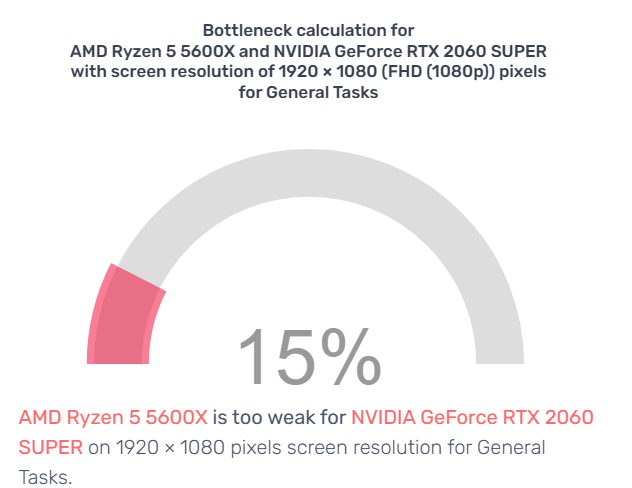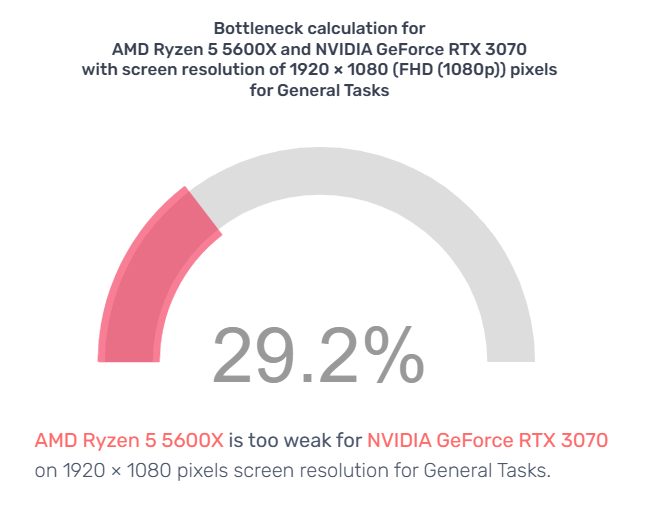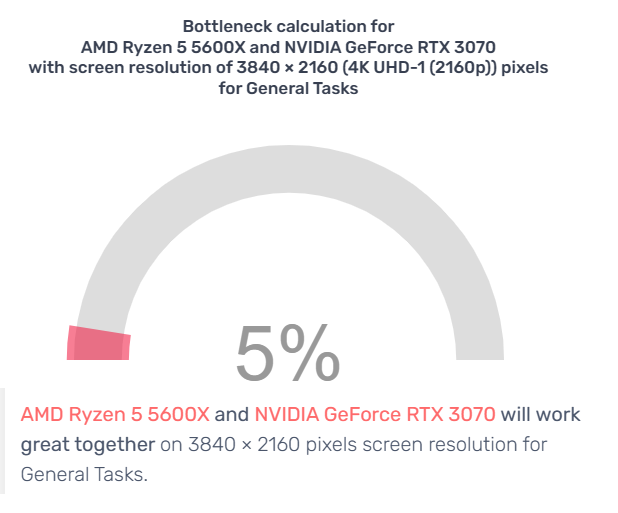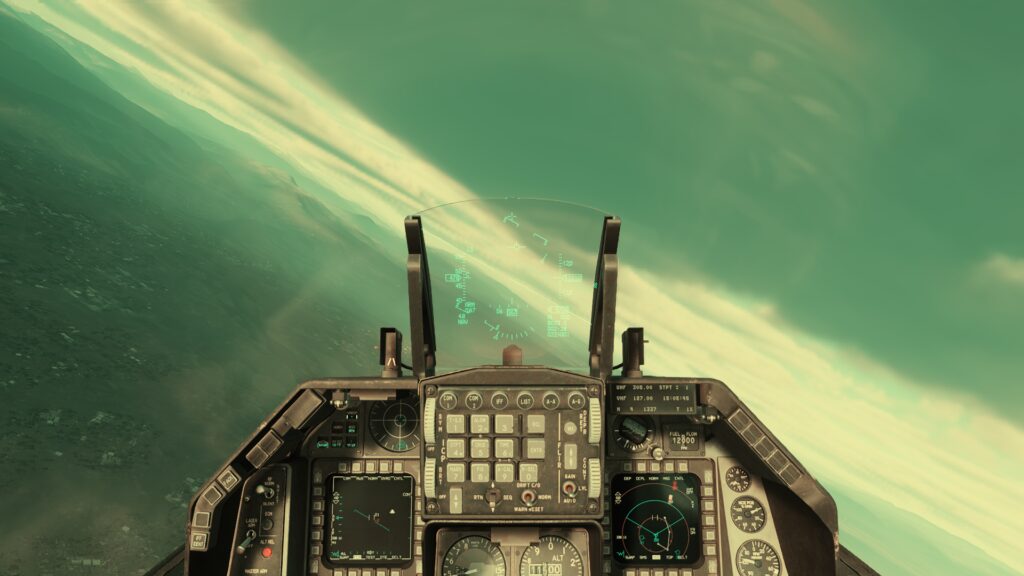DCS World Latest Update Features Have Delivered Massive Performance Enhancements!
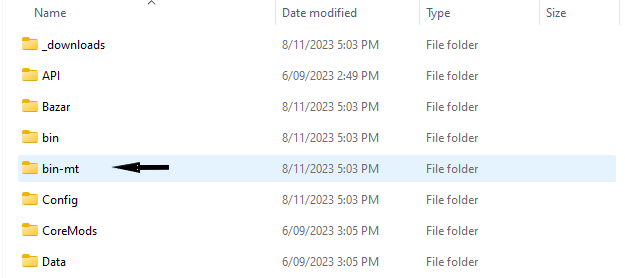
DCS World latest update features have been a long time coming, plus welcomed and appreciated by the community. The release of OPEN BETA DCS 2.9 has introduced a raft of amazingly good features.
These will enhance your FPS performance for the majority of users unless your already CPU bound. This caveat is mentioned a number of times in enhance your FPS performance notes so it’s important. Its also important you’re using the multi-threaded DCS.exe to use these new features.
The range is extensive from the introduction of DLSS, as well as AMD FSR 2.0. We will have a variety of performance options. More performance is certainly very welcome. Remember you will have to be using the Multi-Threaded DCS.exe to benefit.
This resides in the M-T Folder and not the normal one to get the benefits.
Release vs Open Beta plus CPU Bound & what it is.
C:\program Files\Eagle Dynamics\DCS World Open Beta\bin-Mt is the most likely install location unless you installed it to another location manually.
DCS World latest update features – DCS World – Stable vs Open Beta.

If your new to DCS and wondering what all the fuss is about between stable and Beta let’s look at them both? You should first understand there are two very different programs. One is the most complete stable version while the other has more features but is a testing platform.
In the same options when downloading DCS World you can have either or both. Yes, some players actually fly both as online servers are different between Stable and Beta. There are many differences between what’s available in the Beta from the Stable release.
The DCS Release version may not have the features I’m discussing here as at the time of writing. The new 2.9 features were only in the OPEN Beta version. The release version is the most stable version of DCS, so some prefer it for stability.
DCS Open Beta is where all the new toys go first to be tested with the community and get polished. You can fine new aircraft as well as new systems being tested on Beta before they appear in stable. Then they appear in the stable version a period of time later.
What version should I download? Well, most DCS world players have the Open Beta version according to online reports. If you’re wanting the latest and greatest features are then the Open Beta is the place to be. But it can come with issues like crashes etc as new items are introduced and tested.
Don’t want the hassles, then the Stable release is where you should be. Patients is required for the new features that will appear in an update there some time later for stable DCS as they sometimes cause issues for users.
- Joystick / HOTAS – AMAZON.com
- Rudder Pedals – AMAZON.com
- Throttle Quadrant – AMAZON.com
- Gaming Chair – AMAZON.com
- VR Headset – AMAZON.com
CPU Bound and What it is.
In any gaming system such as in the case of the DCS World latest update features can cause bottlenecks. This is where one component prevents the other from performing at its maximum. It’s very common to have a bottleneck so when the CPU cannot deliver enough for the GPU it said to be bottlenecked.
We all have limitations, and this can be resolved by upgrading components as technology advances over time. There are technical differences between PC systems and configurations so DCS and other flight sims cannot account for all variations in player system.
It’s a constant battle to get a gaming PC just right. There are some tools online to help you such as bottleneck calculators where you can put in a proposed CPU and GPU combination and see in advance how they match up.
Test your system.
PC Builds has a great tool to test your system. I have put in my system being a Rysen 5600X plus a Nvidia RTX 3070 and these were the results. Also I have put in my old GPU which was an RTX 2060 Super for comparison. Please note that screen resolution plays a part in this calculation.
The report says the 5600X is not strong enough at 1080P but when tested at 4K and even 2K the calculator says their a good match? Go figure!
At 1080P the 5600X plus RTX 2060S are Not a bad combo!
At 1080P the 5600X plus RTX 3070 are Not a good combo!
At 4K the combo now makes sense! 5600X & RTX 3070.
This shows my RTX 3070 purchase really needs a much more powerful CPU to support it. Leaving 29% performance on the table seems a lot but how accurate is it? I personally question this as a definitive test because in game I see the CPU at 30 % usage, but the GPU is at 98 % so to me it’s not able to do more even if the CPU could deliver more. The point is that’s it’s still a good guide of you’re not sure.
Check out PC Builds here to try their FREE Bottleneck Calculator.
Bottleneck?
A bottleneck generally is when your GPU is working only at minimal performance. At the same time your CPU is really working hard and maxed out. You could see a very high CPU load and a mid-level CPU load while flying in DCS. If this is the case your likely CPU limited or have a CPU bottleneck.
In the other possible scenario, the CPU is quietly sitting there doing only minimal work. The GPU is at 90 plus percent usage, this is technically a GPU bottleneck as it cannot go any faster. The CPU could do a lot more to improve performance if you upgraded your GPU. A step from an Nvidia RTX 3070 to a RTX 4070 for example could be beneficial.
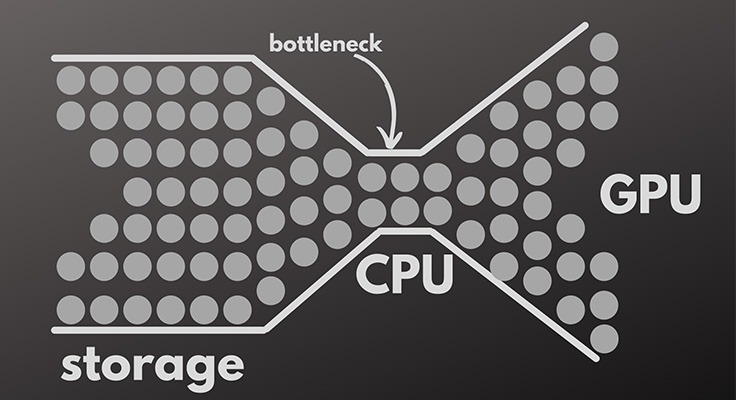
DCS World Latest Update Features – What’s New?
In the latest Open Beta release, we have a raft of amazingly good features. So, let’s look at a list of what the most important features are first. Then we will break then down to look at what they offer. As always, your use case can change the results as I talked about in the bottleneck section. Hopefully you will be impressed.
What’s New!
- Nvidia DLSS (Deep Learning Super Sampling) AI powered performance boost for newer graphics cards. Nvidia RTX primarily and AMD newest cards.
- AMD FSR 2, Fidelity FX Super Resolution (FSR) – AMDs AI technology to boost your performance on AMD GPUs.
- Three NEW Antialiasing options.
- Screen Space Shadows (SSS) – Shadow enhancements.
- Colour Grading. – Impressive array of Colour/Tinting options especially for creators but for all to enjoy.
- Level of Detail Slider (LOD) implemented to quickly enhance your visual fidelity.
- NEW: Sharpening. The slider adjusts the image sharpness between 0.00 (default) and 1.00.
- NEW: Cinematic Camera View – Get your directors hat on and start creating amazing new perspectives on DCS World action videos.
- NEW: 3D Models. Newly created models for DCS AI aircraft & Systems.
- NEW Voice Chat System and effective Voice comms from withing DCS itself.
These are the most important features from the initial DCS World 2.9 Open Beta. A release with an astounding myriad of smaller changes to systems and aircraft. Items like the downwash from helicopters now interacting with the grass. Dust when landing is also affected, so realism is certainly the focus of a lot of new smaller improvements.
Nvidia DLSS (Deep Learning Super Sampling).
The introduction of DLSS in the latest DCS World latest update features was a surprise to me for sure. I hadn’t previously seen any mention of this being in the plans for DCS. It took some work with the platform to make it happen. DCS moved from its old vintage Open GL platform some 12 plus months ago.
Since we have been wishing for some spectacular FPS improvements. Now we have them in our hands. We all want it yesterday don’t we!
In the DCS 2.8 release not so long ago we got the introduction of multi-threading . This allowed more than just one or two cores on the CPU to operate. An important step with so many cores available on today’s CPUs. Even an older CPU like my Ryzen 5 5600X with 6 cores can benefit the flight simulator. Flight simulators such as X Plane and even MSFS 2020 really only used a core or two cores.
This was a great step forward for sure. But as always in a Beta some got great results and personally, I couldn’t even use it initially. Now it’s great, so adding DLSS to the performance area of the flight simulator makes a lot of sense.

DLSS Benefits.
I’m pretty sure dear reader you know all about DLSS by now. For those who are not to tech savvy this AI enhancement uses the tensor cores of the GPU for more performance. These are separate from the standard computational cores in the GPU.
These tensor cores work with artificial intelligence algorithms and reduce the quality level of DCS display from its native resolution. It could reasonably take a 4K picture back to 1080P or a 1080P back to 720P. It then algorithm work with the tensor AI cores to rebuild the picture to near perfect native image level.
This process allows the GPU to work more effectively and create many more frames per second. As the reduced resolution frames pass through the GPU, the AI then looks at the resulting native and newly created frames. It then enhances the frames to look nearly as good as native but with the GPU working more efficiently to creates a lot more FPS.
In addition, with later versions of DLSS version 3.5 there is an additional frame generation algorithm that improves the frame rate by using AI to make new additional frames between the normally created ones. It’s my understanding you need the latest NVIDIA 4000 cards to use this feature in any game plus it has to be coded int DCS World which I understand is not yet the case.
The resulting improvement in my own case is an incredible 40 FPS in VR at high setting and super smooth with a constant frame time of 25 M/s plus a super clear picture. Previously I was only getting about 20 fps in VR so I’m a happy DCS pilot for sure. on 1080P I get 80 plus FPS on monitor play which is great with my mid tear system.
For Reference: My system is an AMD Ryzen 5 5600x (AM4) plus Nvidia RTX 3070 with 32 GB 3200 MHz DDR4 ram and a range of SSDs plus I use an OCULUS RIFT S for my VR flying,
Improvements.

Looking at the test results above the differences are quite small between Default – DLSS – FSR 2.0 in both performance and Visual fidelity. I didn’t notice onscreen that there was any real difference until I took the screen shots in approximately the same place in the river run flight.
AMD FSR 2, Fidelity FX Super Resolution (FSR).

Eagle Dynamics have also introduced the AMD version of DLSS called AMD FSR 2, Fidelity FX Super Resolution (FSR). This works on AMD GPUs and is quite good but generally regarded as just slightly inferior to DLSS but still does the job giving much higher frame rates which we all want.
The process is similar but also different to the Nvidia version but in the end, they are similar enough for our discussion. I’m sure the AMD owners out there in DCS World are very happy to get the performance boost with this technology.
What’s important is the important performance boost these two features give us in our everyday combat flying. Thanks, Eagle Dynamics, for putting in the work to make this a reality.
DCS World latest update features – Three NEW Anti Aliasing options.
DCS World latest update features also included a number of new antialiasing features to improve picture quality outside DLSS. I understand these are not available with using DLSS so provide further options for players with better performance without such a massive FPS hit.
- Multi-Sampling Anti-Aliasing (MSAA)
- Temporal Anti-Aliasing (TAA)
- Deep Learning Anti-Aliasing (DLAA)
So, what do these Antialiasing versions offer to the DCS player? Well firstly the MSAA version is an old one so that’s not actually new as I understand it. Temporal antialiasing is also an old feature so again it’s a better option than MSAA but the new kid on the block is the DLAA version.
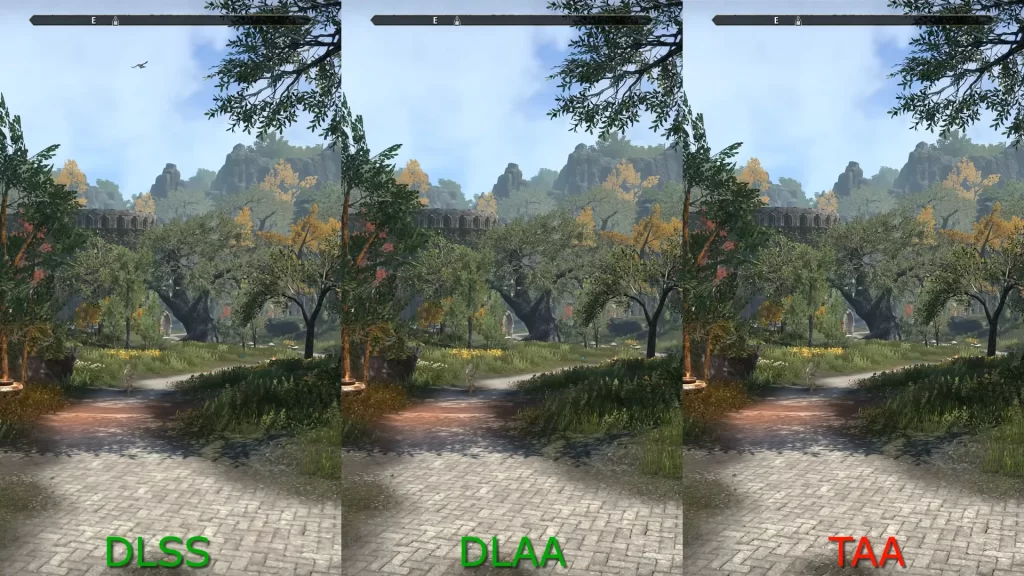
Explanation of DLAA: While DLSS works by rendering games at a lower resolution and then using AI to upscale the image intelligently, DLAA operates on the game’s native resolution, focusing solely on anti-aliasing.
In essence, DLAA brings the sharpness and clarity of DLSS, but without changing the resolution. (www.howtogeek.com)
So, this DLAA does its magic making your picture a better quality but does not improve FPS in anyway as its working at whatever native resolution you’re in. Better quality picture but at an FPS cost to achieve the better-quality picture.
Here is an example below of the three main versions – DLSS – DLAA – TAA which are the most popular Antialiasing version currently used.
Screen Space Shadows (SSS) – Shadow enhancements.
Screen shadows is another visual enhancement in the DCS World latest update features list added in DCS 2.9 Open Beta release. This will add more realism especially at longer view distances with regards to trees and grass. it is a work in progress and should impact the sim minimally performance wise.
How effective this is having to be reviewed and see how it improves over time as it’s a work in progress.
DCS World latest update features – Colour Grading.
Colour grading a spectacular visual enhancement with a myriad of visual choices. This is very similar to the popular Reshade program many use to increase the visual quality of the environment. DCS have added quite a few which should broaden the visuals of both players and creators alike.
There is quite a selection in the dropdown GUI menu. applying of the different tints can be applied without a restart so trying them all is not an inconvenience plus the in-game menu allows access to the shading/tint options so you can test in game.
Level of Detail Slider (LOD)
The level of detail slider is pretty self-explanatory but is a convenient way to enhance the visuals in sim as well as well as tune performance balance. In testing there seemed a bit if difference in the HUD symbology. I have done Minimum 0.1 to Default 1.0 then 2.0 maximum for you to compare. Not a huge difference immediately evident to me. What do you think?
Sharpening Slider.
The sharpening slider has proven to be extremely useful having applied a 0.2 sharpening made my DLSS VR visuals crisp and clear in my VR flying but in monitor flying I can’t see much of a difference personally! I was super impressed with the work this simple slider made to the overall visual experience with no appreciable performance hit in my Oculus Rift S.
3D Models – Aircraft (Now) & New Defences (coming soon).
A wide range of New 3D AI models have been introduced so editing more scenarios with both new aircraft and ground systems modelled for use. Added in this release were the B-1B, B-52H, S-3B with the S-3B Tanker to follow shortly as well as the Centurion” C-RAM, and SA-10 (S-300PS) systems. If you’re looking to plan escort missions with the B-52s over Vietnam or B-1B deep penetration missions into Syria, then these addons should make the complexities a lot greater for those that enjoy building their own missions.
Voice Chat System.
The Chat system being included in the program is really convenient in my opinion as with many addons they can cause issues if not integrated correctly so this in my opinion will be a real game changer. I may even talk to you know it’s an integral part of the program. Time will tell how good this feature is and how well the community accept it over the current aftermarket version currently available.
Directly from DCS this is what they say the new system can deliver.
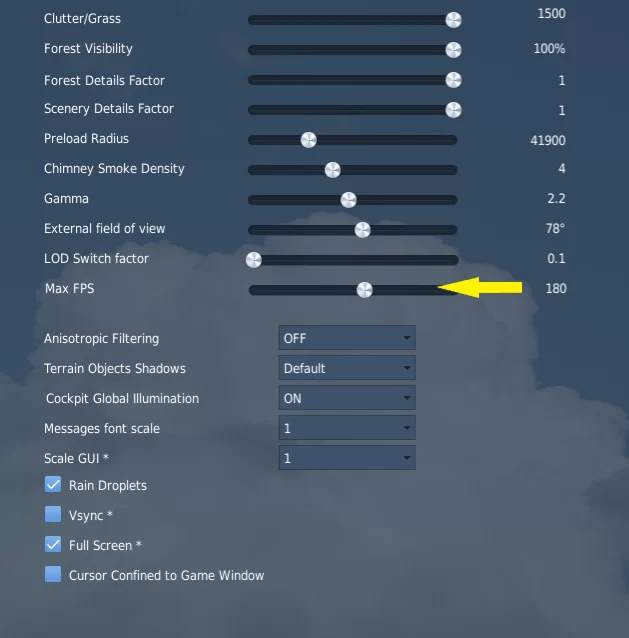
- Voice chat:
- Added realistic voice filters for all radio units
- Added realistic sounds at the end of transmission and effects of multipath interference
- All options moved to the Audio options page
- All controls moved to the Voice Chat page and aircraft pages
- Fixed Voice Chat window not opening after changing the mission on the server
- Fixed Master Volume and Cockpit Volume knobs not working for Voice Chat transmission
In wrapping up there have been an incredible number of new features now and seasoned DCS pilots will certainly enjoy. It has made playing DCS 2.9 on my Nitro 15 Gaming Laptop a reality and all the screenshots in this blog were taken from the Acer Nitro 15 running DCS 2.9. Pretty impressed I have to say!
* FPS Limiter – New in Latest Update!
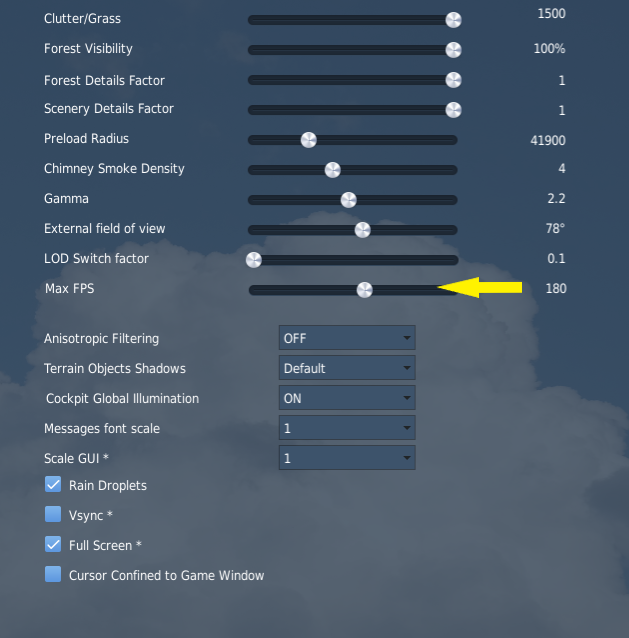
This is an interesting and unexpected tool for tuning your PCs FPS delivery. The FPS slider came in after I thought I had finished all the major features added to DCS World 2.9s initial release. What makes the FPS Limiting slider so valuable is certainly of your experiencing stuttering simply lowering the delivered FPS allowed you will certainly get to a point where the FPS delivery is smooth with constant M/s delivery times.
If your using a FPS counter as well as FPS Delivery time tool you want a constant FPS even if it’s a bit higher than you expect. In the accompanying screenshot you can see the NEW – MAX FPS slider. Again, this is super useful because in the case of NVIDIA the control panel FPS limiting slider appears not to work.
In its default setting you are limited to 180 FPS which is pretty good if you can create that many but also you can go to 360 or down to zero if you want. IF you’re at a smooth delivery then wind it up but your system will find its maximum deliverable frames so it may not reach even the default 180 as shown. Still a good idea from Eagle Dynamics.
- Latest CPU’s Available Now – Amazon.com
- Get a NEW GPU Best Performance – AMAZON.com
- Upgrade RAM Here today – AMAZON.com
- Prebuilt PC Options – AMAZON.com

Author.
Brendon McAliece is a multi-lingual expat who brings over three decades of flight simulator/PC building experience as well as over two decades of real-world jet fighter experience as a weapons/egress technician.
He holds a sport pilot certificate giving him real-world flying experience. Hi travels have taken him from Europe to the Middle East, Asia and his home of Australia. He has a passion for travel, languages, Flight simulation as well as Guitaring and Coffee. You can read more in his blogs below.
Learn More @ DreamingGuitar.com – DreamingCoffee.com – LetsFlyVFR.com
( HOME – BLOG – SHOP – ABOUT )
As an Amazon affiliate I may benefit from qualifying sales.