Your cart is currently empty!
Flight Sim Glossary for LetsFlyVFR.com
Flight Sim Glossary for LetsFlyVFR.com
Introduction
- A brief introduction highlighting how flight simulation enthusiasts, sim pilots, and tech builders benefit from understanding essential terms related to PC hardware, general aviation, commercial and military aviation. Let’s dive into the tip of the spear when it comes to glossary terms with many more to be added, you can be assured these are just the opening salvo in your discovery of new flight simulator words here at LetsFlyVFR.com.
Please note:
Links in text on this will take you to a relevant Blog post on Letsflyvfr.com Only!
No Advertising Links in General text Links or Pictures!
AMAZON LINKS are SEPARATE.
- PC Building and Components
- General Aviation Words
- Commercial Aviation Terms
- Military Aviation Terms
- X-Plane 12 Glossary
- Microsoft Flight Simulator 2020/2024 (MSFS) Glossary
- DCS World Glossary
- Basic Fighter Maneuvers (BFM) Glossary
1. PC Building and Components
Purpose: To understand the essential hardware and software components that drive smooth, realistic flight simulation.
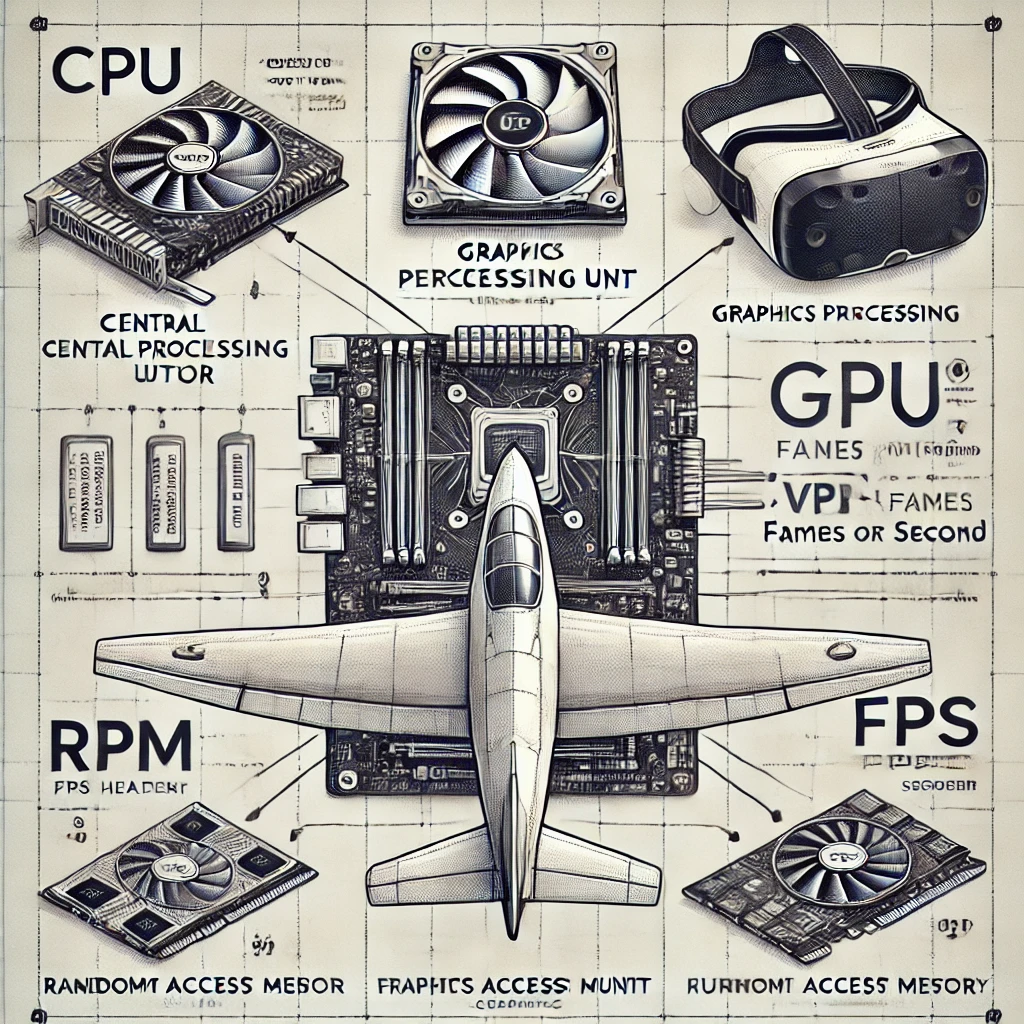
- CPU (Central Processing Unit)
Description: The “brain” of the computer, handling core calculations and game logic. A powerful CPU means smoother operations, faster data processing, and the ability to manage multiple processes like graphics and audio without lag.
Graphic: Diagram showing a CPU inside a motherboard, labeled as the processing center. - GPU (Graphics Processing Unit)
Description: Handles rendering and visual processing, making the difference between a visually stunning sim and a choppy experience. Commonly known brands are NVIDIA and AMD.
Graphic: Illustration comparing GPU types (NVIDIA vs. AMD) and the visual effects each can produce. - RAM (Random Access Memory)
Description: Temporary memory that stores active data for easy access. High RAM allows faster load times, better multitasking, and can prevent stuttering when changing views or scenes.
Graphic: Diagram showing RAM’s interaction with CPU and GPU, explaining data flow. - FPS (Frames per Second)
Description: Measures the number of frames displayed per second. Higher FPS indicates smoother graphics. 60 FPS is the typical goal for a smooth experience, though some sim pilots aim for 120 FPS.
Graphic: Comparison of 30, 60, and 120 FPS visuals to illustrate differences. - VR Headset
Description: A headset with screens for each eye, simulating a fully immersive cockpit experience. Key aspects include field of view, resolution, and tracking speed.
Graphic: VR setup image showing headset, sensors, and hand controllers.
- Joystick / HOTAS – AMAZON.com
- Rudder Pedals – AMAZON.com
- Throttle Quadrant – AMAZON.com
- Gaming Chair – AMAZON.com
- VR Headset – AMAZON.com
Back to Top
2. General Aviation Words
Purpose: Knowing these terms brings real-world aviation practices into virtual skies, allowing sim pilots to follow authentic protocols.
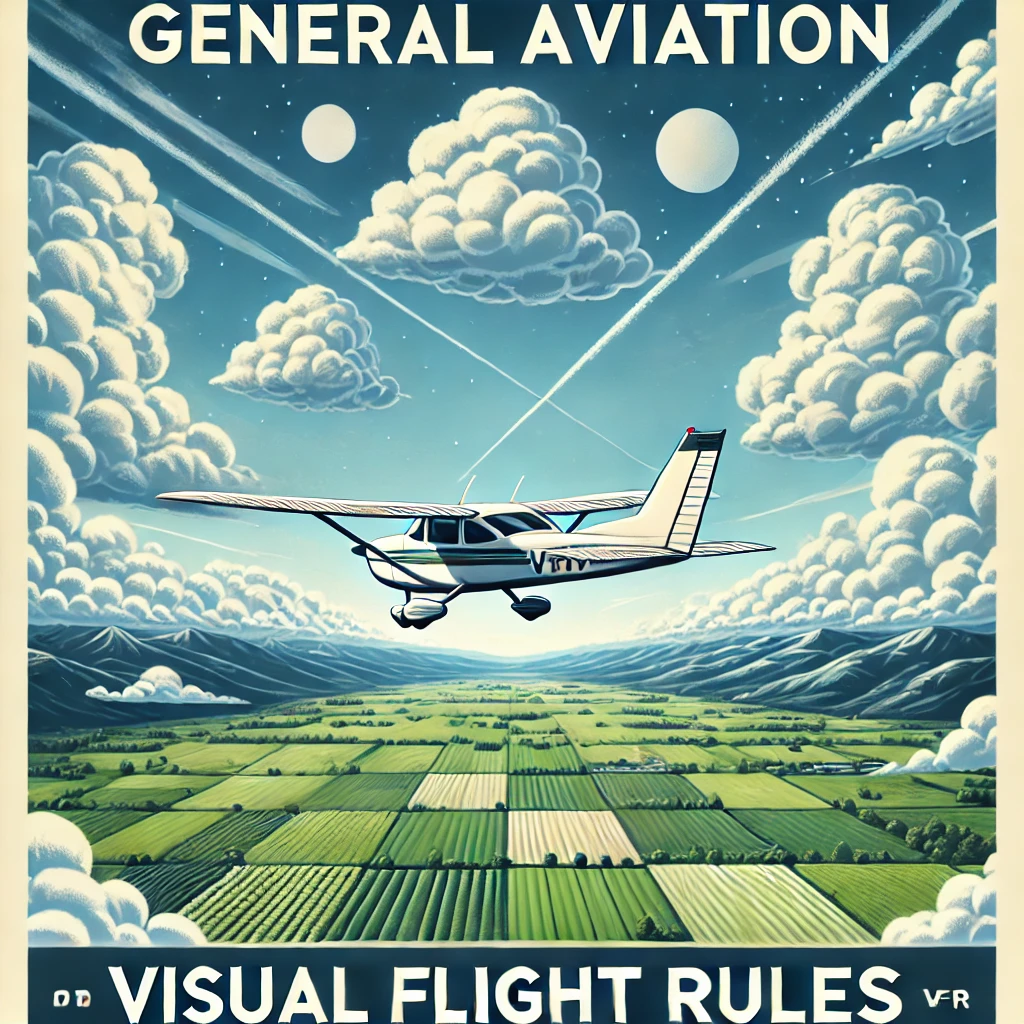
- VFR (Visual Flight Rules)
Description: Operating with visual references rather than solely relying on instruments. VFR requires weather conditions with good visibility, known as “VMC” (Visual Meteorological Conditions).
Graphic: Visual of a VFR flight in clear weather vs. an IFR flight in low visibility. - IFR (Instrument Flight Rules)
Description: Pilots rely on instruments to navigate in poor visibility or complex airspaces. Typically used by commercial pilots and in bad weather conditions, under “IMC” (Instrument Meteorological Conditions).
Graphic: Diagram of an IFR cockpit setup highlighting primary navigation instruments. - ATC (Air Traffic Control)
Description: Ground-based operators guiding aircraft for safe takeoffs, landings, and routing. Sim pilots often interact with virtual ATC for an added level of realism.
Graphic: Flowchart showing ATC instructions for departure, cruise, and approach phases. - Altitude & AGL/ASL (Above Ground Level/Above Sea Level)
Description: Altitude determines height. AGL measures altitude relative to ground, whereas ASL is relative to sea level, critical for understanding terrain elevation.
Graphic: Diagram showing AGL vs. ASL in mountainous terrain.
Back to Top
3. Commercial Aviation Terms
Purpose: These terms are common in airline and cargo flight simulation, making them essential for anyone simulating commercial flights.
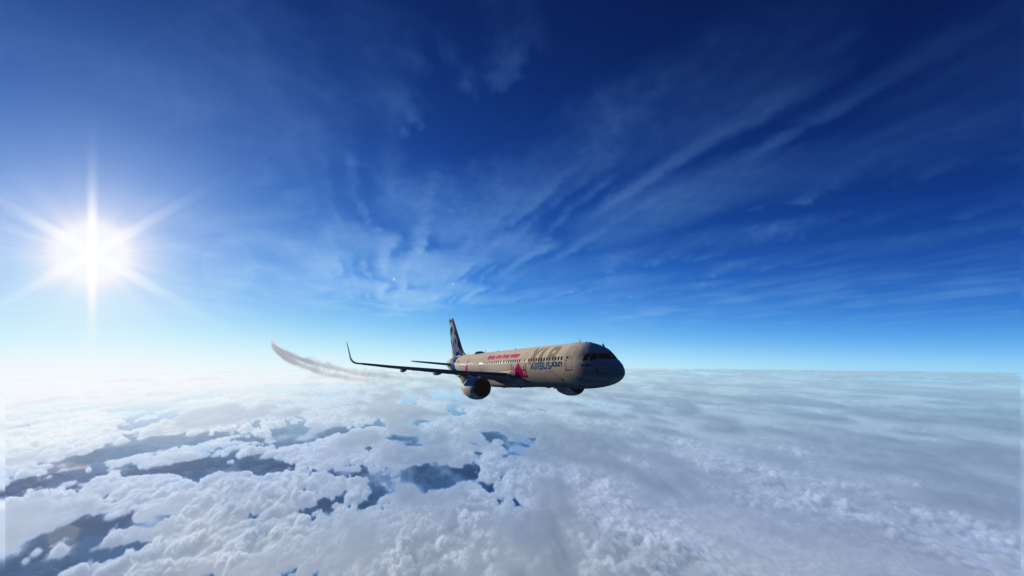
- ICAO and IATA Codes
Description: ICAO codes (4 letters) and IATA codes (3 letters) identify airports globally. ICAO codes are used in flight plans, while IATA codes appear on tickets.
Graphic: World map with example ICAO and IATA codes. - Pushback
Description: Ground procedure where a tug pushes the aircraft backward to clear it from the gate. Pushbacks are a common part of pre-takeoff routines in simulators.
Graphic: Diagram showing a plane and tug in the pushback process. - Flight Deck
Description: The pilot’s control center, equipped with all navigation, communication, and aircraft operation instruments.
Graphic: Labeled image of a commercial cockpit highlighting key components like the yoke, pedals, and throttle quadrant. - Waypoint
Description: Geographic location within a flight plan, marking navigational points for pilots. Waypoints help planes follow precise routes and optimize fuel efficiency.
Graphic: Diagram of a flight path with waypoints.
Back to Top
4. Military Aviation Terms
Purpose: These terms enhance the realism for sim pilots flying military jets, offering insight into combat scenarios and high-speed operations.

- HUD (Heads-Up Display)
Description: A transparent screen providing essential flight and target information directly in the pilot’s line of sight. Crucial for situational awareness in combat.
Graphic: View of a HUD overlay showing speed, altitude, and targeting reticle. - SAM (Surface-to-Air Missile)
Description: Ground-based missile targeting enemy aircraft, often used in defense systems. Sim pilots encounter SAMs in combat zones, requiring evasive maneuvers.
Graphic: Diagram showing a SAM launch and target interception. - Dogfight
Description: Close-range aerial battle between fighter jets. Modern dogfights combine speed, altitude, and advanced weaponry, creating a high-stakes environment.
Graphic: Sequence illustration of two jets maneuvering in a dogfight. - Eject
Description: Emergency procedure where the pilot ejects from the aircraft in critical situations. Often followed by a parachute deployment for safe descent.
Graphic: Ejection sequence showing stages from seat ejection to parachute deployment.
Here’s a glossary of essential terms for X-Plane 12, MSFS 2020/2024, and DCS World, each in their own set for clarity. These cover technical, gameplay, and hardware-related terms to help readers understand the key concepts in each simulator.
Back to Top
5. X-Plane 12 Glossary
These terms are specific to X Plane and Laminar Research regarding the most realistic feeling flight simulator in my opinion.

- Blade Element Theory: A flight model approach used in X-Plane to simulate aircraft behavior by calculating forces on individual “blade” elements.
- Laminar Research: The developer behind X-Plane, known for its focus on realistic flight physics.
- Flight Model: The set of physics rules used to simulate aircraft performance and handling in the simulator.
- Orthophotos: Aerial photographs processed for 3D mapping to add realistic ground textures, often added to custom scenery packs.
- Scenery Gateway: X-Plane’s community-based project allowing users to upload and share custom airport designs, which are included in future updates.
- Real-Time Weather: A feature that syncs in-sim weather to real-world conditions, affecting flight visibility, wind, and precipitation.
- VR Support: Virtual Reality compatibility allowing users to immerse themselves in a 3D cockpit environment.
- ATC (Air Traffic Control): X-Plane’s built-in system that provides flight communication for departure, arrival, and en-route assistance.
- WED (World Editor): A free tool by Laminar Research for creating and editing airports and scenery in X-Plane.
- METAR Data: Meteorological data report format used in X-Plane’s real-time weather system for accuracy.
- Flight Model Per Frame: An option adjusting flight physics updates per frame, influencing realism and performance.
- Plugins: Third-party add-ons for customizing functionality, visuals, and aircraft behavior in X-Plane.
- Autogate: A plugin that enables animated jetways and ground service vehicles to interact with your aircraft at certain airports.
Back to Top
6. Microsoft Flight Simulator 2020/2024 (MSFS) Glossary
These are specific terms that relate to Microsoft FLight Simulator that you may not have previously known.

- Photogrammetry: A technology that uses 3D mapping from satellite and aerial images for realistic cityscapes and landscapes.
- Azure AI: Microsoft’s artificial intelligence used to process live weather, ATC, and other immersive features in MSFS.
- VATSIM: Virtual Air Traffic Simulation Network, allowing real-time interaction with human air traffic controllers and pilots.
- Scenery Streaming: MSFS’s system for streaming scenery data from the cloud, providing high-fidelity visuals without heavy local storage needs.
- Live Weather: A feature that mirrors real-world weather, impacting visibility, wind, and cloud patterns in the game.
- Marketplace: The in-game storefront where users can purchase additional aircraft, scenery, and mods.
- Fly-By-Wire: An aircraft control system where inputs are processed electronically, allowing precise maneuvering and stability.
- SimConnect: An API that allows third-party developers to interface with MSFS for custom apps and features.
- AI Traffic: Artificial intelligence-generated air traffic that populates airports and skies, mirroring real-world flight activity.
- SDK (Software Development Kit): A toolkit provided by Microsoft for developers to create and integrate custom content into MSFS.
- Livery: Customizable aircraft paint schemes or liveries available in the MSFS marketplace or created by the community.
- Bing Maps Integration: Real-world mapping data from Bing Maps that powers MSFS’s photorealistic landscapes.
- G1000/G3000: Glass cockpit avionics suites from Garmin commonly used in general aviation aircraft within MSFS.
- FS Economy: A virtual economy add-on that provides a persistent world where players can earn virtual money by completing missions.
Back to Top
- Latest CPU’s Available Now – Amazon.com
- Get a NEW GPU Best Performance – AMAZON.com
- Upgrade RAM Here today – AMAZON.com
- Prebuilt PC Options – AMAZON.com
7. DCS World Glossary
Specific words that relate to the Best Air Combat SImulator available to the public.

- ED (Eagle Dynamics): The developer of DCS World, known for creating highly realistic military flight simulations.
- Modules: Individual aircraft, maps, and content packs available as add-ons in DCS World, each meticulously modeled.
- Fidelity: Refers to the accuracy of aircraft systems and behavior in DCS modules, often described as “high-fidelity” for realism.
- Theaters of Operation: Geographic locations modeled in DCS maps (e.g., Caucasus, Syria, Persian Gulf).
- Dynamic Campaign: A campaign type where mission outcomes affect future missions, creating an evolving battlefield scenario (currently in development).
- SFM/AFM/PFM (Standard, Advanced, and Professional Flight Model): Different levels of flight modeling in DCS, with PFM offering the highest realism.
- JTAC (Joint Terminal Attack Controller): In-game AI or player-controlled personnel that provide targeting information for close air support.
- RWR (Radar Warning Receiver): A cockpit system that alerts pilots to incoming radar signals, used for situational awareness in combat.
- AWACS (Airborne Warning and Control System): A command aircraft that provides radar and guidance information to fighter jets.
- SAM (Surface-to-Air Missile): Ground-based missile systems designed to target and destroy aircraft, commonly encountered in missions.
- Dogfight: Close-range aerial combat maneuvering between aircraft.
- Carrier Operations: Takeoffs and landings on aircraft carriers, often used with naval fighter jets like the F/A-18C Hornet.
- HOTAS (Hands-On Throttle and Stick): A control setup with joystick and throttle for realistic handling, frequently used in DCS.
- VR Cockpit: A fully interactive 3D cockpit compatible with VR headsets, enhancing immersion in DCS World.
- Mission Editor: A powerful tool in DCS for creating custom missions and scenarios with detailed parameters and objectives.
- AI Wingman: An AI-controlled partner aircraft that follows commands from the player, useful for tactical planning in missions.
Here’s a glossary list of key Basic Fighter Maneuvers (BFM) terms, each with a brief explanation. These terms provide insight into essential techniques and tactics used in aerial combat.
8. Basic Fighter Maneuvers (BFM) Glossary

- Angle-Off: The angle between two aircraft’s headings, determining relative positioning and approach direction in a dogfight.
- Aspect Angle: The angle between a defender’s nose and the attacker’s position, helping the attacker assess target positioning.
- Energy Management: The balance of speed and altitude to maintain maneuvering advantage, essential in prolonging combat effectiveness.
- High Yo-Yo: A maneuver that uses a climb to slow down and reposition above the opponent, helping reduce angle-off and stay on the offensive.
- Low Yo-Yo: A descending maneuver that increases speed and closes distance on a target, improving attack positioning.
- Lag Pursuit: A pursuit technique where the attacker stays behind and slightly offset from the target, often to manage closure rate and prevent overshooting.
- Lead Pursuit: Positioning the nose of the aircraft ahead of the target’s path to close in quickly, useful for setting up a firing solution.
- Pure Pursuit: A direct line pursuit aiming at the target’s tail, often used for straight-ahead engagements or missile guidance.

- Immelmann Turn: A half-loop followed by a roll, used to quickly change direction and altitude, effective for disengaging or reversing positions.
- Split-S: A half-roll followed by a descending half-loop to quickly reverse direction and dive, often used to disengage or avoid an attack.
- Scissors: A series of back-and-forth horizontal or vertical turns, aiming to force an overshoot and gain a positional advantage.
- Rolling Scissors: A vertical version of the scissors maneuver, where both aircraft roll and climb in a spiraling motion to shake an opponent.
- Defensive Spiral: A downward, tight spiral to lose an attacker by forcing them into an energy-draining descent.
- High-G Turn: A high-force, tight turn that bleeds speed but increases turning effectiveness, often used to evade missiles or engage a close target.
- Vertical Loop: A full vertical circle to gain altitude or maneuver behind a target, balancing speed with climbing effectiveness.
- Jinking: Quick, random movements to make aiming difficult for an opponent, often used defensively in close combat.
- Nose Position: The direction in which the aircraft’s nose is pointing, critical for weapon alignment and maneuvering strategy.
- Angles Fight: A close-range fight focused on achieving an advantageous angle on the opponent rather than speed or energy.
- Energy Fight: Combat based on managing and conserving energy (altitude and speed) to maintain maneuvering options and escape routes.
- Turning Circle: The path radius created by an aircraft in a turn, smaller circles offer tighter turns but typically bleed more speed.
- Offensive Position: The advantageous position directly behind or close to an opponent’s six o’clock, ready for an attack.
- Defensive Position: A vulnerable position with an opponent behind, requiring maneuvers to evade or reverse the engagement.
- Guns Defense: Evasive actions taken specifically to avoid a gun attack, such as jinking, breaking, or engaging in a spiral.
These terms cover fundamental concepts and techniques in Basic Fighter Maneuvers, providing a foundation for understanding air combat tactics and strategies.
Conclusion
- Encourage readers to explore further and engage with additional LetsFlyVFR resources, such as hardware reviews, setup tips, and real-time flight sim updates.
Back to Top
Author

Brendon McAliece (Aka Gunnie) is a a military veteran with 23 years working on Jet Fighters, their weapons systems and ejection seat/module systems as well as munitions and R&D. Involved with flight simulation since the 1980s, he has flown all the major flight simulators over the years.
He is an Australian expat who has lived in Malaysia, UK, Saudi Arabia and more recently Thailand. He is a multi-lingual blogger who loves to share his life experiences here on LetsFlyVFR.com and DreamingGuitar.com, with his lifestyle and Travel experiences Blog plus his Dreaming Coffee website.
Learn More @ DreamingGuitar.com – DreamingCoffee.com – LetsFlyVFR.com
( HOME – BLOG – SHOP – ABOUT )
As an Amazon affiliate I may benefit from qualifying sales.
This page has been viewed 89 times.
