DCS World Getting Started Guide – Gear to Elevate Your Experience!
Updated March 2025 – Some Models are NO Longer Available.
Your Complete DCS World getting started guide.
DCS World, short for “Digital Combat Simulator World,” is a digital battlefield simulation platform developed by Eagle Dynamics. It’s designed to provide an incredibly detailed and realistic experience for military aircraft, ground vehicles, and naval vessels across various time periods and conflicts. DCS World is highly regarded among flight simulation enthusiasts and military training professionals for its attention to realism and accuracy.
Key features of DCS World include:

- High Fidelity Aircraft and Vehicles: DCS World features an array of aircraft, ground vehicles, and naval vessels, each meticulously modelled with attention to detail. The cockpit systems, flight dynamics, and weapon systems are simulated as accurately as possible to provide an immersive experience.
- Realistic Flight and Combat Dynamics: The flight models and combat dynamics in DCS World are designed to mirror real-world physics and performance characteristics. This level of realism extends to factors like aerodynamics, weapon behaviour, and environmental effects.
- Detailed Environments: DCS World includes detailed and expansive maps representing various regions across the globe. These environments feature realistic terrain, cities, airbases, and other landmarks.
- Multiplayer and Cooperative Gameplay: Players can engage in both cooperative and competitive multiplayer modes, allowing them to team up for missions or engage in dogfights and battles against other players.
- Dynamic Campaigns: DCS World offers dynamic campaigns where players can participate in various missions that impact the ongoing conflict. These campaigns are designed to provide a sense of progression and continuity.
- Advanced Mission Editor: The mission editor in DCS World allows players to create their own scenarios, missions, and campaigns. This tool offers a high degree of customization and control over the virtual battlefield.
- Modules and Add-ons: DCS World supports a modular structure, with additional aircraft, vehicles, and maps available as separate modules or add-ons. These modules provide new experiences and expand the available content.
- High-Fidelity Cockpits: The cockpit interiors of aircraft and vehicles are modelled with great attention to detail. This includes accurately simulated avionics, instruments, and controls.
- Realistic Weapon Systems: DCS World includes a wide range of weaponry, from air-to-air missiles to ground-based munitions, all with realistic performance and behaviour.
- Training and Learning Curve: Due to its high level of realism, DCS World has a steep learning curve. Players interested in mastering aircraft systems, flight procedures, and combat tactics will find a wealth of information to explore.
DCS World aims to provide an immersive and authentic combat simulation experience, appealing to both casual gamers and hardcore simulation enthusiasts. Players can choose from a variety of modules that cover different historical periods and aircraft, allowing them to delve into the specifics of different conflicts and technologies. The platform also serves as a training tool for real-world military applications due to its attention to realism and accuracy.
- Latest CPU’s Available Now – Amazon.com
- Get a NEW GPU Best Performance – AMAZON.com
- Upgrade RAM Here today – AMAZON.com
- Prebuilt PC Options – AMAZON.com
PC Specs for a Premium Experience.
To get the most out of DCS World, you will need a powerful gaming PC. Here are the recommended minimum specs for a premium experience using my own system as well as recommended specs from the website. There are slightly different requirements depending on your choice of game play as the demands differ greatly.

If you fly single player, you generally require less RAM for example but if you head online then you have to load your competitor’s info as well as yours so 32GB or more is required. I use 64GB (now) personally and have not gone close to filling it, but I play dogfight scenarios mostly and have not been on the large multiplayer servers that much.
Large multiplayer servers with lots of players exceed 32GB Ram frequently so the 64 is really required f your heading into multiplayer or think you will! Be prepared if you choose not to get the 64GB initially.
Processor: Intel Core i7 or AMD Ryzen 7 (The faster the better)
- Graphics Card: NVIDIA GeForce RTX 3070 or AMD Radeon RX 7700 XT RECOMDED AS MINIMUM!
- RAM: 32GB DDR4/5 – (64GB NESSISARY required for complex Online Scenarios or More)
- Storage: 1TB OR MORE – (Recommend 2TB) The maps are honestly enormous so you need as much as possible if your going in full tilt!
- Operating System: Windows 10 (64-bit) or Windows 11 Works well!)
Of course, if you have a higher budget, you can go for even more powerful components for even smoother gameplay.
DCS World getting started guide – Multi Core Processors.
(Updated October 2024)
In recent updates DCS World has now introduced a MULTI-THREADED VERSION for multicore processors. This feature is currently in release with the new update and launcher as of September 2024. There is now only one version as the BETA DCS World release has been discontinued. The multi threaded release allows your PC to utilize many more of its cores and chooses the fastest one as the main thread. It has proven very successful now its been polished with updates. Ensure you have GPU Scheduling Turned on to take advantage of this great feature.

DCS World (Release Version) :
The performance benefits of using multiple CPU cores goes without saying is amazingly good compared to the old version. It just takes time to optimise new tech when you are changing the core of the sim in this way. Personally, my experience was poor initially not even being able to run in Multi Threaded mode but that has been fixed and I have to say its a new world with it working as well as it does.
This is the path of the future with more and more system optimizations occuring making the old Open GL DCS single core platform look ancient in just a short time. In the end the move the to multicore has been incredibly good! I update this post in October of 2024 where the world is very different from my initial blog comments and just amazed by how far DCS World has come in a short time. Only time will tell how much more performance and improvement we will see.
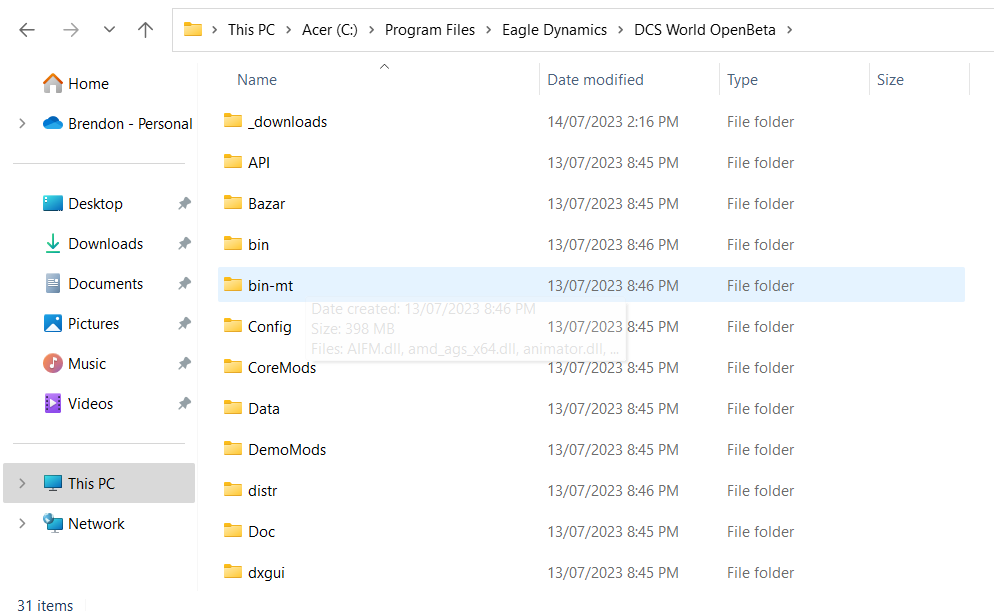
DCS World getting started guide – Controller Options.
DCS World supports a wide range of controllers, from joysticks to gamepads to HOTAS (hands-on-throttle-and-stick) setups. Here are some popular options. Having a full HOTAS or Hands On Throttle & Stick with rudder pedals is the ideal but not the only way you can fly in DCS. I personally have a single joystick and rudder pedals. I get by just fine but a HOTAS would be ideal really.
One feature many are not aware of in DCS World is the ability to multi map every button on your controller. Let me explain for you poor single joystick users just like me. Let’s say you assign a button 2 to lock targets. What you can do is use L Shift & button 2 to do another task.
It’s possible to allocate L Alt plus Button 2 for a third task and then L Alt for a fourth task. Then you can use CTR plus ALT and so on, but your planning should be good when doing this.
When planning the multiple use of buttons as an example You may use L-CTR for Air-Ground function with L Shift + Button 2 as an Air-to-Air function as well as L-Shift for a Navigation Function. I’m sure you see where I’m going with this. It makes a single joystick with limited buttons so much more useful providing you plan well so you remember. I hope this helps you with your preparation.
DCS World getting started guide – Gear for your Sim.
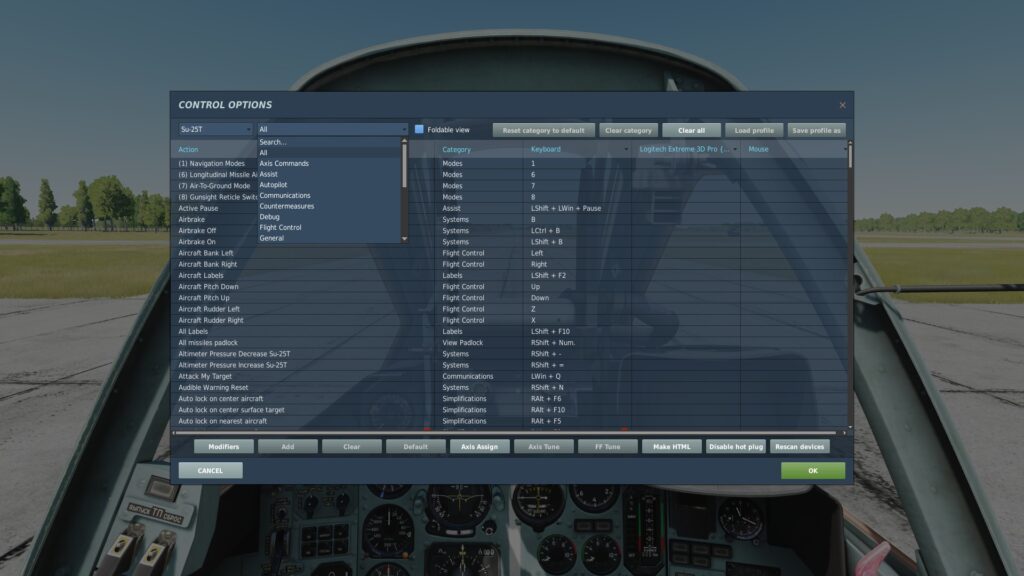
DCS world is a complex simulation, and complex hardware can certainly enhance the experience for you. The use of HOTAS systems accompanied by rudder pedal systems make the while flight simulator experience more immersive. Do you need an expensive HOTAS? Well yes and no at the same time.
I personally have a joystick and rudder pedals and get along by ok, but I’d love a HOTAS! If you can afford one, then do it would be my recommendation. Flying complex aircraft with a Hotas means you’re not searching the keyboard for complex key combinations to operate your aircraft.
These are some great choices for getting your sim up to speed and depending on your other pastimes like MSFS 2020 or X PLANE then the throttle/Mixture/Prop controllers could also be worth considering.
- Thrustmaster T.16000M FCS HOTAS: This is a popular choice for beginners and intermediate players, offering a good balance between quality and affordability.
- Saitek X52 Pro Flight Control System: This HOTAS setup features a precision centring mechanism and adjustable tension, making it a favourite among serious simmers.
- Logitech G Saitek X56 HOTAS: This is a high-end HOTAS setup with dual throttles and a customizable RGB lighting system.
- CH Products Fighter stick USB: This joystick offers a realistic feel with its metal construction and high-precision sensors.
- VKB Gladiator NXT: This joystick has a modular design, allowing you to swap out different grips and buttons for a personalized experience.
Virtual Reality Options. Here are some popular VR options:
Virtual reality was a game changer for me personally. I waited for 30 years for it to become a reality and now it’s here I rarely fly or drive without it. The immersion of being able to look around your world in any direction makes it incredibly realistic. I find myself trying to rest my arm on the windowsill of my aircraft in X Plane and DCS all the time. The moment of realisation comes when I relax my arm and it falls because there is nothing to hold it. It’s truly immersive in a way without experiencing it you cannot understand.

VR makes much higher demands of your PC so where a RTX 4060 may have been ok on a monitor you’re going to need a 4070/80 to do it well. Realistically I get great VR and monitor performance from my own system so I’ll give you my current specs, so you have a benchmark of sorts.
Ryzen 5 5600x CPU – Nvidia RTX 3070 – Aftermarket CPU Air cooler (The AMD included CPU cooler just could not keep up.) – now 64GB DDR-4 3200Mhz and Samsung SSD storage.
- Oculus Rift S: This headset offers high resolution and comfortable ergonomics at an affordable price but is now lagging behind its much newer competition.
- Valve Index: This is a high-end VR headset with top-of-the-line specs and a wider field of view than most other headsets.
- HP Reverb G2: This headset has the highest resolution of any VR headset currently available, making it perfect for flight simulators.
- HTC Vive Pro: This is a popular choice for serious simmers who want the best possible VR experience.
- Pimax 8K X: This headset offers an incredible 200-degree field of view, making it the most immersive VR experience available.
Head Tracking with Track IR and its Benefits.
Head tracking allows you to look around the cockpit of your aircraft by moving your head, adding an extra level of realism to your flying experience. Track IR is the most popular head tracking solution for DCS World, and it offers the following benefits:

- Improved situational awareness: You can quickly look around the cockpit to spot incoming threats or check your instruments without having to move your hands.
- Increased immersion: Looking around the cockpit with your head adds to the feeling that you’re really in the aircraft.
- Better control: By looking around the cockpit, you can more easily control your aircraft’s systems and weapons.
Head tracking has been around for years and is generally extremely good. If Virtual Reality is something you don’t like, then this is the next best thing as in my opinion you cannot beat VR no matter how good the tracking is.
It’s just my opinion and others would argue, I’m sure. it gives you a lot of freedom and if you have taken a lot of time to create a cockpit for your favourite aircraft then I understand you want to be able to use it. In the coming years there will be a lot more mixed reality headsets that will allow you to see your cockpit and hands but put your simulated world there as well. Exciting times ahead!
DCS World getting started guide – Monitor Recommendations.
A high-quality monitor is essential for a great DCS World experience. Here are some popular options: Having a big single or a series of monitors or projectors is popular with many simmers in the DCS world as well as car simmers as well. The are great and the advantage is simply the quality of the picture. Now with 4K monitors and TVs with 8K becoming more available the quality of the visual experience has just exploded in the sim world.
Hardware can now run multiple 4K monitors and likely 8K in the near future all going well. Here are some options but there are so many check out AMAZON.com here to see all your options, reviews and price/availability.
- Dell Alienware AW3418DW: This ultrawide monitor offers a 34-inch curved display with a resolution of 3440 x 1440, making it perfect for immersive flying.
- ASUS ROG Swift PG279QZ: This 27-inch monitor has a 1440p resolution and a refresh rate of 165hz.
- Joystick / HOTAS – AMAZON.com
- Rudder Pedals – AMAZON.com
- Throttle Quadrant – AMAZON.com
- Gaming Chair – AMAZON.com
- VR Headset – AMAZON.com

Conclusion.
In conclusion, choosing the best PC, monitor, and accessories will greatly enhance your overall experience. Investing in high-quality components will not only increase productivity but also provide a better user experience. A fast and efficient PC will help you to complete tasks in a timely manner, while a large and high-resolution monitor will allow you to view content in detail.
Moreover, the right accessories such as ergonomic keyboards, mice, and speakers will improve comfort and performance. Choosing the best components may come with a higher price tag, but it is a worthwhile investment for those who spend a significant amount of time on their computer. Ultimately, the right hardware and accessories can make a big difference in your daily work and personal activities, resulting in a more enjoyable and efficient computing experience.
Author
Brendon McAliece (Aka Gunnie) is a military veteran with 23 years working on Jet Fighters, their weapons systems and ejection seat/module systems as well as munitions and R&D. Involved with flight simulation since the 1980s, he has flown all the major flight simulators over the years.
He is an Australian expat who has lived in Malaysia, UK, Saudi Arabia and more recently Thailand. He is a multi-lingual blogger who loves to share his life experiences here on LetsFlyVFR.com and DreamingGuitar.com, with his lifestyle and Travel experiences Blog plus his Dreaming Coffee website.
Learn More @
DreamingGuitar.com – DreamingCoffee.com – LetsFlyVFR.com
( HOME – BLOG – SHOP – ABOUT )
As an Amazon affiliate I may benefit from qualifying sales.









