AMD Ryzen AM5 Buyer’s Guide (2022–2025)
This AMD Ryzen AM5 CPU Buyer’s Guide is for those with older AM4 systems considering an Ryzen CPU upgrade to maybe a Ryzen 3D V Cache model or a brand new build from scratch so you get the performance you desire.
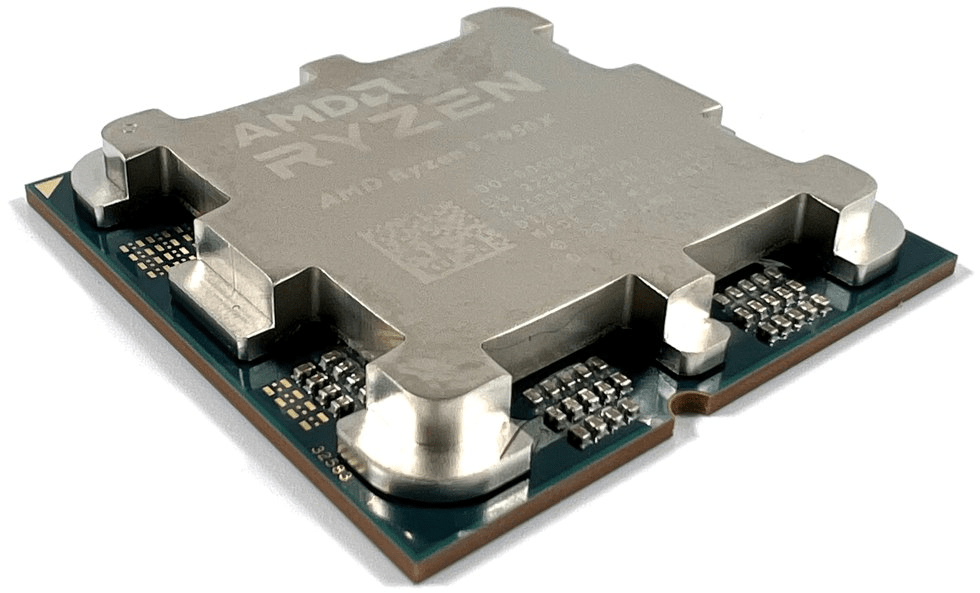
What’s New with AM5?
AM5 is AMD’s latest socket platform, introduced in late 2022. It brings support for:
- DDR5 memory for faster bandwidth
- PCIe 5.0 for future-ready GPUs and SSDs
- Better power delivery & thermal handling
- Long-term platform support (expected through 2026+)
This AMD Ryzen AM5 CPU Buyer’s Guide is perfect for gamers building new systems or upgraders who want cutting-edge performance and future-proofing.
CPU Tiers – AM5 Lineup (Non-X3D + X3D Chips)
Budget Tier (Best Entry into AM5) –
(AMAZON)
| CPU | Cores/Threads | Notes |
|---|---|---|
| Ryzen 5 7500F | 6C/12T | No integrated graphics (iGPU), strong gaming at lowest cost. |
| Ryzen 5 7600 | 6C/12T | With iGPU, great all-rounder for gaming and light work. |
| Ryzen 5 7600X | 6C/12T | Higher clocks; ideal if paired with a decent cooler and GPU. |
🔧 Recommended for: Budget gamers, first-time builders, or those jumping to AM5 affordably.
Midrange Tier (Best Value for Gaming & Creation – AMAZON )
| CPU | Cores/Threads | Notes |
|---|---|---|
| Ryzen 7 7700 | 8C/16T | Solid for creators and multitasking. Good power efficiency. |
| Ryzen 7 7700X | 8C/16T | Higher performance than 7700; better for mixed use. |
| 🔹 Ryzen 7 7800X3D | 8C/16T | Gaming powerhouse with 3D V-Cache, best AM5 gaming CPU today. |
🎮 Recommended for: Competitive gamers and streamers. The 7800X3D offers elite gaming performance at a sweet-spot price.
High-End Tier (Enthusiast + Productivity Powerhouses – AMAZON)
| CPU | Cores/Threads | Notes |
|---|---|---|
| Ryzen 9 7900 | 12C/24T | Excellent for multitasking and heavier productivity loads. |
| Ryzen 9 7900X | 12C/24T | Higher clocks; better for creators than gamers. |
| 🔹 Ryzen 9 7900X3D | 12C/24T | Hybrid of gaming + productivity with 3D V-Cache. |
| Ryzen 9 7950X | 16C/32T | Highest thread count on AM5, great for 3D rendering, compiling, etc. |
| 🔹 Ryzen 9 7950X3D | 16C/32T | Ultimate hybrid chip — excellent gaming and top-tier multitasking.* |
🧠 Recommended for: Power users, game streamers, workstation tasks, and anyone needing serious multitasking.
Why 3D V-Cache Rocks for Gaming
The 3D V-Cache tech adds a huge slab of L3 cache right above the CPU cores, helping games access critical data much faster. That slashes latency and boosts frame rates — especially in CPU-limited titles or at lower resolutions (1080p/1440p). Compared to their non-X3D counterparts, these chips often deliver 15–35% better gaming performance, even with slightly lower clock speeds.
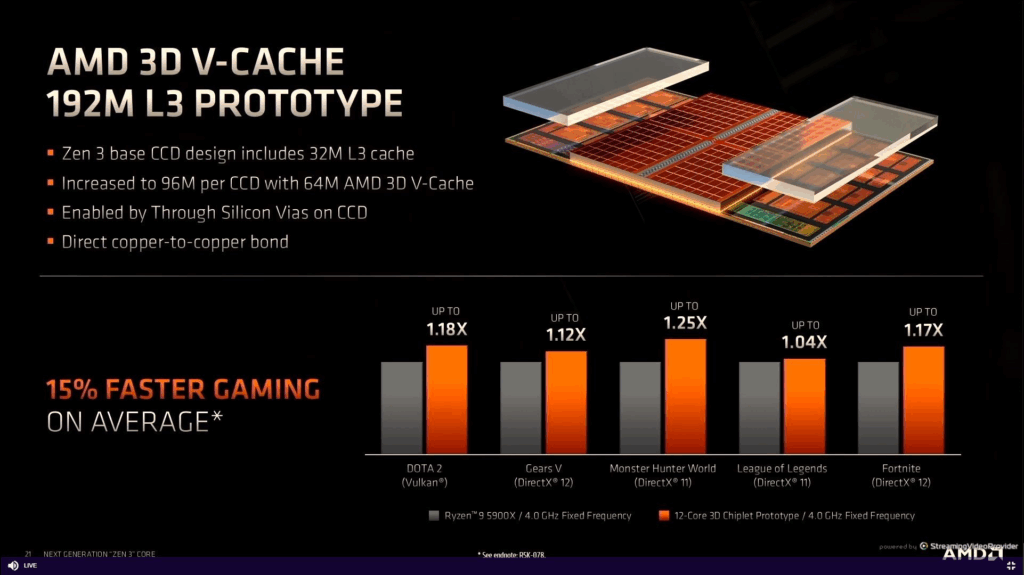
However, non-X3D chips may still be better for tasks like rendering or compiling due to their higher sustained clocks and thermal headroom.
AM5 Motherboard & RAM Recommendations – Amazon.
Here’s a clear breakdown comparing AM4 DDR4 RAM vs AM5 DDR5 RAM, including speed, data rates, latency, and what the RAM numbers actually mean:
DDR4 (AM4) vs DDR5 (AM5): What’s the Difference?
DDR4, used in AM4 platforms (Ryzen 1000–5000 series), has matured with stable performance, lower latency, and affordable pricing. DDR5, found only on AM5 platforms (Ryzen 7000+ CPUs), is the new standard, offering higher bandwidth and better scaling, but typically comes with higher latency and cost in early adoption.
| Feature | DDR4 (AM4) | DDR5 (AM5) |
|---|---|---|
| Launch Year | 2014 | 2021 |
| Standard Speed Range | 2133–3600 MHz (up to 4400 OC) | 4800–6400 MHz (up to 8400+ OC) |
| Data Rate (Bandwidth) | 17–26 GB/s (dual channel) | 38–60+ GB/s (dual channel) |
| Voltage | 1.2V | 1.1V (power management onboard RAM) |
| Latency (CL) | CL14–CL18 (lower is better) | CL30–CL50 (higher, but faster overall) |
| On-Die ECC | No | Yes (for data integrity) |
| Power Management | Motherboard | On-module (PMIC for efficiency) |
AM 4 RAM – AMAZON – AM 5 RAM – AMAZON
How Much Faster is DDR5 Compared to DDR4?
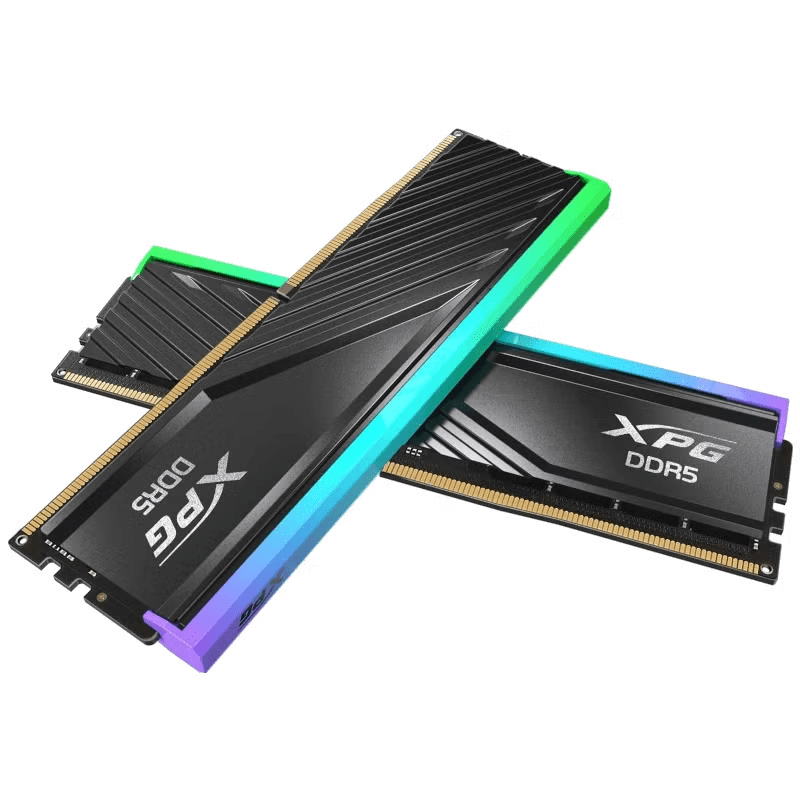
Although DDR5 has higher latency (CL), its massive bandwidth and quadburst architecture (twice as many banks) compensate with up to 2× better data transfer rates in real-world applications. For example:
- DDR4-3200 CL16 → ~25.6 GB/s bandwidth
- DDR5-6000 CL36 → ~48 GB/s bandwidth
This nearly doubles throughput, especially in memory-heavy tasks like 3D rendering, simulation, and gaming with high draw call overhead.
What Do the RAM Numbers Mean?
Example: DDR4-3200 CL16-18-18-38
- 3200: The effective memory clock speed in MHz.
- CL16: CAS Latency – number of clock cycles to respond to a command.
- 18-18-38: tRCD, tRP, and tRAS – timings for read/write delays and row activation. Lower = faster response, but not always better than higher bandwidth.
On DDR5, you may see: DDR5-6000 CL36-38-38-96 — despite the higher numbers, the total latency in nanoseconds is often similar due to faster clock speeds.
DDR4 vs DDR5.
🔧 Motherboards (Socket AM5)
| Chipset | Use Case |
|---|---|
| B650 | Budget to midrange, all features most users need. Best value. |
| B650E | Like B650, but adds PCIe 5.0 GPU/SSD support. |
| X670 | More I/O, better VRMs for high-core CPUs. |
| X670E | Enthusiast-level, max PCIe 5.0 lanes, ideal for Ryzen 9 or extreme builds. |
✅ BIOS updates are quick — most boards now support latest Ryzen CPUs out of the box.
⚡ DDR5 RAM – Amazon.com
- Sweet spot speed: 6000 MT/s (CL30–36) – Optimal for Ryzen 7000 CPUs
- Capacity: 32GB (2x16GB) for gaming & multitasking
- Overclocking: Ryzen loves EXPO profiles (AMD’s version of XMP)
AMD Ryzen chips have loved fast ram for some time so get the best you can to maximise your overall system performance.
Final Advice: What Should You Buy?
| Budget Level | CPU | Why? |
|---|---|---|
| Entry-Level | Ryzen 5 7600 | Great performance, future-proof, with iGPU. |
| Midrange Gaming | Ryzen 7 7800X3D | Best gaming CPU bar none — fantastic value. |
| Balanced Work + Play | Ryzen 9 7900X3D | Great for both gaming and creative workloads. |
| Top-End Creator | Ryzen 9 7950X | Maximum cores and threads for productivity. |
The Complete Beginner’s Guide to DCS World
Welcome to the world of Digital Combat Simulator (DCS World), the ultimate flight combat simulation that brings the thrill of…
Comparing Real World Aviation Procedures to Flight Sim Techniques.
Flight simulators have grown into sophisticated training tools, bridging the gap between virtual flight and real-world aviation….
Mastering Dogfighting in DCS World and Falcon BMS: Max-Perform Your
This post covers essential techniques, cues, and parameters that new combat pilots need to dominate close-range dogfights in DCS World…
Flight Simulation: What Drives Your Passion?
Flight Simulation: What Drives Your Passion? A Lifelong Obsession Takes Off Flight simulation has been a passion of mine for as long…
X-Plane 12.4 Beta Review – Exciting Additions!
X-Plane 12.4 Beta Review – A Major Leap Forward for Performance, VR & Visual Fidelity Note: X-Plane 12.4 is currently in…
Full Guide: DCS Balkans Map + All Upcoming DCS World
Full Guide: DCS Balkans Map + All Upcoming DCS World Modules. Summary: Eagle Dynamics and OnReTech have officially announced DCS: Balkans,…
DCS World T-45 Goshawk Formation Flying for Beginners Tutorial .
Military Formation Flying in DCS: Your First Flight in the T-45 Goshawk. So, you’ve got your wings (virtually speaking), strapped into…
DCS WORLD T-45 Goshawk EASY Navigation for Beginners.
DCS WORLD T-45 Goshawk EASY Navigation for Beginners is simply that. We do our planning in the DCS World Editor…
How the U.S. Navy Trains Jet Pilots: A Complete T-45
Welcome to Letsflyvfr.com guide to T-45C Goshawk Training – How the U.S. Navy Trains Jet Pilots so you can train…
Author
Brendon McAliece (Aka Gunnie) is a military veteran with 23 years working on Jet Fighters, their weapons systems and ejection seat/module systems as well as munitions and R&D. Involved with flight simulation since the 1980s, he has flown all the major flight simulators over the years.

He is an Australian expat who has lived in Malaysia, UK, Saudi Arabia and more recently Thailand. He is a multi-lingual blogger who loves to share his life experiences here on LetsFlyVFR.com and DreamingGuitar.com, with his lifestyle and Travel experiences Blog plus his Dreaming Coffee website.
Learn More @
DreamingGuitar.com – DreamingCoffee.com – LetsFlyVFR.com
( HOME – BLOG – SHOP – ABOUT )
As an Amazon affiliate I may benefit from qualifying sales.









