NVIDIA App Performance Issues Discovered! How to Resolve them Fast! 5-15% Performance gain!
NVIDIA’s New App: Performance Issues Uncovered
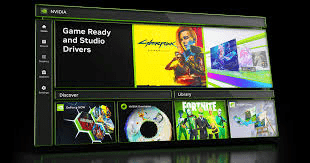
Recent analyses have revealed significant performance issues with NVIDIA’s new app, which is set to replace the NVIDIA Control Panel and GeForce Experience. Gamers have reported frame rate drops of 5% to 15% in various titles. This has been linked to specific settings within the application such as the filters and photo mode. This blog dives deep into the issue, explains how to resolve it, and provides detailed performance benchmarks. We also talk about the previous apps and what they did and why the new Nvidia App will make life a lot simpler!
Key Issue: Game Filters and Photo Mode
The primary source of the performance problems is the “Game Filters and Photo Mode” features in the NVIDIA app. These settings are designed to enhance visuals by applying real-time filters and enabling photo capture, but they have been found to impact performance even when inactive. This unintended resource usage results in reduced frame rates during gameplay.
Fixing the Problem: Disabling Game Filters and Photo Mode

NVIDIA has acknowledged the issue and provided interim guidance to help users restore performance while they work on a permanent solution.
Steps to Disable the Problematic Features
- Access NVIDIA App Settings:
- Open the NVIDIA app and navigate to the settings menu.
- Disable Game Filters and Photo Mode:
- Select the “Features” tab under settings.
- Locate the “Overlay” section and toggle off “Game Filters and Photo Mode.”
- Restart the Game:
- Close and relaunch any active games to apply the changes.
Disabling these features can restore optimal performance levels.
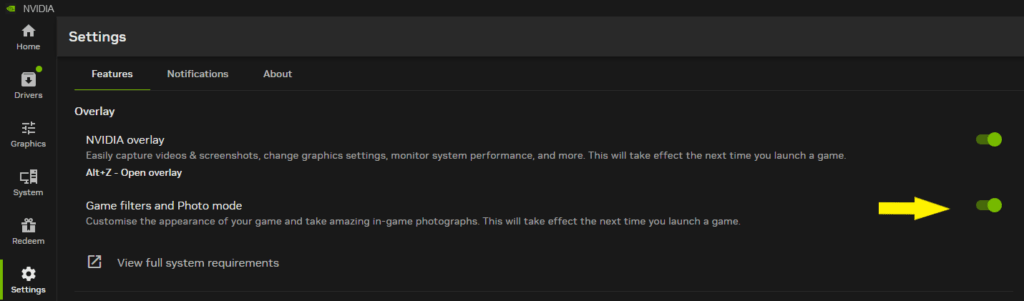
Benchmark Results: Measuring the Impact
Testing by industry experts, including Tom’s Hardware, has demonstrated the performance impact of these features. Benchmarks were conducted on an AMD Ryzen 7 9800X3D system paired with an NVIDIA RTX 4060 GPU across multiple games and configurations:
| Game | FPS Gain (1080p Medium) | FPS Gain (1080p Ultra) | FPS Gain (1440p Ultra) |
|---|---|---|---|
| Assassin’s Creed Mirage | +9% | +12% | +6% |
| Stalker 2 | +6% | +6% | +6% |
| Black Myth: Wukong | +2–6% | +2–6% | +2–6% |
| Baldur’s Gate 3 | +3–4% | +3–4% | +3–4% |
| Flight Simulator 2024 | +6% | +6% | +6% |
These results clearly indicate that disabling Game Filters and Photo Mode improves frame rates substantially.
- Latest CPU’s Available Now – Amazon.com
- Get a NEW GPU Best Performance – AMAZON.com
- Upgrade RAM Here today – AMAZON.com
- Prebuilt PC Options – AMAZON.com
NVIDIA’s Official Response
NVIDIA has publicly acknowledged the issue and confirmed they are actively working on a fix. Users can expect a software update to resolve these concerns soon. In the meantime, the suggested workaround will ensure optimal performance.
What Is the NVIDIA App and Why Is It Replacing NVIDIA Experience and Control Panel?
The NVIDIA App is a next-generation software suite designed to unify and modernize the user experience for NVIDIA GPU users. It serves as the replacement for two longstanding applications: NVIDIA Control Panel and GeForce Experience, combining their features into a single, streamlined interface. While the app currently faces some performance issues, NVIDIA’s long-term vision promises improved functionality, ease of use, and a more efficient experience for gamers, creators, and professionals alike.
The History of NVIDIA’s Old Apps
NVIDIA Control Panel
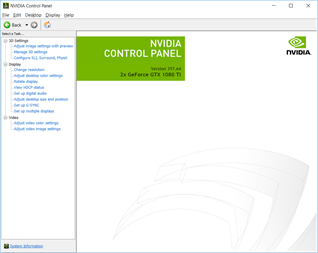
The NVIDIA Control Panel has been the go-to application for GPU settings since its inception in the mid-2000s. Its primary focus was on providing control over technical settings like:
- 3D rendering configurations
- Anti-aliasing
- Refresh rates and resolutions
- Display settings for multi-monitor setups
Despite its comprehensive capabilities, the Control Panel has long been criticized for its outdated, cluttered interface and lack of integration with modern workflows.
GeForce Experience
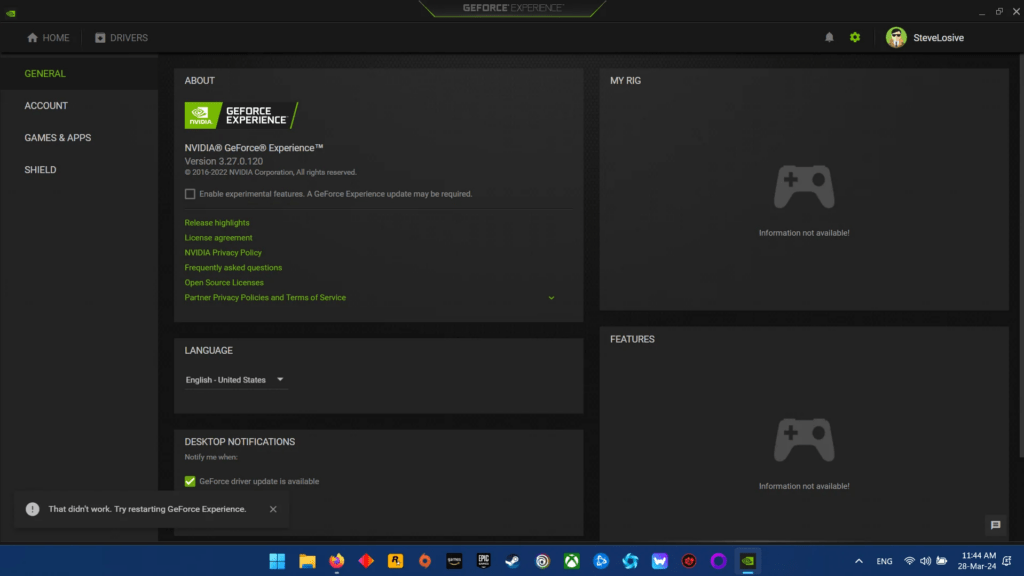
Launched in 2013, GeForce Experience aimed to provide a more user-friendly approach to GPU management, catering especially to gamers. Its standout features include:
- Game Optimization: Automatic adjustments of in-game settings for the best performance-to-visual quality balance.
- ShadowPlay: Easy gameplay recording and live streaming.
- Driver Updates: Notifications and simple installations for the latest GPU drivers.
While more user-friendly than the Control Panel, GeForce Experience required a separate login and had overlapping functionality with the Control Panel, leading to redundancy and confusion.
Why NVIDIA Developed the New App
The NVIDIA App was designed to address key limitations of its predecessors while embracing modern design principles and technologies. The app integrates all the features of the Control Panel and GeForce Experience into one platform, with added improvements for both technical users and casual gamers.
Key Reasons for the Transition
- Unified Interface:
- Eliminates the need to switch between two separate applications.
- Streamlined UI for both advanced users and beginners.
- Enhanced Features:
- Built-in support for AI tools, including DLSS (Deep Learning Super Sampling) and advanced ray tracing settings.
- Integrated Game Filters and Photo Mode for real-time visual enhancements.
- Modernized Design:
- Cleaner, more intuitive interface suitable for touchscreens and modern monitors.
- Faster access to frequently used settings.
- Cross-Platform Compatibility:
- Improved functionality across desktops, laptops, and cloud services.
- Future support for mobile device management.
- Easier Driver Management:
- Simplified driver update processes with one-click installs.
How the New App Will Be Better
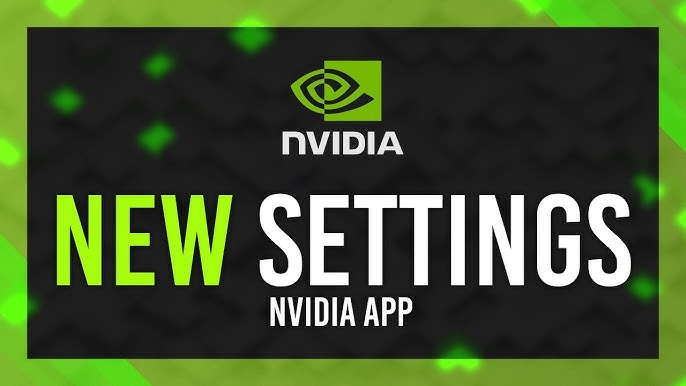
Future-Proofing the Experience
The NVIDIA App is designed to meet the evolving needs of gamers and professionals by incorporating AI, cloud, and real-time enhancements into GPU management. These updates reflect NVIDIA’s commitment to supporting cutting-edge hardware and technologies.
Improved Performance and Stability (Post-Fix)
Despite the current performance hiccups related to Game Filters and Photo Mode, NVIDIA has already acknowledged the issues and is actively working on a fix. Once resolved, users can expect:
- Seamless performance enhancements.
- Real-time adjustments without the unintended FPS drops.
Enhanced Personalization
The app offers personalized recommendations based on user behavior, including game-specific optimizations and tailored notifications for driver updates.
Simplified Troubleshooting
A unified hub makes it easier to diagnose and address GPU-related issues without needing to navigate between multiple applications.
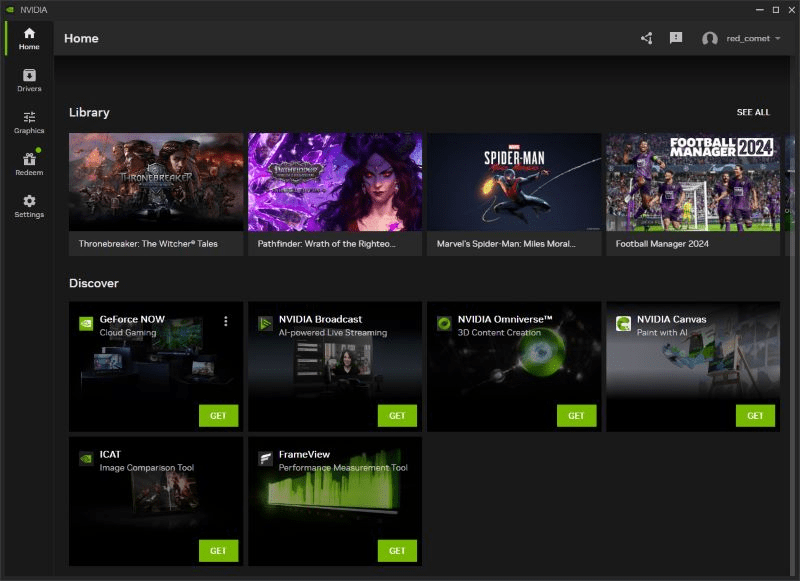
The NVIDIA APP
The NVIDIA App represents a bold step forward in GPU management, aiming to merge the best features of the Control Panel and GeForce Experience into a single, modern platform. While it’s facing early-stage challenges, its long-term benefits far outweigh the current drawbacks. NVIDIA’s track record of responding to user feedback and delivering timely updates should reassure users that the app will become a reliable cornerstone for managing their GPU experience.
Stay tuned for future updates as NVIDIA addresses these initial hurdles and continues to refine its new flagship application!
New Features Bundled with the NVIDIA App
The new NVIDIA App is more than just a consolidation of the NVIDIA Control Panel and GeForce Experience—it introduces several enhanced and entirely new features designed to cater to gamers, creators, and professionals. Here’s a detailed list of the new and improved functionalities:
Expanded Look at Key Apps and Features in the NVIDIA App
The NVIDIA App is a significant upgrade from its predecessors, NVIDIA Control Panel and GeForce Experience, merging their functionality into a single, cohesive platform. Each feature has been enhanced with convenience, modernized design, and performance-driven capabilities, addressing the limitations of the older tools. Here’s how and why these features are better:
1. Game Optimizer
How It’s Better
- AI-Driven Recommendations: The new Game Optimizer goes beyond the preset options of GeForce Experience by using AI to fine-tune game settings specifically for your hardware. This ensures not just compatibility but optimal performance tailored to your gaming style and preferences.
- Real-Time Previews: Unlike the older version, users can now preview how graphical settings will affect in-game visuals and performance before applying changes.
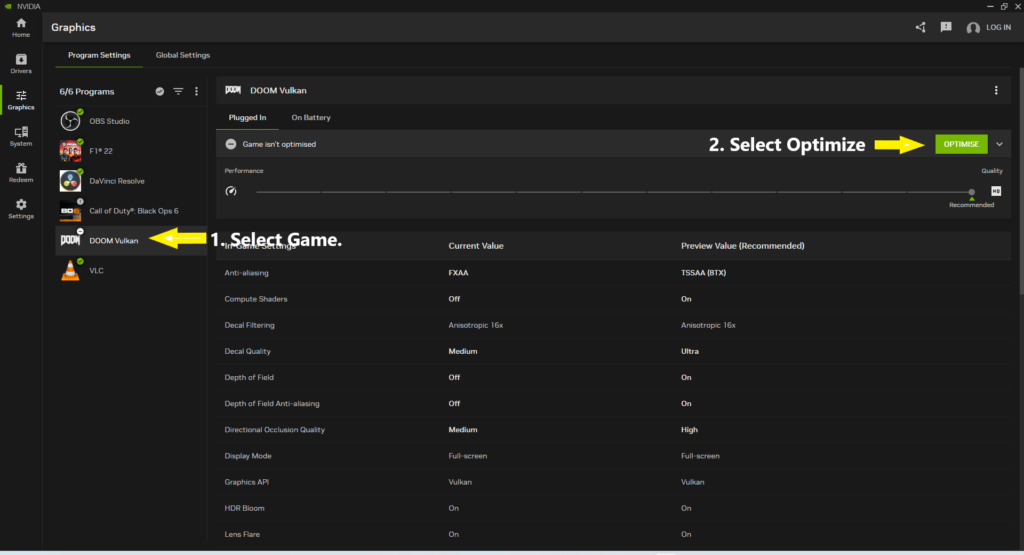
Why the Change?
Previously, GeForce Experience offered a basic optimization tool that lacked flexibility and transparency. The new iteration empowers users with more control and understanding, making it suitable for both casual and advanced gamers.
Why It’s More Convenient
The unified app ensures all settings are accessible in one place, eliminating the need to juggle between different menus or third-party tools.
2. NVIDIA Reflex Latency Analyzer
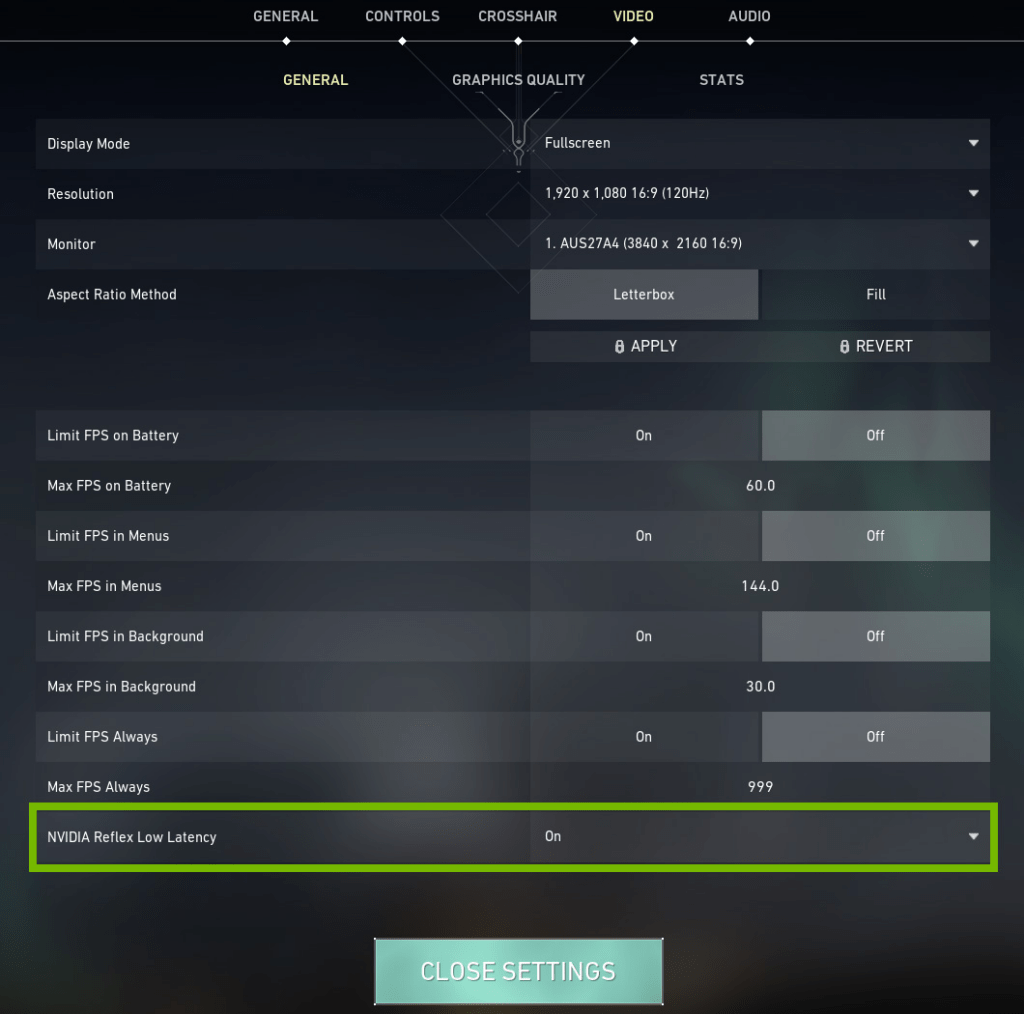
How It’s Better
- Expanded Compatibility: Reflex now supports a broader range of games and peripherals, ensuring more users can take advantage of reduced input lag.
- Detailed Metrics: The NVIDIA App provides in-depth latency analytics, helping competitive gamers identify bottlenecks and optimize their systems for ultra-low latency.
Why the Change?
Previously buried in GeForce Experience, Reflex’s latency tools are now integrated into a central performance hub, making them easier to access and use.
Why It’s More Convenient
Gamers can monitor and tweak latency settings without pausing or exiting their games, allowing for seamless adjustments during play.
3. Streaming and Recording Hub
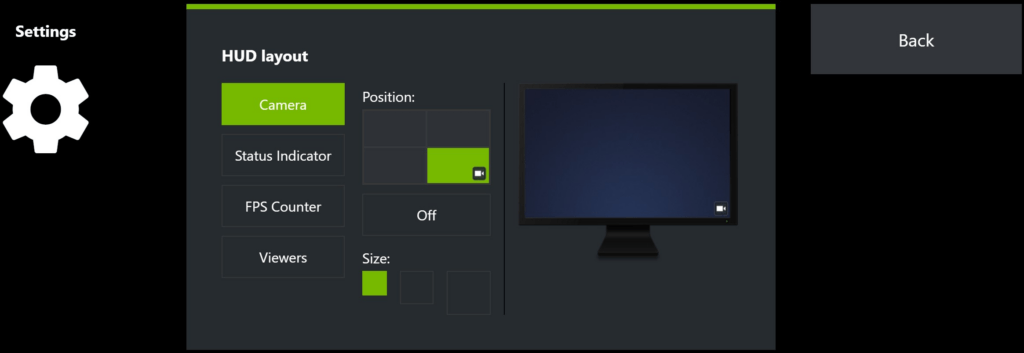
How It’s Better
- Advanced Customization: Users now have access to more tools for overlays, transitions, audio mixing, and camera placement, enabling professional-quality streaming directly from the app.
- Higher Quality Recording: ShadowPlay capabilities have been enhanced, supporting up to 8K HDR recording with minimal performance impact.
- Integration with Editing Tools: Clips can be trimmed, annotated, and shared directly from the app, cutting down on post-production time.
Why the Change?
The streaming and recording tools in GeForce Experience were functional but limited, particularly for serious content creators. The NVIDIA App offers a more robust suite of features, catering to a wider range of users.
Why It’s More Convenient
With all tools in one place, users don’t need external software to produce or edit content, streamlining the creation process.
4. Photo Mode and Game Filters

How It’s Better
- Expanded Filter Library: A wider selection of filters, including advanced effects like depth of field, bloom, and LUT-based color grading, provides more creative freedom.
- Instant Adjustments: Changes can now be applied in real time without interrupting gameplay.
- High-Resolution Screenshots: Photo Mode supports super-resolution captures, perfect for creating detailed wallpapers or promotional materials.
Why the Change?
The older tools offered limited customization and were cumbersome to use during gameplay. The new implementation is faster, more versatile, and integrates better with modern creative workflows.
Why It’s More Convenient
Creators no longer need third-party software for advanced screenshot editing, saving time and effort.
5. Performance Monitor
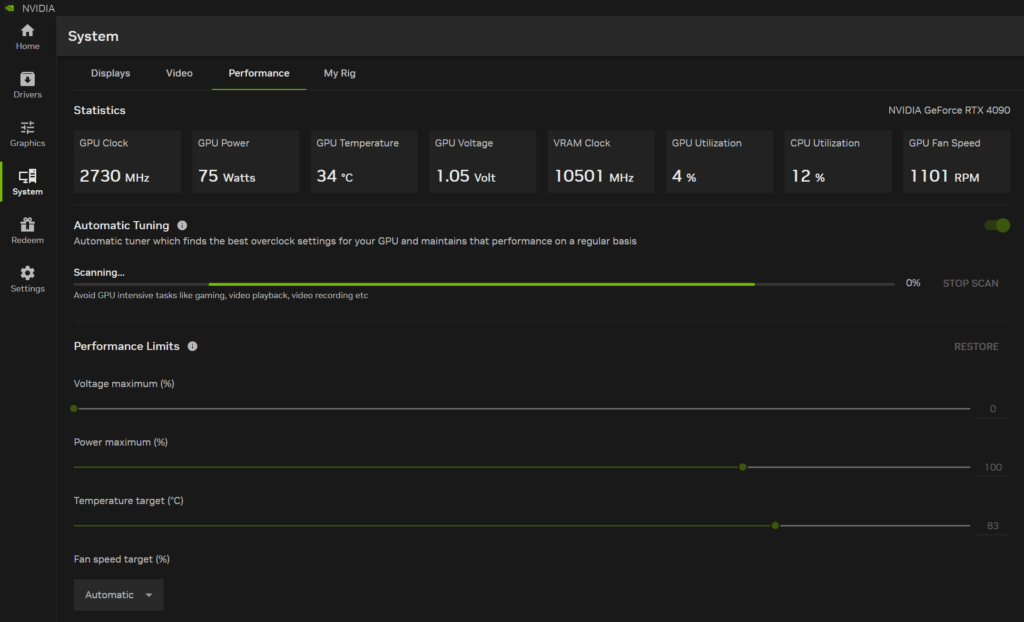
How It’s Better
- Real-Time Data: The performance monitor overlays live metrics such as frame rates, GPU/CPU usage, and temperature directly on your screen.
- Customizable Overlays: Users can choose what data to display and where, tailoring the experience to their needs.
- Historical Trends: Performance data is logged, allowing users to analyze trends over time for better system optimization.
Why the Change?
The Control Panel and GeForce Experience lacked integrated performance monitoring tools, forcing users to rely on third-party solutions. The NVIDIA App brings this functionality in-house with superior integration.
Why It’s More Convenient
No additional installations or complex setups are required, and the data is presented in a clear, user-friendly format.
6. Custom App Profiles
How It’s Better
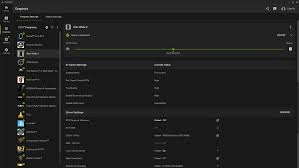
- Profile Syncing: Settings for each app or game can be saved to the cloud, ensuring seamless transitions across devices or reinstalls.
- Granular Control: Profiles can include detailed settings like power modes, frame rate caps, and anti-aliasing configurations, previously unavailable in GeForce Experience.
Why the Change?
The lack of robust profile management in older tools made it difficult to maintain consistent settings across different use cases. The NVIDIA App addresses this with a more dynamic approach.
Why It’s More Convenient
Users can switch between profiles with a single click, saving time and effort.
7. Cloud Integration and Remote Management
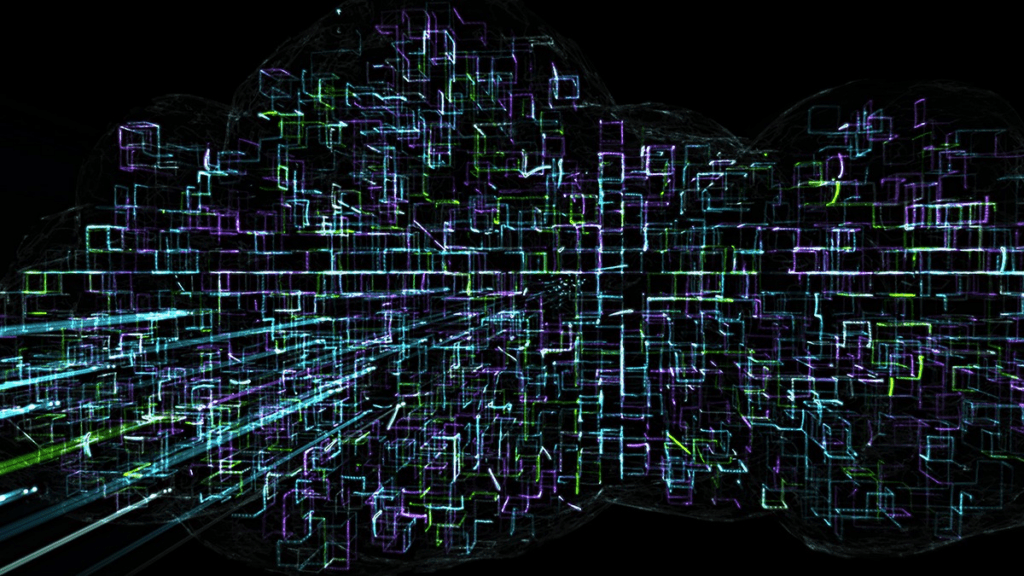
How It’s Better
- Cross-Platform Access: Settings and profiles can now be accessed and managed from mobile devices or web browsers.
- Cloud Saves: Users can store their preferences and settings securely in the cloud, reducing the risk of data loss.
Why the Change?
Modern users expect cross-device compatibility. The NVIDIA App meets this demand while enhancing accessibility for mobile gamers and multi-device households.
Why It’s More Convenient
Changes can be made remotely, enabling users to prepare for gaming sessions before they even sit down at their PC.
8. Game-Specific Optimization Profiles
How It’s Better
- More Accurate Adjustments: Profiles now include NVIDIA-exclusive features like Reflex and DLSS settings, ensuring compatibility with the latest technologies.
- User Feedback Integration: Profiles are updated based on user input and real-world testing for more reliable recommendations.
Why the Change?

The older optimization system didn’t fully utilize NVIDIA’s proprietary technologies, limiting its effectiveness. The new profiles offer more precise and impactful changes.
Why It’s More Convenient
Users can trust that their games are running optimally with minimal manual intervention.
Why the NVIDIA App Is a Game-Changer
By enhancing each feature with modern tools, AI-driven capabilities, and better integration, the NVIDIA App significantly improves upon GeForce Experience and the Control Panel. Its unified design, cloud-based functionality, and expanded toolset ensure a smoother, more powerful user experience.
Whether you’re a gamer, content creator, or professional, the NVIDIA App provides all the tools you need to maximize your GPU’s potential while simplifying the process.
Performance and Other Enhancements
1. Efficiency Gains
The new app is designed to consume fewer system resources when running in the background, reducing overhead compared to GeForce Experience.
2. Faster Launch Times
NVIDIA has optimized the app for quicker startup and faster access to essential settings, streamlining the overall user experience.
3. Customization Options
Users have more freedom to create profiles, save preferred settings, and sync these across devices or reinstallations.
APP Enchantments are Impressive.
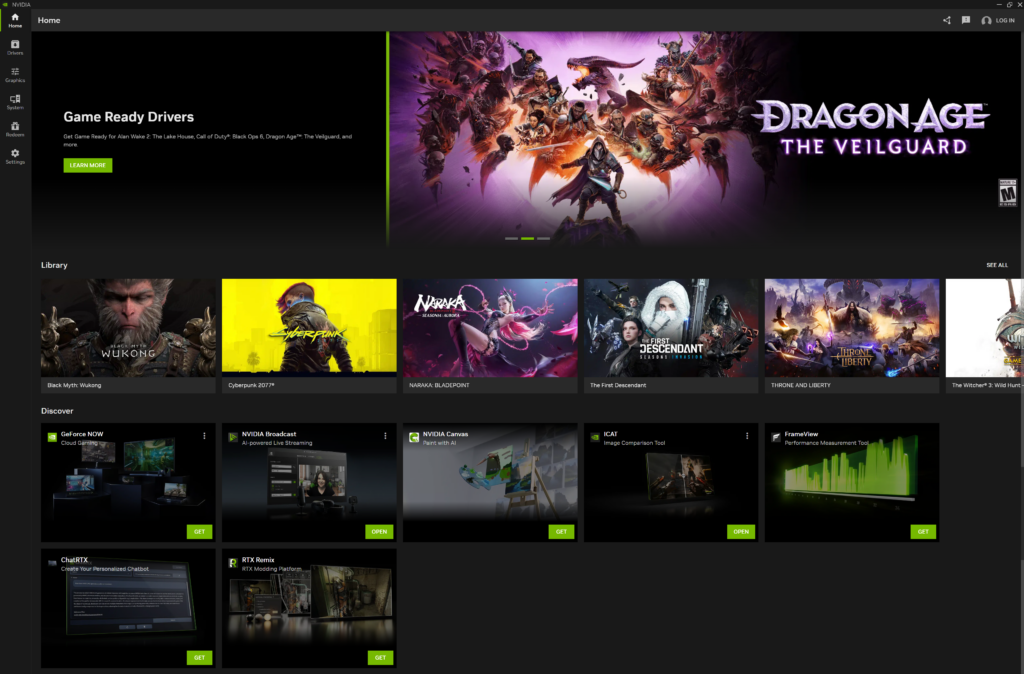
The new NVIDIA App goes beyond just merging previous tools—it redefines GPU management with AI-driven optimization, advanced customization options, and features tailored for modern workflows. While the app still faces some teething issues, these innovations make it a compelling upgrade for gamers, creators, and professionals alike. NVIDIA’s commitment to continual updates ensures that the app will keep evolving to meet user needs.
Unlocking the Full Potential of the NVIDIA App: Features, Benefits, and Why It Matters
NVIDIA’s new app is more than just a management tool for your graphics card—it’s an ecosystem designed to elevate your gaming and creative experiences. With enhanced accessibility, powerful new apps, and added benefits for registered users, the NVIDIA App is set to redefine how users interact with their GPUs. Let’s dive into its capabilities and why it’s worth your attention.
Why Should NVIDIA Users Care?
The NVIDIA App isn’t just for hardcore gamers—it’s a versatile platform that offers benefits for anyone who uses an NVIDIA GPU. Whether you’re gaming, editing videos, or simply browsing, the app:
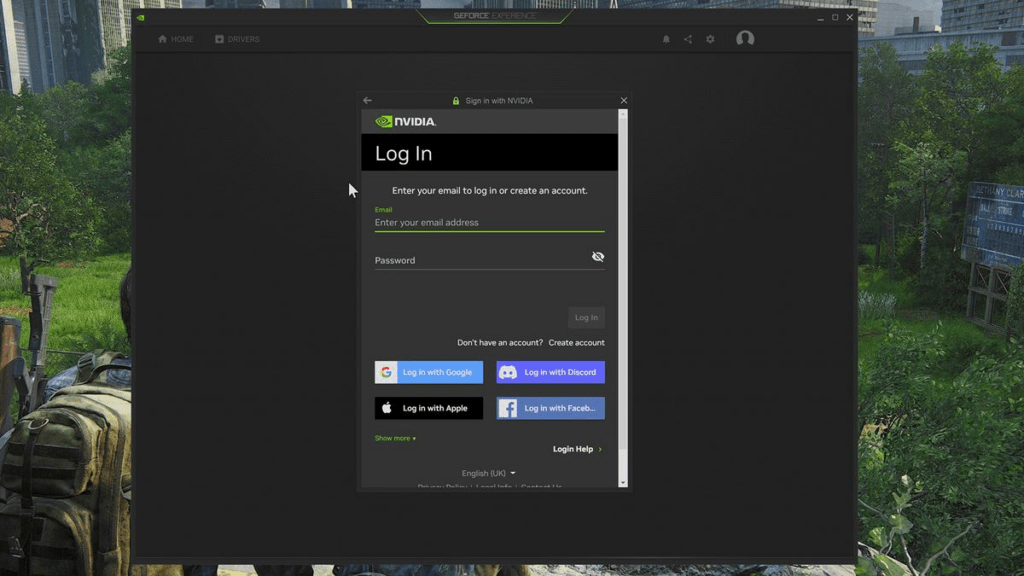
- Improves system performance by optimizing hardware configurations.
- Simplifies GPU management by consolidating tools into a single interface.
- Enhances user experience with intuitive features and real-time adjustments.
By removing the account requirement for basic functionality, NVIDIA has also made the app more accessible than ever.
Optional NVIDIA App Account and Loyalty Program
While an account is no longer required to use the NVIDIA App, creating one unlocks additional benefits through NVIDIA’s new loyalty program. Here’s what registered users gain:
- Reward Points System:
- Earn points by playing supported games, participating in challenges, or using NVIDIA features.
- Redeem points for in-game items, discounts on NVIDIA products, or exclusive giveaways.
- Personalized Recommendations:
- Get tailored game optimization suggestions and feature highlights based on your gaming habits.
- Cloud Sync:
- Save app profiles and settings to the cloud for easy access across multiple devices.
- Exclusive Content:
- Access to early driver releases, beta features, and limited-time events.
Can Non-Supported Apps Be Added to the NVIDIA App?
Yes, users can manually add non-supported games or applications to the NVIDIA App. While these apps won’t benefit from features like automatic optimization or Game Filters, they can still take advantage of certain enhancements:
- Custom Profiles:
- Assign GPU settings like power mode, frame rate caps, and anti-aliasing for unsupported apps.
- Performance Monitoring:
- Use the overlay to track system performance while running any application.
- Streaming Tools:
- Record or stream gameplay or application usage, even for unsupported apps.
- DLSS Support (if applicable):
- Certain unsupported games may still leverage DLSS through manual configuration, improving frame rates and visual quality.
- Joystick / HOTAS – AMAZON.com
- Rudder Pedals – AMAZON.com
- Throttle Quadrant – AMAZON.com
- Gaming Chair – AMAZON.com
- VR Headset – AMAZON.com
Conclusion: Why the NVIDIA App Is Worth Exploring
The NVIDIA App is a game-changer for GPU management, combining powerful tools, user-friendly features, and innovative programs to enhance your experience. Whether you’re a gamer, creator, or professional, its capabilities go beyond what was previously possible with the Control Panel or GeForce Experience.

From performance boosts to exclusive rewards, the NVIDIA App ensures you get the most out of your hardware. For those willing to create an account, the loyalty program adds even more value, making it an excellent choice for anyone invested in the NVIDIA ecosystem.
Author
Brendon McAliece (Aka Gunnie) is a military veteran with 23 years working on Jet Fighters, their weapons systems and ejection seat/module systems as well as munitions and R&D. Involved with flight simulation since the 1980s, he has flown all the major flight simulators over the years.
He is an Australian expat who has lived in Malaysia, UK, Saudi Arabia and more recently Thailand. He is a multi-lingual blogger who loves to share his life experiences here on LetsFlyVFR.com and DreamingGuitar.com, with his lifestyle and Travel experiences Blog plus his Dreaming Coffee website.
Learn More @ DreamingGuitar.com – DreamingCoffee.com – LetsFlyVFR.com
( HOME – BLOG – SHOP – ABOUT )
As an Amazon affiliate I may benefit from qualifying sales.

One response to “NVIDIA App Performance Issues Discovered! How to Resolve them Fast! 5-15% Performance gain!”