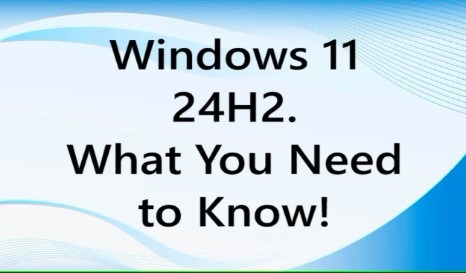Windows 24H2 Update:
What Flight Simmers Need to Know About Performance Gains and Potential Issues.
Microsoft has recently released the long-awaited Windows 24H2 update, bringing with it various performance improvements, particularly for users with AMD CPUs. For flight simmers, this update could be an exciting development, as it promises to optimize performance by up to 10% on systems with AMD processors, potentially translating into smoother flight simulation experiences.
However, as with any significant update, there are risks, especially when it comes to system stability. Reports of Blue Screen of Death (BSOD) issues have surfaced, leading many to wonder whether it’s worth updating immediately or waiting for patches that could ensure smoother operation.
In this blog, we’ll dive into the key features of the Windows 24H2 update, explain how it can boost performance for AMD-based systems, explore the potential risks, and offer advice for flight simmers who are considering updating.
What’s New in Windows 24H2?
The Windows 24H2 update is packed with various enhancements and refinements, some of which are particularly relevant for gamers and flight simulation enthusiasts. Here are the key updates that flight simmers should be aware of:
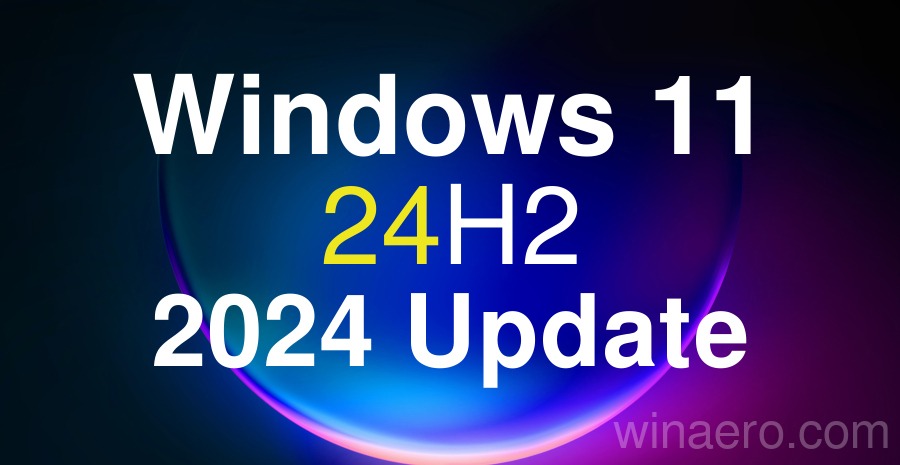
1. Improved CPU Performance for AMD Processors
One of the most exciting features for AMD users is the performance boost. Microsoft has made significant adjustments to the Windows scheduler, which now better optimizes workloads on AMD processors, particularly the latest Ryzen chips. This improvement can potentially increase CPU performance by up to 10%, depending on the specific application and workload.
For flight simulation, which is often CPU-bound, this could mean more frames per second (FPS) and smoother gameplay, especially in complex, resource-heavy environments. For instance, when flying low over densely populated cities in Microsoft Flight Simulator (MSFS), users with AMD CPUs may experience more fluid rendering and faster processing of the simulator’s demanding world-building algorithms.
- Joystick / HOTAS – AMAZON.com
- Rudder Pedals – AMAZON.com
- Throttle Quadrant – AMAZON.com
- Gaming Chair – AMAZON.com
- VR Headset – AMAZON.com
2. Game Mode Enhancements
Microsoft’s Game Mode, which prioritizes system resources for games, has been further refined in the 24H2 update. This is particularly useful for flight simmers, as it ensures that CPU and GPU resources are maximized for the simulator, reducing background processes that might interfere with performance.
3. GPU Scheduling Improvements
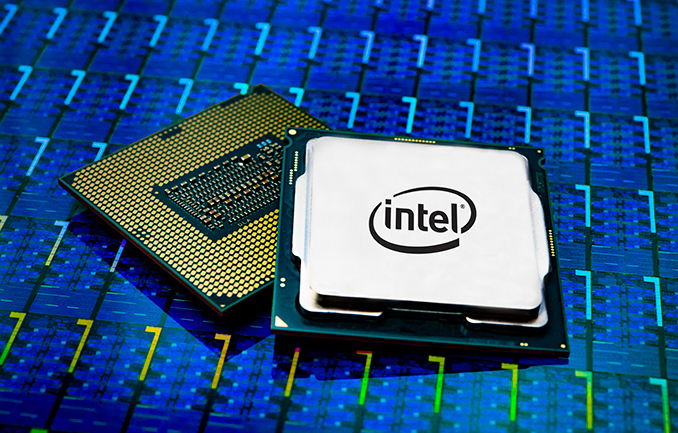
Another significant improvement is hardware-accelerated GPU scheduling, which is particularly beneficial for users with high-end graphics cards. This feature allows the graphics card to manage its own memory more efficiently, reducing input lag and improving overall performance. This is a key factor in flight simulators, where real-time rendering and smoothness are critical.
4. Better Memory Management
Windows 24H2 includes improvements in memory management, which can reduce stuttering and slowdowns in memory-intensive applications. Since modern flight simulators like MSFS are incredibly demanding in terms of memory, this improvement could result in fewer stutters during gameplay, especially in scenarios with a lot of moving objects, detailed textures, or heavy weather simulations.
5. Direct Storage Support
Direct Storage is a technology originally developed for the Xbox that allows games to load data directly from the SSD to the GPU, bypassing the CPU. This can significantly reduce loading times and improve texture streaming performance in games. For flight simmers, this means faster load times when starting a session or transitioning between different geographic areas in the simulator.
BSOD Issues: The Risks of Updating Too Soon
While the performance improvements sound tempting, there have been reports of instability in the form of Blue Screen of Death (BSOD) errors following the installation of the Windows 24H2 update. BSOD issues can be a nightmare for flight simmers, especially during long-haul flights or critical phases of simulation. Here’s what you need to know about the potential risks:
1. Incompatibility with Certain Drivers

One of the most common causes of BSOD errors post-update is driver incompatibility. The 24H2 update makes significant changes to how Windows interacts with hardware, particularly in terms of CPU and GPU optimization. However, many users have reported that their existing drivers (especially for older hardware) are not fully compatible with the new update.
For flight simmers, this can be particularly problematic, as many peripherals like joysticks, yokes, rudder pedals, and throttle quadrants require specialized drivers. If these drivers are not fully compatible with Windows 24H2, you could face crashes or malfunctions during flight.
2. Memory Management Glitches
While the update promises better memory management, there have been reports of memory-related BSOD errors after updating. These errors can cause the system to crash during gameplay, particularly in memory-intensive applications like flight simulators.
3. Third-Party Software Conflicts
Flight simulators often rely on third-party software like weather engines, AI traffic add-ons, and scenery enhancements. Some of these programs may not be fully compatible with Windows 24H2, leading to crashes, performance issues, or even BSOD errors.
4. BIOS and Firmware Compatibility
Some users have reported that their BIOS or firmware is not fully compatible with the 24H2 update, leading to system instability. This can be especially problematic for flight simmers with custom-built systems, where tweaking the BIOS or updating firmware is a regular part of optimizing performance.
The Dangers of Updating Immediately.
Given the potential for BSOD issues and other compatibility problems, it’s essential to weigh the risks before updating your system. Here are some key dangers to be aware of if you decide to update immediately:
1. Unfinished Software
While the 24H2 update introduces some exciting features, it’s possible that Microsoft may have rushed the release to meet deadlines, resulting in unfinished or buggy software. This is not uncommon for major Windows updates, and often, the first few weeks or even months following an update can be filled with user-reported issues that require subsequent patches.
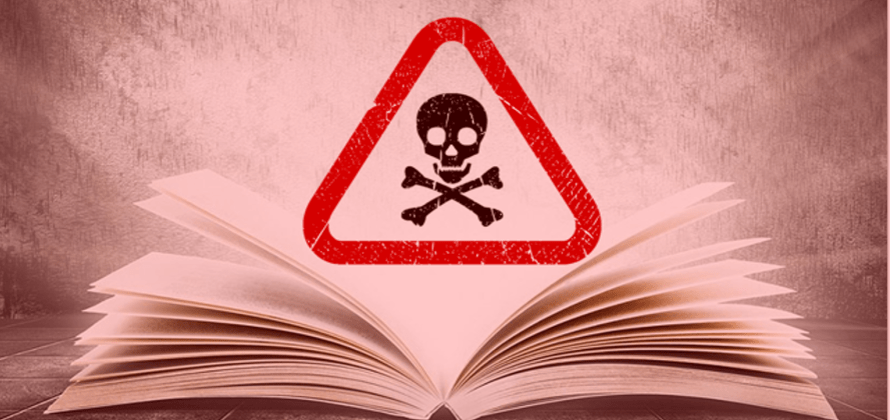
2. System Downtime
For flight simmers who value reliability and stability during their sessions, especially those undertaking complex, multi-hour flights, an unstable system can lead to significant frustration. Imagine completing a long-haul flight, only for your system to crash during landing due to a BSOD error. The downtime caused by crashes or system instability could be more frustrating than the potential performance gains.
3. Compatibility Issues with Add-ons and Mods
Many flight simmers rely heavily on third-party add-ons, mods, and peripherals to enhance their simulation experience. Updating to Windows 24H2 may introduce compatibility issues with these add-ons, requiring you to spend hours troubleshooting, reinstalling, or waiting for patches from developers.
4. Loss of Data or Corrupted Files
While rare, it is not unheard of for Windows updates to corrupt files or cause issues with existing installations. Flight simmers invest a lot of time and effort into setting up their simulators, and the risk of losing custom settings, installed add-ons, or saved flights due to an unstable update should not be overlooked.
Should Flight Simmers Update Now or Wait?
As tempting as the potential performance gains may be, the risks of updating to Windows 24H2 immediately are considerable. Here’s some advice for flight simmers who are unsure about whether to update now or wait:
1. Wait for Stability Patches
If your current system is running smoothly and you’re not experiencing any performance issues, it’s advisable to wait for a few weeks or even months before updating to Windows 24H2. Microsoft typically releases patches after a major update to fix early bugs and stability issues. By waiting, you can ensure that you’re not among the first to experience any BSOD errors or compatibility issues.

2. Backup Your System Before Updating
If you’re eager to take advantage of the performance improvements, make sure to back up your system before updating. This includes backing up your important files, add-ons, mods, and custom flight sim settings. Creating a system restore point is also a good idea, so you can roll back to a previous version of Windows if things go wrong.
3. Update Drivers and Firmware
Before updating to Windows 24H2, check for updates to your drivers and firmware. Many hardware manufacturers will release updated drivers to ensure compatibility with the latest version of Windows. This is particularly important for flight simmers who rely on specialized hardware like flight sticks, throttles, and VR headsets.
4. Test the Update on a Secondary System
If you have access to a secondary system, consider testing the update there before applying it to your main gaming rig. This will give you a chance to see if there are any issues with your add-ons, peripherals, or performance before making any changes to your primary system.
- Latest CPU’s Available Now – Amazon.com
- Get a NEW GPU Best Performance – AMAZON.com
- Upgrade RAM Here today – AMAZON.com
- Prebuilt PC Options – AMAZON.com
Conclusion
The Windows 24H2 update offers exciting performance improvements for flight simmers, particularly those with AMD CPUs, but it comes with potential risks. With reports of BSOD errors and other stability issues, it’s essential to approach the update with caution. For most flight simmers, waiting for Microsoft to release stability patches before updating is the safest course of action.
If you do decide to update, be sure to back up your system, update your drivers, and proceed with caution. While the performance gains may be worth the wait, a stable, reliable system is far more important for an enjoyable flight simulation experience.
By taking these precautions, you can ensure that when you do make the jump to Windows 24H2, you’ll be ready to enjoy all the benefits without the headaches.
TL;DR:
Windows 24H2 brings AMD CPU optimizations and features that could enhance flight sim performance, but users have reported BSOD issues and other instabilities. Flight simmers are advised to wait for stability patches before updating or, if updating now, back up their systems and ensure all drivers and firmware are updated to avoid potential risks.
Author.
Ultimately, the best simulator for you depends on your preferences—whether you enjoy modern jets, historical dogfights, or simply flying military aircraft in beautiful environments. Whether you’re a newcomer or a seasoned.

Brendon McAliece (Aka Gunnie) is a a military veteran with 23 years working on Jet Fighters, their weapons systems and ejection seat/module systems as well as munitions and R&D.
Involved with flight simulation since the 1980s, he has flown all the major flight simulators over the years.
Learn More @
DreamingGuitar.com – DreamingCoffee.com – LetsFlyVFR.com
( HOME – BLOG – SHOP – ABOUT )
As an Amazon affiliate I may earn on qualifying sales.