SteamOS 2025 – Can Valve’s Linux-Based OS Really Challenge Windows in Gaming?
In recent years, SteamOS has quietly grown from an experiment into a serious contender in the gaming world. Originally designed by Valve, the creators of the massive Steam gaming platform, this Linux-based operating sygaming stem is now being tested not just on handhelds like the Steam Deck, but also in desktop environments with some impressive initial reports.

Gamers and tech enthusiasts alike are beginning to ask if SteamOS eventually replace Windows as the go-to platform for gaming? Its Linux base code means there are likely a lot of people willing to get their teeth into this project and modders likely as well.
What is SteamOS?
SteamOS is an open-source operating system based on Linux, customized by Valve specifically for gaming. It was first introduced in 2013 but only recently started gaining traction thanks to the release of the Steam Deck, Valve’s handheld gaming device.
Unlike traditional Linux distributions, SteamOS is built for performance, low system overhead, and full Steam integration. It boots directly into the Steam Big Picture mode, turning your PC or device into a console-like experience.
It’s release has stirred Microsoft to halt the release of their upcoming handheld unit to dive into optimizing the Windows Operating System to complete more closely with this new contender in the STEAMOS. Windows is very clunky with gaming and has poor performance with background apps eating up valuable battery life on these handheld gaming units as well as laptops it seams. Windows overall performance in gaming specifically is disappointing compared to the SteamOS that’s been aired to date.
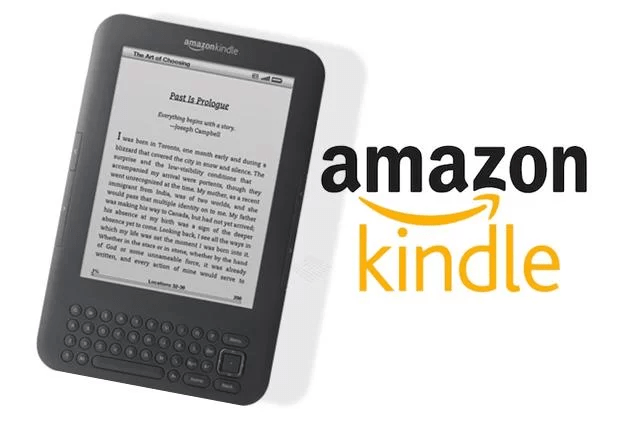
Who Is Behind SteamOS?
SteamOS is developed and maintained by Valve Corporation, the company behind Steam, the world’s most popular digital game distribution platform. Valve created SteamOS as part of their broader vision to reduce dependence on Microsoft’s Windows and foster a more open, developer-friendly ecosystem.

Valve’s move was also a response to concerns about Windows becoming more locked down over time—a fear that Microsoft might restrict third-party software in the future.
Why Is SteamOS Being Developed?
There are three main driving factors behind the development of SteamOS:
- Platform Independence: Valve wants to reduce its reliance on Windows and offer a free, open alternative.
- Optimized Gaming Performance: By trimming down unnecessary system processes, SteamOS can improve performance, particularly in gaming applications.
- Handheld Revolution: Devices like the Steam Deck, ASUS ROG Ally, and Lenovo Legion Go are driving demand for a lightweight, console-like operating system tailored for handheld gaming PCs.
SteamOS Performance: Battery Life & Gaming
In real-world tests—especially on the Steam Deck—SteamOS has demonstrated:
- Lower power consumption compared to Windows
- Higher battery efficiency, leading to longer play sessions on handhelds
- More consistent frame rates in many Linux-native games
- Excellent support for Proton, a tool that allows Windows games to run smoothly on Linux
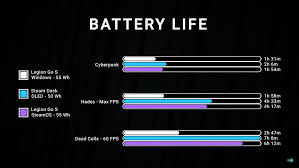
Performance gains come from a minimalist architecture, reduced background processes, and tight hardware integration have shown on recent YT videos as being substantially better than Windows OS in 2025.
Could SteamOS Replace Windows or MacOS on Desktop?
SteamOS isn’t yet a full replacement for Windows, but it’s evolving rapidly. Currently, users looking to use SteamOS outside the Steam Deck can test the SteamOS 3.x builds, though they require some technical know-how.
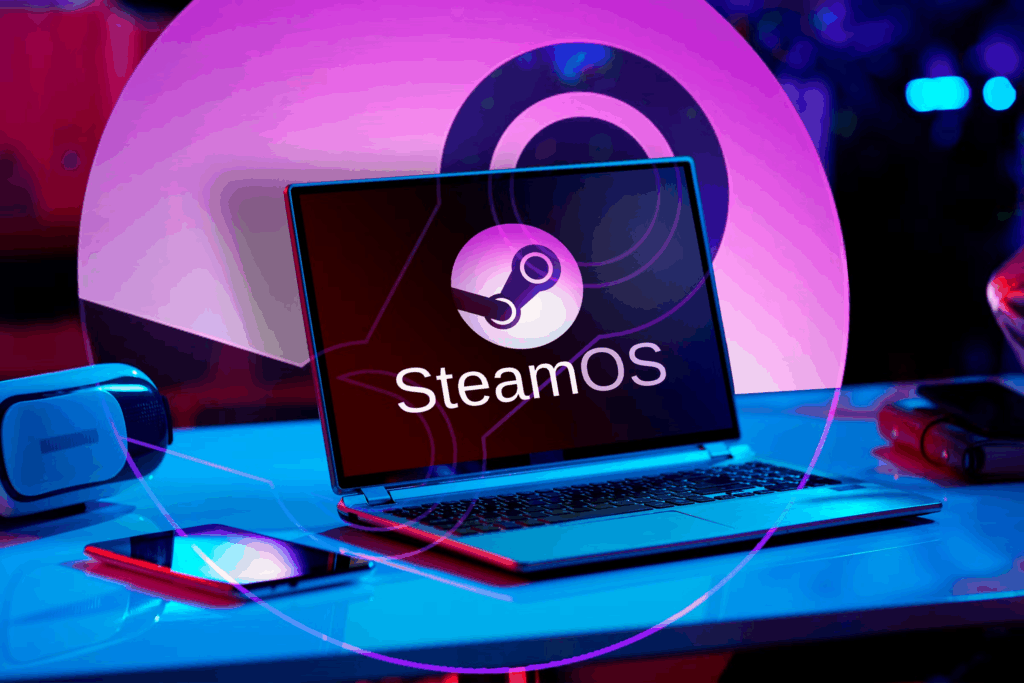
Here’s where things get interesting:
- Gaming Compatibility: Thanks to Proton and the Vulkan API, more than 80% of top Steam titles now run well on Linux.
- Open Ecosystem: No license fees or vendor lock-in.
- Performance Focus: SteamOS is often leaner and faster than Windows for gaming.
While productivity apps and professional tools (like Adobe Suite or Microsoft Office) may still tether users to Windows or macOS, for pure gaming setups, SteamOS is emerging as a viable, exciting alternative.
Can You Download and Use SteamOS on a PC Today 2025?
Yes, but with some caveats. The current version of SteamOS (SteamOS 3.x, based on Arch Linux) is not officially released as a standalone installer for general PC users. It ships with the Steam Deck, and while enthusiasts have extracted and installed it on desktop PCs and handhelds like the Aya Neo or GPD Win, it requires technical expertise.
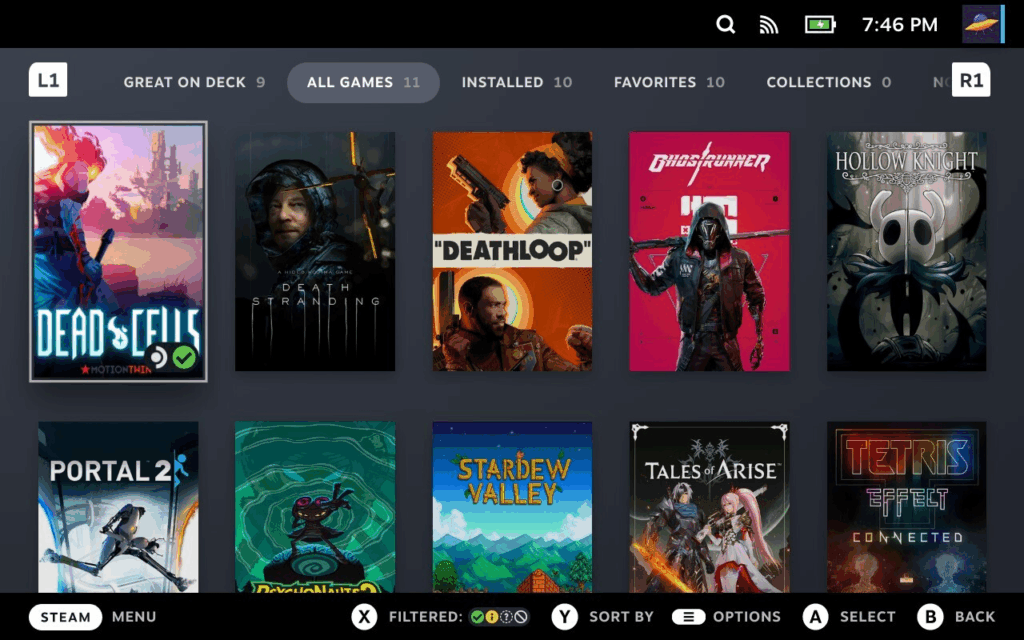
Valve has promised a full public installer—commonly referred to as the SteamOS “Holo” release—but it’s still pending as of mid-2025. It’s exciting that we may have a better and more performance based OS for our PC gaming in the near future.
Exploring SteamOS Alternatives: HoloISO and ChimeraOS in 2025
While Valve has not yet released a full official installer for SteamOS 3 as a desktop operating system, two powerful community driven projects have stepped in to bridge the gap: HoloISO and ChimeraOS.
These projects allow curious gamers and developers to experience Linux-based gaming environments on desktop PCs or handheld devices today with surprisingly strong compatibility and performance.

What Is HoloISO?
HoloISO is an unofficial community-made recreation of SteamOS 3 using the same base as the Steam Deck: Arch Linux with the KDE Plasma desktop environment and Valve’s Steam Deck UI. The goal is to replicate the Steam Deck’s software experience on a standard PC or handheld. Exciting stuff isn’t it!
Key Features and Functionality
- Built from the same packages Valve uses on the Steam Deck
- Ships with the Steam Deck UI (Big Picture Mode successor) enabled by default
- Includes Proton, Mesa drivers, and Flatpak support out of the box
- Works on many AMD and NVIDIA GPUs (though NVIDIA support can be more finicky. Isn’t that a surprise Nvidia? No Its not!)
- Actively maintained, though not officially supported by Valve
Limitations
- Installation can be tricky and is recommended for advanced users
- Not a direct Valve product some updates may lag behind the official Steam Deck firmware
- May require post-install troubleshooting (e.g., Wi-Fi drivers or bootloader fixes)
In 2025, HoloISO is stable enough for daily use and can play nearly all Proton supported PC games on Steam. It’s currently the closest experience to SteamOS on PC you can get.
Official site: https://github.com/theVakhovskeIsTaken/HoloISO
What Is ChimeraOS?

ChimeraOS (formerly GamerOS) is a dedicated Linux-based gaming operating system designed to boot directly into Steam Big Picture Mode, functioning like a console. It predates SteamOS 3 but has evolved into a user-friendly, powerful system for living-room or full-screen gaming setups.
Key Features and Functionality
- Based on Arch Linux with automatic updates and simplified configuration
- Boots directly into Steam Big Picture Mode, perfect for gaming on TVs or handhelds
- Supports Epic Games Store, GOG, and other launchers via built-in tools like Bottles or Lutris
- Extremely easy to install—USB image available with guided installer
- Web-based configuration for system settings via mobile device or browser
Limitations
- Less suited for desktop multitasking or productivity (it’s gaming-focused)
- Lacks full KDE/desktop environment by default (can be added manually)
- Like HoloISO, anti-cheat support still depends on Proton and upstream developers
In 2025, ChimeraOS is highly functional and ideal for couch gaming or media centers. It’s often chosen by users who want a plug-and-play Steam Machine-like experience.
Official site: https://chimeraos.org/
Are These Pre-Releases or Part of SteamOS Development?
Neither HoloISO nor ChimeraOS is officially developed by Valve, but:
- HoloISO is directly modeled after SteamOS 3 and uses many of Valve’s same components. It’s essentially a “DIY SteamOS for PCs” and closely tracks official developments.
- ChimeraOS, on the other hand, is more of a parallel project with a similar mission—gaming-focused Linux—but developed independently and with its own custom tooling.
Both are viable alternatives for gamers in 2025 looking to experiment with or transition away from Windows—especially on second systems, handhelds, or media-center setups.
Gaming Beyond WIndows
If you’re curious about the future of PC gaming beyond Windows, HoloISO offers the most authentic SteamOS experience today, while ChimeraOS delivers a rock-solid gaming environment focused on ease of use and console-like simplicity. Both are free, open-source, and compatible with thousands of games thanks to Proton and the rapid pace of Linux gaming development.
Pros of SteamOS (2025)
- Optimized for Gaming: Lower background CPU/RAM usage means higher FPS in many games.
- Better Battery Life: Particularly on handhelds, SteamOS can offer 15–30% more runtime vs Windows.
- Fast Boot and Sleep/Wake: Matches console-like behavior.
- Regular Updates: Frequent patches via Valve keep it current with Proton and Mesa drivers.
- Integrated with Steam Ecosystem: Seamless game library access, cloud saves, and controller support.
- No Windows License Needed: Fully free and open-source (based on Arch Linux).
- Proton Compatibility Layer: Lets you run many Windows games with near-native performance.
Cons of SteamOS (2025)
Regardless of the state of play SteamOS is terrifying its competitors such as Microsoft. They have put everything on the shelf to deliver a much more gaming focussed WIndows 11 for hand held devices and that should come to PC as well in time.
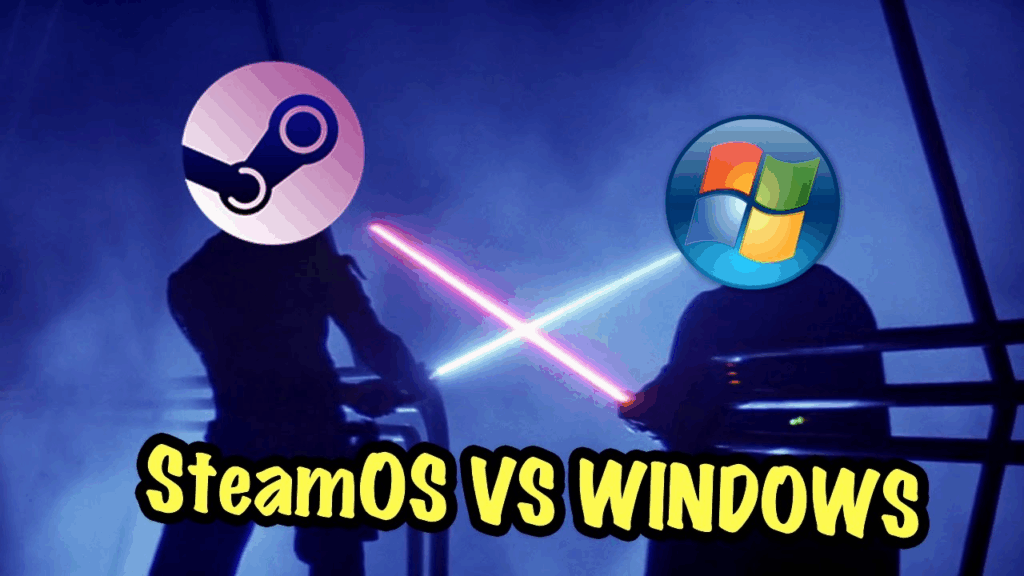
- Still in Testing for Desktop Use: No official full PC installer as of now.
- Limited Driver Support: Some GPUs, Wi-Fi chips, or audio devices may not work without tinkering.
- Anti-Cheat Issues: Certain online games like Fortnite, Valorant, or PUBG still block Linux via Easy Anti-Cheat or BattlEye.
- Learning Curve: Installing and maintaining a Linux-based OS requires technical know-how.
- Software Limitations: No native support for many productivity apps or non-gaming tools like Adobe Creative Suite or Microsoft Office.
SteamOS Game Compatibility in 2025
Thanks to Valve’s Proton layer, SteamOS now supports 80–90% of the top games on Steam, and the list grows monthly. According to ProtonDB, popular titles rated as “Gold” or “Platinum” (meaning they run well or perfectly) include:
- Elden Ring
- Cyberpunk 2077
- The Witcher 3
- Baldur’s Gate 3
- Red Dead Redemption 2
- Skyrim SE
- Grand Theft Auto V
- DOOM Eternal
- Hades
- Hogwarts Legacy
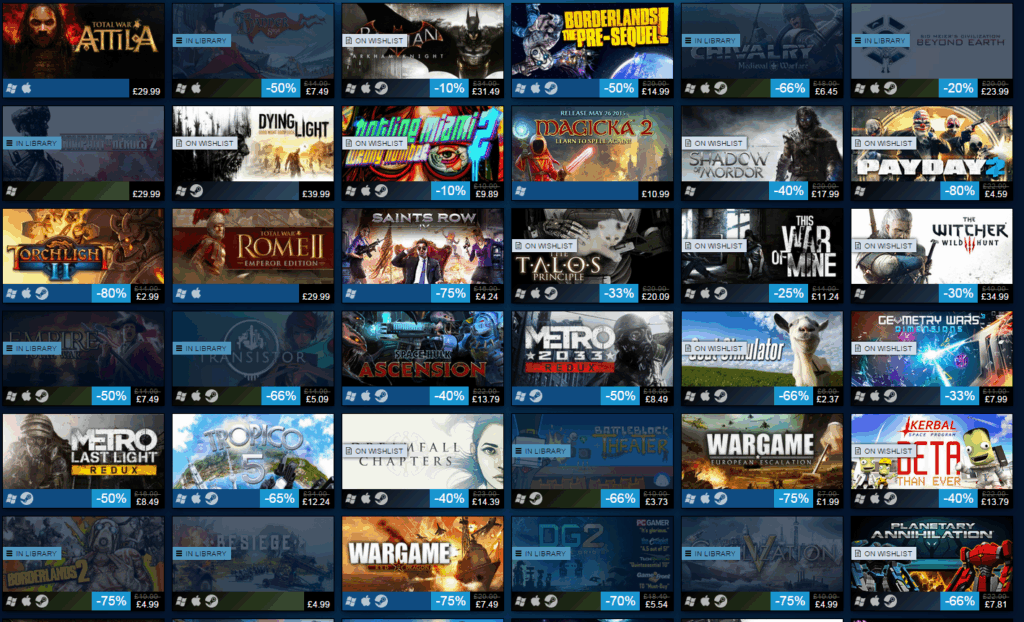
Games with built-in Linux support (no Proton needed) include:
- CS2
- Dota 2
- Minecraft Java
- Terraria
- Factorio
However, a few multiplayer games with strict anti-cheat remain unplayable or buggy.
When Will SteamOS Be Ready for the Mass Market?
SteamOS 3.x (based on Arch Linux) is still in active development. Valve has hinted that a standalone installer for desktop PCs could be released sometime in late 2025 or early 2026.
Until then, enthusiasts can install HoloISO, an open-source reimplementation of SteamOS, or experiment with Nobara Project, a Fedora-based Linux distro optimized for gaming.
The Future: SteamOS vs Windows
With major hardware partners exploring Linux-based handhelds and desktop gaming becoming increasingly modular, SteamOS could be the beginning of a serious shift away from Windows dominance.

Valve is investing heavily in:
- Continuous updates for Proton and Steam Play
- Expanding compatibility with anti-cheat systems
- Desktop usability improvements
If third-party developers and hardware manufacturers adopt SteamOS as a standard, we could see a gaming world less dependent on Microsoft or Apple in the coming years.
SteamOS vs. Windows: Gaming Performance Benchmarks
Recent benchmarks highlight that SteamOS often delivers superior gaming performance compared to Windows on handheld devices like the Steam Deck and ASUS ROG Ally X. For instance, tests conducted by Linus Tech Tips revealed that on the Steam Deck, Hitman 3 achieved 34 FPS on SteamOS versus 19 FPS on Windows 10; Doom Eternal ran at 60 FPS on SteamOS compared to 47 FPS on Windows; and Elden Ring reached 37 FPS on SteamOS against 30 FPS on Windows .
Similarly, evaluations of the ASUS ROG Ally X showed that Cyberpunk 2077 ran at 42 FPS on SteamOS and 36 FPS on Windows 11, while Tetris Effect achieved 61 FPS on SteamOS versus 46 FPS on Windows . These improvements are attributed to SteamOS’s optimized resource management and reduced background processes, leading to enhanced frame rates and extended battery life.
However, it’s important to note that on desktop PCs, performance differences between SteamOS and Windows can vary based on hardware configurations and software compatibility.
The Complete Beginner’s Guide to DCS World
Welcome to the world of Digital Combat Simulator (DCS World), the ultimate flight combat simulation that brings the thrill of…
Comparing Real World Aviation Procedures to Flight Sim Techniques.
Flight simulators have grown into sophisticated training tools, bridging the gap between virtual flight and real-world aviation….
Mastering Dogfighting in DCS World and Falcon BMS: Max-Perform Your
This post covers essential techniques, cues, and parameters that new combat pilots need to dominate close-range dogfights in DCS World…
Flight Simulation: What Drives Your Passion?
Flight Simulation: What Drives Your Passion? A Lifelong Obsession Takes Off Flight simulation has been a passion of mine for as long…
X-Plane 12.4 Beta Review – Exciting Additions!
X-Plane 12.4 Beta Review – A Major Leap Forward for Performance, VR & Visual Fidelity Note: X-Plane 12.4 is currently in…
Full Guide: DCS Balkans Map + All Upcoming DCS World
Full Guide: DCS Balkans Map + All Upcoming DCS World Modules. Summary: Eagle Dynamics and OnReTech have officially announced DCS: Balkans,…
DCS World T-45 Goshawk Formation Flying for Beginners Tutorial .
Military Formation Flying in DCS: Your First Flight in the T-45 Goshawk. So, you’ve got your wings (virtually speaking), strapped into…
DCS WORLD T-45 Goshawk EASY Navigation for Beginners.
DCS WORLD T-45 Goshawk EASY Navigation for Beginners is simply that. We do our planning in the DCS World Editor…
How the U.S. Navy Trains Jet Pilots: A Complete T-45
Welcome to Letsflyvfr.com guide to T-45C Goshawk Training – How the U.S. Navy Trains Jet Pilots so you can train…
Will SteamOS Sorm the Gaming World?
SteamOS 2025 represents more than just a new operating system—it’s a bold move toward platform independence and a streamlined gaming future. While it may not replace Windows for every user, it’s already proving its worth in the handheld and gaming PC markets.
Whether you’re a gamer, developer, or tech enthusiast, SteamOS is a project to watch as it evolves into a fully-fledged desktop OS that could eventually challenge the very foundations of PC gaming.

Author

Brendon McAliece (Aka Gunnie) is a military veteran with 23 years working on Jet Fighters, their weapons systems and ejection seat/module systems as well as munitions and R&D. Involved with flight simulation since the 1980s, he has flown all the major flight simulators over the years.
He is an Australian expat who has lived in Malaysia, UK, Saudi Arabia and more recently Thailand. He is a multi-lingual blogger who loves to share his life experiences here on LetsFlyVFR.com and DreamingGuitar.com, with his lifestyle and Travel experiences Blog plus his Dreaming Coffee website.
Learn More @
DreamingGuitar.com – DreamingCoffee.com – LetsFlyVFR.com
( HOME – BLOG – SHOP – ABOUT )
This page has been viewed 0 times.
As an Amazon affiliate I may benefit from qualifying sales.
SteamOS 2025, Steam OS vs Windows, Valve operating system, Linux gaming OS, handheld gaming PC OS, Steam Deck OS, Windows alternative for gamers, Steam OS desktop
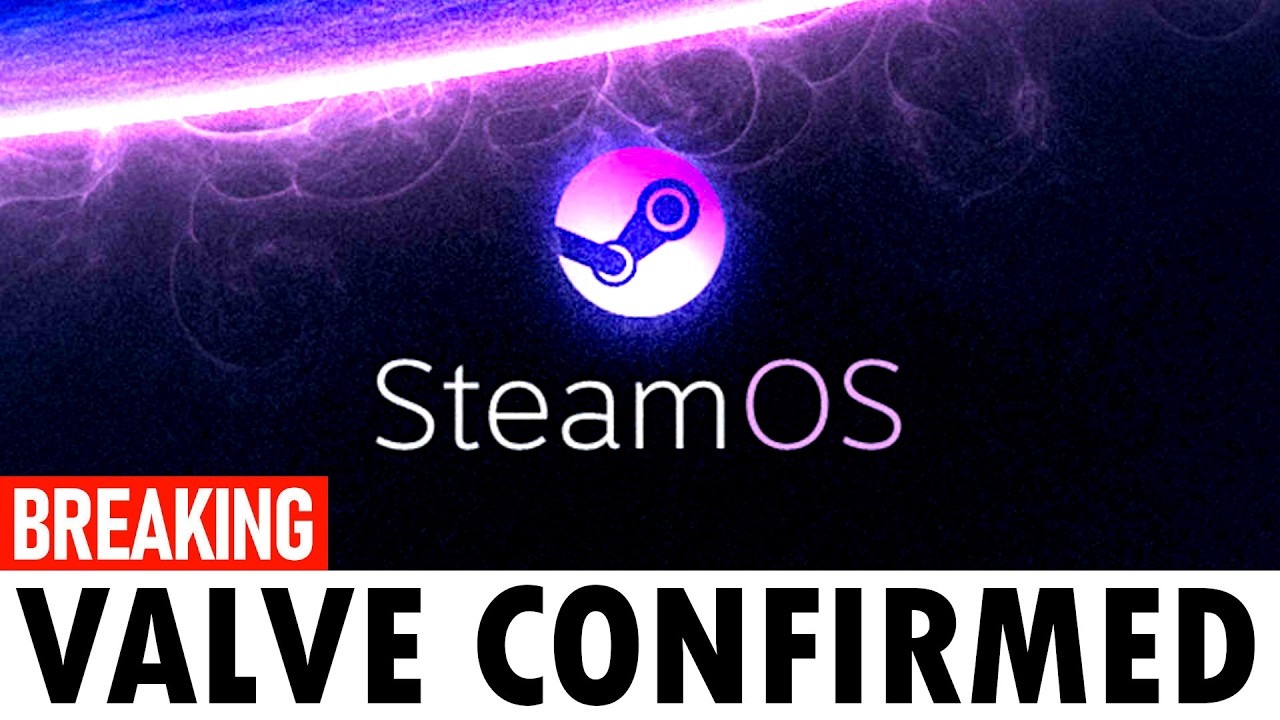









One response to “SteamOS 2025 – Can Valve’s Linux-Based OS Really Challenge Windows in Gaming?”