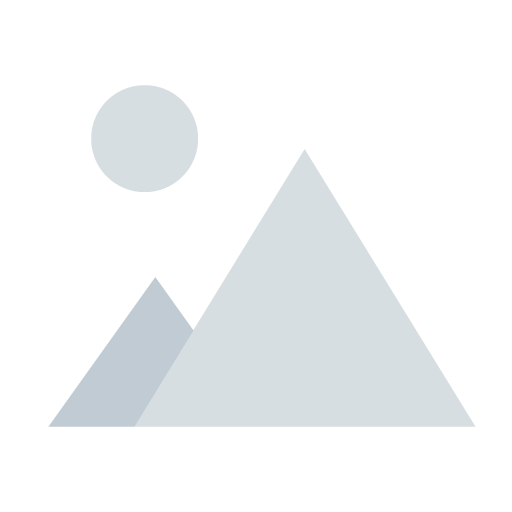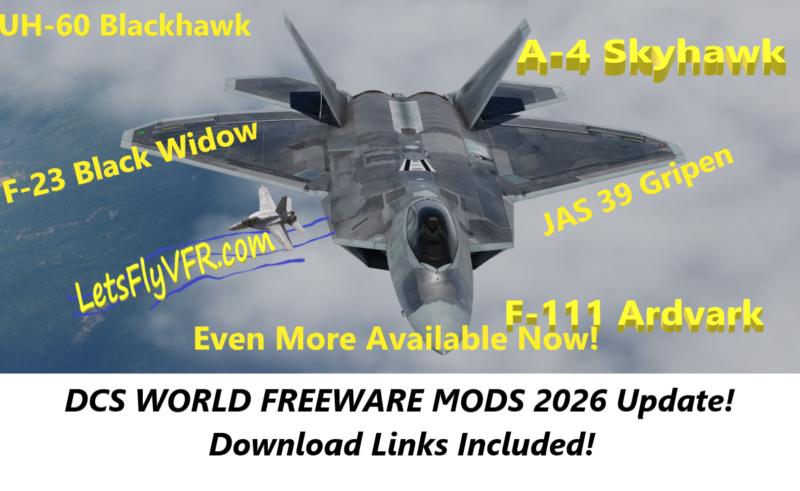PC Builder Beginner Guide: Understanding RAM for AM4 and AM5 Platforms.
Building your first PC can be daunting so understanding RAM for AM4 and AM5 platforms is quite important to get right. THis blog will help you understanding your system’s memory requirements—Random Access Memory (RAM)—is critical to ensure compatibility, performance, and longevity. This guide covers the essentials of choosing RAM for AM4 and AM5 platforms, focusing on speed, capacity, and configuration. By the end, you’ll know how to avoid costly mistakes and build a PC optimized for your needs.
AM4 vs. AM5: Key Differences in RAM Compatibility
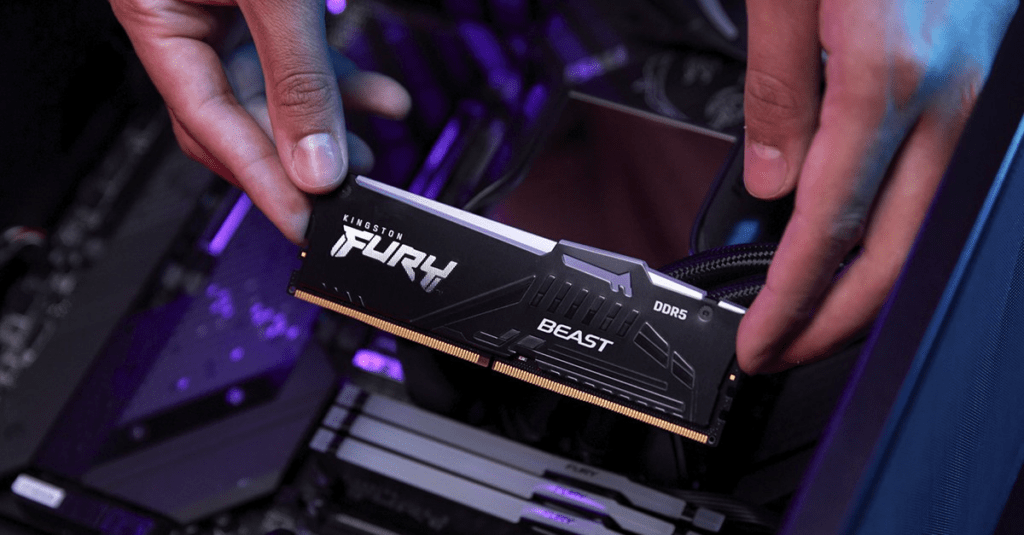
When selecting RAM, it’s crucial to match the type to your CPU and motherboard. AMD’s AM4 and AM5 platforms differ significantly in their memory requirements:
Understanding RAM for AM4 and AM5 Platforms – AM4 Platform (DDR4 RAM)
- Memory Type: DDR4
- Maximum Speeds: While officially supported speeds are up to 3200 MHz for Ryzen processors, many motherboards allow overclocking up to 3600 MHz or higher.
- Key Consideration: Not all AM4 motherboards support higher speeds out of the box; check the motherboard’s QVL (Qualified Vendor List) for compatibility with higher-frequency kits.
- Use Case: Ideal for mid-tier builds, offering excellent price-to-performance ratios.
Understanding RAM for AM4 and AM5 Platforms – AM5 Platform (DDR5 RAM)
- Memory Type: DDR5
- Advantages: Faster data transfer rates, improved power efficiency, and higher capacities per module compared to DDR4.
- Supported Speeds: Starting at 4800 MHz, DDR5 modules often exceed 6000 MHz, making them a better choice for high-performance applications like gaming, content creation, and complex simulations.
- Use Case: Best for premium builds where cutting-edge performance is a priority.
RAM Capacity: How Much Do You Need?
The amount of RAM you need depends on your usage:
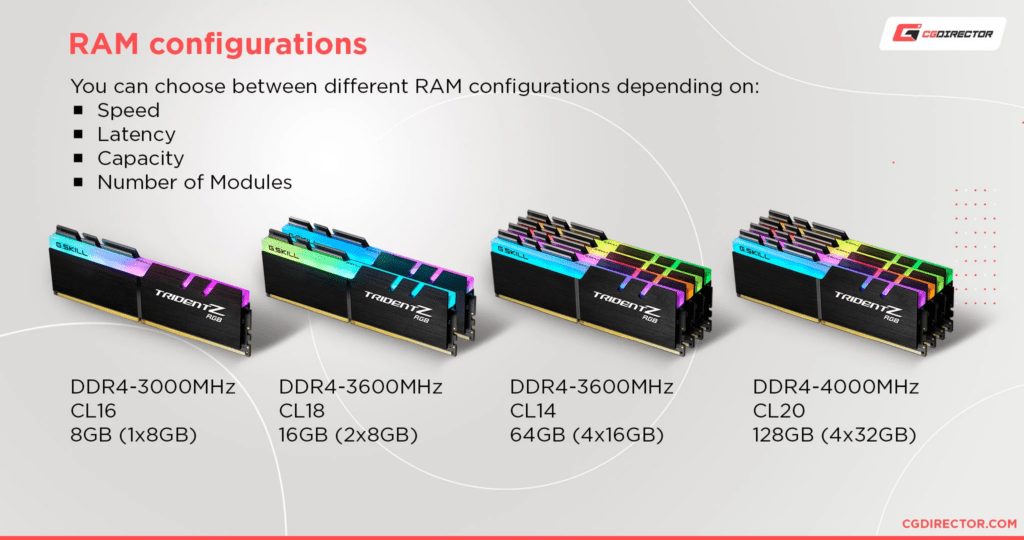
- Basic Tasks (Browsing, Office Work, Light Gaming):
- Recommended: 16 GB (2×8 GB modules).
- Why?: Provides enough headroom for multitasking without overloading your budget.
- Gaming and Advanced Multitasking:
- Recommended: 32 GB (2×16 GB modules).
- Why?: Games like DCS World in multiplayer or with complex scenarios often require significant memory to run smoothly.
- High-End Applications (Video Editing, 3D Rendering, Complex Simulations):
- Recommended: 64 GB or more.
- Why?: Applications such as DCS World in single-player missions with detailed settings, or professional software, demand this capacity for optimal performance.
- Joystick / HOTAS – AMAZON.com
- Rudder Pedals – AMAZON.com
- Throttle Quadrant – AMAZON.com
- Gaming Chair – AMAZON.com
- VR Headset – AMAZON.com
Single vs. Dual Channel Modes: Why It Matters
When installing RAM, using two sticks instead of one enables Dual Channel Mode, effectively doubling the available memory bandwidth. Here’s how to ensure you achieve dual-channel performance:
- Motherboard Configuration: Always install RAM in the correct slots, typically marked in pairs. Refer to your motherboard manual to confirm the correct placement.
- Performance Gain: Dual-channel memory can improve performance in gaming and multitasking by 10–20% compared to single-channel setups.
RAM Speeds: Achieving Maximum Performance
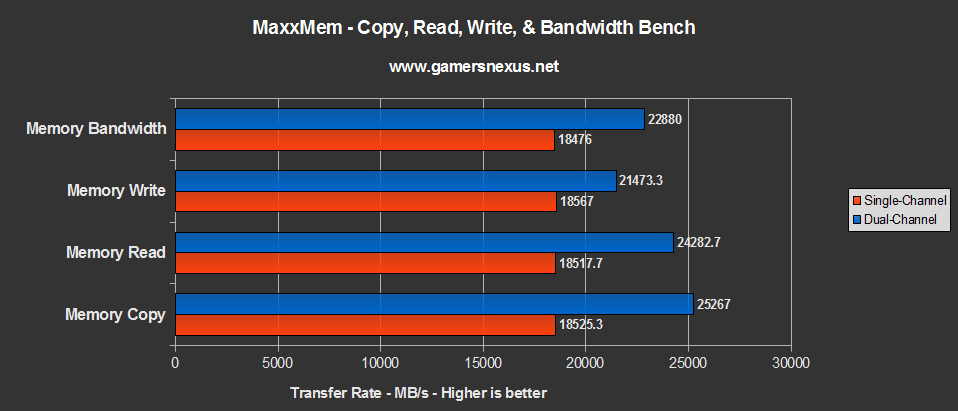
Why Advertised Speeds Aren’t Automatic
Most RAM kits list speeds like “3200 MHz” or “6000 MHz” on the packaging. However, out of the box, your motherboard may default to a lower speed (e.g., 2133 MHz for DDR4 or 4800 MHz for DDR5). To achieve the advertised performance:
- Enable XMP or DOCP Profiles:
- These pre-configured overclocking profiles are found in the BIOS settings.
- For AMD platforms, look for “DOCP” (Direct Overclock Profile).
- Manual Overclocking: Advanced users can fine-tune frequency, voltage, and timings to optimize performance.
Best RAM Speeds for AM4 and AM5
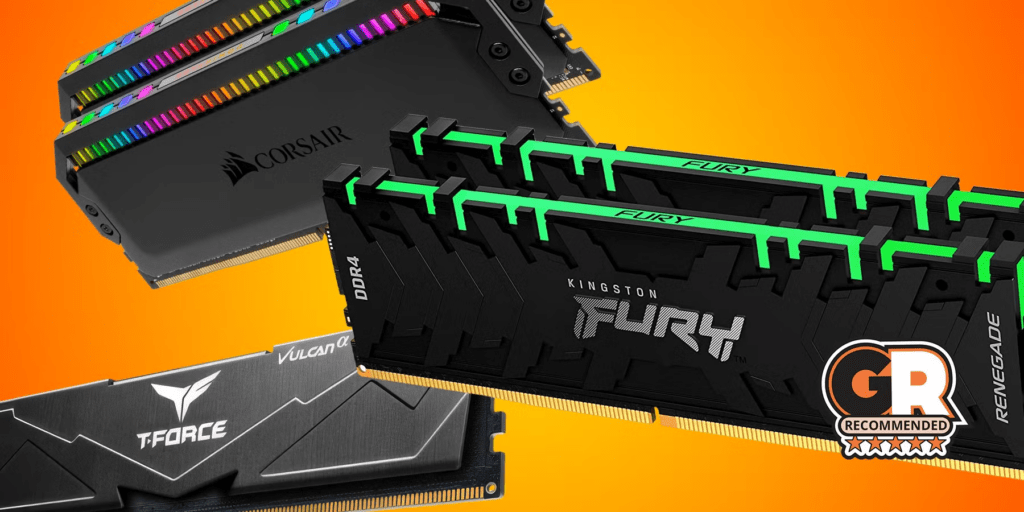
- AM4 (DDR4):
- Ideal Speed: 3200–3600 MHz for most Ryzen processors.
- Example Kit: G.SKILL Ripjaws V DDR4-3600 MHz CL16.
- AM5 (DDR5):
- Ideal Speed: 6000 MHz+ (with tighter CAS latency for better performance).
- Example Kit: Corsair Vengeance DDR5-6000 MHz CL36.
Note: Ensure your motherboard supports the speed you choose. Even if the RAM can handle higher speeds, compatibility is crucial.
Current RAM Prices (2024)
As of late 2024, here’s a breakdown of average prices:
| Type | Capacity | Speed | Price Range |
|---|---|---|---|
| DDR4 | 16 GB (2×8) | 3200 MHz | $40–$60 |
| DDR4 | 32 GB (2×16) | 3600 MHz | $90–$120 |
| DDR5 | 16 GB (2×8) | 4800 MHz | $70–$90 |
| DDR5 | 32 GB (2×16) | 6000 MHz | $160–$200 |
| DDR5 | 64 GB (2×32) | 6400 MHz+ | $300–$400+ |
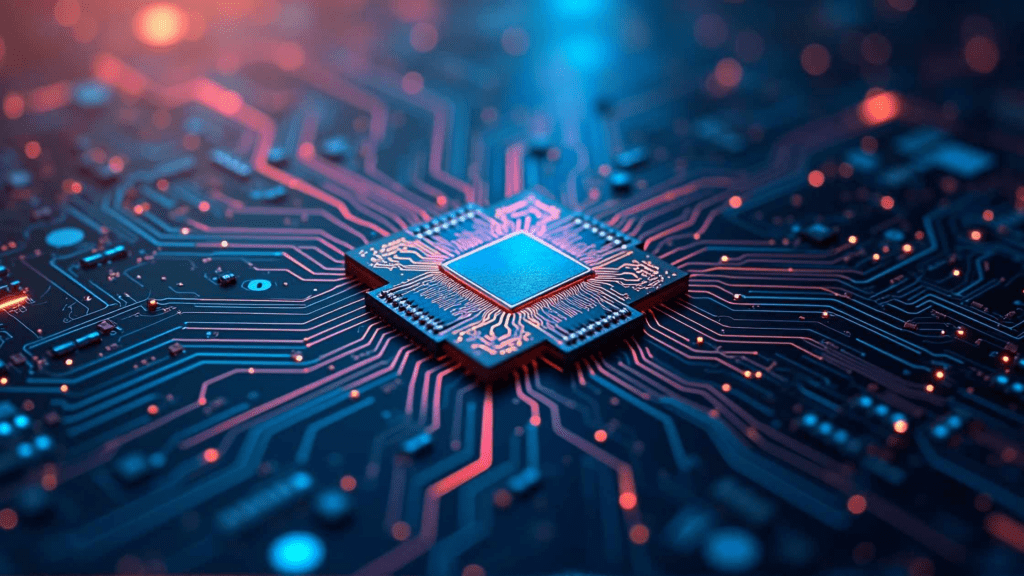
Emerging RAM Technologies: What’s Next?
A new type of RAM, DDR5-X or LPDDR5X, is making waves in tech circles:
- Key Features: Improved speeds (7000+ MHz), lower power consumption, and higher reliability.
- Availability: Limited release in late 2024, primarily for data centers and high-performance PCs.
- Compatibility: Not supported by current AM4 or AM5 motherboards, requiring a future-proofed platform.
Conclusion
Choosing the right RAM for your PC build involves balancing capacity, speed, and compatibility with your platform. Key takeaways:
- AM4 vs. AM5: Match DDR4 to AM4 and DDR5 to AM5 for seamless compatibility.
- Speed: Enable XMP/DOCP profiles to maximize performance.
- Capacity: Opt for at least 16 GB, with 32 GB or more recommended for gaming and professional tasks.
- Dual Channel: Always install RAM in pairs for optimal bandwidth.
As new technologies like DDR5-X emerge, keeping an eye on compatibility will ensure your build stays relevant for years to come. By following this guide, you’ll avoid common pitfalls and create a system tailored to your needs.
- Latest CPU’s Available Now – Amazon.com
- Get a NEW GPU Best Performance – AMAZON.com
- Upgrade RAM Here today – AMAZON.com
- Prebuilt PC Options – AMAZON.com
Author

Brendon McAliece (Aka Gunnie) is a military veteran with 23 years working on Jet Fighters, their weapons systems and ejection seat/module systems as well as munitions and R&D. Involved with flight simulation since the 1980s, he has flown all the major flight simulators over the years.
He is an Australian expat who has lived in Malaysia, UK, Saudi Arabia and more recently Thailand. He is a multi-lingual blogger who loves to share his life experiences here on LetsFlyVFR.com and DreamingGuitar.com, with his lifestyle and Travel experiences Blog plus his Dreaming Coffee website.
Learn More @
DreamingGuitar.com – DreamingCoffee.com – LetsFlyVFR.com
( HOME – BLOG – SHOP – ABOUT )
As an Amazon affiliate I may benefit from qualifying sales.