Mastering Basic Flight Procedures in a Flight Simulator. From Runway Dreams to Simulated Reality.

Basic Flight Procedures in a Flight Simulator is very worthwhile if your passionate about your hobby. If you’re a flight simulator enthusiast looking to mimic the comprehensive training of a real-world pilot, you’re in the right place. This guide will teach you basic flight procedures in a flight simulator. The foundational steps and maneuvers a student pilot learns during their initial flight lessons, from start-up to landing.
By following these procedures in your flight simulator, you’ll develop skills that mirror the journey of a real pilot. In this first part, we’ll focus on pre-flight preparation, takeoff, circuit practice, and landing, emphasizing critical skills like rudder control and managing adverse yaw.
As a real world Sport Pilot myself I went through these all myself, so learning basic flight procedures in a flight simulator will I hope help to guide your passion in the most detailed way possible. If your learning for real of course you should not follow anything in this guide without speaking to your QFI (Qualified Flight Instructor). Let’s dive into this series of beginner to fully fledged simulator pilot and enjoy the journey.
This Series Contains:
- Mastering Basic Flight Procedures in a Flight Simulator
- WHat is a NOTAM
- Guide to V Speeds – Crucial Info
Understanding Pre-Flight and Post-Flight Briefings for Student Pilots
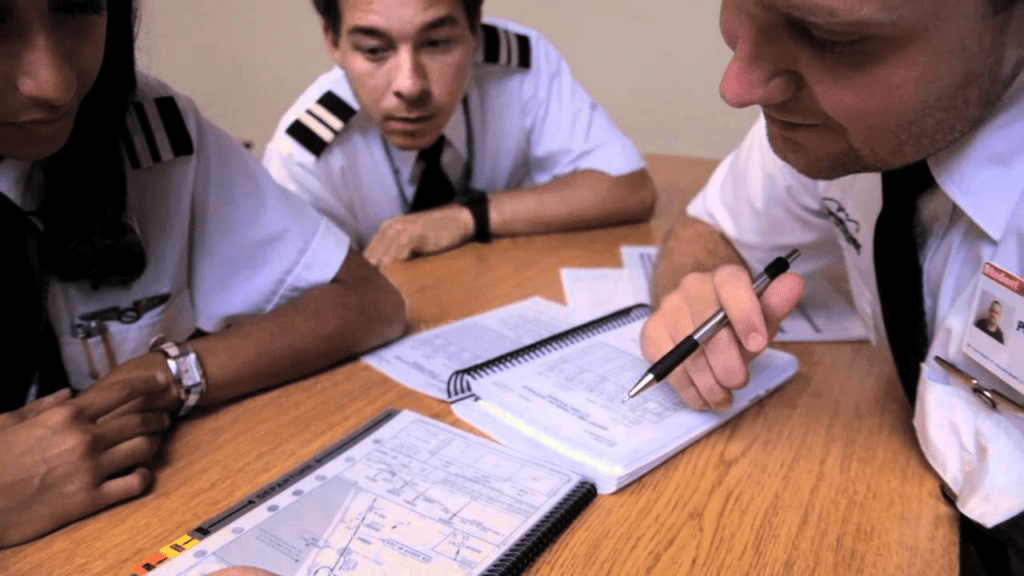
Pre-flight and post-flight briefings are integral components of pilot training, providing structure, context, and feedback for every lesson. Conducted by a Qualified Flying Instructor (QFI), these briefings prepare students for the objectives of the flight and consolidate learning afterward.
They are as critical to a student pilot’s development as the actual flight itself, ensuring a thorough understanding of both theoretical and practical aspects of aviation. Military pilots do hours of briefing both before and after any flight and if your serious to learn and improve its a wise step to review your flights even by yourself. What did I do right as well as what did I do wrong?
You may consider questions such as:
- Did I Preflight the aircraft correctly –
- Check SIM GEAR Joystick/Yoke – Rudder Pedals – Throttles & Instruments etc are working correctly.
- Do I have Enough Time to Fly before family commitments? (Most Important)
- Did I follow all Checklists correctly?
- Did I pre brief the weather enroute and did you check any Notams?
- Did I follow ATC instructions correctly?
- Did I maintain my desired altitude and heading as required? VFR +/- 100ft
- Did I manage my Speed and Fuel usage correctly?
- Did I Manage my systems ie Radios/Engines//Propeller etc.
- Joystick / HOTAS – AMAZON.com
- Rudder Pedals – AMAZON.com
- Throttle Quadrant – AMAZON.com
- Gaming Chair – AMAZON.com
- VR Headset – AMAZON.com
What is a Pre-Flight Briefing?
A pre-flight briefing is a structured discussion between the instructor (QFI) and student that occurs before a flight lesson. Its purpose is to outline the plan for the session, explain the maneuvers to be practiced, and ensure the student understands key concepts, safety procedures, and expectations. If your aiming to recreate basic flight procedures in a flight simulator then this is a very important part of getting better. Pilots spend a lot of time briefing before and even after a flight.
In the military they probably spend 4-5 hours in pre and post flight briefs. If you spend even a few minutes before you fly considering what you want to achieve and at the end consider how well it went your well on your way to getting more proficient.
Contents of a Pre-Flight Briefing
A thorough pre-flight briefing typically includes the following elements:
- Objective of the Lesson:
- Define the specific skills or maneuvers to be taught (e.g., takeoffs, landings, steep turns).
- Relate these objectives to the overall training syllabus.
- Weather and Conditions:
- Discuss the current and forecast weather, including visibility, wind, and turbulence.
- Identify any limitations or challenges posed by the conditions (e.g., crosswinds).
- Aircraft Performance and Limitations:
- Highlight specific performance parameters relevant to the flight (e.g., weight and balance, fuel requirements).
- Discuss any unique aspects of the aircraft or configurations that may affect performance.
- Flight Plan and Maneuvers:
- Outline the sequence of maneuvers to be practiced, including altitude, airspeed, and headings.
- Provide a step-by-step explanation of how each maneuver will be conducted.
- Emphasize key points like proper use of controls, coordination, and trim.
- Safety Procedures:
- Review standard operating procedures (SOPs) and emergency actions.
- Discuss key safety considerations for the flight (e.g., maintaining situational awareness, stall recovery techniques).
- Student Participation:
- Clarify the student’s role during the flight.
- Encourage questions to address uncertainties before taking off.
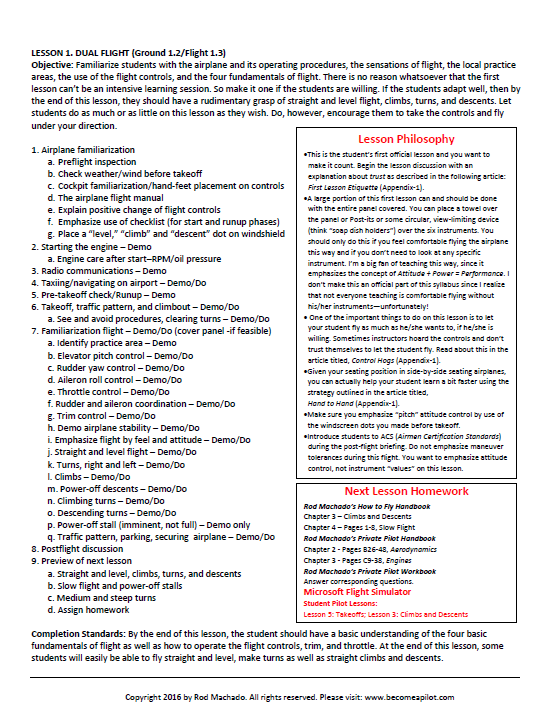
Importance of the Pre-Flight Briefing
- Sets Clear Expectations:
Students understand what they need to focus on during the flight. - Builds Confidence:
A well-structured briefing reassures students about what to expect, reducing anxiety. - Enhances Safety:
By discussing potential risks and emergency procedures, students are better prepared for unexpected situations.
What is a Post-Flight Briefing?
The post-flight briefing occurs after the flight and is an opportunity for the instructor to provide feedback, discuss the student’s performance, and review the learning objectives. This debriefing consolidates the lesson, allowing students to reflect on their strengths and areas for improvement.
Reiterating the basic flight procedures in a flight simulator in a post flight brief is common and again how you will get better.
Contents of a Post-Flight Briefing
A structured post-flight briefing typically covers:
- Review of Lesson Objectives:
- Evaluate whether the flight’s objectives were achieved.
- Discuss any deviations from the plan and their causes.
- Performance Feedback:
- Highlight areas where the student performed well, focusing on specific maneuvers or techniques.
- Provide constructive feedback on areas needing improvement, with actionable suggestions.
- Discussion of Errors:
- Analyze mistakes made during the flight, identifying their root causes.
- Offer strategies to avoid these errors in future flights.
- Student Self-Assessment:
- Encourage the student to reflect on their own performance.
- Discuss their feelings about the flight and any challenges they encountered.
- Preview of Next Lesson:
- Provide a brief overview of what the next lesson will cover.
- Suggest pre-reading or study material to prepare.

Importance of the Post-Flight Briefing
- Reinforces Learning:
Reviewing maneuvers and concepts shortly after the flight helps students retain information. - Identifies Improvement Areas:
Constructive feedback enables students to address weaknesses effectively. - Builds Accountability:
Encouraging self-assessment fosters a proactive approach to learning. - Sets the Stage for Progression:
By previewing upcoming lessons, students understand how each flight fits into the broader training plan.
Why Are These Briefings So Important for New Pilots?

- Structured Learning Path:
Briefings give students a roadmap, ensuring every flight has a clear purpose and aligns with their training goals. - Theoretical and Practical Integration:
Discussing maneuvers before and after the flight connects theory to practice, reinforcing understanding. - Safety Emphasis:
Instructors use briefings to highlight safety considerations, ingraining good habits from the beginning. - Confidence Building:
Well-prepared students are more likely to perform effectively, which boosts their confidence and enthusiasm for learning.
Tips for Simulator Pilots
If you’re learning through a flight simulator, emulate the pre- and post-flight briefing process to enhance your experience:
- Pre-Flight Briefing:
- Set clear goals for your simulator session (e.g., mastering crosswind landings).
- Research the conditions and challenges you’ll simulate.
- Familiarize yourself with checklists and procedures before starting.
- Post-Flight Briefing:
- Review your performance objectively. Record your flight if your simulator allows it and analyze key moments.
- Take notes on areas for improvement and plan your next session accordingly.
Pre-flight and post-flight briefings are cornerstones of effective flight training. By incorporating these into your routine, whether in real-life lessons or a simulator, you’ll develop a disciplined, thoughtful approach to learning that will set you up for success as a pilot.
The Basics: Pre-Flight Preparation
Before every flight, pilots conduct a thorough pre-flight inspection to ensure the aircraft is airworthy. This step is equally important in your simulator.
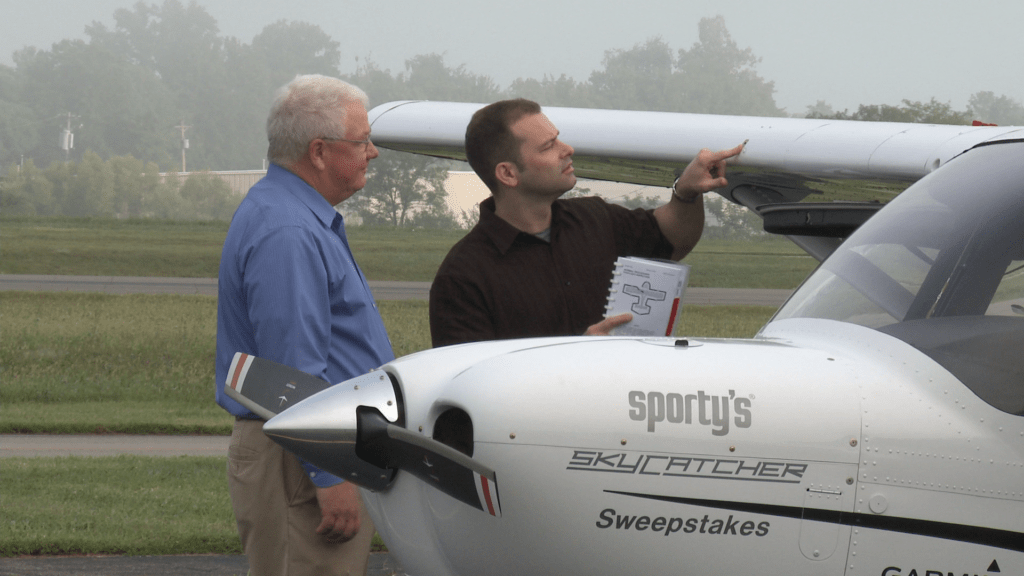
- Aircraft Familiarization:
Learn the layout and functionality of your simulator aircraft, including the location of key instruments and controls such as the throttle, mixture, yoke, rudder pedals, and trim wheel. - Pre-Flight Checks:
- Verify the simulated fuel load, weight, and balance.
- Check control surface functionality, ensuring they respond correctly to your inputs.
- Review weather conditions if simulating real-world scenarios.
- Engine Start-Up:
Follow the aircraft’s start-up checklist carefully. Listen for abnormal sounds or indications that would signal a problem (e.g., fluctuating RPM). Real-world procedures, like monitoring oil pressure after starting, can be mirrored in high-quality simulators.
Weight and Balance: Understanding Its Importance in Aviation
In aviation, weight and balance refer to the careful management of an aircraft’s weight distribution to ensure safe and efficient flight. Every aircraft has specific limits for total weight and a center of gravity (C of G) range defined by the manufacturer. Adhering to these parameters is critical, as an incorrectly balanced aircraft can lead to dangerous flight characteristics and, in extreme cases, loss of control.
Getting the basic flight procedures in a flight simulator correct start with important factors often forgotten such as weight and balance. Its easy to jump right in but considering situations where you carry passengers and luggage or cargo make for a more realistic in-depth experience.
What is Weight and Balance?
- Weight:
The total weight of the aircraft, including fuel, passengers, cargo, and the airplane itself, must not exceed the maximum takeoff weight (MTOW) or maximum landing weight (MLW) specified by the manufacturer. Excessive weight can strain the structure, reduce climb performance, and increase stall speed. - Balance (C of G):
The center of gravity (C of G) is the point where the aircraft’s weight is evenly distributed. It must fall within a specific range, typically measured as a percentage of the Mean Aerodynamic Chord (MAC) or in inches from a reference point, often the aircraft’s nose or firewall.
Why is Weight and Balance Important?
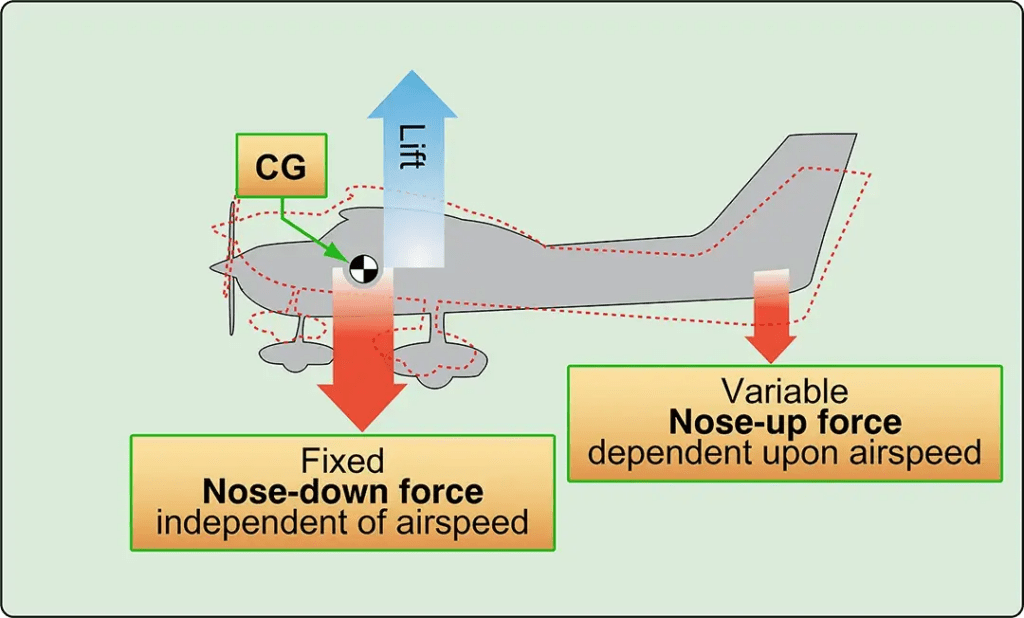
Incorrect weight and balance can lead to:
- Reduced Performance:
- Excessive weight increases takeoff distance, reduces climb rate, and limits maneuverability.
- Imbalanced C of G impacts control surfaces, making it harder to maintain stable flight.
- Adverse Handling Characteristics:
- A forward C of G can cause difficulty in raising the nose during takeoff or flare.
- An aft C of G can make the aircraft overly sensitive to control inputs, increasing the risk of a stall or spin.
- Structural Damage:
Exceeding weight limits or improper balance can overstress the airframe, leading to potential failures.
What Happens if the Aircraft is Imbalanced?
C of G Too Far Forward (Nose-Heavy):
- Effects on Flight Characteristics:
- Increased stability but reduced maneuverability.
- Difficulty in rotating during takeoff and flaring during landing.
- Higher stall speed due to increased wing loading.
- Real-World Implications:
A nose-heavy aircraft requires more elevator authority to maintain pitch, leading to higher control pressures and reduced responsiveness.
C of G Too Far Aft (Tail-Heavy):
- Effects on Flight Characteristics:
- Reduced stability and increased sensitivity to control inputs.
- Greater likelihood of a stall-spin scenario, as the tail may struggle to provide sufficient downward force.
- Potential for an uncontrollable pitch-up during flight, especially at low speeds.
- Real-World Implications:
An aft C of G creates a tendency for the aircraft to pitch up excessively. If a stall occurs, recovery is more challenging, as the tail may not generate enough force to lower the nose.
How Pilots Calculate Weight and Balance
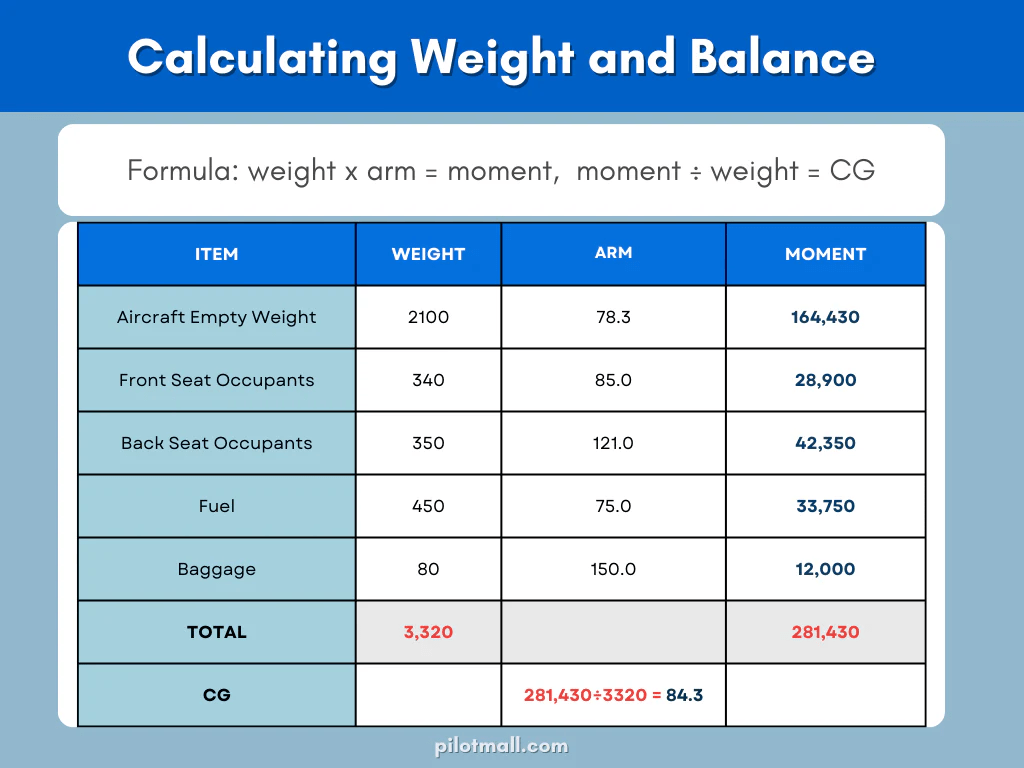
Before each flight, pilots perform a weight and balance calculation using the Aircraft Operating Manual (AOM) or Pilot Operating Handbook (POH):
- Calculate Total Weight:
Add the weights of the aircraft, fuel, passengers, and cargo. Verify that the total weight is within MTOW limits. - Determine the C of G Location:
- Multiply the weight of each item by its arm (distance from the reference point) to calculate the moment.
- Sum all moments and divide by total weight to find the aircraft’s C of G location.
- Ensure the result falls within the approved C of G range in the POH.
- Tools for Sim Pilots:
In flight simulators, many aircraft models include weight and balance tools that allow you to adjust payload and fuel distribution. Use these to experiment with different configurations and observe how balance affects performance and handling.
Key Takeaways for Sim Pilots
- Practice with Weight Configurations:
Adjust payload and fuel settings in your simulator to see how different weight and balance scenarios impact flight. Try simulating both nose-heavy and tail-heavy conditions to understand the challenges. - Observe Flight Characteristics:
- Pay attention to how a forward C of G requires more effort to rotate during takeoff.
- Notice how an aft C of G makes the aircraft more sensitive to control inputs and prone to instability.
- Always Prioritize Safety:
While simulators provide a risk-free environment, understanding weight and balance principles will make your virtual flying more realistic and prepare you for real-world aviation experiences.
Weight and balance are fundamental concepts every pilot must understand. By managing these factors correctly, you ensure safe, efficient, and predictable flight characteristics—both in the simulator and, someday, in the real world.
Taxiing: Mastering Ground Control

Taxiing teaches you how to control the aircraft on the ground using throttle, brakes, and rudder.
- Steering with Rudder:
Unlike a car, airplanes are steered on the ground using the rudder pedals or a tiller (if modeled in your simulator). Differential braking (applying brakes on one side) may also help with sharper turns. - Maintaining Control:
Keep the aircraft aligned with the yellow taxiway line by applying gentle rudder inputs. Overcorrecting can lead to zig-zagging or losing control. - Checklist at the Hold Point:
Before proceeding to the runway, perform a brake check, engine run-up, and confirm settings like flaps and trim. Be patient and thorough—these steps are vital for safety.
Takeoff: From Ground to Air
Takeoff is the first significant challenge in flying, requiring coordinated inputs to keep the aircraft under control.
- Lining Up on the Runway:
Enter the runway at a right angle, align the nose with the centerline, and stop momentarily to check everything is set (e.g., heading indicator, lights, flaps). - Throttle Application and Rudder Control:
- Gradually increase throttle to full power, monitoring engine instruments for abnormal readings.
- As the aircraft accelerates, it may yaw to the left (in single-engine piston aircraft) due to left-turning tendencies like P-factor, torque, and spiraling slipstream. Counteract this with gentle, steady right rudder inputs to keep the aircraft aligned with the centerline.
- Avoiding Adverse Yaw:
- Monitor the turn coordinator or yaw string (if equipped) to ensure the ball is centered. A centered ball indicates balanced flight. If it drifts, adjust rudder input.
- Adverse yaw occurs when the aircraft’s nose drifts in the opposite direction of a turn due to unequal lift and drag on the wings. Proper rudder coordination prevents this, ensuring smooth, controlled flight.
- Rotation and Liftoff:
At the designated rotation speed (Vr), gently pull back on the yoke or stick. Avoid abrupt movements to prevent unnecessary drag or a potential stall. Once airborne, maintain a slight nose-up pitch for the initial climb.

Climb: Establishing Stable Flight
Once airborne, achieving a stable climb is crucial.
- Climb Out:
- Maintain the best rate of climb speed (Vy) for efficiency.
- Keep the aircraft aligned with the runway centerline using coordinated rudder inputs.
- Managing Adverse Yaw in Climb:
Pay attention to any yaw tendencies as you adjust power or pitch. Adverse yaw can result from unbalanced aileron use, leading to a skid or slip. Skids, if aggravated, can lead to stall-spin scenarios—a dangerous condition where one wing stalls more than the other, causing a spin. - Corrective Measures:
- Always “step on the ball” (apply rudder in the direction the turn coordinator ball drifts).
- Be mindful of power settings, as high power at low speeds can exacerbate yaw tendencies.
The Circuit: Navigating Around the Airport
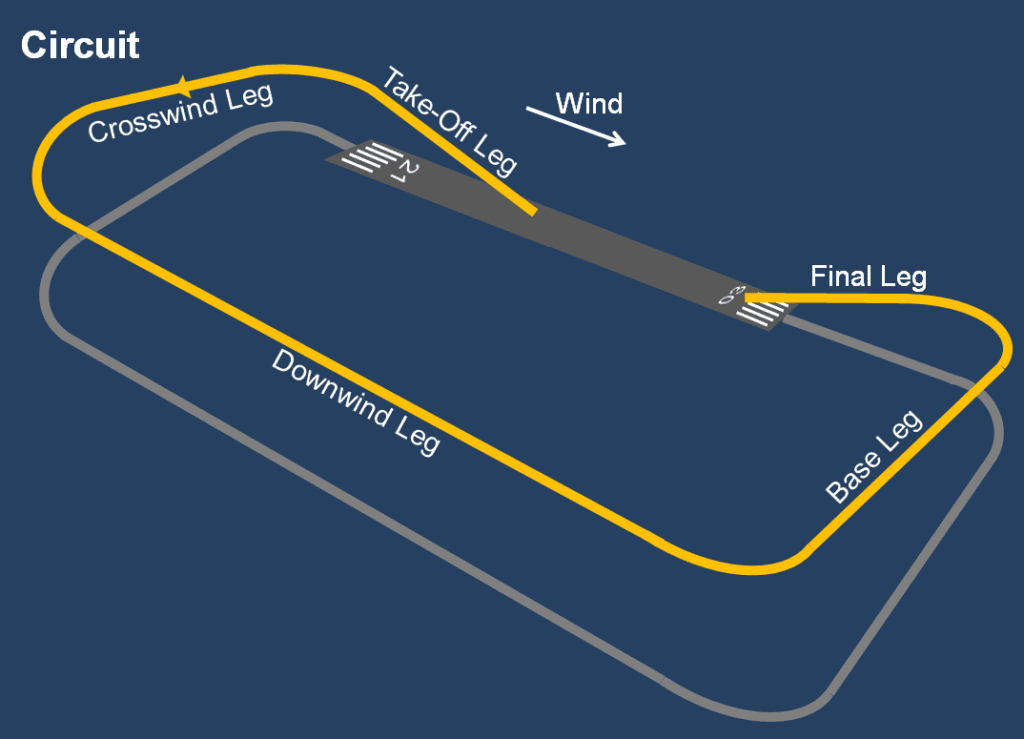
The traffic circuit is essential for learning how to manage an aircraft in a controlled environment.
- Joining the Circuit:
Enter the traffic pattern at the correct altitude (typically 1000 feet AGL for light aircraft). Simulate communication with air traffic control (ATC) to join via the 45-degree entry to the downwind leg. - Circuit Legs Explained:
- Upwind: Fly straight out after takeoff. Keep the aircraft ball centered to avoid veering off course.
- Crosswind: Turn 90 degrees, climbing to circuit altitude. Watch for wind drift and apply rudder to stay coordinated.
- Downwind: Fly parallel to the runway. Complete pre-landing checks (fuel, undercarriage, mixture, and flaps).
- Base: Begin descending and deploy additional flaps as needed. Monitor airspeed closely to avoid entering a stall condition.
- Final: Align with the runway, maintaining a steady descent. Use rudder to counteract crosswinds and keep the aircraft centered.
Descent and Landing: Returning to Earth
Landing is often the most challenging phase for new pilots, as it requires precise control and coordination.
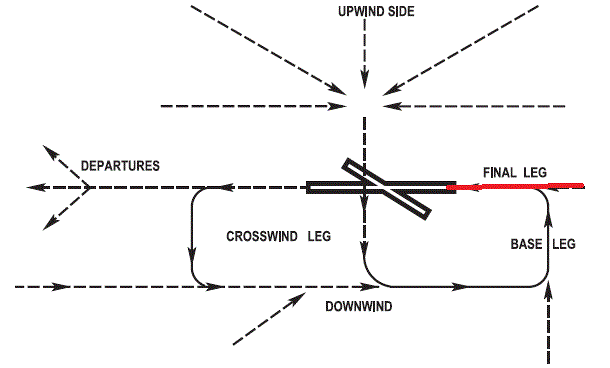
- Descent Management:
- Reduce throttle gradually to initiate descent. Adjust pitch to maintain the proper approach speed.
- Monitor the yaw indicator to stay coordinated and prevent slips or skids.
- Final Approach:
- Focus on the runway aiming point. Use rudder to correct for crosswinds and ailerons for lateral alignment.
- Ensure you’re flying coordinated to avoid inducing adverse yaw close to the ground, where recovery is limited.
- Touchdown and Rollout:
- As you approach the runway, flare by gently pulling back on the yoke to reduce the descent rate. Allow the main wheels to touch first.
- After landing, maintain directional control with rudder inputs to avoid veering off the runway.
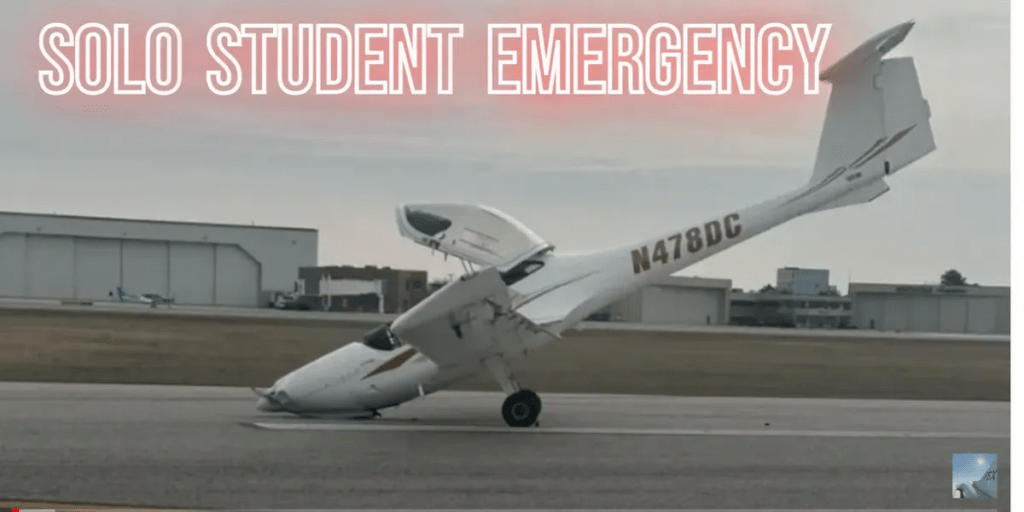
Post-Landing Procedures
Once you’ve safely landed, wrap up your simulated flight with these steps:
- Clear the Runway:
Exit at the nearest taxiway and stop momentarily to complete after-landing checks (flaps up, strobes off, trim reset). - Taxi to Parking:
Use light throttle and rudder inputs to steer. Avoid abrupt movements to maintain control. - Engine Shutdown:
Idle the engine, cut the mixture, and turn off all electrical switches.
- Latest CPU’s Available Now – Amazon.com
- Get a NEW GPU Best Performance – AMAZON.com
- Upgrade RAM Here today – AMAZON.com
- Prebuilt PC Options – AMAZON.com
Conclusion
This blog has guided you through the foundational flight procedures from start-up to landing. By practicing these maneuvers in your simulator and focusing on critical aspects like rudder control and managing adverse yaw, you’re laying the groundwork for advanced flight skills. I hope these basic flight procedures in a flight simulator help you get more enjoyment and challenge you to do better every flight.

In the next installment, we’ll explore essential maneuvers like steep turns, stalls, and spin recovery. Until then, keep practicing and enjoy the journey to becoming a skilled virtual pilot! I look forward to sharing the upcoming Blogs in this series with you.
If you wish to download the whole series in a PDF it will be available in the LAST OF THE SERIES blog posts.
Next Post NOTAMS:
Author
Brendon McAliece (Aka Gunnie) is a military veteran with 23 years working on Jet Fighters, their weapons systems and ejection seat/module systems as well as munitions and R&D. Involved with flight simulation since the 1980s, he has flown all the major flight simulators over the years.
He is an Australian expat who has lived in Malaysia, UK, Saudi Arabia and more recently Thailand. He is a multi-lingual blogger who loves to share his life experiences here on LetsFlyVFR.com and DreamingGuitar.com, with his lifestyle and Travel experiences Blog plus his Dreaming Coffee website.
Learn More @ DreamingGuitar.com – DreamingCoffee.com – LetsFlyVFR.com
( HOME – BLOG – SHOP – ABOUT )
Say I Love You to your Significant Other with a gift for putting up with your obsession with an AMAZON.com Gift.

As an Amazon affiliate I may benefit from qualifying sales.










One response to “Mastering Basic Flight Procedures in a Flight Simulator. From Runway Dreams to Simulated Reality.”