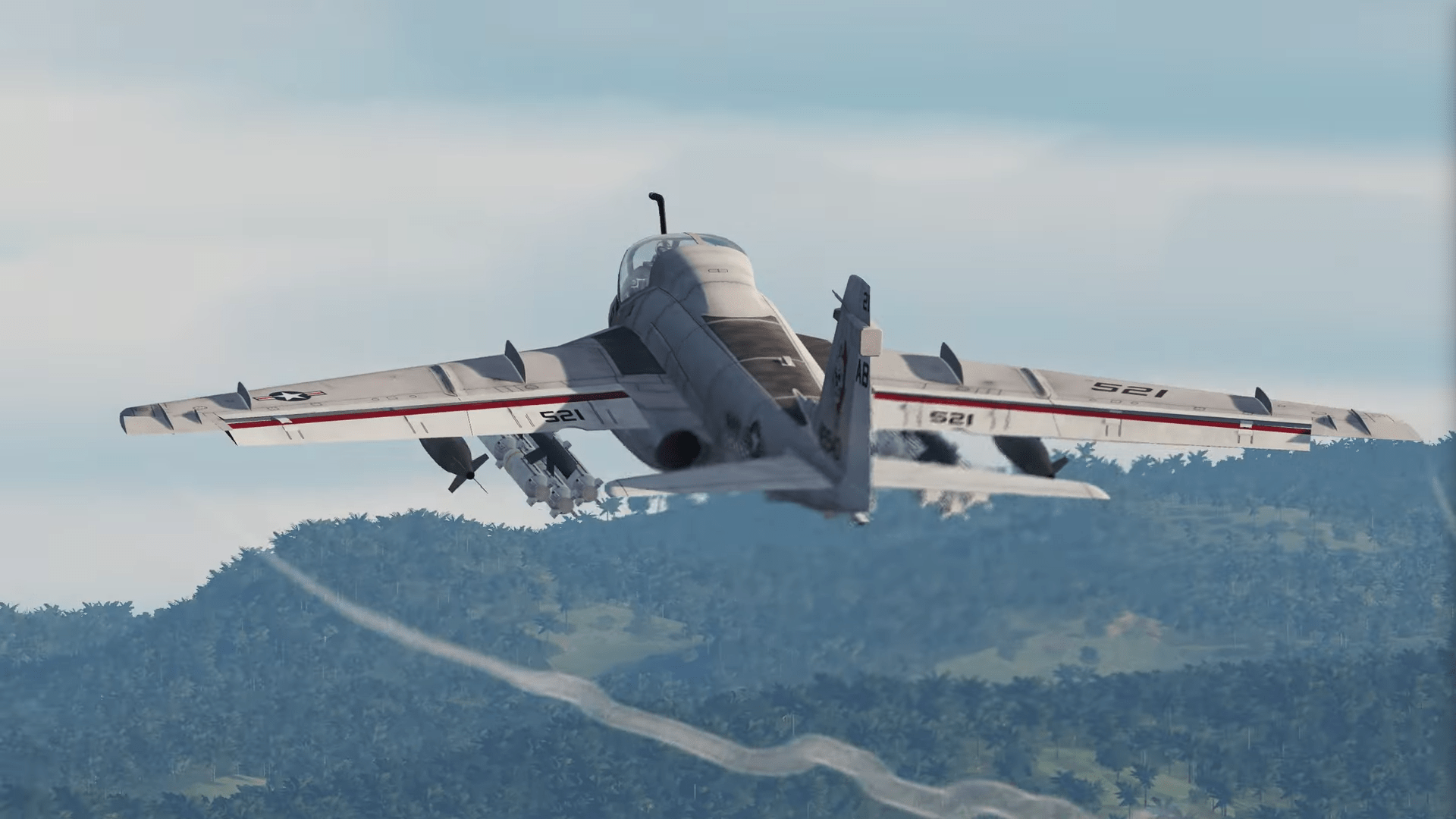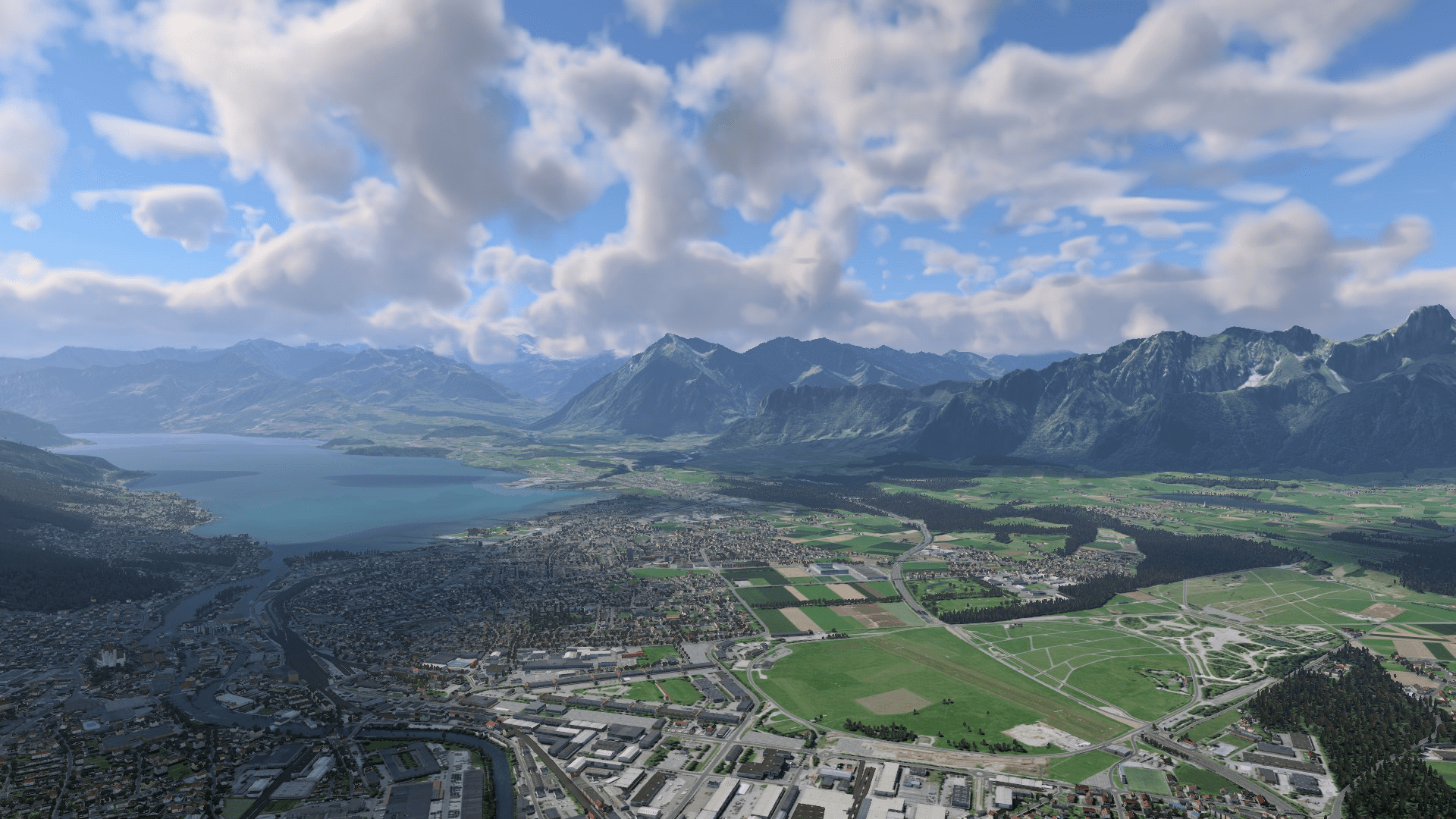Logitech Flight Simulator Setup. Take your Experience to the Next Level!
Logitech is a Swiss-based technology company that specializes in the production of computer peripherals and software. Founded in 1981, the company has since become a leading name in the tech industry, providing high-quality products and services to a global audience.
Consider Logitech flight simulator setup equipment to make your flight simulator experience the best it can be! One of Logitech’s most notable product lines is their range of flight simulation controllers.
These products are designed to provide a highly immersive and realistic experience for users looking to simulate the experience of flying an aircraft. Logitech offers a range of flight simulator products, including joysticks, pedals, and control panels, all designed to provide a highly authentic experience.

Logitech flight simulator setup products are known for their high-quality construction and attention to detail. The company uses premium materials in the production of their products, ensuring that they are durable and long-lasting.
Additionally, Logitech’s flight simulation controllers are highly customizable, allowing users to adjust the controls to their personal preferences and create a more personalized and immersive experience. Overall, Logitech is a great company with a long-standing reputation for producing high-quality products.
Their flight simulator products are among the best in the industry, providing users with a truly immersive and authentic experience. Whether you are an experienced pilot or simply looking for a fun and engaging way to experience flight simulation, Logitech’s flight simulator products are sure to impress.
Reviewed Products:
- Logitech Multi Panel
- Logitech G USB Pro Flight Switch Panel
- Logitech G USB G Pro Flight Radio Panel
- Logitech G USB Pro Flight Instrument Panel
- Logitech X52 Pro Flight Control System & Pro Flight Switch Panel
Logitech G USB G Pro Flight Multi Panel.
Logitech’s Multi Panel is a dedicated hardware device designed to enhance the flight simulation experience. It is designed to work seamlessly with popular flight simulation software, such as Microsoft Flight Simulator, X-Plane, and Prepar3D. The Multi Panel is a compact device that provides easy access to various cockpit controls such as autopilot, navigation, and communication functions. The device has a simple layout with buttons and knobs that can be used to control various aircraft functions, including altitude, vertical speed, heading, and more.

Common questions about the Logitech Multi Panel include:
- Which flight simulation software is compatible with the Multi Panel?
- How does the Multi Panel connect to the computer?
- Can the Multi Panel be used with other Logitech flight simulation hardware devices?
- Can the Multi Panel be customized to fit individual preferences?
- Is the Multi Panel compatible with both Windows and Mac operating systems?
Now, let’s examine the five good and five bad points for this unit:
5 Good Points:
- Enhances the realism of the flight simulation experience by providing easy access to various cockpit controls.
- Saves time and effort by reducing the need for keyboard inputs.
- Compact design that easily fits on most desktops.
- Simple layout that is easy to understand and use.
- Affordable price point.
5 Bad Points:
- Limited customization options.
- Not all cockpit controls are available on the Multi Panel.
- No backlighting, which can make it difficult to use in low light conditions.
- Requires additional software installation and configuration.
- Some users have reported compatibility issues with certain flight simulation software.
Overall, the Logitech Multi Panel is an excellent addition to any flight simulation setup. Its simple design and easy-to-use controls make it an ideal tool for both beginners and experienced flight sim enthusiasts. While there are a few downsides, such as limited customization options and compatibility issues, these are outweighed by the device’s affordability and ease of use. If you’re looking for a way to enhance your flight simulation experience the Logitech flight simulator setup Multi panel is definitely worth considering.
Logitech Multi Panel Review.
Logitech Multi Panel is a versatile and user-friendly device that enhances flight simulation experiences by allowing users to control various aspects of their aircraft with ease. This panel is compatible with a range of flight simulation software and comes with several options that can make flying more realistic and enjoyable.
Here are some of the Logitech Multi Panel options that are available to enhance flight simulation experiences:

- Autopilot: The autopilot feature allows users to automate various tasks and manoeuvres such as altitude, heading, and speed control. The Logitech Multi Panel comes with dedicated autopilot controls that enable users to set and adjust these parameters with precision.
- Flaps: The flaps option is designed to improve the realism of take-offs and landings. With the Logitech Multi Panel, users can adjust the flaps position according to the aircraft’s weight and speed to ensure a smooth and safe landing.
- Altitude: The altitude option enables users to set and adjust their aircraft’s altitude with ease. The Logitech Multi Panel comes with an altitude selector knob that allows users to input their desired altitude, while the altitude hold button maintains the selected altitude automatically.
- Vertical Speed: The vertical speed option lets users control their aircraft’s climb or descent rate. The Logitech Multi Panel features a dedicated vertical speed selector knob that allows users to set their desired rate of climb or descent.
- Heading: The heading option enables users to set and adjust their aircraft’s direction. The Logitech Multi Panel comes with a heading selector knob that allows users to input their desired heading, while the heading hold button maintains the selected heading automatically.
- Airspeed: The airspeed option lets users monitor and adjust their aircraft’s speed. The Logitech Multi Panel features an airspeed indicator that displays the aircraft’s current speed, as well as an airspeed selector knob that allows users to set their desired speed.
- Vertical Navigation (VNAV): The VNAV option is designed to simplify the navigation process. The Logitech Multi Panel comes with dedicated VNAV controls that enable users to input their desired altitude and vertical speed, while the VNAV button engages the autopilot to follow the selected path automatically.
Overall, the Logitech Multi Panel is a valuable addition to any flight simulator setup. Its intuitive design and comprehensive options make it easy for users to control their aircraft and improve the realism of their flight simulation experiences. Whether you’re a beginner or an experienced flight simulation enthusiast, Logitech flight simulator setup panels such as the Logitech Multi Panel are a must-have device that can enhance your enjoyment and proficiency.
(Note: Some products are RENEWED so confirm its NEW if that’s what you desire.)
Logitech G USB Pro Flight Switch Panel, WHITE
The Logitech G USB Pro Flight Switch Panel is a professional-grade flight simulation control panel designed to enhance the realism of flight simulation. It features an array of switches and knobs that replicate those found in real aircraft, allowing users to customize their flight experience and improve their immersion in the simulator.
One of the best things about this switch panel is its ease of use. The panel is plug-and-play, meaning it requires no complicated setup or installation. Simply plug it into a USB port and you’re ready to go. The switches and knobs are also well-designed, with a solid feel and good tactile feedback.
Another positive aspect of the Logitech G USB Pro Flight Switch Panel is its compatibility with a wide range of flight simulators, including Microsoft Flight Simulator and X-Plane 12. This makes it a versatile option for flight enthusiasts who may use different simulators. However, there are some downsides to this product.
One of the main drawbacks is its price. The Logitech G USB Pro Flight Switch Panel is quite expensive compared to other flight sim controllers, which may make it a less appealing option for casual users. Another issue is that the panel is somewhat limited in terms of its functionality. While it includes a good range of switches and knobs, it may not have enough customization options for more advanced users.
In summary, the Logitech G USB Pro Flight Switch Panel is a high-quality control panel for flight simulators that offers good functionality and ease of use. However, it may be too expensive for casual users and may not offer enough customization options for more advanced users.
Good points:
- Easy to use plug-and-play design
- Solid and well-designed switches and knobs
- Compatible with a range of flight simulators
- Enhances immersion in flight simulations
- Professional-grade build quality
Bad points:
- Expensive compared to other flight sim controllers
- Limited functionality for more advanced users
- Requires a separate power source
- No backlighting on switches
- May not be compatible with all flight simulation software.
Logitech G USB G Pro Flight Radio Panel.
The Logitech G USB G Pro Flight Radio Panel is a great addition to any flight simulation setup. It provides a realistic and immersive experience for flight enthusiasts. Below are the five good points and five bad points of the device.
Good Points:
- Realistic: The Logitech G USB G Pro Flight Radio Panel is designed to be as realistic as possible. The panel includes LED displays that mimic the appearance of real-world aircraft radios, giving users a more authentic experience.
- Easy to Use: The device is very easy to use, with a simple plug-and-play setup. The buttons are also well-labelled and intuitive, making it easy to navigate the various radio functions.
- Customizable: The device can be customized to suit the user’s preferences. The LED display colours can be changed to match the user’s cockpit setup, and the device can be programmed to work with a wide range of flight simulation software.
- Durable: The device is made from high-quality materials, and it feels solid and sturdy. It is also designed to withstand the rigors of regular use, making it a good long-term investment.
- Great Value: The Logitech G USB G Pro Flight Radio Panel is priced competitively, making it a great value for the money. It provides a high level of realism and functionality for a fraction of the cost of other similar devices.
Bad Points:
- Limited Functionality: While the device is great for controlling aircraft radios, it has limited functionality beyond that. It does not include other important features like autopilot or navigation controls.
- No Backlighting: The device does not include any backlighting, making it difficult to use in low-light conditions.
- Limited Compatibility: The device is designed to work with a limited range of flight simulation software, so users may need to purchase additional software or hardware to make it work with their preferred simulators.
- No USB Hub: The device does not include a USB hub, so users may need to purchase an additional hub to connect other devices to their computer.
- No Mounting Options: The device does not include any mounting options, so users may need to purchase additional mounts or brackets to attach it to their cockpit setup.
In conclusion, the Logitech G USB G Pro Flight Radio Panel is a great device for flight enthusiasts looking to enhance their flight simulation experience. While it has some limitations, it provides a high level of realism and functionality at an affordable price.
Logitech G USB Pro Flight Instrument Panel.
The Logitech G USB Pro Flight Instrument Panel is a great addition for flight enthusiasts who are looking for a realistic and immersive flight experience. Here are 5 good points and 5 bad points to consider before purchasing the device.
Good points:
- Realistic displays: The instrument panel features a high-quality LCD display that accurately replicates the gauges and instruments of real-life aircraft. It is also backlit, making it easy to read in low-light environments.
- Easy to use: The instrument panel is plug-and-play, making it easy to set up and use. It also integrates seamlessly with popular flight simulation software such as Microsoft Flight Simulator and X-Plane.
- Customizable: Users can customize the display to show only the instruments they want to see, and the panel is compatible with a range of third-party software, allowing for further customization.
- Durable: The panel is built to last, with high-quality materials that can withstand frequent use and abuse.
- Multiple panels: The Logitech G USB Pro Flight Instrument Panel can be used in conjunction with other panels in the series, such as the Multi-Panel and Radio Panel, to create a complete cockpit setup.
Bad points:
- Limited compatibility: The instrument panel is only compatible with a select few flight simulation software programs.
- No tactile feedback: The panel does not provide any tactile feedback, meaning that users will not feel the same physical feedback as they would when using real instruments.
- No standalone functionality: The instrument panel cannot be used as a standalone device; it must be connected to a computer and flight simulation software.
- Limited number of instruments: The panel only displays a limited number of instruments, which may be insufficient for more complex aircraft.
- Price: The Logitech G USB Pro Flight Instrument Panel is relatively expensive, making it an investment that may not be worthwhile for casual flight enthusiasts.
Overall, the Logitech G USB Pro Flight Instrument Panel is a well-made and realistic device that is ideal for serious flight enthusiasts. However, its limited compatibility and lack of tactile feedback may be a drawback for some users, and its relatively high price point may make it a less attractive option for casual gamers. Logitech flight simulator setup equipment can certainly boost your flight simulation experience with these selected items.
The Logitech X52 Pro Flight Control System & Pro Flight Switch Panel in white is a high-end peripheral for flight simulation enthusiasts. This control system boasts a wide range of features that simulate a realistic flight experience, but it also comes with some drawbacks. In this review, we’ll explore the five best and worst points of this product.
Five Good Points:
- Build Quality: The X52 Pro is a solidly built peripheral with a sturdy plastic construction. The Switch Panel is made of metal, which adds to its durability.
- Precision: The joystick and throttle have an impressive level of accuracy and precision, allowing for precise control of the aircraft.
- Customizable Controls: The software allows for a high degree of customization of the controls, including programming macros and assigning different functions to different buttons.
- Compatibility: The X52 Pro is compatible with a wide range of flight simulation software, including Microsoft Flight Simulator X and X-Plane.
- Immersive Experience: The Logitech flight simulator setup controls provide a realistic and immersive experience, making it ideal for enthusiasts looking for an authentic flight simulation experience.
The Logitech G PRO Flight Yoke System is a highly recommended option for anyone who wants to experience the ultimate realism of flying a plane from the comfort of their own home. This professional simulation yoke and throttle quadrant is designed to give users the ultimate control over their virtual aircraft, providing them with a level of precision and accuracy that simply cannot be matched by other flight simulation controllers.
Good Points:
- Precision Control: The Logitech G PRO Flight Yoke System provides users with a highly precise and accurate flight control experience, allowing them to make subtle adjustments to their virtual aircraft’s pitch, roll, and yaw.
- Easy to Use: This flight yoke system is very easy to use, with a simple plug-and-play setup that requires no additional software or drivers to be installed.
- Customizable Buttons: The Logitech G PRO Flight Yoke System comes with a range of customizable buttons and switches, allowing users to program their own key bindings for a more personalized flight experience.
- Comfortable Design: The yoke and throttle quadrant are ergonomically designed, providing users with a comfortable grip that reduces fatigue and allows for longer gaming sessions.
- Realistic Feel: The Logitech G PRO Flight Yoke System has a realistic feel to it, with a smooth and responsive motion that accurately mimics the movement of a real-life aircraft.
Bad Points:
- Limited Compatibility: The Logitech G PRO Flight Yoke System is only compatible with certain flight simulation software, limiting its functionality for some users.
- Expensive: This flight yoke system is quite expensive compared to other gaming peripherals, making it less accessible to some gamers.
- Bulky Design: The yoke and throttle quadrant are quite large and bulky, which may be an issue for gamers with limited desk space.
- No Force Feedback: The Logitech G PRO Flight Yoke System does not have force feedback, which may make the experience less immersive for some users.
- Limited Button Mapping: While the Logitech G PRO Flight Yoke System does come with customizable buttons and switches, the options for button mapping are somewhat limited, which may be frustrating for some users who want more control over their key bindings.
Overall, the Logitech G PRO Flight Yoke System is an excellent choice for anyone looking for a high-quality flight simulation controller that provides a realistic and immersive experience. While it may be expensive and have some limitations, the precision control, easy-to-use design, and customizable buttons make it a top choice amongst your other Logitech flight simulator setup as many serious flight sim enthusiasts do.
Author.
Brendon McAliece (Aka Gunnie) is a military veteran with 23 years working on Jet Fighters, their weapons systems and ejection seat/module systems as well as munitions and R&D. Involved with flight simulation since the 1980s, he has flown all the major flight simulators over the years.
He is an Australian expat who has lived in Malaysia, UK, Saudi Arabia and more recently Thailand. He is a multi-lingual blogger who loves to share his life experiences here on LetsFlyVFR.com and DreamingGuitar.com, with his lifestyle and Travel experiences Blog plus his Dreaming Coffee website.
Learn More @ DreamingGuitar.com – DreamingCoffee.com – LetsFlyVFR.com
( HOME – BLOG – SHOP – ABOUT )
As an Amazon affiliate I may benefit from qualifying sales.
Manufacturers may change product specifications and offer refurbished items for sale. Letsflyvfr.com does not take responsibility for products.
Please ensure the product you purchase is the one you desire.