Learn How to Start a Cessna 172 Really Easily.
How to Start a Cessna 172.
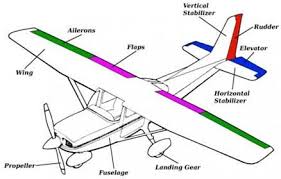
Learning how to start a Cessna 172 like many general aviation aircraft is not a hard task. There are several important items to do before you get to this point. We will cover these before we run through the actual cockpit start procedures. The post start and taxi procedures we will also cover in this quick guide so you can get flying fast.
Cessna 172 Pre-Flight Checks.
When learning how to start a Cessna 172 we need to cover all the safety and important pre-flight points. You need some resources to start including a POH or Pilot Operating Handbook plus weather and airport information before you head out to your awaiting Cessna 172 to go flying.
- Joystick / HOTAS – AMAZON.com
- Rudder Pedals – AMAZON.com
- Throttle Quadrant – AMAZON.com
- Gaming Chair – AMAZON.com
- VR Headset – AMAZON.com
Ready to go flying then lets quickly check a couple important things before we walk out to the aircraft. The first thing you should do when planning a flight is to check the weather even if you’re flying locally. Knowing the wind direction will allow you to prepare which runway to expect which is a good start.
Flight simulators like Microsoft Flight Simulator 2020 and X Plane 11 all model the real-world weather for you so it’s still important to plan. These flight simulators also have air traffic control also so they will most likely send you to the correct end of the runway for the current real-world weather conditions and give you taxi directions.

To take off you need to taxi to the correct end of the runway so knowing the wind will also let you plan your taxi route in advance. The more prepared for what’s coming in advance the less mentally challenged you will be. You can get a lot of information like this from www.skyvector.com which will also allow you to download airport plans and much more.
The next item to cover for your Cessna 172 flight is getting all the radio frequencies ready for your radios. This is a constant requirement when how to start a Cessna 172. This is where Skyvector can be a real help as you can download or print the airport information which includes all the runways, runway elevations and frequencies for the airport and much more. Being well prepared and already knowing what to expect in advance helps you not get overwhelmed quickly. This is one of the most important factors in real world flying.
Cessna 172 Walk Around
When learning how to start a Cessna 172 you need to firstly check the aircraft paperwork to make sure somebody hasn’t reported a maintenance issue or that the aircraft is unserviceable because it has run out of hours. Let’s put our gear and paperwork in the aircraft first then take a leisurely walk around it is checking some basic items to ensure the aircraft is serviceable.

The first thing to do is to ensure the ignition key is out of the ignition and the brakes are on. Pretty simple isn’t it! Starting at the propeller you can walk around the aircraft clockwise checking all the panels plus the controls to ensure they are serviceable. It’s also common to pull the prop through a few times when it’s the first flight of the day so it’s pretty important the key and ignition are off.
The cockpit and starting the Cessna 172.
Getting our engine started is a relatively easy affair in most general aviation (GA) aircraft. The primary differences are if the instruments are all glass cockpit or if they are the old steam gauges as per the picture above. You need to be able to monitor the RPM of the engine, engine temperatures including the oil and fuel and manifold pressures plus the EGT or engine exhaust gauge.

Lets Fire Her Up!
Ensure the key is in the ignition in readiness for the start. Nothing works without electrical power so turn the battery switch on.
It’s good to ensure fuel is in the system and the Carby is primed. Just opening the throttle, a 1/8th inch and turning the fuel boost pump’s on for a few seconds ensures the Carby is primed and ready to start.
Turn the navigation lights on so people are aware you’re getting ready to start the aircraft.
Verbally call “CLEAR PROP” and make sure you look all around for any person that may have approached your aircraft. You are the aircraft captain so your always responsible.
Ensuring the brake is still firmly on pull the throttle back to zero then again just crack it open a little. This will come with experience, but you don’t want the aircraft to go to max RPM while it is cold.

How to start a Cessna 172 – POH Guide.
1. Mixture — RICH.
2. Carburetor Heat — COLD.
3. Master Switch — ON.
4. Prime — AS REQUIRED (2 to 6 strokes; none if engine is warm).
5. Throttle — OPEN 1/8 INCH.
6. Propeller Area — CLEAR.
7. Ignition Switch — START (release when engine starts).
8. Oil Pressure — CHECK.
Monitor the RPM
Turn the ignition key to start. The engine will crank over and hopefully will start. If it’s cold you may need to use some choke as well. The engine should start and check it’s about 7-800 rpm. The engine needs to warm up so now is a good time to get some of your other systems up and running. Now you’re going flying for sure so let’s get everything ready.
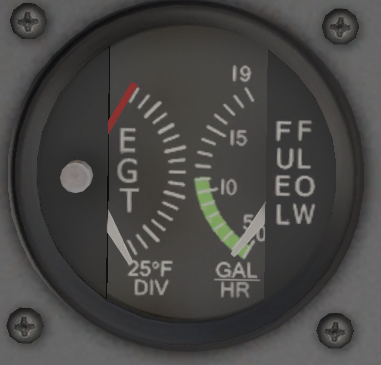
Cessna 172 Post Start.
The fuel flow meter should show the fuel rate at idle, and it should be low. Your EGT gauge may not yet register so don’t worry about it just yet. We will ensure all is going correctly when we test the engine and engine performance soon.
Now we can turn the remaining light switches on except the strobes. Keep the strobes till you’re ready to take off. They are very powerful and not good for people to look at close up.
Cessna Flight Instruments.
Learning to start a Cessna 172 is just the beginning of the preparation to go flying. We now need to check the flight instruments.
You can see the yellow area is the flight instruments. You need to Unlock the artificial horizon if you have one. Some aircraft designed for VFR flight only don’t have one so don’t worry if it’s not there in your aircraft.
Set the Altimeter to the correct air pressure or the known airport height above mean sea level (AMSL). Gawler is 165 feet above mean sea level.

Now you can ensure your compass is aligned with your magnetic compass. Please make sure you have not put any metal objects near the compass s as it can change its reading. Ensure they agree on the direction you are pointing before you move and when you line up for take-off.
This is the backup compass and it’s a little different as when you want to turn on a heading it needs you to turn away from the direction you require. In this case if you wanted to turn to north you would need to turn right a little to get North not Left as you may expect. You’re reading the back of the compass so it’s moving in reverse. OK?
Turn on the Cessna 172 Radios.
You now need to turn on the radios and select frequencies for your airport. We will go into more detail on this further in future post.
The Cessna 172 radio stack is divided into Com 1 and Com 2 which are two radio channels for speaking to the tower and ATC. The second are two Navigation channels known as Nav 1 and Nav 2. These are becoming less relied upon as GPS ground positioning systems take over and the old VOR or radio navigation beacons are phased out.
The VOR radios received a signal from a beacon that directional information could be defined. You could put in say 123.4 MHz and set say 315 degrees on the VOR you will be able to find and follow this radial from the beacon towards or away from the beacon.
Checking the Cessna 172 Pre Taxi.
There are a number of important items to check before we head skyward. Let’s look at Fuel quantity, fuel flow as well as temp and pressure gauges as well as vacuum and amps very quickly.


Fuel is an important factor so check the gauges are the same as the physical check for fuel in the wings normally done on preflight.
Check the temperature of the engine is sufficient for flight. This is in the POH. Check Oil pressure is in the green as well.
Vacuum (VAC) is very important because vacuum drives some of the instruments and you need to ensure there is enough for them to operate correctly.
Checking the amps are in the green ensures your charging your battery and the generator is working correctly.
Fuel flow is linked to throttle position so the more throttle you apply the more fuel will be required. It is measured in gallons or litres per hour. You can set this for best performance and economy.
Finally, there is the EGT or engine exhaust temperature. Normally this will be registering along with the fuel flow but if it’s not said even with the fuels flow meter you need to adjust the mixture, so the engine is performing at optimal with a good air fuel mixture. There will be guidelines into the POH so check there for guidance.
To cold is too rich a mixture and to high can be to lean and cause damage to the engine.
How to Start a Cessna 172 – Magneto Check.
The final check to do before you take off in your shiny new or dusty old Cessna 172 is check the magnetos are working correctly. This is done when the engine is warm and just prior to take-off.

The magneto check is some by increasing the throttle to 1700 rpm and turning the ignition back to right magneto and monitoring the rpm gauge. Normally the rpm will drop abut 50 rpm. This is absolutely normal.
Turn the selector back to both, the rpm should recover to 1700 rpm. Now select the left magneto and the same should occur and there is a 50 rpm drop on the tacho. If the engine tries to quit, then there is an issue with the magneto, and you should return and have maintenance check it out.
Latest CPU’s Available Now – Amazon.com
Get a NEW GPU Best Performance – AMAZON.com
Upgrade RAM Here today – AMAZON.com
Prebuilt PC Options – AMAZON.com
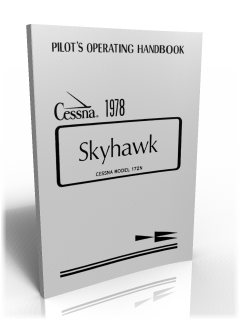
Ready to fly
We are all ready to go flying. We have learnt how to start a Cessna 172, do the initial important check and are now ready to take to the sky.
If this has been helpful, please let me know in the comments and I will be adding to this learning series for you flight simulator pilots out there. This is for your Microsoft Flight Simulator and X Plane 11 pilots out there.
Disclaimer: If you’re looking for real world information, please contact your qualified flying instructor as I am certainly not a QFI.
Author

Brendon McAliece (Aka Gunnie) is a military veteran with 23 years working on Jet Fighters, their weapons systems and ejection seat/module systems as well as munitions and R&D. Involved with flight simulation since the 1980s, he has flown all the major flight simulators over the years.
He is an Australian expat who has lived in Malaysia, UK, Saudi Arabia and more recently Thailand. He is a multi-lingual blogger who loves to share his life experiences here on LetsFlyVFR.com and DreamingGuitar.com, with his lifestyle and Travel experiences Blog plus his Dreaming Coffee website.
Learn More @
DreamingGuitar.com – DreamingCoffee.com – LetsFlyVFR.com
( HOME – BLOG – SHOP – ABOUT )
As an Amazon affiliate I may benefit from qualifying sales.
