Is Your Privacy at RISK. Privacy Surrounding Windows 11 24H2 Recall. Should Gamers and PC Users Worry?

With the release of Windows 11 24H2, Microsoft introduced several new features, including the highly discussed Co-Pilot/Recall app, AI integration for gaming, and other multitasking tools. While these updates aim to enhance productivity and the gaming experience, they have sparked significant debate, particularly around privacy concerns.
Users, especially gamers and flight simmers, are raising questions about whether these features spy on them, how safe their personal data is, and if the features can be turned off. In this blog post, we’ll break down what’s true, what’s false, and what risks—if any—these features pose to privacy. We’ll also explore the rollout schedule for these features across PCs with AMD, Intel, NVIDIA, and Radeon hardware.
- Latest CPU’s Available Now – Amazon.com
- Get a NEW GPU Best Performance – AMAZON.com
- Upgrade RAM Here today – AMAZON.com
- Prebuilt PC Options – AMAZON.com
Windows 11 24H2 Recall & AI Features: Availability on Different PCs
Before diving into privacy concerns, let’s clarify the availability of the Recall and AI features introduced with Windows 11 24H2.
Availability Across PC Models
Currently, Windows 11 24H2’s AI-driven features, including the Co-Pilot/RecallCall app and AI gaming enhancements, are available only on select systems. Microsoft has initially rolled out these features on devices with specific hardware configurations that are capable of handling advanced AI workloads. This includes PCs with:

- Intel CPUs with AI capabilities: Specifically, the 12th and 13th-generation Intel Core processors (such as Alder Lake and Raptor Lake), which have been optimized to take advantage of AI-driven tasks.
- NVIDIA GPUs: Specifically, models that support NVIDIA’s AI-based technologies, including DLSS (Deep Learning Super Sampling) and Reflex, which are designed to boost performance through machine learning.
- AMD Ryzen CPUs: Some of AMD’s more recent processors, especially Ryzen 7000 series, are beginning to support AI-driven operations, though there is more limited support compared to Intel’s platforms.
PCs with older Intel, AMD, or NVIDIA hardware may not have full access to the AI features yet, though the goal is to expand these capabilities to more devices in future updates.
When Will These Features Come to AMD and Intel CPUs with Radeon/NVIDIA GPUs?
Microsoft has stated that the goal is to ensure broader compatibility in 2024. For users with AMD Ryzen processors or Radeon GPUs, the full implementation of AI gaming and multitasking features should arrive in a future update, likely toward mid-2024. Similarly, Intel systems that don’t currently support the AI features—especially those with older CPUs or integrated GPUs—will also receive extended support as Microsoft works with hardware manufacturers to optimize the experience.
For now, if you have an older system, you may still receive core updates from Windows 11 24H2, but the AI features will either be limited or non-functional.
The Co-Pilot/Recall App: What Does It Do?
The Co-Pilot/Recall app is one of the most controversial features of Windows 11 24H2. It functions as an AI-driven personal assistant, designed to recall previous sessions, suggest applications or settings, and automate tasks based on your usage patterns.
The app’s core functions include:
- Multitasking enhancements: RecallCall remembers which apps and documents you were using and can restore them upon reboot or log-in.
- Suggested workflows: Based on your activity, it can suggest documents, websites, or even game settings that you’ve previously used.
- AI-generated recommendations: Co-Pilot can suggest apps, features, or system settings based on your daily habits, making it easier to navigate the OS without manually searching through menus.
Is Recall Spying on You? Fact vs. Fiction
However, these features have raised concerns about user privacy. The fact that RecallCall tracks your activity—albeit to help you resume tasks—has led to the belief that it could potentially be monitoring more than users are comfortable with.

There are mixed reports on whether the Co-Pilot/RecallCall app actively spies on users. Let’s break down the core arguments:
Fiction: Recall spies on your every move and sends data to Microsoft.
While RecallCall does track your activity to suggest apps or resume sessions, it doesn’t “spy” on you in the traditional sense. The data it collects is related to your Windows experience—like which applications you frequently use, or how you configure your desktop layout. Microsoft claims that this data is kept local on your device and is not transmitted to the cloud without your consent.
Fact: Some data is sent to Microsoft for cloud-based operations.
However, not all data remains on your device. For features that require cloud assistance—such as when RecallCall suggests web-based services or cloud-synced documents—data can be shared with Microsoft’s servers. This is similar to how digital assistants like Cortana or Google Assistant work, where data is sent to servers to enable better AI-generated responses.
Fiction: Personal data is at risk of being exposed to third parties.
Microsoft has a robust privacy policy that states that personal data will not be sold to third parties without explicit user consent. That said, it is important to note that Microsoft can use data internally for improving services, unless users opt out through their privacy settings. However, this should not mean that personal details (like sensitive documents or private information) are exposed to external parties.
Can You Turn Off Co-Pilot/RecallCall?
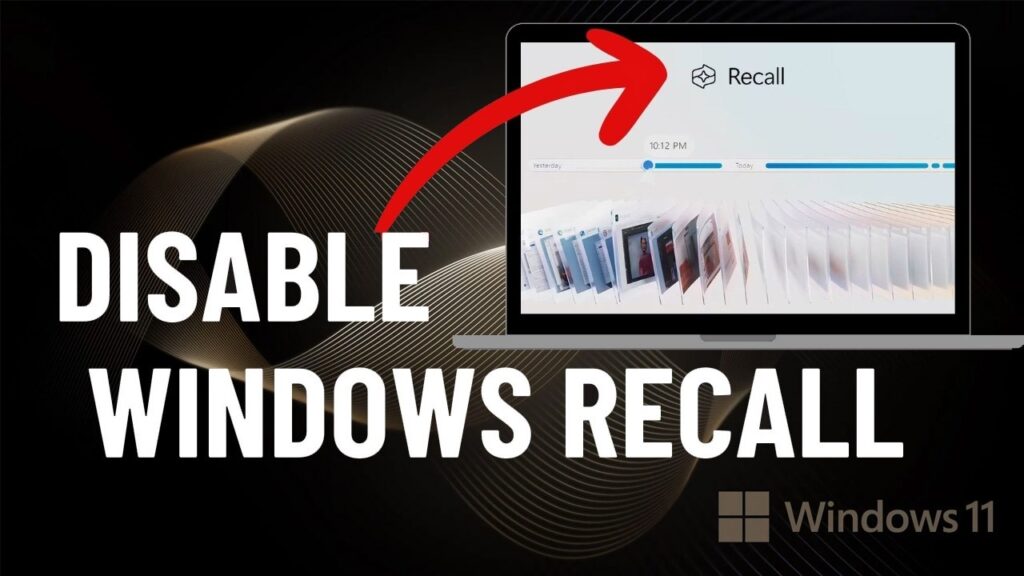
This is where things get tricky. Many users have raised concerns about being unable to fully turn off RecallCall and its associated data collection. The app setting is not redibly available on my WIndows 11 24H2 desktop menu ATM. I don’t see any menu items in system or graphics etc which allows me the option to turn it off and on! Now if your dead sure you want to block it, there are several videos on YouTube showing you how to disable/Enable it and be aware its automatically ON according to these videos.
Whos Got it ON!
The interesting information I’ve see is that it’s only fully operational on the COPILOT specific PC’s ATM. THese are being sold with it as a so called marketing ploy and current PC’s aren’t supposed to work with it as yet. My understanding is that this will change in NOvember of 2024 when NVIDIA & RADEON GPU powered PC’s will then be able to power the AI. I’m sure you’re aware of the Tensor Cores that power AI operations in Nvidia and Radeon AMD’s version. These undoubtedly will power the AI where as in the CoPilot specific PCs they have a seperate AI chip to do the work. It is only an update away or so!
Currently, RecallCall cannot be entirely disabled through traditional settings menus.
While you can adjust certain privacy settings to reduce data collection (such as disabling cloud synchronization or limiting app suggestions), the RecallCall feature itself is deeply embedded into the Windows 11 experience. This means that while you can restrict its functions, it is still somewhat operational in the background, which has frustrated privacy-conscious users.
There is also no “one-click” option to completely disable the feature as of now. However, Microsoft may release an update in response to these concerns, providing more granular control over what data is collected and stored.
Is There a Risk to Your Personal Information?
While there’s no concrete evidence that RecallCall is actively compromising users’ personal information, some experts argue that any level of tracking increases the potential for privacy risks. The more data that is collected, the more vulnerable users may be to potential cyberattacks or data leaks, especially if security flaws or breaches occur on Microsoft’s end.

Concerns from Privacy Advocates
Several privacy experts have raised alarms over features like RecallCall, suggesting that the combination of AI integration and persistent data collection could be a future risk. Even though Microsoft has yet to have a significant privacy breach related to this technology, the fact that data is constantly being monitored—even in limited capacity—opens the door to potential abuse or misuse.
For instance, there’s concern about how this data could be mined over time. If, hypothetically, a malicious entity were to access the data stored on Microsoft’s servers, personal information could potentially be used to target users in highly specific ways.
Additionally, some users feel uncomfortable with the idea that this feature is enabled by default and cannot be entirely disabled. For gamers, especially those involved in online multiplayer or competitive environments, the concern is not just about privacy but also about system performance. Some worry that these background processes could affect their gaming experience.
- Joystick / HOTAS – AMAZON.com
- Rudder Pedals – AMAZON.com
- Throttle Quadrant – AMAZON.com
- Gaming Chair – AMAZON.com
- VR Headset – AMAZON.com
What Are Experts Saying?
Experts are divided on the actual risk posed by RecallCall and similar AI-driven features. While there are valid concerns about data collection, others argue that Microsoft has implemented strong safeguards to protect user information. Here’s a breakdown of the major viewpoints:

- Pro-Privacy Advocates:
Privacy experts like the Electronic Frontier Foundation (EFF) argue that any form of automatic data collection without complete user control is problematic. They suggest that Microsoft needs to be more transparent about what data is collected and give users more options to opt out entirely. - Security Experts:
Security professionals generally believe that as long as robust encryption and data management practices are in place, the risk of personal information being exposed remains low. However, they also acknowledge that users should have more control over these features and that transparency is key. - Industry Analysts:
Many industry analysts see features like RecallCall as part of a broader trend toward AI-driven user interfaces. They argue that while privacy concerns are valid, the functionality provided by these features (such as streamlining workflows and improving multitasking) will likely outweigh the risks for most users.
How to Protect Your Privacy
For users who are still concerned about their privacy, there are a few steps that can be taken to mitigate the risk:
- Disable Cloud-Based Syncing: You can turn off cloud synchronization for specific apps and services through the Windows Settings menu under the Privacy tab.
- Review Activity History: Windows allows you to review and clear your activity history, which RecallCall may use to suggest apps and settings. This can be done in the Privacy & Security section.
- Limit Permissions: Ensure that only essential apps have access to features like location data, microphone, or camera, which reduces the amount of personal data exposed to the system.
Conclusion

Windows 11 24H2 introduces a host of new features aimed at improving productivity and the gaming experience, but not without sparking privacy concerns. The RecallCall and AI integration can be valuable tools, but their data collection mechanisms have raised red flags for many users, especially those who value their privacy.
While Microsoft insists that these features are secure, users should be aware of the data being collected and take proactive steps to protect their personal information. For those who are concerned about having full control over their system, it’s essential to keep an eye on all aspects of your data. Will Recall and Copilot do this is hard to say. It’s certainly a concern but as always, TIme will tell.
Author
Brendon McAliece (Aka Gunnie) is a a military veteran with 23 years working on Jet Fighters, their weapons systems and ejection seat/module systems as well as munitions and R&D. Involved with flight simulation since the 1980s, he has flown all the major flight simulators over the years.
He is an Australian expat who has lived in Malaysia, UK, Saudi Arabia and more recently Thailand. He is a multi-lingual blogger who loves to share his life experiences here on LetsFlyVFR.com and DreamingGuitar.com, with his lifestyle and Travel experiences Blog plus his Dreaming Coffee website.
Learn More @ DreamingGuitar.com – DreamingCoffee.com – LetsFlyVFR.com
( HOME – BLOG – SHOP – ABOUT )
As an Amazon affiliate I may benefit from qualifying sales.










One response to “The Truth Surrounding Windows 11 24H2 Recall. Delve into why Gamers and PC Users Worry?”