How to Use Prepar3D: Everything You Need to Know About Prepar3D v6
1. Introduction: What is Prepar3D?

Prepar3D (pronounced “prepared” or P3D by many) is a cutting-edge flight simulation software developed by Lockheed Martin. It serves a wide range of users, from flight enthusiasts and hobbyists to professional pilots and aerospace companies.
Designed as a platform for training, education, and immersive simulation, Prepar3D offers users the ability to explore realistic flight environments, enhance their skills, and create custom scenarios.
The latest version, P3D v6, brings a host of improvements in graphics, physics, and functionality, making it one of the most advanced simulators available today. Whether you’re a first-time user or a seasoned pro, learning how to use Prepar3D effectively will unlock its full potential for both entertainment and professional purposes.
2. Who Created Prepar3D?
Prepar3D was developed by Lockheed Martin, one of the world’s leading aerospace and defense companies. The software is built on the foundation of Microsoft Flight Simulator X (FSX), which Lockheed Martin acquired in 2009. Since then, the company has continually enhanced and modernized the platform to cater to a professional audience. With decades of experience in aviation technology, Lockheed Martin has transformed Prepar3D into a versatile simulator used for pilot training, mission rehearsal, and research and development.
The history and pedigree of the software give it unparalleled credibility, making Prepar3D v6 a trusted tool for industries that demand accuracy and realism.
- Joystick / HOTAS – AMAZON.com
- Rudder Pedals – AMAZON.com
- Throttle Quadrant – AMAZON.com
- Gaming Chair – AMAZON.com
- VR Headset – AMAZON.com
3. Purchase Options for Prepar3D
To meet the needs of its diverse user base, P3D offers several licensing options. Each version is tailored to specific audiences, including students, developers, and professionals. Here’s an overview:
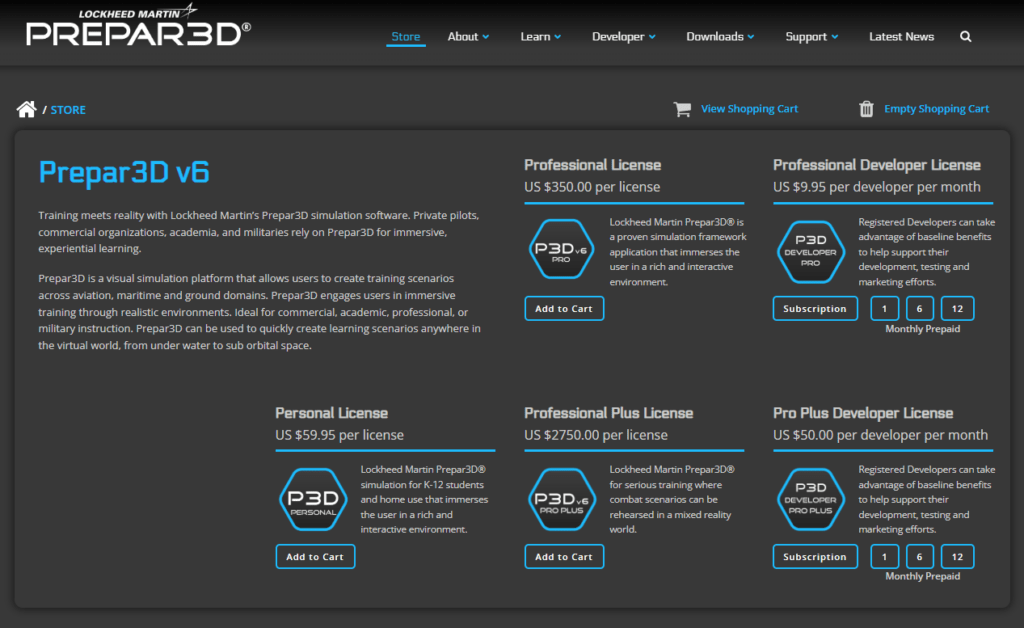
When choosing a version of Prepar3D v6, consider your use case. Once you’ve selected the right license, purchasing and installing the software is straightforward via Lockheed Martin’s official website.
4. Who Uses Prepar3D v6?
Prepar3D v6 caters to a wide array of users. Home users, such as flight simulation enthusiasts, appreciate its realism and customization options. Professional pilots rely on the platform for training scenarios, from basic navigation to emergency procedures. Aerospace companies leverage Prepar3D for research and development, using it to simulate and test aircraft designs in realistic environments.
Additionally, military organizations employ P3D for mission rehearsal, virtual reality integration, and other training exercises. Understanding how to use Prepar3D for your specific needs can help you take full advantage of its powerful tools and features.
5. How to Use Prepar3D: Getting Started
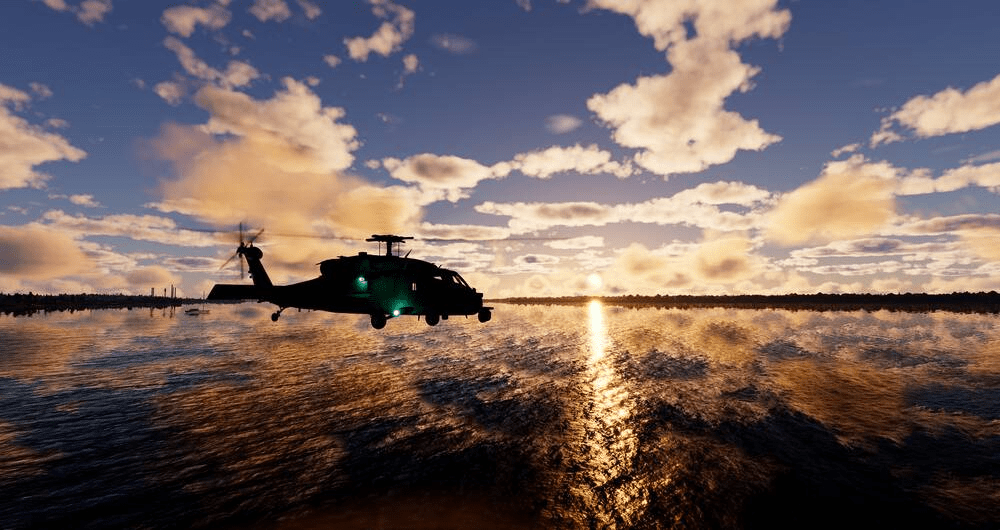
Prepar3D v6 requires careful setup to ensure optimal performance. Start by checking the system requirements, which typically demand a high-performance PC with a powerful CPU, GPU, and ample RAM. After purchasing the software, follow these steps:
- Download and Install: Visit the official Prepar3D website to download the installer. Follow the on-screen instructions to complete the process.
- Configure Settings: Adjust graphics, resolution, and control settings based on your hardware for the best experience.
- Explore the Interface: Familiarize yourself with the main menu, including options for creating flight scenarios, selecting aircraft, and configuring weather conditions.
- Create Your First Flight: Choose an aircraft, set your departure and arrival airports, and take to the skies!
Learning how to use Prepar3D effectively starts with mastering these basics before diving into advanced features like add-ons and custom scenarios.
6. Prepar3D v6 Features
The latest version, P3D v6, introduces several improvements that set it apart from its predecessors. These include a revamped graphics engine with realistic lighting, shadows, and weather effects. The software also boasts improved water physics and dynamic environmental effects, making every flight feel lifelike. Users can customize their experience with add-ons, including third-party aircraft, scenery, and utilities.
Prepar3D v6 also supports virtual reality (VR) and multi-monitor setups, offering unparalleled immersion. Understanding how to use Prepar3D v6 involves leveraging these features to create highly detailed and realistic flight experiences.
- Latest CPU’s Available Now – Amazon.com
- Get a NEW GPU Best Performance – AMAZON.com
- Prebuilt PC Options – AMAZON.com
- Upgrade RAM Here today – AMAZON.com
7. Comparison: Prepar3D v6 vs. Other Flight Simulators
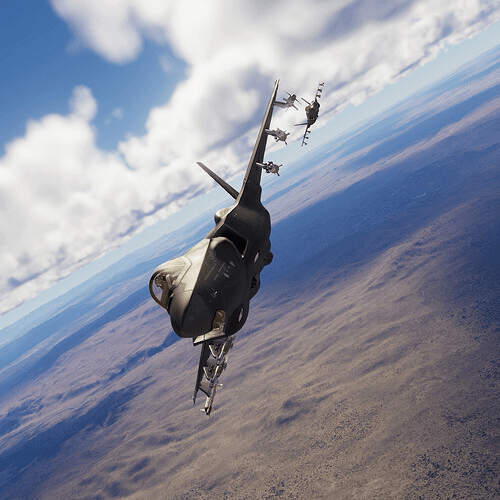
Prepar3D v6 competes with several popular simulators, including Microsoft Flight Simulator (MSFS 2020/24), X-Plane 12, and DCS World. While MSFS is known for its stunning visuals and accessibility, Prepar3D focuses on professional-grade features and customization.
X-Plane 12 excels in flight physics, but P3D v6 offers a more robust training platform. DCS World caters primarily to military aviation enthusiasts, whereas Prepar3D provides a broader range of scenarios, from civilian to professional use.
Knowing how to use Prepar3D effectively can help you appreciate its unique advantages over these alternatives.
8. The Evolution of Prepar3D
Prepar3D’s roots lie in Microsoft Flight Simulator X (FSX), but Lockheed Martin has made significant enhancements to transform it into a modern simulator. Over the years, the company has upgraded the software’s graphics and physics engines, introduced real-world weather integration, and expanded its compatibility with add-ons.
Prepar3D v6 represents the culmination of these efforts, offering users a platform that balances realism, performance, and versatility. By learning how to use P3D v6, you can take advantage of these advancements to create highly immersive simulations.
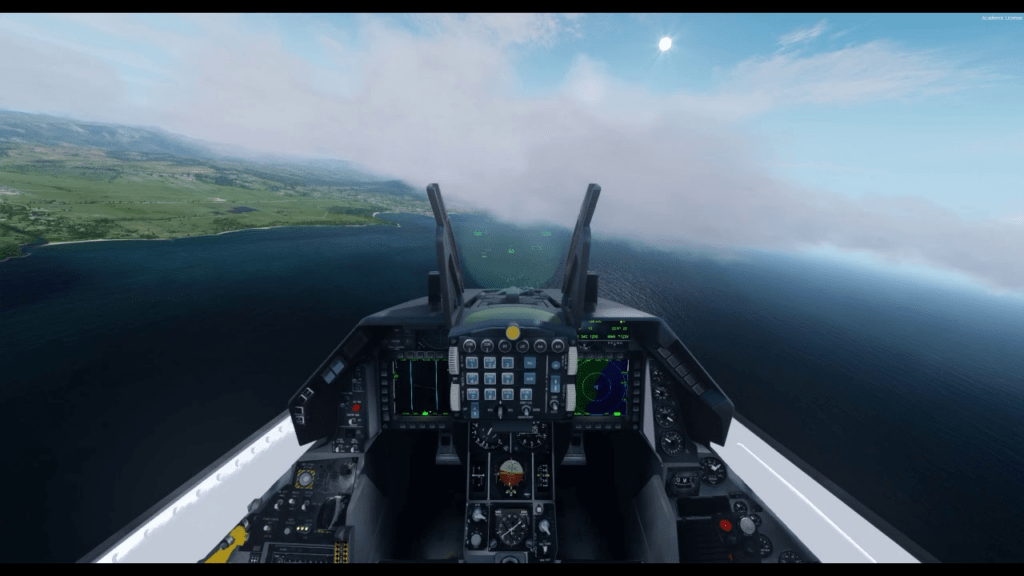
9. Tips for Optimizing Your Prepar3D Experience
To get the most out of P3D v6, optimize your settings for performance and visuals. Begin by adjusting the graphics options to match your hardware capabilities. Invest in high-quality add-ons, such as detailed aircraft models and scenery packs, to enhance realism.
Use flight control hardware, like joysticks or yokes, for a more authentic experience. Finally, join the Prepar3D community to exchange tips and discover new ways to use the software. Mastering how to use P3D involves continual learning and customization to suit your preferences.
10. Required and Recommended PC Specifications for Prepar3D v6
To ensure the best experience with Prepar3D v6, it’s crucial to have a PC that meets or exceeds the software’s requirements. The minimum specifications allow you to run the simulator, while the recommended specifications ensure optimal performance and visual quality.
- Minimum Requirements:
- Operating System: Windows 10 (64-bit)
- Processor: Quad-core 3.0 GHz (Intel i5 or equivalent)
- Memory: 4 GB RAM
- Graphics Card: DirectX 12 compatible GPU with 2 GB VRAM (NVIDIA GTX 960 or equivalent)
- Storage: 60 GB available space
- Recommended Specifications:
- Operating System: Windows 10/11 (64-bit)
- Processor: 6-core or better (Intel i7 or AMD Ryzen 5/7)
- Memory: 16 GB RAM or more
- Graphics Card: DirectX 12 compatible GPU with 8 GB VRAM (NVIDIA RTX 3060 or AMD RX 6700 XT)
- Storage: SSD with at least 60 GB available space for faster load times
For the best experience, particularly when using add-ons or high-resolution scenery, a high-performance gaming PC with a modern GPU and SSD storage is recommended. Ensuring your system meets these specifications will help you fully enjoy the stunning graphics and realistic simulation that Prepar3D v6 has to offer.
11. Conclusion: Why Choose Prepar3D v6?
Prepar3D v6 is a powerful tool for both professional and recreational users. Its combination of realistic graphics, advanced physics, and customization options make it an ideal choice for flight simulation enthusiasts and industry professionals alike. Whether you’re training for real-world aviation or exploring the skies from your home, understanding how to use Prepar3D will allow you to unlock its full potential and enjoy a truly immersive experience.
Author

Brendon McAliece (Aka Gunnie) is a military veteran with 23 years working on Jet Fighters, their weapons systems and ejection seat/module systems as well as munitions and R&D. Involved with flight simulation since the 1980s, he has flown all the major flight simulators over the years.
He is an Australian expat who has lived in Malaysia, UK, Saudi Arabia and more recently Thailand. He is a multi-lingual blogger who loves to share his life experiences here on LetsFlyVFR.com and DreamingGuitar.com, with his lifestyle and Travel experiences Blog plus his Dreaming Coffee website.
Learn More @
DreamingGuitar.com – DreamingCoffee.com – LetsFlyVFR.com
( HOME – BLOG – SHOP – ABOUT )
As an Amazon affiliate I may benefit from qualifying sales.









