How to Use DCS Joystick Curves to Fix Overly Sensitive Controls in DCS World.
Struggling with over-sensitive joystick inputs in DCS World? Learn how to use DCS joystick curves to smooth your controls and prevent stalls in WWII aircraft like the P-51 and Spitfire.
If you’ve spent any time flying WWII aircraft like the P-51 Mustang or Spitfire in DCS World, you’ve probably discovered that even the slightest touch of your desktop joystick can send your plane into an abrupt stall or an unplanned snap roll.
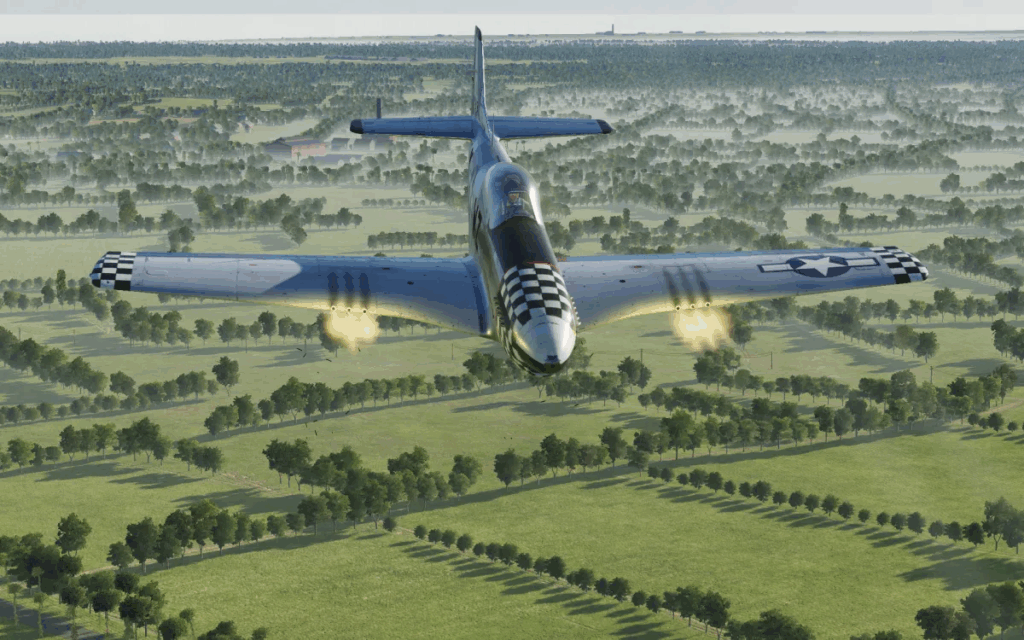
This is not because the real aircraft were that twitchy, in fact, they were quite the opposite. The problem lies in the short physical movement (throw) of a desktop joystick compared to the real controls in a WW II fighter.
In a real P-51, the stick can move the stick 6 to 8 inches (15–20 cm) or more in each direction. In contrast, your modern gaming joystick moves perhaps 1 – 2 inch (2.5 – 5cm cm), and yet delivers the same maximum control input. This makes a small movement in your PC Sim equate to a very much larger movement it the real aircraft.

This creates a situation where even the tiniest movement in your hand translates into huge control surface deflections in the simulator. The result?
- You over-pull the stick when maneuvering. STALL
- The aircraft exceeds critical angle of attack (AOA). STALL
- You experience a sudden wing stall and roll-off. STALL and ROLL!
- Dogfights and even basic turns become frustrating and inconsistent. Infuriating is the word and with these curves now its really manageable!
This is where DCS joystick curves come to the rescue.
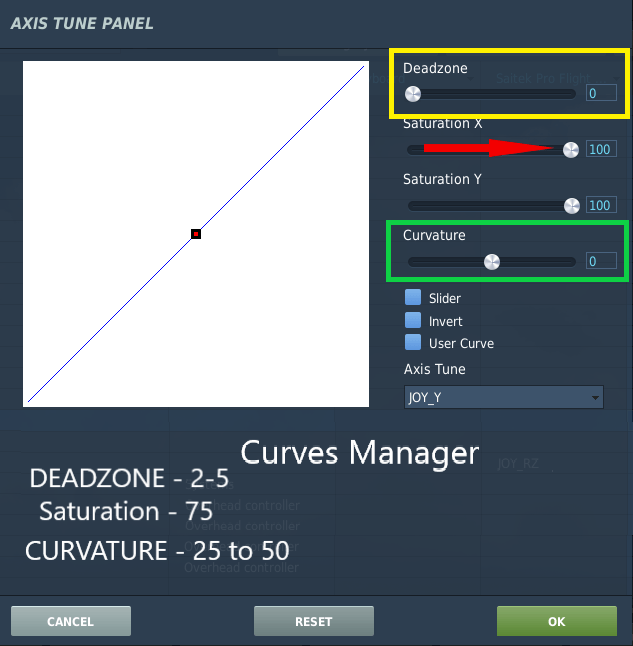
What Are DCS Joystick Curves?
Joystick curves in DCS World allow you to adjust how much control input is sent to the aircraft in relation to how far you move your joystick. These can be adjusted in game and honestly provide you a relief to the frustration of not being able to fly your aircraft smoothly.

In simpler terms:
- A linear curve (the default) means every degree you move the stick produces an equal increase in control input.
- A non-linear curve reduces sensitivity around the center (small movements) while still allowing full deflection at the edges.
This means:
✅ You need to move the joystick further to get the same response.
✅ Small corrections become smoother and less abrupt.
✅ You can better replicate the feel of the longer real-world stick throw.
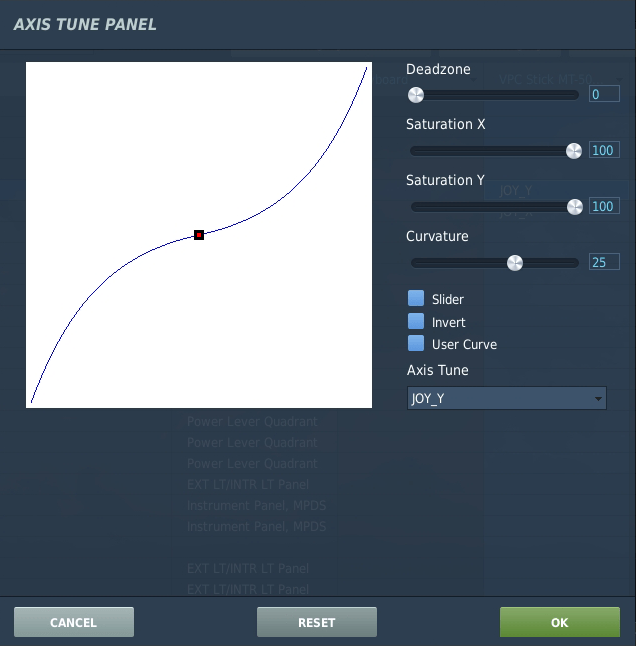
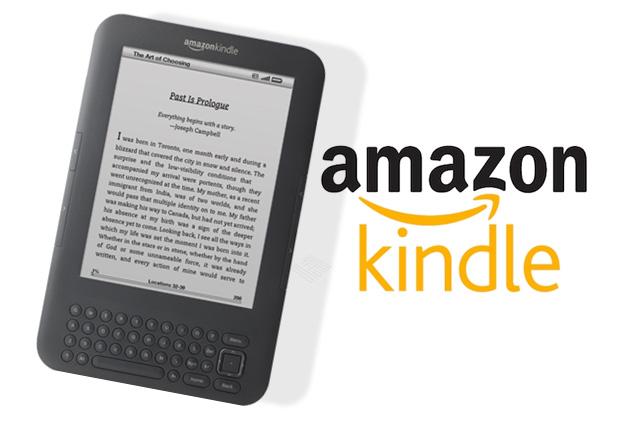
How to Set Up Joystick Curves in DCS World
- Open DCS World.
- Go to the Options menu.
- Click on Controls.
- In the control bindings, find your joystick’s pitch and roll axes.
- Select the axis you want to adjust and click Axis Tune. Pitch / Roll / Yaw and even Brakes can be adjusted.
- In the Axis Tune panel:
- Curvature: This is the main setting. A typical value is between 20–35 for WWII aircraft. Start with 25 and increase if you feel its still to sensitive.
- Deadzone: (Optional) Small center deadzone to remove any jitter. Usually 1–2 is enough. This means if your joystick has seen a lot of battles the centre may move a little causing your aircraft to slowly move from neutral.
- Saturation X/Y: Leave at 100 unless you want to reduce total deflection. Personally I added a reduction to 75 on the saturation which made the P-51 and Spitfire much more controllable. Able to maintain good G loadings chasing aircraft and not stall a wing and lose control.
- Slider: Leave unchecked.
Tip:
Try this setting for starters:
- Curvature: 25
- Deadzone: 1
- Saturation X: 100
- Saturation Y: 100
Test it in flight. You’ll immediately notice that:
- It takes more stick movement to generate large control inputs.
- You’re less likely to yank the wing into a stall.
- Smooth gunnery and turns feel much more manageable.
Additional Tips for Smooth Flying.
- Practice energy management. Even with curves, you still need to watch airspeed and avoid abrupt pulls.
- Trim often. Keeping your aircraft trimmed reduces the need for constant stick pressure.
- Consider an extension. Some hardcore simmers add a joystick extension to lengthen the stick throw, further improving precision.
- Combine with curves. Even with an extension, curves help fine-tune the feel.
The Complete Beginner’s Guide to DCS World
Welcome to the world of Digital Combat Simulator (DCS World), the ultimate flight combat simulation that brings the thrill of…
Comparing Real World Aviation Procedures to Flight Sim Techniques.
Flight simulators have grown into sophisticated training tools, bridging the gap between virtual flight and real-world aviation….
Mastering Dogfighting in DCS World and Falcon BMS: Max-Perform Your
This post covers essential techniques, cues, and parameters that new combat pilots need to dominate close-range dogfights in DCS World…
Flight Simulation: What Drives Your Passion?
Flight Simulation: What Drives Your Passion? A Lifelong Obsession Takes Off Flight simulation has been a passion of mine for as long…
X-Plane 12.4 Beta Review – Exciting Additions!
X-Plane 12.4 Beta Review – A Major Leap Forward for Performance, VR & Visual Fidelity Note: X-Plane 12.4 is currently in…
Full Guide: DCS Balkans Map + All Upcoming DCS World
Full Guide: DCS Balkans Map + All Upcoming DCS World Modules. Summary: Eagle Dynamics and OnReTech have officially announced DCS: Balkans,…
DCS World T-45 Goshawk Formation Flying for Beginners Tutorial .
Military Formation Flying in DCS: Your First Flight in the T-45 Goshawk. So, you’ve got your wings (virtually speaking), strapped into…
DCS WORLD T-45 Goshawk EASY Navigation for Beginners.
DCS WORLD T-45 Goshawk EASY Navigation for Beginners is simply that. We do our planning in the DCS World Editor…
How the U.S. Navy Trains Jet Pilots: A Complete T-45
Welcome to Letsflyvfr.com guide to T-45C Goshawk Training – How the U.S. Navy Trains Jet Pilots so you can train…
Final Thoughts.
Properly tuning your DCS joystick curves is one of the most important steps to making WWII dogfights and formation flying feel authentic and controllable. Don’t let the short throw of your desktop joystick limit your enjoyment—experiment with curves, find your sweet spot, and watch your flying improve overnight.

Author

Brendon McAliece (Aka Gunnie) is a military veteran with 23 years working on Jet Fighters, their weapons systems and ejection seat/module systems as well as munitions and R&D. Involved with flight simulation since the 1980s, he has flown all the major flight simulators over the years.
He is an Australian expat who has lived in Malaysia, UK, Saudi Arabia and more recently Thailand. He is a multi-lingual blogger who loves to share his life experiences here on LetsFlyVFR.com and DreamingGuitar.com, with his lifestyle and Travel experiences Blog plus his Dreaming Coffee website.
Learn More @
DreamingGuitar.com – DreamingCoffee.com – LetsFlyVFR.com
( HOME – BLOG – SHOP – ABOUT )
This page has been viewed 0 times.
As an Amazon affiliate I may benefit from qualifying sales.









