Easy How to Use Aircraft Flight Controls for Beginners!
Flight Controls and How to use them!
(This Blog is ONLY Directed at flight simulator pilots! Real world Pilots please see your QFI).

If your a new pilot in the sim world you need to understand the flight Controls and how to use them. This may seem obvious to many but as a flight sim fanatic that has earnt a Light Sport Pilot (LSA) some years back I was surprised by my lack of flight control coordination knowledge.
There is much to learn and the coordination of flight controls is something flight simmers seem to ignore on mass. I would like to take the time to get you flight simmers back on track with understanding to flight simulator controls you use regularly.
Flight Controls – Cessna 172

Your primary flight controls in any fixed wing aircraft are the yoke/joystick and the rudder pedals. These are the controls you use every day but I doubt many understand coordinated flight as many flight sims have auto rudder settings so most never use the rudder in normal flight. This is something that as sim pilots I would love to see change and make your experience even more realistic.
Primarily simulator pilots concentrate on the yoke or joystick depending on the style of aircraft for their main focus while flying. Its understandable as this rolls as well as changes the pitch in the aircraft. Any time we wish to change altitude we grab the joystick and pull or push to get the desired result. Its really surprising how important the rudder is and how often it is ignored by flight simmers. It is the reason many pilots are killed in real world flying because of lack of understanding or just simple misuse. We will delve into this and discuss what is caused by poor or excessive rudder use soon.
- Latest CPU’s Available Now – Amazon.com
- Get a NEW GPU Best Performance – AMAZON.com
- Upgrade RAM Here today – AMAZON.com
- Prebuilt PC Options – AMAZON.com
Flight Controls – Joystick & Yoke.

The yoke and joystick control both the ailerons and the elevator together. This combined control gives us roll as well as pitch control. With this we can push the yoke left to roll the aircraft to make a simple turn. It sounds pretty simple isn’t it. Well there is much more to get right so read on.
The next job the joystick or yoke has is to change pitch and allow us to climb or descend.
It also us used to hold us in a turn when our bank angle grows otherwise the nose will drop and we may enter a slight spiral.
Yes there is a requirement to mix even these two basic controls as we do a simple left or right level turn. So simply we make a ROLL input as well as a PITCH input so there are two inputs but this is not all we need to accomplish to make a turn. There is a third component, Yaw! This is where the rudder comes into play!
Flight Controls – Rudder

Rudder Controls are the least understood by most flight simulator users because X Plane 11 and other flight simulators often have an auto rudder function set on and that’s where it stays. Simulator pilots ignore this very useful and integral control and this is dangerous.
Poor use of rudders especially in the pattern close to the ground is a major factor in so many deaths in GA aircraft. Lets look at why!
Rudder Coordination Basics
The rudder keeps the aircraft in a condition known as coordinated flight. When the aircraft is not in coordinated flight the aircraft is sliding or slipping sideways relevant to the direction your flying in. Put simply your skidding through the sky. This causes poor flight performance and additional drag. The result is it will slow you down, cost you more fuel and make your passenger sick. You get to clean up remember. Not a good start for sure.
This is the turn & slip indicator found in most aircraft and sim’s. Is does as its name implies, it tells how well coordinated you are in flight. If the ball is in-between the two vertical lines your coordinated and doing a great job! If it’s out to one side or the other you need to start applying pressure to that rudder pedal.
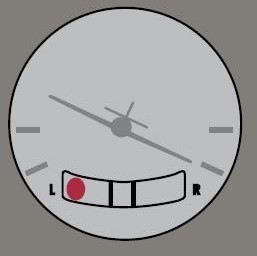
Identify Rudder Correction.

You simply control your flight coordination with the rudder pedals. In the diagram the aircraft on the top is in a right turn and is out of coordination to the right.
Rectify this by adding RIGHT rudder! In the second diagram the aircraft is still in a right turn but is now over coordinated to the left so LEFT rudder is required. The condition is called YAW and it can kill you very quickly when there is to much.
P Factor Flight Controls
During takeoff the airflow from your prop and engine torque on the prop create what’s called the P factor. This is a torque effect that pushes your aircraft to the left which is opposite to the direction the prop is turning.
The propeller airflow swirls around the fuselage and hits the rudder on the opposite side of the vertical fin and the aircraft to swing left. This is when the engine turns clockwise from the pilots point of view. This also requires LEFT rudder.
Adverse YAW Control.
What is Adverse Yaw? Adverse Yaw is mostly generated by pilots using excessive rudder causing the wings to travel at very different speeds around the turn. This is dangerous because it often causes the outside wing to stall, the aircraft snaps opposite to the direction of turn often causing loss of control and a fatal crash.
WIKI – Adverse yaw is the natural and undesirable tendency for an aircraft to yaw in the opposite direction of a roll. It is caused by the difference in lift and drag of each wing.
When does this Happen?
This is most often of crashes when a pilot turns late onto final and is not lined up on the centerline. The pilot puts the aircraft into a tighter left turn than normal to get back in line with the runway. When this is does not happening fast enough there is a tendency for pilots to then add even more left rudder to try and increase the turn rate. The aircraft is generally in a landing configuration so is most often in a low airspeed configuration. Dangerous times.
By adding to much rudder in the direction of the turn makes the slow outer wing stall and the aircraft flips back right. This is in the opposite direction to the turn. The aircraft wing stalls , the aircraft turns right out of control with minimal height to recover the now stalled aircraft spins into the ground most often fatally.
It Nearly Happened to Me!

It’s easy to do my friends! I remember an occasion I did just this in my time flying Jabirus. I remember a flight with a passenger on a very crappy day. Low cloud prevented us from even leaving the pattern on this fateful day. I had a number of people wanting a quick flight so agreed to just do a couple circuits with each of them. The conditions around the airfield were acceptable to me even as a low time light sport pilot. I was comfortable with this aspect of the flight.
I flew a few circuits and was having an enjoyable time with my passengers. On one of the circuits I overshot the centerline. Classic chance for this to happen. It may have been my inattention with my passenger plus the wind, but I had overshot the centerline. I rolled the aircraft to get back and then seeing it wasn’t happening fast enough pushed on the rudder to make the turn tighter. I remember this like yesterday! I am fortunate I didn’t have to push excessively to get myself back in line with the runway.
At the time I remember not thinking much of it, but once I learnt about adverse yaw I remembered this flight with some horror privately. I now understand and recognize the danger I was in that day. I am very thankful and very lucky that it wasn’t severe enough to cause me to end up at the approach end of the runway as a fatality.
Flight Controls and Making a Coordinated Turn.
Now we have looked at the dangerous possibilities lets look at making a nice coordinated turn and what’s involved in doing it well.
1. There are three basic parts that all happen at the same time. Its a smooth application of roll by moving the yoke to the left till the desired rate of bank is achieved. Then you can center the control and make adjustments to keep the bank angle as you desire. Roll and then Center the Yoke.
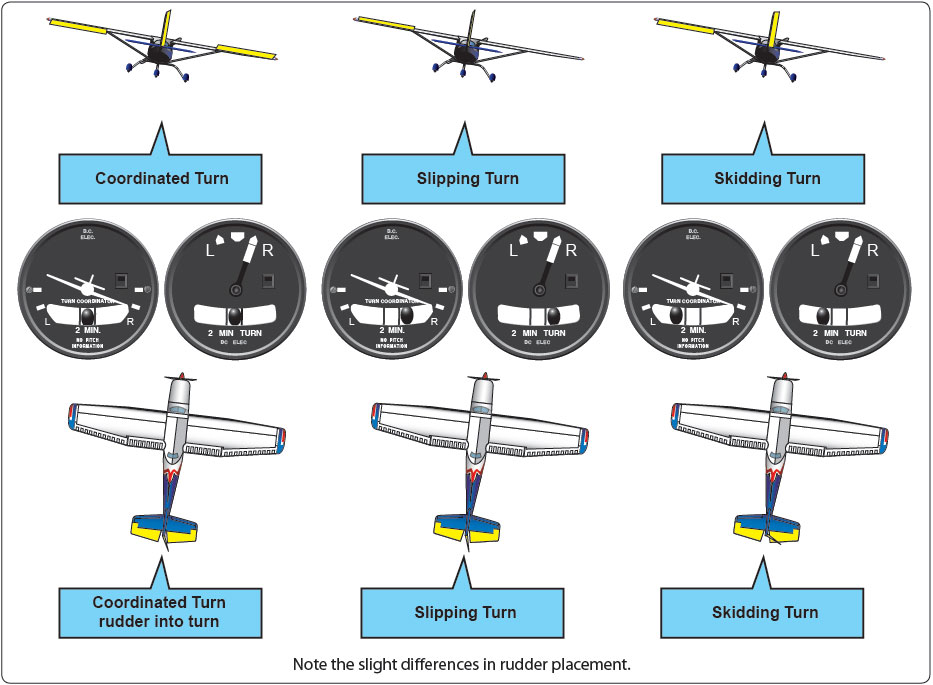
2. You now need to add some elevator by gently pulling gently on the yoke. This will add some up elevator which is required to keep the nose on the horizon. Without adding at least a little back pressure on the yoke the aircraft falls slowly out of the turn. In extreme cases I this will the nose to drop and may end in a downward spiral.
So Roll then add back pressure to the yoke.
3. The third part is YAW which the desire of the aircraft for the tail to drop into the side of the turn. You will see the turn indicator also called the slip indicator or the ball fall to the left. In a right turn the ball falls to the right so to correct this you need to add right rudder in a right turn and left rudder in a left turn.
Add some rudder in the inside of the turn.
Left turn = Left Rudder / Right Turn = Right Rudder
The amount will differ because of P factor (See below)
1,) The diagram shows a few instances of uncoordinated flight. The ideal performance is in the very left example. The slip indicator shows the aircraft in a right turn and the ball is neatly centered in the middle of the indicator.
2.) The second example in the middle shows the right turn without enough rudder and the ball is falling to the right or low side of the turn. Adding right rudder here corrects the coordination issue.
3.) The third example is a right turn but the rudder is being used excessively. A reduction in rudder is required to bring the aircraft back into coordinated flight.
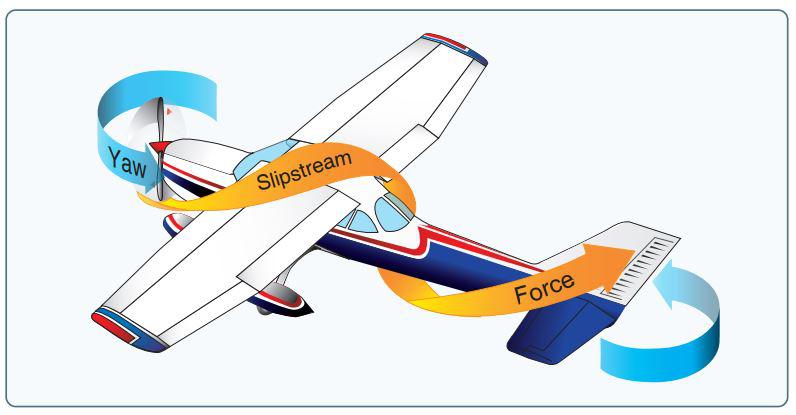
P Factor – Control during take off and Climb.
During take off and climb, which is a high power setting you will notice a tendency for single engine aircraft to want to turn left. This is P Factor is produced by the torque from the engine turning the propeller like any drive shaft. The airflow from the propeller also swirls around the aircraft hitting the left side of the tail which adds to the force pushing the nose left. This also occurs during climb and any time poser is applied/increased. Left rudder must be held at varying amounts to control this tendency and keep the aircraft in coordinated flight.
Flying VFR and Flight Controls
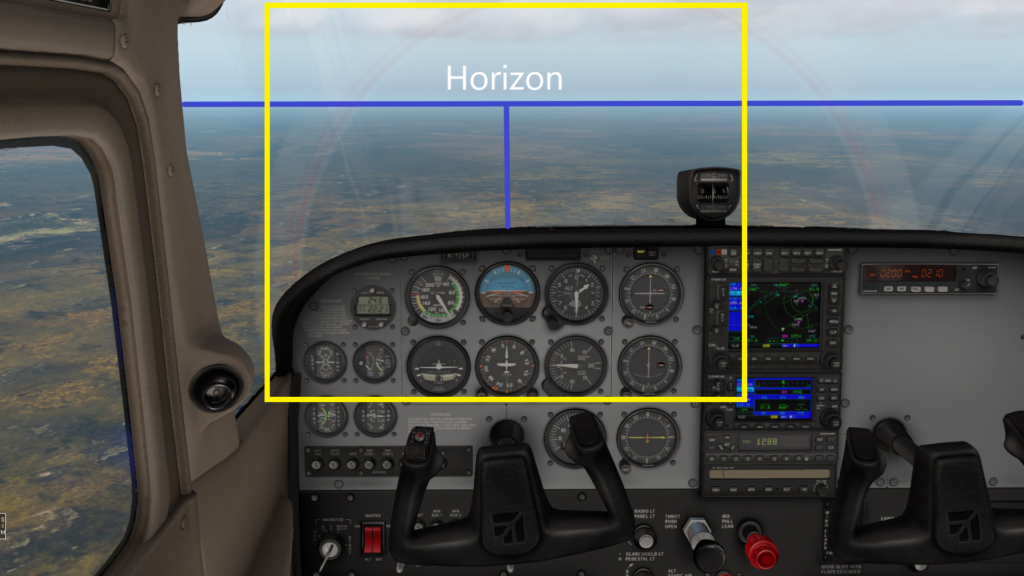
This is an area where simulator pilots like us fail. Qualified flight instructors (QFI) immediately recognize us because we stare at instruments all the time when flying. VFR or Visual flight rules flying requires us to be more reliant of outside visual cues.
VFR pilots need to learn how the sight picture looks when making left and right turns. They also need to develop a feel for yaw and making corrections. If you feel yourself being pushed either right or left in a turn then you should learn to recognize this and make adjustments naturally. This takes practice but we all should be able to do it.
The Pilot Sight Picture.
When your flying your generally in a two seat side by side aircraft when learning. This is most common situation anyway. It was my experience when flying Jabiru 160, 170 and 230 aircraft. Its important to remember your sight picture and make adjustments in pitch, roll and yaw without looking inside the cockpit as much as possible.


When turning left in a trainer you are most likely to find your sight picture putting you slightly below the horizon as you look out of the cockpit. This is a picture you need to practice and memorize.
The opposite is applicable when turning right your going to find the opposite and your going to be above the horizon in your pilots view of the world.
These sight pictures remain similar whenever your flying aircraft with side by side seating. It will apply to jets and twins as well so look and learn so you can continue to look outside.
Yes there are more controls!
I hope this has got you thinking a lot more about the coordinated nature of flying in your simulator.
Flight simulators are really amazing these days so no matter what your choice is, X Plane 11, Microsoft Flight Simulator, DCS World, Falcon BMS or any other sim because there are many more! I hope you remember this small lesson as it applies to all aircraft.
Now yes there are more controls in out cockpit like engine, radios, navigation/GPS and more. We will tie these all together in upcoming articles so by the end we will all have a good picture of how the basic flight controls work together. Coordinated flight includes even more than we have spoken about today. Its just the icing on the flight simulation cake.
- Joystick / HOTAS – AMAZON.com
- Rudder Pedals – AMAZON.com
- Throttle Quadrant – AMAZON.com
- Gaming Chair – AMAZON.com
- VR Headset – AMAZON.com
Author.

Brendon McAliece is a multi lingual-expat who brings over three decades of flight simulator/PC building experience as well as over two decades of real world jet fighter experience as a weapons/egress technician. He holds a sport pilot certificate giving him real world flying experience. Hi travels have taken him from Europe to the Middle East, Asia and his home of Australia. He has a passion for travel, languages, Flight simulation as well as Guitaring and Coffee. You can read more in his blogs below.
Learn more @
DreamingGuitar.com – DreamingCoffee.com – LetsFlyVFR.com
( HOME – BLOG – SHOP – ABOUT )
As an Amazon affiliate I may earn on qualifying sales.









