How to Play DCS Multiplayer: A Comprehensive Beginner’s Guide to Online Flying.
How to play DCS multiplayer is a question many new DCS Pilots have asked! Its often seen as a daunting next step by new DCS pilots into an unfamiliar environment. This blog is designed for YOU, the new DCS pilot so you can dive into DCS multiplayer servers with confidence and enjoy what we all know to be the truth! Its bloody awesome!
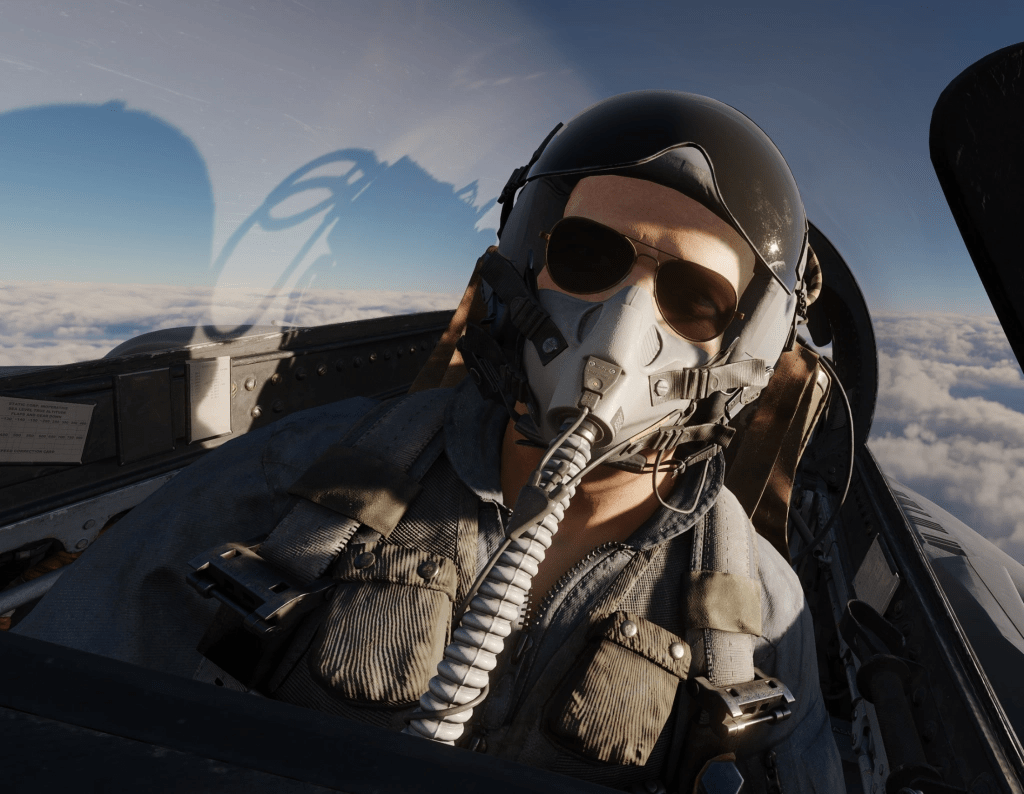
Again, for new players Digital Combat Simulator World (DCS World), and the idea of jumping into multiplayer can be as quite daunting as landing a fully loaded F-14 on a pitching aircraft carrier. Concerns about competitive dogfights, radio etiquette, not knowing the rules, or even how to select the right server can stop newcomers from diving in.
But rest assured—you don’t need to be an ace pilot to enjoy multiplayer in DCS World. Once you’re comfortable taking off, flying basic patterns, and landing your favorite aircraft, you’re ready to connect with the vibrant online community and explore the skies with real players around the world.
This guide will walk you through everything you need to know to get started—from technical setup and choosing the right server to communications and multiplayer etiquette. Let’s get airborne.
When Should I Start DCS Multiplayer?

As soon as you’re comfortable with the basic flight operations of your aircraft. If you can cold start (or hot start), taxi, take off, fly a pattern, land, and operate a few key systems like navigation and basic weapons—you’re ready. Honestly you will be surprised how many other newbies are online with you.
You don’t need to master BVR or BFM tactics or fly perfect formations but having a good idea of basic dogfighting is a good start. If should keep your eyes outside scanning the skies you will live longer generally. Aircraft flying high will have contrails even af they are a long way away from you and may launch long range missiles at you. If you see con trails that match with an enemy fighter you can presume they have launched a missile at you and start the evasion process.
Learn to SCAN the sky!
Multiplayer is a fantastic environment to accelerate learning, build confidence, and meet helpful players because as I already mentioned, your not the only newby to DCS WORLD MULTIPLAYER.
Complex missions do take into account of logistics, training, mission coordination, and even civilian-style flights depending on the server. The difference is if the server is a PVE or PVP server which ill cover just below for you so you understand the differences OK.
The longer you wait, the more you miss out so get flying. This is so true having personally waited much longer than I needed to before taking the plunge into the multiplayer environment. Never having played any game/sim online it previously I found it was an incredibly rewarding experience from day one!
The Hard Truth!
Expect to get shot down often when your new! Everyone is the same in the beginning. There can be a lot going on all at once and you can be a bit overwhelmed. Your going to be managing your navigation as well as flying and thinking about your planned mission no matter if its just go find aircraft and dogfight or a ground strike.
Then you have AWACS calls telling you there are a number of aircraft out there and they may be hunting you too. Take it step by step with a smile on your face. I grin just writing this just thinking about my flight last night.
Jump in early and take your learning from solo to social. It’s really rewarding 🙂

- Latest CPU’s Available Now – Amazon.com
- Get a NEW GPU Best Performance – AMAZON.com
- Upgrade RAM Here today – AMAZON.com
- Prebuilt PC Options – AMAZON.com
What Do I Need to Download to Play DCS Multiplayer?
It goes without saying that if you want to learn how to play DCS multiplayer your going to need the basics. So lets list these for you so your ready.
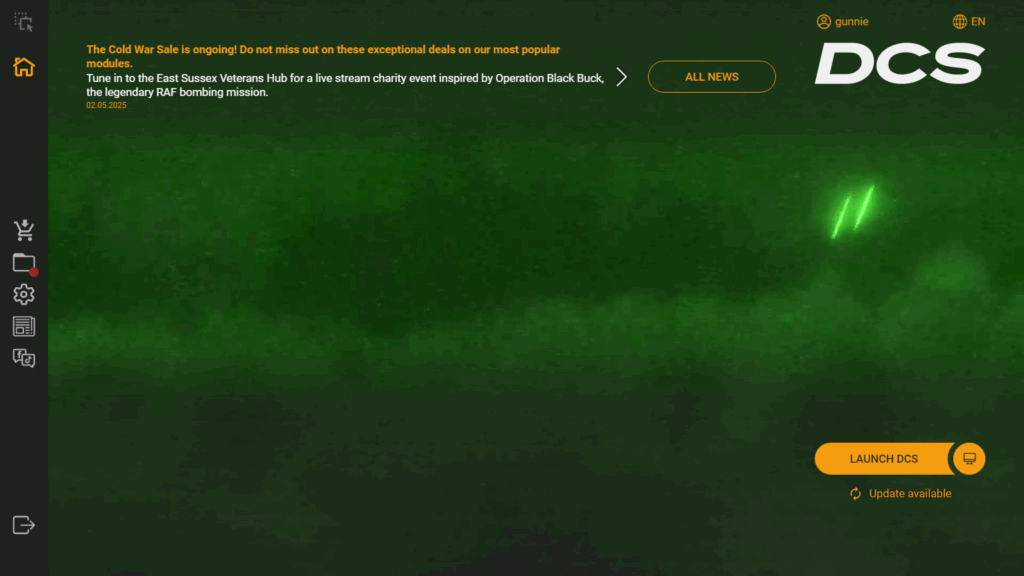
To play multiplayer, you’ll need:
- DCS World (download from Eagle Dynamics’ official site)
- Keep your installation up to date with the built-in DCS Updater because if your not up to date servers will not show up in your multiplayer server window.
- DCS WORLD 2.9 Installer (DOWNLOAD LINK) now tells you when there is an update when you launch DCS WORLD so you can stay up to date easily.
- Now there is only a unified DCS WORLD version and where previously you made have heard of Stand Alone and Open Beta. With the advent of DCS 2.9 release these amalgamated.
Many multiplayer servers may require:
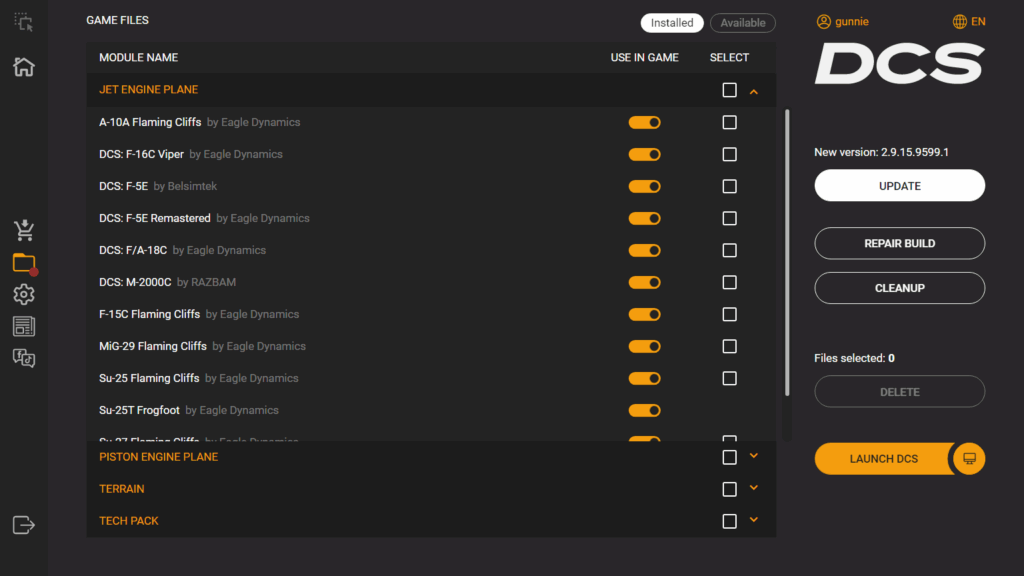
- Paid maps (like Syria, Persian Gulf, South Atlantic)
- Specific aircraft modules for full participation
- Optional mods like TacView (for post-flight review), liveries, or SRS (voice comms)
Read the mission briefing of any server before joining to ensure you meet the technical requirements.
There are often specific rules to understand where AIRBASES cannot be attacked because its a PVP Player vs Player server etc. In some cases freeware mods like the A-4 Skyhawk Mod can be integrated which is excellent and free. It’s very much on a Server to Server basis.
System Specs: Is My PC Ready for Multiplayer?
Multiplayer is typically more demanding than single-player due to:
- Large numbers of players
- Extensive AI units
- Complex mission scripts
Multiplayer servers are maxed out with all the players information – their weapons and tracking to score kills. Your system will also need this informations so a good CPU is often a really great start and I’d recommend 64GB of RAM. I nearly always load mid 30 – 40 GB in Ram. If you have less than 32 GB your system will have to keep swapping system and server information and this causes massive pauses while it loads the required information.
Recommended minimum specs for a smooth multiplayer experience:
- CPU: Modern 6-core or better (e.g., Ryzen 5 5600X, Intel i5-12600K)
- RAM: 32 GB minimum; 64 GB highly recommended for heavy missions
- GPU: RTX 3060Ti or higher
- Storage: SSD is required (NVMe preferred) As fast as possible and big!
- VR Users: Optimize CPU, RAM, and resolution scaling
Lower RAM (like 16 GB) may lead to crashes or long load times in busy servers. Use system monitoring tools to track bottlenecks.
What is PvE and PvP?
Ok lets cover one of the often confusing sets of abbreviations when learning how to play DCS multiplayer.

- PvE (Player vs Environment): Human players cooperate to fight AI & human enemies. Ideal for beginners and teamwork-oriented missions.
- PvP (Player vs Player): Players combat each other in dynamic and competitive scenarios. Sometimes in a war scenario and others simply 1v1 battles.
- Hybrid Servers: Blend both PvE and PvP for varied gameplay.
Start with PvE if you’re not yet confident in combat tactics. PvP is more intense and punishing but highly rewarding once you’re ready.
PvE multiplayer servers like Growling Sidewinders Server or Heatblurs 80’s Cold War Server and also the Contention Server are where your playing in teams for the RED or the BLUE team. Each side is trying to kill enemy aircraft, destroy the other sides infrastructure and their command and control with pre defined targets and missions available on entering the server.
The map will show you the battlefield with red and blue areas in boxes etc so you know where the bad guys area is but you wont see them on the map. Mission objectives can be displayed so you can choose a specific mission to fly and attack a target or alternatively defend an area from enemy attack.
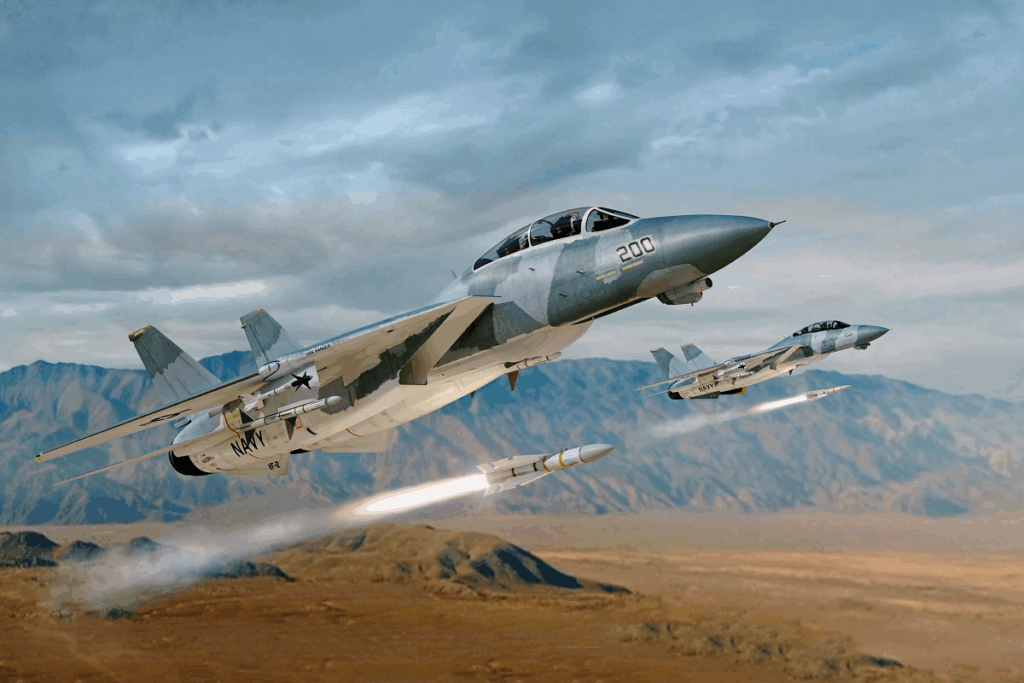
On the Heatblur 80’s Cold War Server there are not specific mission objectives but there are targets found by players flying reconnaissance missions, marking targets for you or you can freelance and follow roads etc to find tanks, vehicles and fuel supply dumps etc to destroy.
PVP is Very Personal!
PVP or Player Vs Player is more personal as in servers like DCS DOGFIGHTERS server your pitched in 1 v 1 battles in a specific arena on the map. You spawn about 5- 10 nm apart and fly towards each other. The fight DOES NOT start until you pass each other!
DO NOT Shoot an opponent until you pass each other then its fights on! Killing before the merge will get you banned! Please don’t do it!
Tactics
Players will drop close to the ground or fly high over you as well as start a PRE TURN maneuver as your about to merge (pass each other). Just be aware so your look and find the opponent. Generally these are guns only arenas but on DCS DOGFIGHTERS there are some MISSILE arenas for Sidewinders or equivalent. Note that these arenas are still GUNS ONLY unless you agree in the chat to use missiles.
Don’t Make Mistakes.
I tend to fire my missiles at the ground well before we get near each other to ensure one – I don’t fire them inadvertently in the heat of combat – Also to let my opponent know im guns only!
Be careful though not to do this of your F-18/F-16 has already locked up your opponent because they will kit them head on before the merge and people get understandably upset if you do this.
I have accidently done this once and immediately “I APPLOGISED” in the chat! Accept you screwed up and often your OK!

Start with PvE if you’re not yet confident in combat tactics. PvP is more intense and punishing but highly rewarding once you’re ready.
What Multiplayer Server Should I Try First?
These beginner-friendly servers offer approachable experiences:
- Through The Inferno (PvE) – Dynamic, replayable missions with clear objectives.
- Heatblurs 80’s Cold War Server (Previously Enigma’s Cold War (PvP) – Slower, simpler aircraft make air combat more accessible. My favorite ATM. Recommended
- Growling Sidewinder (PvP/PvE Hybrid) – Very active, with a mix of PvE missions and dogfighting. Know you IFF here and threat systems.
- Hoggit Georgia at War (PvE) – Well-structured, beginner-welcoming, training-focused.
- DCS DOGFIGHTERS (PVP) – I started here and loved it! Some you your the king and others your the dog getting the crap kicked out of you. A lot can be learnt here. Don’t get to serious if you have a bad day here. Every one has good and bad days! Recommended

Personal Perspective.
I fly regularly on the ENIGMA / HEATBLUR server quite a lot as its less complicated.
BLUE side there are A4’s – F4s – F-5s – A-10s plus helicopters.
RED side is MIG 21,15,17,19’s as well as helicopters in a less technical environment.
Old missiles often rear aspect only plus guns kills. The A-4 and Mig-21 I think have radar missiles available but I choose the F-5 Tiger (remastered) module and just love it!
If you come to this server look for Me (GUNNIE) is my handle.
The Growling Sidewinder Server is incredibly popular and is all high tech with Mig-29’s Su-27’s etc against F-16 & F-18 with F-14s and others also available. You really need to know your BVR Defence and your systems to track all the bad guys.
The aircraft are not spit into RUSSIAN vs WESTERN but its open slather. Fly anything on either side so IFF is incredibly important! Identification Friend or FOE is a necessary skill so you don’t friend kill and get automatically banned!
I find it frustrating because I’m not good with my Hornets BVR systems and IFF threat detection so I die within 10 minutes of taking off without seeing any enemy often. I need to do more training before heading here regularly. Its super popular though so do the work and then enjoy the challenges.
Check population levels, time zones, and mission briefings before joining.
Do I Need to Own the Aircraft or Map When Learning How to Play DCS multiplayer?
Yes. To participate on a server, you must own:
- The map that the mission is built on
- The aircraft you wish to fly
However, DCS World offers:
- Free base game with Caucasus map
- Free aircraft: Su-25T (strike) and TF-51D (trainer) plus a number of high quality mods can sometimes be allowed like the A-4 Skyhawk mod which is FREEWARE.
- Free Trials: Available occasionally via events or during module spotlight promotions.
- You can Free trial MOST but not all modules for two weeks so that’s worth trying if your considering an released module. Generally pre release modules don’t have the trial option. MAPS as well as aircraft can be trialed.
- You get 14 days then the trial module wont work. You can retrial again in 6 months or so if your not sure.
The range of maps and time frames is incredible and growing. Most recently we have seen the Cold War Germany map released which should be excellent for all the cold war aircraft but there are also WWII maps as well as modern options on the included DCS Caucasus Map. This map hosted on many servers is great with a wide range of scenarios.
Compatibility with Mods.
There are some great mods like Aircraft as well as new paintjobs for your jets and a lot more in the modding community of DCS WORLD. The down side is a lot of servers require a PURE CLIENT that is your DCS world cannot have any mods or it will not accept you.
There are a number of variations where mods may be ok but changing skins with custom paint jobs won’t be allowed so be aware if your trying to enter a server but getting kicked out. If you have modded the map and added more objects to airfields can also be an issue so what’s the answer?
You can have a PURE CLIENT Install with no mods and a separate install where you have all your mod aircraft to fly and airfield mods etc where you have made custom missions etc. Otherwise have a MODS Folder and keep all your mods in there seperate from DCS and add them as you want to use them. Its a pain but its often the answer.
Current DCS World Maps (as of May 2025)
1. DCS: Caucasus
- Status: Free with DCS World
- Description: Encompasses the eastern Black Sea region, including parts of Russia and Georgia. Features 21 airfields and diverse terrains such as mountains, forests, and coastlines.(digitalcombatsimulator.com)
2. DCS: Syria
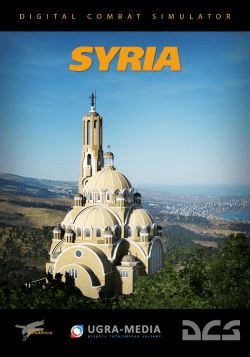
- Status: Paid
- Description: Covers a 900×500 km area including Syria, Lebanon, Israel, Cyprus, and parts of Turkey and Jordan. Includes over 50 airfields and detailed urban environments.(digitalcombatsimulator.com)
3. DCS: Persian Gulf
- Status: Paid
- Description: Features the Strait of Hormuz region, including parts of Iran, the UAE, and Oman. Ideal for modern naval and aerial operations.(digitalcombatsimulator.com)
4. DCS: Normandy 2.0
- Status: Paid
- Description: An enhanced version of the original Normandy map, covering parts of France and southern England. Includes detailed representations of Paris and London.(digitalcombatsimulator.com)
5. DCS: Channel
- Status: Paid
- Description: Focuses on the English Channel region, including southeastern England and northern France. Designed for World War II scenarios.
6. DCS: South Atlantic
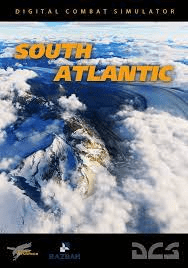
- Status: Paid
- Description: Covers areas of Argentina, Chile, and the Falkland Islands. Features diverse terrains from mountains to plains.(digitalcombatsimulator.com)
7. DCS: Marianas
- Status: Free
- Description: Includes the Mariana Islands in the western Pacific Ocean. Suitable for both modern and World War II Pacific theater operations.(digitalcombatsimulator.com)
8. DCS: Marianas WWII
- Status: Free
- Description: A World War II-era adaptation of the Marianas map, reflecting the 1944 Battle of the Marianas.(digitalcombatsimulator.com)
9. DCS: Sinai
- Status: Paid
- Description: Focuses on the Sinai Peninsula, encompassing parts of Egypt and Israel. Features varied landscapes including deserts and coastlines. (digitalcombatsimulator.com)

10. DCS: Afghanistan
- Status: Paid
- Description: Covers the entire country of Afghanistan and parts of neighboring regions. Includes 28 detailed airfields and diverse terrains.(digitalcombatsimulator.com)
11. DCS: East Afghanistan
- Status: Paid (Region of Afghanistan Map)
- Description: Focuses on eastern Afghanistan, featuring mountainous terrains and agricultural areas. Includes 10 highly detailed airfields.(digitalcombatsimulator.com)
12. DCS: Southwest Afghanistan
- Status: Paid (Region of Afghanistan Map)
- Description: Covers southwestern Afghanistan, offering detailed representations of key airfields and varied terrains.(digitalcombatsimulator.com)
13. DCS: Iraq

- Status: Paid
- Description: Encompasses the entire country of Iraq, from southern deserts to northern mountains. Features 28 detailed airfields.(digitalcombatsimulator.com)
14. DCS: Iraq North
- Status: Paid (Region of Iraq Map)
- Description: Focuses on northern Iraq, including cities like Mosul and Kirkuk. Features 13 highly detailed airfields.(digitalcombatsimulator.com)
15. DCS: Kola

- Status: Paid
- Description: Covers northern parts of Norway, Sweden, Finland, and Russia’s Murmansk Oblast. Ideal for Cold War and modern Arctic operations.(digitalcombatsimulator.com)
16. Cold War Germany (New)
- Status: Paid.
- Description: The DCS: Cold War Germany map, Central Europe during the 1980s, a pivotal period in Cold War history. Spanning an expansive area of 980 by 800 kilometers, the map encompasses significant portions of West Germany, East Germany, Poland, Czechoslovakia, and the Low Countries. (digitalcombatsimulator.com)
If you require further details on specific maps or assistance in selecting the most suitable terrain for your missions, feel free to ask.
When starting to learn how to play DCS multiplayer look for servers that specifically host missions on free maps like the Caucasus.
What Are Important Rules to Follow on a Multiplayer Server?

Online DCS has etiquette. Common rules include:
- No teamkilling or griefing (will often lead to instant bans) Identify Targets – Use IFF if available. In most cases the server monitors and will ban you immediately. Do the crime you have to do the time. Bans can be permanent or for a few days!
- Respect runway procedures: Don’t taxi into others or take off without clearance. Servers will allocate often the RIGHT or the LEFT side is allocated for use when its possible to use either end.
If taking off or landing check for taxiing aircraft or anyone in the circuit or landed. It’s up to you to check! - Don’t abuse complex aircraft you don’t know how to fly. Lean first single player and with AI and once confident then jump into your complex aircraft and go to battle.
- Use comms appropriately—no spam or off-topic disruption. Don’t have an open conversation on SRS or the Discord Server. Keep to mission objectives.
In SRS you can swap channels and have two available so preplan and use a seperate frequency to just chat. Hey its not too serious but its annoying.
Use your own FREQENCY for chatting. - Always read the mission briefing and follow objectives. Each server often has do’s and don’ts! Read and understand them. If it says dont kill AWACS then Don’t shoot them. Often they are immortal so your wasting missiles for no reason.
Read the rules! They are there so everyone has fun!
Being courteous and reliable earns respect quickly when learning how to play DCS multiplayer. Hey say thanks when someone saves your bacon!
Can I Get Banned From a Multiplayer Server?
Yes. Servers commonly use auto-ban bots to catch:
- Intentional teamkilling
- Crashing into friendly assets
- Repeated disruptive behavior
Server admins and moderators also monitor chat and player actions. Most communities are friendly—but take rules seriously as they are there for everyone’s enjoyment. We are not is a real war so rules make it fun.
I’m Shy—Do I Need to Talk to People When Leaning How to Play DCS multiplayer?
Absolutely not. Voice chat is optional, not required.
Many players fly solo in silence. That said, joining a voice channel or Discord group often leads to a better multiplayer experience. You’ll receive help, coordinate better, and build friendships. Text chat is always available and widely used. Hit TAB.
I have to say i probably fell into this area when i first started learning how to play DCS multiplayer. Now im open to chatting on SRS as needed and it makes the experience a lot more fulfilling.
Coordinating with a wingman can be great for your successes but many really are new and not everyone understand the jargon you may use. Keep it simple and you will have more fun.

Download SRS FREE here and enjoy the freedom of chatting.
(Site is not HTTP so you get its not secure warning. Its OK!)
How Do I Communicate on a Multiplayer Server?
You have multiple options:
- In-Game Chat: Press
TABto type to all players or your team - SRS (Simple Radio Standalone): Voice comms integrated with your aircraft’s radio
- Discord: Used by nearly every active server for community coordination, support, and briefings
Download SRS from DCS-SRS.net and check the server’s briefing for Discord links.
How to Log Onto a Multiplayer PvE/PvP Server
- Launch DCS World
- Click Multiplayer on the main menu
- Allow server list to load (may take up to 30 seconds)
- Use search or filter to find your desired server
- Click on the server and hit Join
- Pick a coalition (red/blue) and select an aircraft slot
- Read the mission briefing, press Fly, and you’re in!
Note: If the server is busy it can take a few minutes to get loaded and into the first screen. It’s worth giving it a few extra seconds before starting to scroll locations so be patient and have a better experience.
Note: You may need to download mission files or assets upon joining. Allow time for loading.
Choosing a Side: Red or Blue When Learning – How to Play DCS Multiplayer?
Coalitions typically reflect geopolitical alignment:
- Blue: Western aircraft like F-15, F/A-18, F-16, A-10, Apache
- Red: Eastern aircraft like Su-27, MiG-29, MiG-21, Ka-50, JF-17
Choose the side that supports the aircraft you own when deciding how to play DCS multiplayer. I have this issue on the Heatblur 80’s Server where the RED & BLUE are split by aircraft original country. On occasion it wont let me join if there are many BLUE team players and not many RED team players. I don’t have any RED aircraft other than the SU-25 which I’ve never really flown.
Some Cold War servers mix historical opponents to maintain balance and fun. Depends if the theme of the server. Growling Sidewinders Server allows you to select BLUE or RED but you can fly anything on any side. Viper vs Hornet or Mig. It’s up to you!
What Are the Most Popular Servers in DCS World?
As of 2025, the most active servers are:
- Growling Sidewinder Open Conflict – PvP and PvE hybrid; very active
- Heatblur 80s Server (Formally Enigma’s Cold War PvP) – Balanced Cold War airframes and gameplay
- Through The Inferno (Syria, PG, Caucasus) – Great PvE experience
- Hoggit Georgia at War (GAW) – Friendly, structured missions
- BuddySpike Blue Flag – Competitive, long-form campaigns
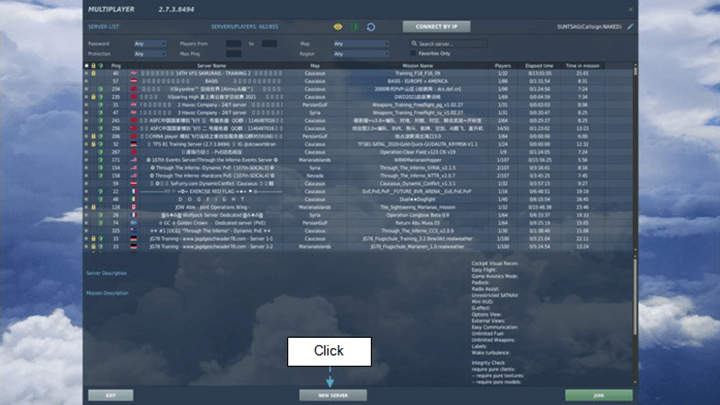
DCS Multiplayer Server RESET
If you fly a specific server regularly you should know they tend to have a reset time every 24 hours or so. I get caught on the Heatblur one as it always resets when I’m playing in the evening my time. DCS resets and you end up back at the login multiplayer mission screen. Don’t worry just rejoin and continue on!
Each has its own Discord and community. Try them all to find your fit.
Training Before Multiplayer: Best Single-Player Practice Missions
Build confidence before going online by practicing:
- Instant Action and Training Missions per aircraft module
- Community-created missions on the DCS User Files
- The DCS Liberation Mod for dynamic campaigns
Focus on:
- Cold starts and basic procedures
- Navigation and radio comms
- Basic weapons delivery
- Takeoff and landing consistency
- Dogfight Skills like maintaining your desired TURN SPEED or Corner Speed.
- Understand turn clicle entry and don’t fly flat across the horizon when dogfighting. The vertical aspect of your turn has advantages too.

If your comfortable in your chosen steed with startup/shut down (AUTO START/STOP is AVAILABLE often) as well as basic navigation where the F-10 Menu is your friend so have it bound to a button. I don’t care to learn how to start and shut down a jet when Im learning how to play DCS multiplayer. I just want to get started and fly. Each to their own!
If you can lock and shoot down AI aircraft and drop some bombs then your ready to fly in multiplayer. Also again know your threat warning display and if you have any other options for IFF use them on your chasen aircraft. Not all have them though.
Important: If you have FC3 aircraft then remember to load your aircraft before you start it! Engines off and canopy open or you cannot select a load out!
Not true in high fidelity modules.
VR and TrackIR in Multiplayer: Are They Necessary?
They’re not mandatory, but they enhance situational awareness:

- TrackIR or webcam-based head tracking allows easy visual scanning. Highly recommended. FacetrackNOIR is a very inexpensive option as is FREETRACK.
- VR provides unmatched immersion but requires hardware tuning and is absolutely the ONLY WAY to fly in DCS WORLD. I have personally exclusively been flying in VR for years now and I cannot fly on a flat screen even with tracking software. There is no comparison!
Many PvP players rely on fast target acquisition made possible through head tracking. If you’re not ready for VR, try OpenTrack or DelanClip systems for budget-friendly options. SEE the LETSFLYVFR SHOP here for options.
Multiplayer Mission Types Explained
Roles commonly found in DCS multiplayer:
- Fighter/CAP: Protect airspace and engage threats
- Strike/Bombing: Hit ground targets like convoys, bunkers, and runways
- SEAD: Destroy enemy air defense systems
- CAS: Support ground troops in contested zones
- Helicopter Logistics: Transport troops or sling-load cargo
- AWACS/GCI: Act as a radar controller for your team
Deciding how to play DCS multiplayer well is down to choosing missions based on your aircraft and personal interests. THis is a very personal choice so do what you find the most fun. Searching the skies to become an ace or deprive the enemy of fuel/power/ammunition etc with precision strikes. Its all up to you!
- Joystick / HOTAS – AMAZON.com
- Rudder Pedals – AMAZON.com
- Throttle Quadrant – AMAZON.com
- Gaming Chair – AMAZON.com
- VR Headset – AMAZON.com
Common Multiplayer Mistakes to Avoid
Avoid these pitfalls:
- Ignoring briefings or rules
- Taxiing or taking off unsafely
- Spawning in unfamiliar aircraft without preparation
- Overreliance on automation or skipping fundamentals
- Poor comms discipline
- Friendly Kills – Check Check – IFF everything.
Being prepared and considerate will fast-track your multiplayer success.
Server Briefings and Mission Maps: How to Read Them
- Press
ESCand select Briefing for mission background and goals - Use the F10 Map for live data, friendly/enemy areas, bullseye, and zones
- Learn BRAA and bullseye calls for AWACS/GCI comms
- Look for phase-based objectives (e.g., “Phase 1: CAP, Phase 2: Strike”)
Understanding the mission flow helps you contribute meaningfully.
Performance Tips for Multiplayer Stability
For smoother performance:
- Use flat shadows, or disable shadows entirely
- Turn off mirrors, SSAA, and lower clouds and terrain textures
- Reduce Preload Radius to limit RAM usage
- Cap FPS with V-Sync or external tools to reduce stutter
Test these changes incrementally. VR users should also optimize with OpenXR or custom runtimes.
Finding Community and Events
The DCS multiplayer world is a community-driven space. Boost your experience by:
- Joining Discord groups of your favorite servers
- Participating in live training missions or scrimmages
- Entering public community events
- Exploring virtual squadrons with shared interests
Flying and learning how to play DCS multiplayer with others improves your skill and enjoyment tenfold.
The Complete Beginner’s Guide to DCS World
Welcome to the world of Digital Combat Simulator (DCS World), the ultimate flight combat simulation that brings the thrill of…
Comparing Real World Aviation Procedures to Flight Sim Techniques.
Flight simulators have grown into sophisticated training tools, bridging the gap between virtual flight and real-world aviation….
Mastering Dogfighting in DCS World and Falcon BMS: Max-Perform Your
This post covers essential techniques, cues, and parameters that new combat pilots need to dominate close-range dogfights in DCS World…
Flight Simulation: What Drives Your Passion?
Flight Simulation: What Drives Your Passion? A Lifelong Obsession Takes Off Flight simulation has been a passion of mine for as long…
X-Plane 12.4 Beta Review – Exciting Additions!
X-Plane 12.4 Beta Review – A Major Leap Forward for Performance, VR & Visual Fidelity Note: X-Plane 12.4 is currently in…
Full Guide: DCS Balkans Map + All Upcoming DCS World
Full Guide: DCS Balkans Map + All Upcoming DCS World Modules. Summary: Eagle Dynamics and OnReTech have officially announced DCS: Balkans,…
DCS World T-45 Goshawk Formation Flying for Beginners Tutorial .
Military Formation Flying in DCS: Your First Flight in the T-45 Goshawk. So, you’ve got your wings (virtually speaking), strapped into…
DCS WORLD T-45 Goshawk EASY Navigation for Beginners.
DCS WORLD T-45 Goshawk EASY Navigation for Beginners is simply that. We do our planning in the DCS World Editor…
How the U.S. Navy Trains Jet Pilots: A Complete T-45
Welcome to Letsflyvfr.com guide to T-45C Goshawk Training – How the U.S. Navy Trains Jet Pilots so you can train…
Best Beginner Aircraft for Multiplayer
| Aircraft | Type | Difficulty | Popular Role |
|---|---|---|---|
| Su-25T (Free) | Strike | Easy | Ground attack |
| TF-51D (Free) | Trainer | Easy | Flight practice |
| F/A-18C Hornet | Multirole | Medium | Strike, SEAD, Air-to-Air |
| F-5E Tiger II | Cold War | Easy | PvP Dogfighting |
| Mirage F1 | Cold War | Medium | Interception, Strike |
| UH-1H / Mi-8 | Helicopter | Easy-Med | Logistics, CSAR |
Pick what excites you—but ensure it’s supported by the server.
How to Play DCS multiplayer Final Thoughts
Learning how to play DCS multiplayer is one of the richest, most rewarding aspects of flight simulation. From dogfighting and logistics to coordination and camaraderie, there’s a role for everyone. You don’t need to be perfect—you just need to be willing to learn. Join a server, take off, and start flying with purpose.
The sky’s not the limit—it’s just the beginning.
About the Author

Brendon McALiece is a multilingual expatriate and lifelong aviation enthusiast. As the founder of LetsFlyVFR.com, he shares his passion for flight with a global audience.
A seasoned virtual pilot and real-world aviation instructor, Brendon combines education and entertainment to help sim pilots take their first confident steps into the immersive world of DCS World.
Learn More @
DreamingGuitar.com – DreamingCoffee.com – LetsFlyVFR.com
( HOME – BLOG – SHOP – ABOUT )
As an Amazon affiliate I may benefit from qualifying sales.









