Flight Simulator PC Build Guide: Leveraging the Intel Arc B580 Battlemage GPU
The newly released Intel Arc Xe2 Battlemage B580 GPU brings fresh competition to the mid-range GPU market, promising impressive performance at an affordable price point. With features like advanced ray tracing, frame generation, and solid rasterization capabilities, the B580 offers a compelling choice for flight simulation enthusiasts looking to optimize their systems without breaking the bank. This guide explores PC build options—budget and higher-end—focused on this GPU, alongside CPU, RAM, and storage recommendations to maximize performance.
Intel Arc Xe2 Battlemage B580 GPU Overview
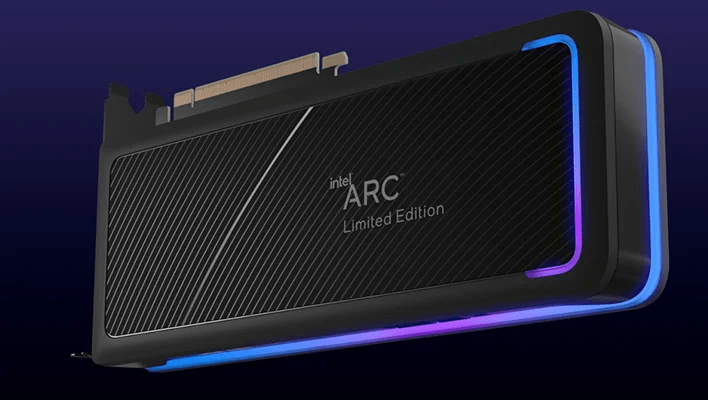
The Intel Arc Xe2 Battlemage B580 is a mid-tier graphics card designed for gamers and simulation enthusiasts seeking great performance in 1080p and 1440p resolutions. Here are its standout features:
Intel Arc B580 Battlemage GPU – Key Features:
- Ray Tracing: Equipped with second-generation ray-tracing cores, the B580 rivals NVIDIA’s RTX 3060 and AMD’s RX 6600 XT in delivering realistic lighting and reflections. While not top-tier, its ray-tracing performance is commendable for its price range.
- XeSS (Xe Super Sampling): Intel’s AI-driven upscaling technology improves performance in demanding titles, similar to NVIDIA’s DLSS and AMD’s FSR.
- Frame Generation: This feature interpolates additional frames for smoother gameplay, especially in graphically intensive flight simulators like Microsoft Flight Simulator (MSFS) 2020/2024.
- 8GB GDDR6 VRAM: With a 256-bit bus, the card handles modern flight simulation titles well, offering sufficient headroom for textures and complex scenes.
- DirectX 12 Ultimate and Vulkan Support: Ensures compatibility with the latest APIs for modern games and simulators.
- Power Efficiency: Rated at 200W TDP, requiring a minimum 550W PSU.
Intel Arc B580 Battlemage GPU – Performance Comparison:
- Against NVIDIA RTX 3060: The B580 delivers comparable ray-tracing performance but edges out the RTX 3060 in rasterization-heavy tasks due to its higher clock speeds.
- Against AMD RX 6600 XT: Intel’s XeSS gives it a slight advantage in performance scaling, while ray tracing matches or slightly exceeds the RX 6600 XT.
Budget Build: 1080p Excellence
For those who want a smooth 1080p flight simulation experience, this build balances cost and performance. With the INTEL Arc B580 Battlemage GPU outclassing the AMD RADEON 7600XT and the RTX 4060 the game on budget performance is at new heights.
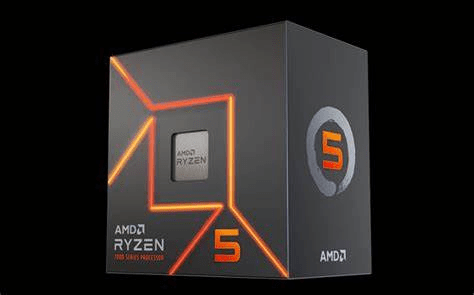
Component Recommendations:
- GPU: Intel Arc B580 Battlemage
- CPU: AMD Ryzen 5 7600 (6-core, 12-thread, Zen 4 architecture)
- Motherboard: MSI PRO B650M-A Wi-Fi AM5 (supports DDR5 and PCIe 5.0 for future upgrades)
- RAM: 32GB (2x16GB) DDR5-5600 MHz, CL36 (expandable to 64GB)
- Storage: 1TB NVMe PCIe Gen 4 SSD (e.g., Samsung 980 Pro or WD Black SN850X)
- Power Supply: 650W 80+ Gold certified PSU
- Case: NZXT H510 Flow (good airflow and compact design)
Expected Performance:
- MSFS 2024: 60+ FPS on medium-high settings at 1080p with ray tracing.
- X-Plane 12: Solid 70 FPS in dense urban areas or high-traffic airports with Vulkan.
- DCS World: 50+ FPS in moderately demanding scenarios.
Higher-End Build: 1440p Ready
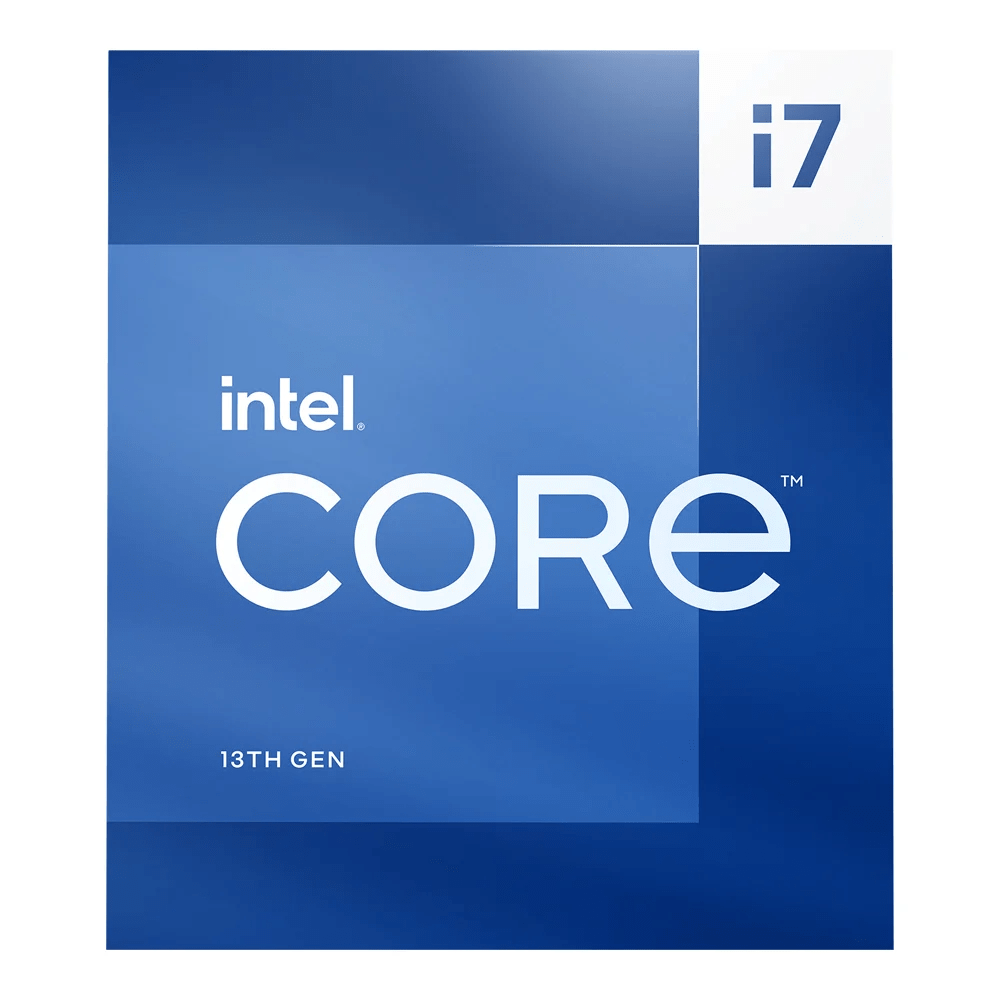
For users looking to push settings higher or game at 1440p, this build leverages the B580’s capabilities while ensuring headroom for future upgrades.

Component Recommendations:
- GPU: Intel Arc B580 Battlemage
- CPU: Intel Core i7-13700 (16-core, 24-thread hybrid architecture)
- Motherboard: ASUS TUF Gaming Z790-Plus Wi-Fi (LGA 1700, supports DDR5)
- RAM: 32GB (2x16GB) DDR5-6000 MHz, CL32 (expandable to 64GB)
- Storage: 2TB NVMe PCIe Gen 4 SSD (e.g., Kingston KC3000 or Seagate FireCuda 530)
- Power Supply: 750W 80+ Gold certified PSU
- Case: Lian Li Lancool III (premium airflow and aesthetics)
Expected Performance:
- MSFS 2024: 50-60 FPS on ultra settings at 1440p with XeSS enabled.
- X-Plane 12: Smooth 60+ FPS in high-density areas with Vulkan and moderate add-ons.
- DCS World: 45-60 FPS on high settings in complex missions.
- Latest CPU’s Available Now – Amazon.com
- Get a NEW GPU Best Performance – AMAZON.com
- Upgrade RAM Here today – AMAZON.com
- Prebuilt PC Options – AMAZON.com
CPU Options: AMD vs. Intel
Flight simulators are notoriously CPU-intensive, requiring a powerful processor to handle the complex calculations involved in rendering high-detail environments, simulating realistic physics, and managing AI traffic. For budget builds, Intel’s Core i5-13400F ($180–$210) is a solid choice, offering 10 cores and high single-threaded performance. On the AMD AM4 platform, the Ryzen 5 5600 ($130–$160) provides excellent value with 6 cores and strong gaming capabilities, while the Ryzen 7 5800X ($220–$250) steps up with 8 cores for smoother multitasking and better future-proofing.
For mid-tier setups, Intel’s Core i5-13600K ($300–$320) on the LGA 1700 platform shines with 14 cores and impressive clock speeds, making it ideal for flight simulation workloads. On AMD’s newer AM5 platform, the Ryzen 5 7600X ($260–$280) offers excellent single-threaded performance and energy efficiency, while the Ryzen 7 7700 ($330–$350) provides 8 cores and 16 threads, balancing gaming and productivity perfectly.
When building a PC for flight simulation, focus on CPUs with high clock speeds and strong IPC (instructions per clock), as these attributes drive the performance in demanding scenarios like busy airports or multiplayer sessions. Pair these CPUs with fast RAM and storage to ensure smooth gameplay and reduce bottlenecks.
AMD Options:
- Ryzen 5 7600 (Budget Build): Great single-thread performance and low power consumption.
- Ryzen 7 7800X3D (Higher-End Build): Exceptional gaming performance due to its 3D V-Cache, ideal for CPU-bound titles like MSFS.
Intel Options:
- Core i5-13600KF (Budget Build): Excellent price-to-performance ratio with 14 cores (6 performance + 8 efficiency).
- Core i7-13700 (Higher-End Build): Balances high core counts and single-threaded speed for optimal simulation performance.
Storage and RAM Recommendations
Storage:

For storage options to complement the Battlemage B580 GPU, NVMe SSDs provide the best performance for gaming, especially for resource-heavy titles like modern flight simulators. A budget-friendly choice would be a 1TB PCIe Gen3 NVMe SSD, priced around $50–$70, offering solid read/write speeds of 2,500–3,500 MB/s.
For mid-tier setups, a 1TB PCIe Gen4 NVMe SSD, such as the WD Black SN770 or Samsung 980, delivers faster speeds up to 5,000 MB/s and costs between $80–$120. If additional storage is needed, a 2TB SATA SSD offers excellent value for $100–$150, though its speeds (~550 MB/s) are lower.
For flight simulation, where rapid asset streaming and large file access are critical, a 1TB Gen4 NVMe SSD for the OS and game installation, coupled with a 2TB SATA SSD for additional content, strikes a perfect balance between performance and cost.
- Budget: 1TB NVMe Gen 4 SSD (e.g., Crucial P3 Plus)
- Higher-End: 2TB NVMe Gen 4 SSD (e.g., Samsung 990 Pro)
RAM Choices Are Important:
The new Battlemage B580 GPU pairs best with high-speed DDR4 or DDR5 RAM, depending on your platform. For Intel systems, the GPU excels when matched with 16GB or 32GB of DDR5-6000+ RAM, especially on 12th or 13th Gen CPUs. On AMD AM4 platforms, DDR4-3600 with tight timings offers great value, while AM5 users should prioritize DDR5-6000 kits to leverage the platform’s advanced memory controllers.
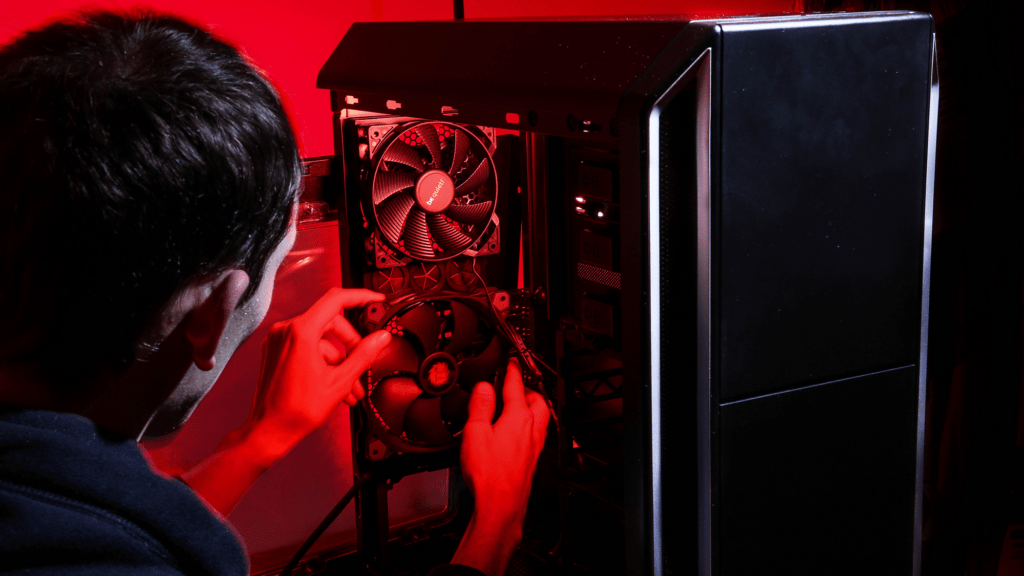
Costs for a 16GB DDR4 kit range from $60–$80, while DDR5 starts around $100 and scales to $200+ for high-capacity, high-speed kits. For flight simulation, which demands smooth performance and high VRAM utilization, we recommend 32GB of RAM to ensure optimal multitasking and system stability during long sessions. Pairing the B580 with a balanced CPU and fast RAM unlocks its potential in complex, CPU-intensive scenarios like MSFS 2024.
Why Choose the Intel Arc B580?
The Intel Arc Battlemage B580 brings a fresh competitive edge to the mid-tier GPU market, challenging the dominance of Nvidia’s 4000 series and AMD’s 7000 series with a compelling balance of price and performance. At its core, the B580 is designed for gamers and creators seeking excellent 1440p performance, making it an ideal choice for those upgrading without breaking the bank.
Starting at $350–$400, the B580 undercuts competitors like the Nvidia RTX 4060 Ti and AMD RX 7700 XT, while delivering comparable or better performance in modern DirectX 12 and Vulkan titles. One of its standout features is Intel’s advanced XeSS upscaling technology, which rivals Nvidia’s DLSS and AMD’s FSR, enhancing frame rates with minimal loss in visual fidelity.
Additionally, the Battlemage architecture boasts superior ray-tracing performance in its class, making it an attractive option for gamers eager to experience cutting-edge graphics on a budget. Flight simulators and open-world games benefit from its large VRAM capacity (12GB), ensuring smooth performance even in texture-heavy scenarios.
Where the B580 truly shines is in its price-to-performance ratio. Intel has aggressively priced this GPU, offering high-end features like AV1 encoding and strong productivity benchmarks at a mid-range cost. While Nvidia holds a slight edge in driver maturity and AMD boasts efficiency gains in some workloads, the B580 stands out as a disruptor with its feature set, competitive pricing, and future-forward technology.
Whether it’s the “new king” is subjective, but it certainly reshapes the landscape, forcing competitors to offer better value in response.
Intel Arc B580 Battlemage GPU:
- Solid mid-tier performance in flight simulators.
- Advanced features like ray tracing and frame generation at a competitive price.
- Strong software ecosystem with growing driver support from Intel.
While NVIDIA and AMD offer slightly more mature ecosystems, Intel’s Arc GPUs are rapidly catching up, making the B580 an excellent choice for cost-conscious simmers.
- Joystick / HOTAS – AMAZON.com
- Rudder Pedals – AMAZON.com
- Throttle Quadrant – AMAZON.com
- Gaming Chair – AMAZON.com
- VR Headset – AMAZON.com
Conclusion
The Intel Arc B580 Battlemage GPU delivers a balance of performance and affordability, making it a strong contender for flight simulator enthusiasts. Whether you opt for the budget 1080p build or the higher-end 1440p system, this GPU provides an excellent foundation for immersive and smooth simulation experiences. With thoughtful component pairing, you can enjoy the skies without breaking the bank, and future-proof your system for years to come.
Author

Brendon McAliece (Aka Gunnie) is a military veteran with 23 years working on Jet Fighters, their weapons systems and ejection seat/module systems as well as munitions and R&D. Involved with flight simulation since the 1980s, he has flown all the major flight simulators over the years.
He is an Australian expat who has lived in Malaysia, UK, Saudi Arabia and more recently Thailand. He is a multi-lingual blogger who loves to share his life experiences here on LetsFlyVFR.com and DreamingGuitar.com, with his lifestyle and Travel experiences Blog plus his Dreaming Coffee website.
Learn More @
DreamingGuitar.com – DreamingCoffee.com – LetsFlyVFR.com
( HOME – BLOG – SHOP – ABOUT )
As an Amazon affiliate I may benefit from qualifying sales.









