BMS 4.37 FAQ Introduction to Falcon BMS. #2
Falcon BMS (Benchmark Sims) is a combat flight simulator game that is based on the popular F-16 Fighting Falcon aircraft. It offers a realistic and immersive experience for aviation enthusiasts who want to take their virtual flying skills to the next level. Falcon BMS has been developed by a dedicated team of volunteers who are passionate about flight simulation and have worked tirelessly to create a game that is as close to reality as possible.
This game has a steep learning curve and can be quite challenging for new players. To help users get started, Falcon BMS FAQs have been compiled, which provide answers to some of the most commonly asked questions about the game. These FAQs cover a wide range of topics, including installation, configuration, keybindings, game settings, and troubleshooting.
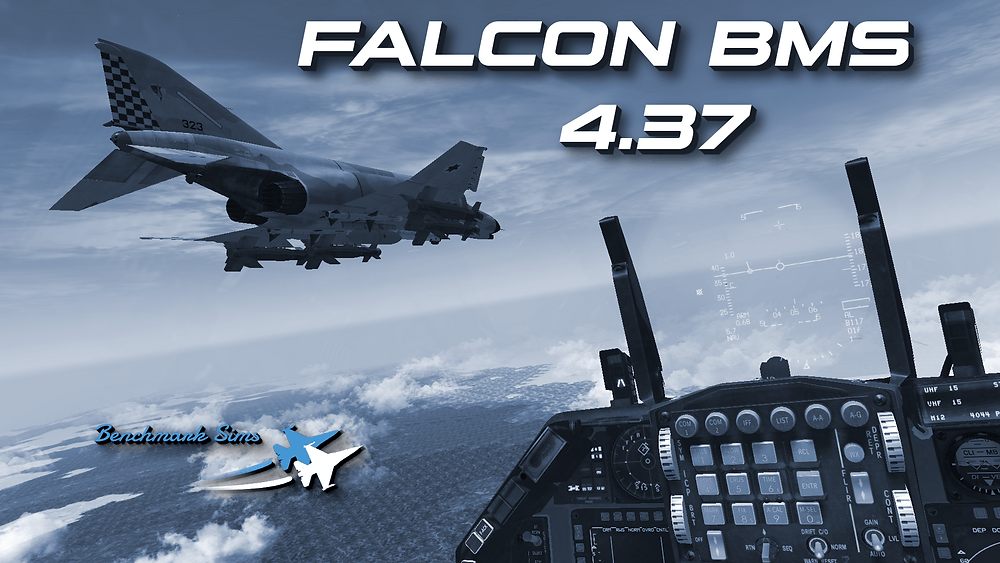
Whether you are a seasoned pilot or a beginner, the BMS FAQs are an invaluable resource for anyone who wants to get the most out of this game. They provide detailed information on how to customize the game to suit your preferences and how to troubleshoot common issues that players may encounter. So, if you want to experience the thrill of flying a fighter jet, Falcon BMS is the game for you, and the FAQs will be your guide.
FAQ:
- What are the different aircraft available in Falcon BMS 4.37?
- How do I navigate the cockpit and use the instruments in Falcon BMS 4.37?
- What kind of missions and campaigns are available in Falcon BMS 4.37?
- How do I use the in-game mission editor in Falcon BMS 4.37?
- Are there any tips or tricks for improving my performance in Falcon BMS 4.37?
- Is there a community or forum where I can ask for help with Falcon BMS 4.37?
What are the different aircraft available in Falcon BMS 4.37?
Falcon BMS 4.37 is a popular flight simulator game that offers a wide range of aircraft to choose from.
Each aircraft has its unique capabilities and features, which makes the game more exciting and challenging. In this article, we will discuss the different aircraft available in Falcon BMS 4.37.

- F-16 Fighting Falcon: This is the primary aircraft in the game and is used by most players. It is a multirole fighter jet that is used for air-to-air and air-to-ground missions.
- F-15C Eagle: This is a powerful air superiority fighter jet that is designed to destroy enemy aircraft. It is known for its speed and agility.
- F-15E Strike Eagle: This is a two-seater version of the F-15C Eagle and is used for ground attack missions. It can carry a variety of bombs and missiles, making it a deadly weapon against enemy targets.
- F-18 Hornet: This is a multirole fighter jet that is used by the US Navy and Marine Corps. It is capable of performing air-to-air and air-to-ground missions.
- A-10 Thunderbolt II: This is a ground attack aircraft that is designed to destroy enemy tanks, armored vehicles, and other ground targets. It is known for its durability and is often called the “Warthog.”
- F-4 Phantom II: This is a fighter-bomber aircraft that was used by the US Air Force during the Vietnam War. It is known for its speed and maneuverability.
- F-14 Tomcat: This is a supersonic fighter jet that was used by the US Navy from the 1970s to the 2000s. It is known for its swing-wing design and its ability to engage multiple targets simultaneously.
- Mirage 2000-5: This is a multirole fighter jet that is used by the French Air Force. It is capable of performing air-to-air and air-to-ground missions and is known for its speed and agility.
- Mig-29 Fulcrum: This is a Russian fighter jet that is known for its maneuverability and speed. It is often used as an air superiority fighter.
- Su-27 Flanker: This is a Russian fighter jet that is known for its speed and agility. It is often used as an air superiority fighter and is capable of engaging multiple targets simultaneously.

In conclusion, Falcon BMS 4.37 offers a wide range of aircraft to choose from, each with its unique capabilities and features. Whether you prefer air-to-air or air-to-ground missions, there is an aircraft that will suit your playstyle. So, pick your favourite aircraft and get ready to take to the skies!
How do I navigate the cockpit and use the instruments in Falcon BMS 4.37?

Falcon BMS 4.37 is a highly realistic combat flight simulator that provides an immersive experience of flying a military aircraft. As a pilot, you need to be familiar with the cockpit and know how to use the instruments to operate the aircraft successfully. In this blog post, we will discuss how to navigate the cockpit and use the instruments in Falcon BMS 4.37.
First, let’s start with the basics. The cockpit in BMS 4.37 is divided into several sections, including the main instrument panel, the upper and lower consoles, and the side consoles. The main instrument panel is located in front of the pilot’s seat and displays critical information such as airspeed, altitude, heading, and engine parameters.
The upper and lower consoles are located above and below the main instrument panel and provide additional information and controls for various aircraft systems. The side consoles are located on the left and right sides of the cockpit and contain switches and controls for various functions such as communications, weapons, and navigation.
To navigate the cockpit, you can use the mouse to click on different areas of the cockpit or use the keyboard shortcuts to access specific instruments and controls. You can also use the joystick or throttle to control the aircraft’s movements and adjust the engine settings.
Now let’s talk about the instruments. The instruments in BMS 4.37 are designed to provide accurate and detailed information about the aircraft’s performance and systems. Some of the essential instruments include the airspeed indicator, altimeter, attitude indicator, vertical speed indicator, engine instruments, and navigation instruments.
To use the instruments effectively, you need to understand what each one displays and how to interpret the information. For example, the airspeed indicator shows the speed of the aircraft relative to the surrounding air, while the altimeter shows the aircraft’s altitude above sea level. The attitude indicator displays the aircraft’s pitch and roll, while the vertical speed indicator shows the rate of climb or descent.
In conclusion, navigating the cockpit and using the instruments in Falcon BMS 4.37 requires practice and familiarity with the aircraft’s systems and controls. By mastering these skills, you can become a proficient pilot and enjoy the full experience of flying a military aircraft in this advanced flight simulator.
What kind of missions and campaigns are available in Falcon BMS 4.37?
Falcon BMS 4.37 is a popular combat flight simulator that allows players to experience various missions and campaigns based on real-world scenarios. The simulator is known for its attention to detail and realistic gameplay, making it a favorite among flight simulation enthusiasts.

One of the key features of Falcon BMS 4.37 is its dynamic campaign system, which generates a new campaign every time the player starts a new game. This system ensures that no two campaigns are the same and allows players to experience a different set of challenges and objectives each time they play.
The simulator also includes a wide range of missions, including air-to-air and air-to-ground combat, reconnaissance, and support missions. These missions are designed to test the player’s flying and combat skills, as well as their ability to strategize and make quick decisions.
One of the most popular campaigns in Falcon BMS 4.37 is the Korean Peninsula campaign, which is based on the real-life tensions between North and South Korea. The campaign takes place over a period of several months and includes a variety of missions, such as interception, bombing, and reconnaissance.
Another popular campaign is the Balkans campaign, which is based on the conflict in Yugoslavia during the 1990s. This campaign includes a variety of missions, including air-to-air and air-to-ground combat, as well as reconnaissance and support missions.
Other campaigns available in Falcon BMS 4.37 include the Gulf War campaign, which is based on the first Gulf War in the early 1990s, and the Operation Desert Storm campaign, which is based on the 1991 invasion of Iraq by coalition forces.
In conclusion, Falcon BMS 4.37 offers a wide range of missions and campaigns based on real-world scenarios, making it a popular choice among flight simulation enthusiasts. Its dynamic campaign system ensures that no two campaigns are the same, providing players with a unique and challenging experience every time they play.
Using Falcon BMS Mission Editor
How do I use the in-game mission editor in Falcon BMS 4.37?
Falcon BMS 4.37 is a popular military simulation game that features realistic air combat scenarios. One of the most interesting features of the game is the in-game mission editor, which allows players to create their own missions and scenarios.

Using the in-game mission editor in Falcon BMS 4.37 is relatively easy, but it can be a bit overwhelming at first. Here are some steps to help you get started:
Step 1: Open the Mission Editor
To access the mission editor, you need to start Falcon BMS 4.37 and go to the “Single Mission” menu. From there, select “Mission Editor” to open the mission editor.
Step 2: Set Up Your Mission Parameters
Before you can start creating your mission, you need to set up some basic parameters such as the date, time, weather conditions, and location of the mission. You can do this by using the controls on the left side of the screen.
Step 3: Add Your Units
The next step is to add your units to the mission. You can do this by selecting the type of unit you want to add (aircraft, ground vehicles, etc.) from the “Entities” menu on the right side of the screen. Once you’ve selected your unit, you can place it on the map by clicking on the location where you want it to appear.
Step 4: Define Your Objectives
Now that you have your units in place, you need to define your objectives for the mission. This can include things like destroying enemy targets, defending a location, or completing a specific objective. You can set up your objectives by using the “Triggers” menu on the right side of the screen.
Step 5: Test Your Mission
Once you’ve set up your mission, it’s important to test it to make sure everything works as intended. You can do this by clicking on the “Test” button on the right side of the screen. This will allow you to play through your mission and make any necessary changes.
Using the in-game mission editor in Falcon BMS 4.37 can be a lot of fun and can add a new level of excitement to the game. With a little practice, you can create your own unique missions and scenarios that will keep you entertained for hours on end. So why not give it a try and see what kind of mission you can come up with?
Are there any tips or tricks for improving my performance in Falcon BMS 4.37?
Falcon BMS 4.37 is a popular military flight simulator game that requires a high level of skill and attention to detail. Whether you’re a beginner or an experienced player, there are always ways to improve your performance in the game. In this blog post, we will discuss some tips and tricks that can help you become a better Falcon BMS 4.37 player.

- Practice, practice, practice – The best way to improve your skills in Falcon BMS 4.37 is to practice regularly. Spend some time every day playing the game, and focus on different aspects of the gameplay, such as takeoff, landing, and combat.
- Know your aircraft – Each aircraft in Falcon BMS 4.37 has its own unique characteristics, such as speed, maneuverability, and weapon systems. Learn the strengths and weaknesses of each aircraft, and choose the one that best suits your play style.
- Use the manual – The Falcon BMS 4.37 manual is an invaluable resource that contains a wealth of information about the game. Take some time to read through the manual, and learn about the different features and systems in the game.
- Learn the keybindings – Falcon BMS 4.37 has a complex control system that requires a lot of keyboard commands. Learn the keybindings for the different functions, and practice using them until they become second nature.
- Use head tracking – Head tracking technology allows you to control the camera in the game by moving your head. This can be a great way to improve your situational awareness and make it easier to track enemy aircraft.
- Join a community – Falcon BMS 4.37 has a large and active community of players who are always willing to help newcomers. Join a community, such as a Discord server or forum, and ask for advice and tips from more experienced players.
In conclusion, improving your performance in Falcon BMS 4.37 requires dedication, practice, and a willingness to learn. By following these tips and tricks, you can become a better player and enjoy the game to its fullest potential. Remember to stay patient and keep practicing, and you’ll soon see your skills improve.
Is there a community or forum where I can ask for help with Falcon BMS 4.37?

If you are looking for a community or forum where you can get help with Falcon BMS 4.37, there are several options available online.
One popular forum for Falcon BMS enthusiasts is the Benchmark Sims (BMS) forum. This is a dedicated community of BMS players who are passionate about the game and are always ready to help other players with any issues they may be facing. The forum has a dedicated section for BMS 4.37, where you can ask for help, share your experiences, and get tips and tricks from other players.
Another forum where you can find help with Falcon BMS 4.37 is the Reddit Falcon BMS community. This is a subreddit where Falcon BMS players can discuss the game, share their experiences, and ask for help. The community is very active and supportive, and you are sure to find someone who can help you with any issues you may be facing.
If you prefer real-time communication, you can also join the Falcon Lounge Discord server. This is a Discord server dedicated to Falcon BMS, where you can chat with other players, ask for help, and get tips and tricks from experienced players. The server has a dedicated channel for BMS 4.37, where you can ask for help with any issues you may be facing.
In summary, if you are looking for help with Falcon BMS 4.37, there are several online communities and forums available where you can find help and support from other players. Whether you prefer forums, subreddits, or real-time communication, there is a community out there that can help you get the most out of your Falcon BMS 4.37 experience.
Conclusion.
I hope these Falcon BMS FAQ blogs have answered any pressing questions regarding this very good quality combat simulator. Only DCVS World can better it in graphics presentation but facets of BMS like the campaign and the AI are actually unsurpassed, so this is where the newest VR capable Falcon BMS stands above all others.
Author

Brendon McAliece (Aka Gunnie) is a military veteran with 23 years working on Jet Fighters, their weapons systems and ejection seat/module systems as well as munitions and R&D. Involved with flight simulation since the 1980s, he has flown all the major flight simulators over the years.
He is an Australian expat who has lived in Malaysia, UK, Saudi Arabia and more recently Thailand. He is a multi-lingual blogger who loves to share his life experiences here on LetsFlyVFR.com and DreamingGuitar.com, with his lifestyle and Travel experiences Blog plus his Dreaming Coffee website.
Learn More @ DreamingGuitar.com – DreamingCoffee.com – LetsFlyVFR.com
( HOME – BLOG – SHOP – ABOUT )
As an Amazon affiliate I may benefit from qualifying sales.









