Enhance Your Flight Sim Experience with Navigraph: A Must Have Technology!
1. Introduction
Navigraph stands at the forefront of flight simulation technology, offering tools that bridge the gap between virtual flight and real-world aviation standards. By providing continuously updated navigation data, highly interactive charts, and seamless flight planning solutions, Navigraph transforms flight simulators into hyper-realistic training and recreational platforms. This comprehensive guide delves into Navigraph’s offerings, the simulators and platforms it supports, and detailed instructions to help you maximize its capabilities.
2. Navigraph Products Overview
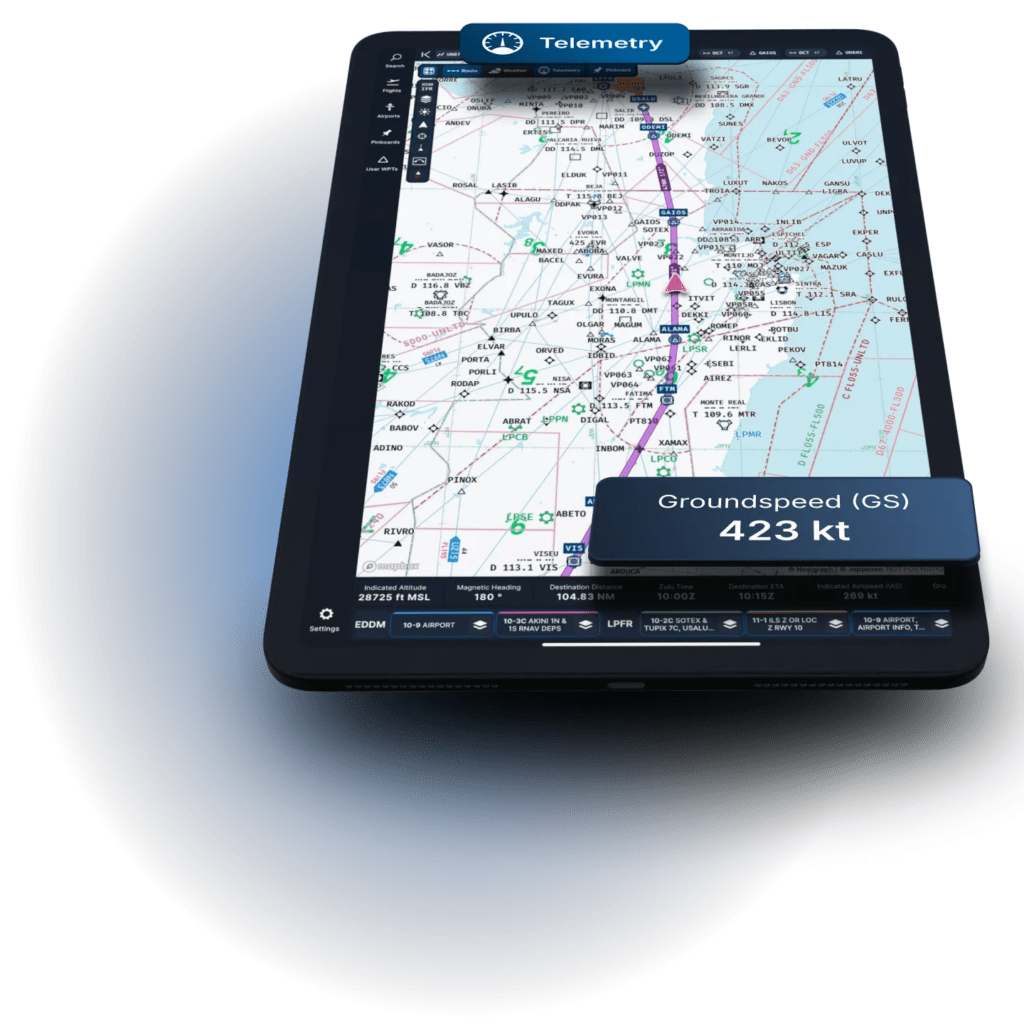
Navigraph delivers a suite of tools tailored to meet the demands of flight simulation professionals and hobbyists alike. Below is an in-depth overview of each product:
- Navigraph Charts:
- Offers a complete set of airport and en-route charts, covering thousands of locations worldwide.
- Features detailed SID (Standard Instrument Departure), STAR (Standard Terminal Arrival Route), and approach charts.
- Integrates real-time weather overlays and route visualization tools to assist with pre-flight planning and in-flight monitoring.
- Navigraph Navdata:
- Provides up-to-date AIRAC (Aeronautical Information Regulation and Control) cycles, ensuring simulators match real-world navigation data.
- Offers direct compatibility with popular simulators and add-ons, ensuring accurate navigation during flight.
- SimBrief Integration:
- A sophisticated flight planning tool integrated with Navigraph.
- Generates realistic flight plans that include routing, fuel requirements, weight calculations, and weather reports.
- Designed for both casual users and those looking for professional-grade planning.
- Subscription Models:
- Charts-Only Plan: Grants full access to Navigraph Charts for users focused on navigation.
- Ultimate Plan: Combines access to Charts, Navdata, and SimBrief, offering a comprehensive suite for all flight planning and navigation needs.
3. Supported Flight Simulators
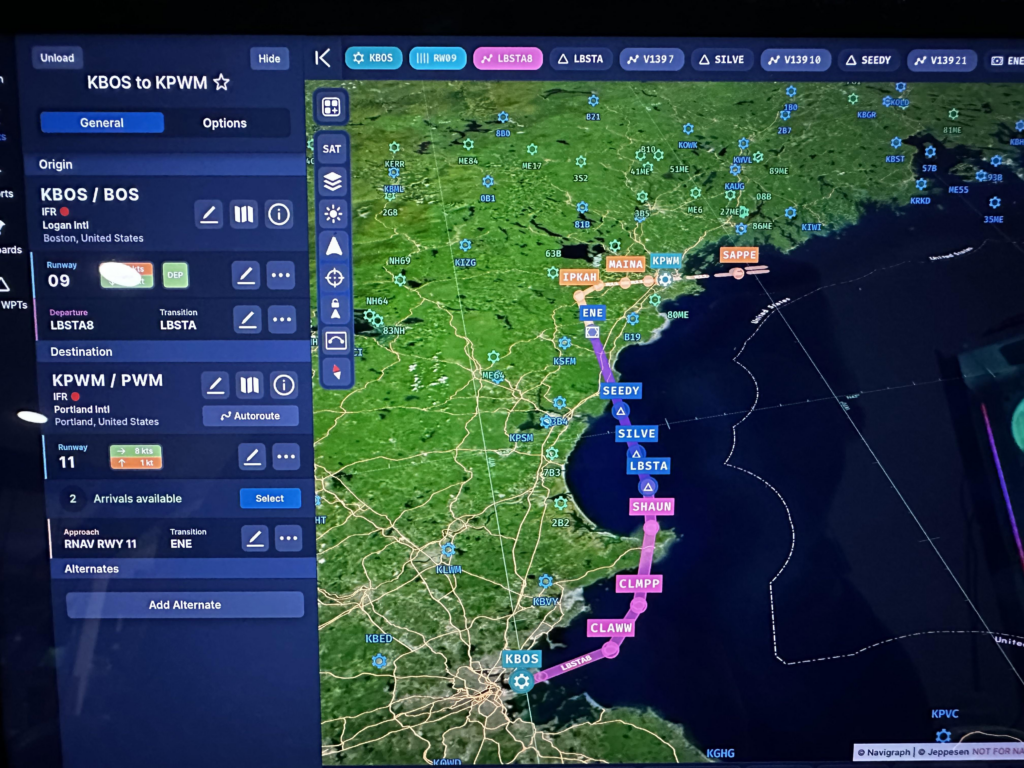
Navigraph’s ecosystem integrates seamlessly with a wide variety of flight simulators, including:
- Microsoft Flight Simulator (MSFS): Supports full in-game panel integration and real-time navigation updates.
- X-Plane 11 and X-Plane 12: Provides enhanced navigation data and chart support.
- Prepar3D (P3D): Offers robust compatibility for professional and recreational use.
- Lockheed Martin ESP-Based Simulators: Ensures accurate navigation and seamless integration.
- Aerofly FS: Features high-quality navigation updates and chart access.
- FlyInside Flight Simulator: Adds realism with Navigraph’s navigation tools.
- DCS World: Provides chart access for enhanced navigation.
- FSX: Supported with limited functionality due to the simulator’s age.
- Joystick / HOTAS – AMAZON.com
- Rudder Pedals – AMAZON.com
- Throttle Quadrant – AMAZON.com
- Gaming Chair – AMAZON.com
- VR Headset – AMAZON.com
4. Compatible Platforms
Navigraph ensures its tools are available across a range of platforms, making them accessible for all types of users:
- Windows: Native applications for PC users.
- macOS: Fully supported desktop tools for Apple users.
- Linux: Accessible via web-based tools or compatible third-party apps.
- iOS: Dedicated apps for iPhone and iPad, optimized for touch interfaces.
- Android: Provides tablet and smartphone support for on-the-go use.
- VR: Integrates charts and tools directly into virtual reality environments, enhancing in-cockpit functionality.
5. Getting Started with Navigraph
Step 1: Create an Account
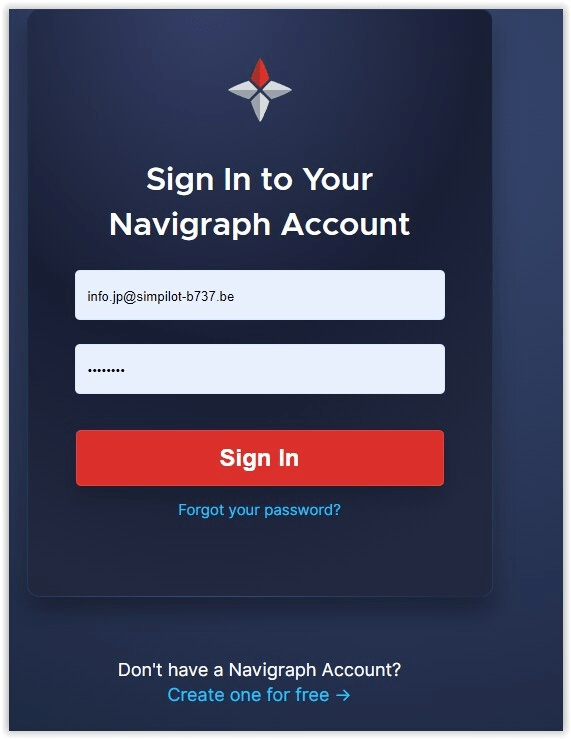
- Visit navigraph.com and sign up for an account.
- Choose a subscription plan based on your needs:
- Ultimate Plan: Ideal for users seeking full functionality across all tools.
Step 2: Download the Applications
- Navigraph Charts App:
- Downloadable for Windows, macOS, iOS, and Android.
- Also accessible via a web browser for added convenience.
- Navigraph Navdata Center:
- Essential for updating AIRAC cycles in supported simulators.
- SimBrief:
- Fully integrated with Navigraph or accessible as a standalone tool.
Step 3: Configure Navigraph with Your Simulator
- Install Navigraph Navdata Center:
- Log in using your Navigraph credentials.
- Select your simulator and apply the latest AIRAC cycle updates.
- Set Up Navigraph Charts:
- Log in and sync the app with your flight simulator for real-time use.
- SimBrief Integration:
- Link your Navigraph and SimBrief accounts to streamline flight planning.
- Export plans directly to Navigraph Charts or supported simulators.
6. How to Use Navigraph Products in Each Flight Simulator
Navigraph provides flexible integration options tailored to the unique capabilities of each flight simulator. Here’s how you can utilize Navigraph tools effectively:
Microsoft Flight Simulator (MSFS)

- Integration Features:
- Navigraph Charts can be accessed directly within the simulator via an in-game panel.
- This allows real-time navigation assistance without leaving the simulator interface.
- The integration provides aircraft positioning overlays directly on charts, enhancing situational awareness.
- Use Case:
- Open the Navigraph in-game panel to access charts, check routes, and monitor progress during flight.
Microsoft Flight Simulator (MSFS) is the ultimate gateway for aspiring virtual pilots, offering a stunningly immersive and realistic flight simulation experience. With its breathtaking visuals, accurate world modeling, and detailed aircraft systems, MSFS appeals to both beginners and seasoned enthusiasts.
By integrating Navigraph, the premier navigation and flight planning tool, MSFS becomes even more powerful, allowing users to access real-world charts, updated AIRAC cycles, and seamless route planning. Whether you’re flying over iconic landmarks or navigating complex airspaces, MSFS with Navigraph ensures precision and realism, making it the perfect platform to start your flight simulation journey.
X-Plane 11 and X-Plane 12

- Integration Features:
- While X-Plane does not include built-in support for Navigraph charts, the Navigraph Charts app can be run on a secondary monitor, tablet, or VR device.
- Navdata updates ensure that X-Plane’s FMCs (Flight Management Computers) reflect real-world navigation data.
- Use Case:
- Plan your route using Navigraph Charts before the flight and utilize a tablet or additional screen to reference charts during flight.
X-Plane 12 is a cutting-edge flight simulator designed for aviation enthusiasts seeking unparalleled realism and control. With its advanced aerodynamic modeling, dynamic weather systems, and a vast library of detailed aircraft, X-Plane 12 delivers a highly authentic flight experience.
When paired with Navigraph, users can enhance their simulation by accessing real-world charts, up-to-date navigation data, and professional-grade flight planning tools. Whether you’re learning the fundamentals or exploring complex procedures, X-Plane 12 with Navigraph provides the accuracy and immersion needed to elevate your virtual aviation adventures to new heights.
Prepar3D (P3D)

- Integration Features:
- Similar to X-Plane, Navigraph Charts runs as a secondary application, but navdata updates integrate seamlessly with the simulator’s navigation systems.
- Use Case:
- Use charts and navigation data updates for realistic flight planning and execution.
Prepar3D (P3D) is a professional-grade flight simulation platform designed for serious aviation enthusiasts, pilots, and trainers. Known for its robust customization options and realistic scenarios, P3D excels in creating detailed environments and accurate flight dynamics. By integrating Navigraph, users can unlock the power of real-world navigation data, comprehensive charts, and precise flight planning tools.
Whether you’re practicing IFR procedures or embarking on complex missions, Prepar3D with Navigraph ensures a highly immersive and accurate experience, making it an essential choice for dedicated virtual aviators.
Aerofly FS

- Integration Features:
- Supports external use of Navigraph Charts on a tablet or web-based interface.
- Navdata updates ensure consistency with real-world navigation.
- Use Case:
- Access Navigraph Charts from a mobile device while flying for real-time reference.
Aerofly FS is a user-friendly flight simulator that combines stunning visuals with smooth performance, making it an excellent choice for both newcomers and experienced pilots. With a focus on intuitive controls and detailed aircraft systems, Aerofly FS offers an engaging flight experience across beautifully rendered landscapes.
When paired with Navigraph, users can elevate their simulation with access to real-world navigation charts, updated AIRAC cycles, and seamless flight planning capabilities. Whether you’re flying scenic VFR routes or tackling advanced IFR operations, Aerofly FS with Navigraph brings precision and realism to every virtual journey.
FlyInside Flight Simulator
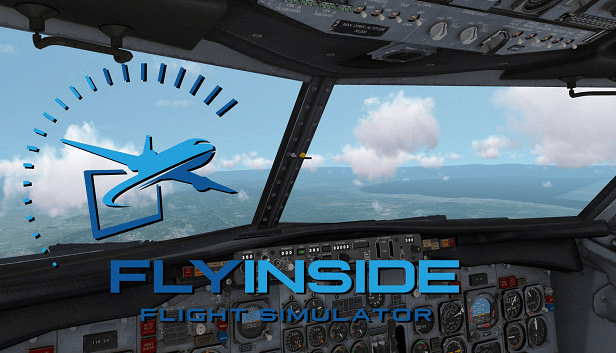
- Integration Features:
- Navigraph Charts can be used on external devices like tablets.
- Updates enhance navigation accuracy within the simulator.
- Use Case:
- Use a tablet to display charts, ensuring an uninterrupted VR experience.
FlyInside Flight Simulator is a unique platform designed to deliver an immersive virtual reality (VR) flight experience like no other. Combining realistic flight physics with seamless VR integration, FlyInside lets you step into the cockpit and feel as though you’re truly flying.
With its detailed aircraft, dynamic environments, and support for VR headsets, it’s perfect for pilots who crave full immersion. Enhance your experience further by integrating Navigraph, which provides real-world navigation charts, updated AIRAC data, and professional flight planning tools. FlyInside Flight Simulator with Navigraph ensures precision and realism, making every flight an unforgettable adventure.
- Latest CPU’s Available Now – Amazon.com
- Get a NEW GPU Best Performance – AMAZON.com
- Upgrade RAM Here today – AMAZON.com
- Prebuilt PC Options – AMAZON.com
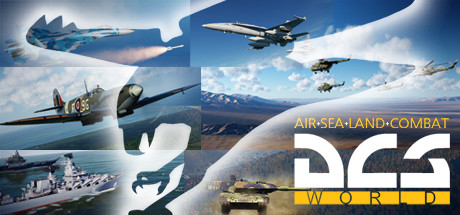
DCS World
- Integration Features:
- While primarily a combat simulator, DCS users can leverage Navigraph Charts externally for navigation tasks.
- Use Case:
- Use Navigraph tools to supplement DCS missions requiring navigation precision.
DCS World (Digital Combat Simulator World) is a highly realistic combat flight simulation platform that offers an unparalleled level of detail and immersion in military aviation. Developed by Eagle Dynamics, it allows players to experience a wide range of aircraft, from modern jet fighters to classic warbirds, with meticulously recreated cockpits, systems, and flight dynamics.
The simulator offers dynamic and challenging missions, realistic weather conditions, and multiplayer functionality, making it a go-to choose for both enthusiasts and professionals in the field of aviation. DCS World’s advanced graphics, physics engine, and modding support create an immersive environment for users to explore complex combat scenarios, from air-to-air dogfights to close air support and beyond.
7. How to Best Utilize Navigraph in VR Flight Simulators
Navigraph is a powerful tool for navigating in flight simulators, providing access to up-to-date charts, maps, and flight planning data. In virtual reality (VR) flight simulators, Navigraph can significantly enhance the realism and convenience of navigation by offering easy access to essential flight information while staying immersed in the cockpit. To best utilize Navigraph in VR:

- Install and Configure Navigraph: Ensure that you have the Navigraph subscription and that it’s integrated with your flight simulator. This might involve installing the Navigraph Charts app or setting it up directly in your simulator, depending on the platform you’re using.
- Use Virtual Displays: Many VR flight simulators allow you to create virtual cockpit displays or place navigation charts in your virtual environment. This can be extremely useful for quickly referencing navigation charts and airport layouts without having to remove your VR headset.
- Bind Hotkeys for Quick Access: Setting up hotkeys or voice commands can help you quickly access specific charts or map overlays while flying. This eliminates the need to manually interact with a secondary screen, keeping your hands on the controls and your attention on the flight.
- Integrate with Flight Plans: With Navigraph, you can import flight plans directly into the simulator, making it easier to follow your route and update your progress. Use this integration to stay on top of your route, airways, and waypoints.
- Enhance Situational Awareness: Utilize Navigraph’s moving maps and approach charts in VR to gain better situational awareness. Having access to real-time position data, weather updates, and airspace information allows for a smoother, more informed flight experience, especially when approaching busy airports.
By integrating Navigraph into your VR flight simulation setup, you’ll gain a professional-level navigation tool that makes flying more efficient and immersive, all while maintaining a high level of realism in your virtual cockpit.
8. Additional Features and Best Practices
- In-Simulator Panels:
- Access charts and planning tools directly from in-game panels in MSFS for uninterrupted immersion.
- Collaborative Flying:
- Share flight plans with other pilots during multiplayer sessions.
- Educational Resources:
- Use Navigraph’s tutorials to master advanced navigation techniques and tools.
- Community Engagement:
- Join forums and events to connect with a global network of aviation enthusiasts.
- Real-Time Weather Integration:
- Enhance realism by overlaying weather data onto your charts during planning and execution.
- Route Analysis:
- Evaluate planned routes for efficiency, fuel consumption, and adherence to real-world airways.
9. Conclusion

Navigraph represents a transformative leap for flight simulation enthusiasts, merging professional-grade navigation tools with cutting-edge technology. Its comprehensive suite of products—from detailed charts to real-time navigation updates and integrated flight planning—offers unmatched realism and immersion. Whether you’re a casual user exploring virtual skies or a seasoned pilot seeking realistic training scenarios, Navigraph equips you with the tools to elevate your experience.
The cost is reasonable depending on your use case so consider what your needs are. It’s subscription so you can cancel if you change your mind.
Don’t just simulate—immerse yourself in the world of aviation with Navigraph, the ultimate companion for serious flight simulation.
Author

Brendon McAliece (Aka Gunnie) is a military veteran with 23 years working on Jet Fighters, their weapons systems and ejection seat/module systems as well as munitions and R&D. Involved with flight simulation since the 1980s, he has flown all the major flight simulators over the years.
He is an Australian expat who has lived in Malaysia, UK, Saudi Arabia and more recently Thailand. He is a multi-lingual blogger who loves to share his life experiences here on LetsFlyVFR.com and DreamingGuitar.com, with his lifestyle and Travel experiences Blog plus his Dreaming Coffee website.
Learn More @
DreamingGuitar.com – DreamingCoffee.com – LetsFlyVFR.com
( HOME – BLOG – SHOP – ABOUT )
As an Amazon affiliate I may benefit from qualifying sales.









