Discover Amazing Basic Fighter Maneuvers to Have the Edge!
IF you love DCS Air Combat but are finding basic fighter maneuvers a challenge then this guide will make it easier so you don’t die every time you climb into your favorite fighter. This DCS combat survival guide will definitely help you! Like most simulators it takes time and some knowledge to survive. My first recommendation is if your starting out in DCS, is that you consider the FLAMING CLIFFS package as a fantastic starting point!
DCS Flaming Cliffs – FC3!

Why are the FC3 a great place to start flying and learning basic fighter maneuvers? Flaming Cliffs is a great starting point to learn DCS air combat with a wide range of aircraft from the mighty F-15C and Mig 29 to A-10 and Suu-25 to name a few. These jets unlike the stand alone aircraft are lower fidelity in that the cockpits and systems are a lot more basic so simpler to focus on your flying and tactics.
The advantage is you can get flying faster without having to remember a multitude of aircraft systems and controls and not be saturated with learning systems. Learning basic fighter maneuvers needs a lot of concentration so I’d say the systems learning can come latter. The cockpits are beautifully modeled as are the externals so no your not missing out on a lot. The price is great value and the selection is varied. All you need is a few basic and common keybinds to your favorite joystick to get started across the F-15, A-10 & Mig-29.
The ease of getting started with just a small number of key commands relative to the full fidelity aircraft like the F-16 Viper and F-14 Tomcat to name a couple is massive. There are pages of key commands for these full fidelity aircraft so don’t get yourself over your head and give up. Lets go with the basic fighter maneuvers KISS attitude! “Keep It Simple Stupid”!
Make it easy to get started flying, so you can get taking off and landing quickly as well as simplified startup sequences for each aircraft. It is also simpler getting your important weapons systems operating fast so you can enjoy the flying. Learn to fly and fight then go the full fidelity aircraft and learn the systems. There is a lot to enjoy with this as well.
The Controls and a Single Joystick!
DCS is best played on a full hotas system lets be honest! VR is also a recommendation or at lease trackIR or FacetrackNOIR so you can look around and see the enemy. But what if you don’t have a HOTAS? What can you do? There is an answer with DCS and that is that you can program the basic commands you need on a single joystick like the Logitech 3D Pro easily and make the sames buttons do multiple tasks easily.
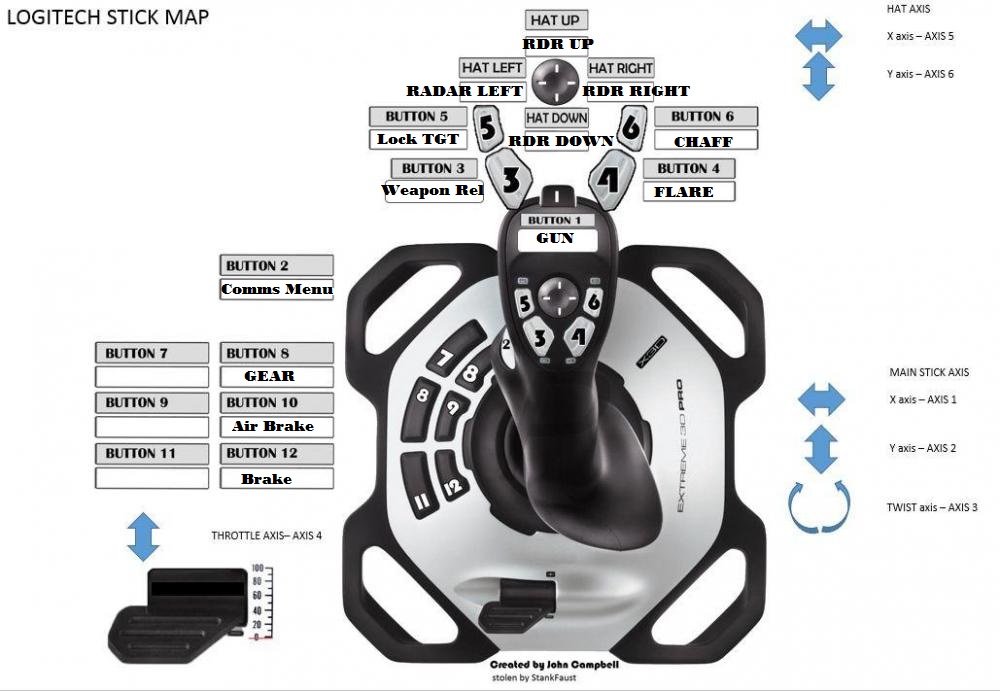
The most immediate key commands go on the joystick first. These are ones you need fast! Next is using modifiers which as the SHIFT, CTR and ALT keys to create a new layer of commands allowing one button to be used for at least 7 different applications! Yes you can! Why 7? DCS sees left and right SHIFT, CTR & ALT as left and right allowing separate allocations.
You need to plan this to get it right for sure! I would suggest for DCS air combat you will need gun, missile launch as well as flare and chaff close at hand. The next choice is weapons select or cycle plus one to cycle missiles as the engagement develops. Now we need to be able to navigate or search for targets and lock them up quickly.
These are personal choices but I have a basic but as yet incomplete first page if you like above!
You need to plan this to get it right for sure! I would suggest for DCS air combat or basic fighter maneuvers you will need gun, missile launch as well as flare and chaff close at hand. The next choice is weapons select or cycle plus one to cycle missiles as the engagement develops. Now we need to be able to navigate or search for targets and lock them up quickly. These are personal choices but I have a basic but as yet incomplete first page if you like above!
Joystick Controls – The next level!
DCS allows you to layer your commands by using modifiers. Again this is ALT, CTR and the shift keys both left and right are seen as separate keys as well. Let me explain using one key on the joystick then you can get as creative as you like.
This is also extremely helpful in Virtual Reality which is the only way I fly and fight. You need to be able to do this easily without having to take off your headset and ruin the immersion VR brings and yes its Immersive.
Joystick Setup & Modifiers!
Lets Use the #2 Button as an example.
1. Weapon fire. (No modifier)
2. L SHIFT + Button 2 to change weapons.
3. L CTR + Button 2 Lock a target.
4. L ALT + Button 2 = Look Behind
Then:
5. R SHIFT + Button 2 = Change Weapon
6. R CTR + Button 2 = Weapon View
7. R CTR + Button 2 = Unlock Target
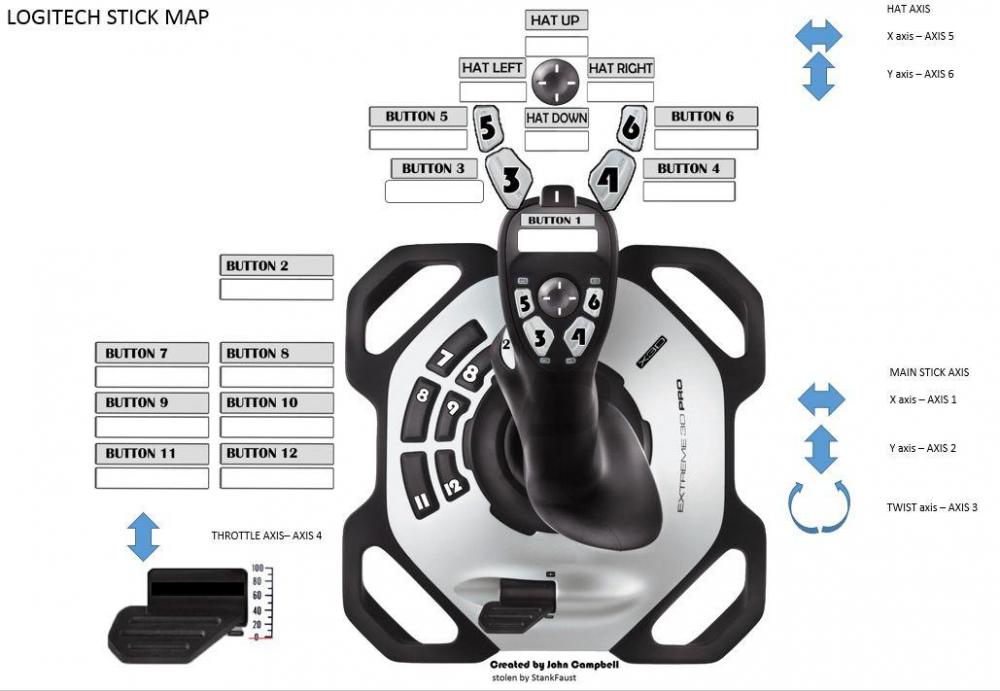
7 Functions from a single button! Plan these logical like Weapons with L Alt and Radar with L CTR for example with A/C systems using L ALT as a start.
You can see where I am going with this? Plan so you don’ t have to look and its logical for you.
Staying Alive – Avoiding Missiles!
Avoiding Missiles is probably the first piece of knowledge you need to know learn in basic fighter maneuvers. Missiles like the Aim-9 and AA-11 Atol can be fired quite close as with the gun so it’s all relevant! Understand this is not foolproof but it will enhance your survive ability by many times over.

Missiles require energy to kill you. They are often fired at distance so the rocket motor that powers them only burns for a few seconds! It then just relies on the momentum from its speed and altitude to convert to energy to catch and kill you. If fired from high altitude the air here is also thinner up there and therefor has more range!
The missile does not slow the missile down as quickly while at height so our defense is to drag it down into thick air which slows it down fast and reduces its range. Turning one direction allowing the missile to plan an intercept well ahead then changing direction means another energy consuming turn further depleting the missiles energy.
Missile Launch!

1. If attacked by missile and you are at altitude don’t panic. You still have plenty of time with a radar guided missile heading toward you at Mach 2! If its a heat sealer then they are close so this may be less effective and still easily defeated if your aware of the enemy. In response you should lock up the offending fighter and launch your own missile. Give the enemy something to avoid.
If they have fired a semi active missile which requires them to keep you locked makes it harder for them. If they avoid your missile they may lose lock on you and the missile cannot track you. You will be safe. These are FOX 2’s like the AIM 7 Sparrow. If its a FOX 3 then its a fully launch and leave missile like the AMRAAM. It guides from the start by itself it needed.
- Gaming Laptop Available – Amazon.com
- Monitor Options Ready – Amazon.com
- Force Feedback Joystick – Amazon.com
Keep Situation Awareness!
2. Keep situation awareness by looking for the fighter. If its high then the missile and the fighter may have con trails to help you identify the threat. Use the RWR to also keep track. The lock symbol will change if they lose lock and you can immediately recommit to attacking them. Be patient!

Defeating The Radar in DCS Air Combat.
3. Defeating pulse Doppler radar can be done by placing the symbol of the attacking fighter on your 3/9 line. This is to your left or right so your flying across the nose of the enemy not getting closer or moving away. Doppler looks for shift in distance. If you appear stationary the radar finds it very hard to see you and lock you!Dive Dive Dive!
4. Lower altitude to defeat and drain the missile energy in DCS basic fighter maneuvers or air combat is a great strategy to practice. If you are launched on then diving towards the ground does a couple things. It makes the missile calculate a lead for you and therefore flies out ahead hoping to intercept you. If you fly one direction for a while then reverse the missile must firstly turn and work out a new lead intercept point using up valuable energy. Also dragging the missile into denser air depletes its energy like running in air then trying to run in water. Very similar. It quickly helps to reduce the missile lethality. Understand the missile leads you and does not follow you like in the movies.
TURN TURN TURN!
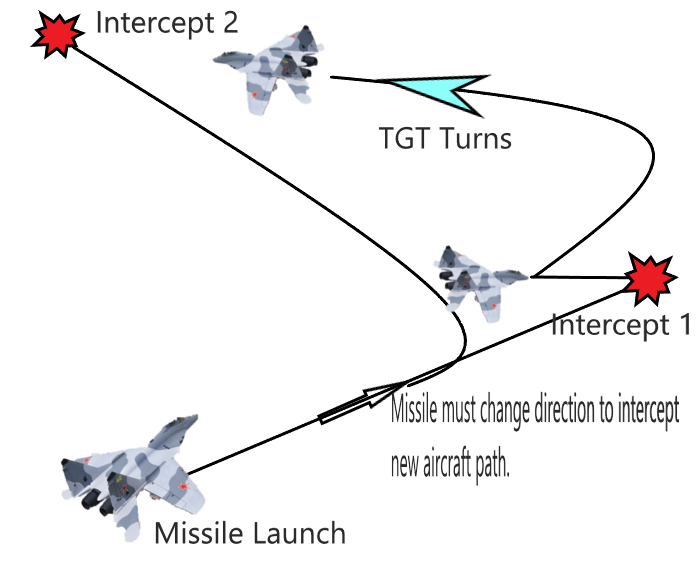

5. Turning to the gambol limit of your radar is important so you can recommit fast. Don’t lose your lock. Fly fast in one direction expend chaff for radar missiles and flares for heat seeking missiles.
Note: You can fire heat seeking missiles without radar so you can turn off the radar and sneak up on a target and kill them without letting them know your there too.
RETURN FIRE!
If you have avoided the missile quickly relock or if you have kept the enemy locked while maneuvering CONGRATULATIONS! This is the real Art! As you move from one direction to the other while avoiding the incoming missile you can launch your own missile at them!
Conclusion.
I hope you have found this tutorial of assistance in staying alive. What I have talked about keeps me alive every flight! Well as I said its not infallible so we all get shot down when we are not on our game! Enjoy your flying and keep your head outside the cockpit!

Author.
Brendon McAliece is a multi lingual-expat who brings over three decades of flight simulator/PC building experience as well as over two decades of real world jet fighter experience as a weapons/egress technician. He holds a sport pilot certificate giving him real world flying experience.
His travels have taken him from Europe to the Middle East, Asia and his home of Australia. He has a passion for travel, languages, Flight simulation as well as Guitaring and Coffee. You can read more in his blogs below.
Learn more @ DreamingGuitar.com – DreamingCoffee.com – LetsFlyVFR.com
( HOME – BLOG – SHOP – ABOUT )
As an Amazon affiliate I may earn on qualifying sales.









