
What is DCS World.
DCS World is a digital combat simulation platform and these DCS World FAQ will help you understand what’s on offer. DCS World allows players to experience the excitement of military aviation, ground, and naval warfare. Developed by Eagle Dynamics, it provides a realistic simulation of various combat scenarios and environments, from World War II to the modern era. Players can choose from a wide range of aircraft, vehicles, and ships from different eras, each with their own unique features and capabilities. DCS World offers both single and multiplayer modes, allowing players to fly solo or engage in complex missions with other players.

The platform includes advanced features such as realistic weather effects, complex weapon systems, and a detailed physics engine that accurately simulates the behavior of aircraft, vehicles, and weapons.
DCS World also includes a mission editor that enables players to create their own custom missions and scenarios, which can be shared with the community. The platform is continuously updated with new content, including new aircraft, maps, and features.
Overall, DCS World provides a highly immersive and authentic simulation experience for military aviation and warfare enthusiasts, offering an unprecedented level of realism and detail.
If your considering getting into DCS World here are some frequently asked questions – DCS World FAQ:
- What is DCS World?
- Is DCS World free to play?
- What are the minimum system requirements for DCS World?
- How can I purchase DCS World modules?
- Can I play DCS World in VR?
- What is the difference between the “stable” and “open beta” versions of DCS World?
- Can I play DCS World with a joystick or gamepad?
- Are there any tutorials or training missions in DCS World?

Is DCS World Free to Play?
DCS World is a digital combat simulation platform that allows players to experience the excitement of military aviation, ground, and naval warfare. Developed by Eagle Dynamics, it provides a realistic simulation of various combat scenarios and environments, from World War II to the modern era.
Players can choose from a wide range of aircraft, vehicles, and ships from different eras, each with their own unique features and capabilities. DCS World offers both single and multiplayer modes, allowing players to fly solo or engage in complex missions with other players.
Logitech Pro Flight Throttle Quadrant & Extreme 3D Pro Joystick for Windows – Black/Silver.
RAF Eurofighter Typhoon Patch T-Shirt.
2022 Newest HP Reverb G2 Virtual Reality Headset V2 Version.
The platform includes advanced features such as realistic weather effects, complex weapon systems, and a detailed physics engine that accurately simulates the behavior of aircraft, vehicles, and weapons.
DCS World also includes a mission editor that enables players to create their own custom missions and scenarios, which can be shared with the community. The platform is continuously updated with new content, including new aircraft, maps, and features.
Overall, DCS World provides a highly immersive and authentic simulation experience for military aviation and warfare enthusiasts, offering an unprecedented level of realism and detail.



What Are the MINIMUM REQUIREMENTS for DCS World?
A very important DCS WORLD FAQ is what are the Minimum System Requirements for DCS WORLD? What is an ideal system today with multi threading?
The minimum system requirements for DCS World are as follows:
- OS: 64-bit Windows 7/8/10
- CPU: Core i3 at 2.8 GHz or AMD FX
- RAM: 8 GB
- Graphics Card: NVIDIA GeForce GTX 760 or AMD Radeon R9 280X
- DirectX: 11
However, these are the bare minimum requirements, and the game may not run smoothly on a system that just meets these specifications. For optimal performance and visual quality, a more powerful system is recommended.
An ideal system for DCS World today would have:
- OS: 64-bit Windows 10
- CPU: Intel Core i7 or AMD Ryzen 7 (with multi-threading)
- RAM: 16 GB or more
- Graphics Card: NVIDIA GeForce RTX 3070 or AMD Radeon RX 6800 XT
- DirectX: 11 or 12
It’s worth noting that DCS World is a highly demanding simulation game, especially when it comes to graphics and processing power. Multi-threading is particularly important, as DCS World is optimized to take advantage of multiple CPU cores. Additionally, having a solid-state drive (SSD) for the game’s installation can significantly improve load times and overall performance.



Is DCS World FREE to PLAY?
One of the most asked DCS World FAQ is whether DCS World is free to download and play, and yes it is. It comes with two aircraft, the Su-25T and the TF-51D and one map called the Caucuses Map. However, additional modules such as aircraft, maps, and campaigns are available for purchase, and they can be quite expensive.
The pricing of additional modules varies depending on the complexity of the aircraft or vehicle, and the level of detail in the simulation. Some modules are priced at around $15 to $30, while others can cost more than $80.
DCS World also offers periodic sales and discounts, which can make the modules more affordable. Additionally, the platform has a vibrant community of modders who create custom content and share it for free.
So while DCS World is technically free to play, the full experience can be costly if you want to purchase additional modules. However, the depth and realism of the simulation make it a worthwhile investment for enthusiasts of military aviation and warfare.
How can I purchase DCS World modules?
How can I purchase DCS World modules?
You can purchase DCS World modules directly from the official DCS World website or from third-party online retailers such as Steam or Humble Bundle. Here’s how you can purchase DCS World modules from the official website:
- Go to the DCS World website (www.digitalcombatsimulator.com) and sign in or create an account if you haven’t already.
- Browse the available modules and select the one(s) you wish to purchase. You can filter the modules by aircraft, ground units, campaigns, and maps.
- Add the module(s) to your shopping cart and proceed to checkout.
- Enter your billing and payment information, and review your order before completing the purchase.
Once your purchase is complete, the module(s) will be added to your DCS World account, and you can download and install them through the DCS World game client. The installation process may vary depending on the module, but generally, you will need to follow the prompts in the game client to complete the installation.
Keep in mind that some modules may have specific system requirements or compatibility issues with certain operating systems, so be sure to check the module’s system requirements before making a purchase.
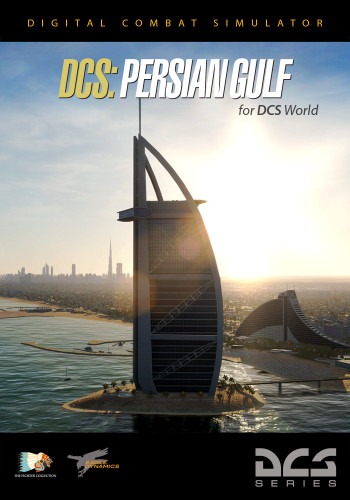
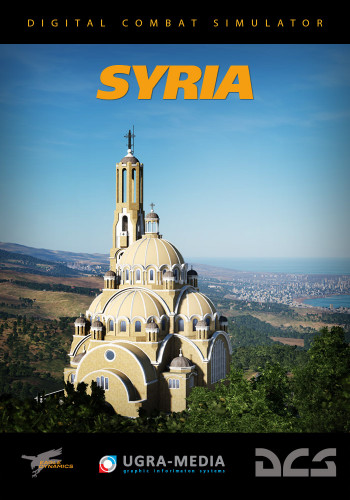

Can I play DCS World in VR?
Yes, DCS World supports virtual reality (VR) headsets, which can greatly enhance the immersion and realism of the simulation. Here are the steps to play DCS World in VR:
- Ensure that your VR headset is properly connected and set up.
- Launch DCS World and go to the Options menu.
- In the Options menu, go to the VR tab.
- Enable VR and select your VR headset from the list of available devices.
- Adjust the VR graphics settings to your preference, including resolution, pixel density, and anti-aliasing.
- Save the settings and restart the game.
Once you’ve restarted the game, you should be able to play DCS World in VR. The VR experience may vary depending on the performance of your system and the quality of your VR headset. However, with a powerful system and a high-end VR headset, DCS World can provide an incredibly immersive and realistic simulation experience in VR.
What is the difference between the “stable” and “open beta” versions of DCS World?
DCS World has two different versions available for users: the Stable version and the Open Beta version. Here are the main differences between the two:
- Stability: The Stable version is the more stable and polished of the two, as it has been thoroughly tested and is considered the official release version of the game. The Open Beta version, on the other hand, is a pre-release version that is updated more frequently with new features, bug fixes, and other changes. As such, it may have more bugs or issues than the Stable version.
- Features: The Open Beta version often contains new features, improvements, and bug fixes that are not yet available in the Stable version. These features may be experimental or unfinished, but they allow users to try out new functionality before it is released in the Stable version.
- Multiplayer compatibility: The Stable version is required to play on most multiplayer servers, as many servers do not allow the Open Beta version due to its potentially unstable nature.
- Updates: The Stable version receives updates less frequently than the Open Beta version. The Stable version typically receives major updates every few months, while the Open Beta version may receive updates every few weeks.
Overall, the Stable version is the recommended version for most users, as it is more stable and better suited for multiplayer gameplay. However, if you want to try out new features and are willing to tolerate potential bugs and issues, the Open Beta version may be a good option for you.
Can I play DCS World with a Joystick or Gamepad?



Can I play DCS World with a joystick or gamepad?
Yes, you can play DCS World with a joystick or gamepad, and using these peripherals can greatly enhance the simulation experience. Here are the steps to set up a joystick or gamepad in DCS World:
- Connect your joystick or gamepad to your computer and ensure that it is properly detected by Windows.
- Launch DCS World and go to the Options menu.
- In the Options menu, go to the Controls tab.
- In the Controls tab, select the device you want to use (e.g. Joystick, Gamepad, etc.) from the “Device” dropdown menu.
- Configure the joystick or gamepad controls to your preference by assigning each control to a specific button, axis, or switch on the device.
- Save the control settings and start a mission or campaign to test out the controls.
Note that some advanced aircraft in DCS World may require a more complex setup for their controls, such as the use of multiple buttons or switches for different functions. You can refer to the aircraft manual or tutorials for more information on how to set up the controls for specific aircraft.
Overall, using a joystick or gamepad can greatly enhance the immersion and realism of DCS World, and it is recommended for players who want to take full advantage of the simulation’s advanced flight and combat systems.
DCS FAQ – Part 1
These are some of the most requested questions on DCS World. If your question was not answered here then CHECK HERE for the second part of the DCS FAQ blog post. If you have any other questions please leave me a comment below of visit Letsflyvfr Facebook Page HERE or LetsFlyVFR Youtube Channel here as well.
Author:
Brendon McAliece, (Aka Gunnie) is a military veteran with 23 years working on Jet Fighters, their weapons systems and ejection seat/module systems as well as munitions and R&D. Involved with flight simulation since the 1980s he has flown all the major flight simulators over the years.
Brendon has been involved in flight simulation since the mid 1980s right through to todays modern ground breaking flight simulators such as DCS World, Falcon BMS, X Plane 12 & MSFS 2020 to name a few.
He is an Australian expat who has lived in Malaysia, UK, Saudi Arabia and more recently Thailand. He is a multi lingual blogger who loves to share his life experiences here on www.LetsFlyVFR.com and www.DreamingGuitar.com, his lifestyle and Travel experiences Blog.

Learn More @ DreamingGuitar.com – DreamingCoffee.com – LetsFlyVFR.com
As an Amazon affiliate I may earn on qualifying sales.




One response to “DCS World FAQ – Your Most REQUESTED ANSWERS! Pt1”