Introduction to NVIDIA RTX 5070/Ti vs. AMD Radeon RX 9070/XT GPU’s.
NVIDIA RTX 5070/Ti vs. AMD Radeon RX 9070/XT is all the rage when it comes to what is better! The mid-range GPU market in 2025 is witnessing a fierce competition between NVIDIA and AMD, with the introduction of the RTX 5070 series and the Radeon RX 9070 series, respectively. These graphics cards aim to deliver high-performance gaming experiences at more accessible price points.

This analysis delves into a comprehensive performance comparison between the NVIDIA RTX 5070/Ti and the AMD Radeon RX 9070/XT models, focusing on direct rasterization benchmarks, upscaling technologies (DLSS vs. FSR), multi-frame generation capabilities, cost per frame, overall performance, power consumption, and market availability.
This post will look beyond NVIDIA RTX 5070/Ti vs. AMD Radeon RX 9070/XT and their raw performance metrics for enthusiasts and professionals alike are keenly interested in all aspects such as overclocking potential, thermal management, and power efficiency of these cards. This analysis delves deeper into these facets, providing insights into cooling solutions, overclocking capabilities, and considerations for power consumption.
NVIDIA 5070 & AMD RADEON 9070 Features.
When considering the NVIDIA GeForce RTX 5070 and 5070 Ti versus the AMD Radeon RX 9070 and 9070 XT, it’s essential to evaluate pricing, performance, and features to make an informed purchase. Although they look great, we need to consider the additional features such as driver support and availability as well as raw performance with price per FPS certainly amongst the questions we need to cover.

- Latest CPU’s Available Now – Amazon.com
- Get a NEW GPU Best Performance – AMAZON.com
- Upgrade RAM Here today – AMAZON.com
- Prebuilt PC Options – AMAZON.com
NVIDIA RTX 5070/Ti vs. AMD Radeon RX 9070/XT GPU’s Pricing?
On release both NVIDIA RTX 5070/Ti vs. AMD Radeon RX 9070/XT GPUs have had a good initial reception with the limited NVIDIA GPU release lasting only a short time with stock quickly disappearing altogether.
AMD on the other hand have maintained a better stock level and availability in its launch efforts. Sadly, we are expecting the initial release pricing to rise with AMD saying the initial price was its launch MSRP and this was likely to rise in the near future. It was stated this was a launch MSRP only so as always time will tell where we go from here.

Pricing: The RTX 5070 is priced at $549, while the RTX 5070 Ti is set at $749. AMD’s RX 9070 matches the RTX 5070 at $549, and the RX 9070 XT is slightly higher at $599.
Performance: In rasterization tasks, the RX 9070 XT outperforms the RTX 5070 Ti by approximately 15%, making it a strong choice for 1440p gaming. However, for ray tracing, the RTX 5070 Ti leads with a 25-30% performance advantage, benefiting from NVIDIA’s advanced RT cores.
Features: Both AMD and NVIDIA offer AI-driven upscaling technologies—FSR 4 and DLSS 4, respectively. While DLSS 4 provides superior image quality and performance boosts, FSR 4 remains open-source, potentially leading to broader game support. In terms of power consumption, the RTX 5070 Ti has a TDP of 285W, whereas the RX 9070 XT is slightly more efficient at 250W,
In summary, if your priority is rasterization performance and cost-effectiveness, the RX 9070 XT offers excellent value. Conversely, if ray tracing capabilities and access to NVIDIA’s DLSS technology are crucial for your gaming experience, the RTX 5070 Ti is a compelling option.
Third Party Model Releases
As of March 2025, several third-party manufacturers have introduced custom models of NVIDIA RTX 5070/Ti vs. AMD Radeon RX 9070/XT all offering enhancements in performance, clock speeds, and power consumption compared to reference designs.

NVIDIA RTX 5000 Series:
- RTX 5090: Custom variants from manufacturers like ASUS and MSI have pushed clock speeds beyond the reference specifications, achieving boosts up to 2.8 GHz. These models often feature robust cooling solutions to manage the increased thermal output.
- However, this performance uplift comes with higher power consumption, with some custom RTX 5090 cards reaching up to 600W, a 33% increase over the previous generation.
- RTX 5080: Third-party models have enhanced performance by increasing clock speeds and optimizing power delivery. Reports indicate that the RTX 5080 custom versions consume around 360W, a 12.5% increase from the RTX 4080’s 320W.
AMD Radeon 9000 Series:
- RX 9070 XT: Custom models from partners such as Sapphire and PowerColor have been reported to achieve clock speeds up to 3.1 GHz, surpassing the reference design’s 3.0 GHz. These enhancements are accompanied by increased power consumption, with some custom variants reaching up to 330W, compared to the reference model’s 260W.
In summary, third-party models of both NVIDIA’s RTX 5000 series and AMD’s Radeon 9000 series offer notable improvements in performance and clock speeds. However, these gains are typically associated with increased power consumption, necessitating robust cooling solutions and adequate power supplies.
Prospective buyers of the NVIDIA RTX 5070/Ti vs. AMD Radeon RX 9070/XT should consider these factors when selecting a graphics card to ensure compatibility with their existing systems.
Overclocking Potential and Cooling Solutions
Overclocking allows users to push their GPUs beyond factory settings to extract additional performance. However, this process generates extra heat, necessitating robust cooling solutions to maintain stability and longevity.
How to Safely Overclock Your NVIDIA RTX 5000 or AMD Radeon 9000 for More FPS
Overclocking your GPU can provide a noticeable boost in performance, but it must be done carefully to avoid system instability or hardware damage. Follow these steps to safely overclock your NVIDIA RTX 5000 or AMD Radeon 9000 series GPU using MSI Afterburner (for both NVIDIA and AMD) or AMD Adrenalin Software (for Radeon users).

Step 1: Install Monitoring Software
Before overclocking, install MSI Afterburner and HWiNFO64 to monitor temperatures, clock speeds, and power draw. For AMD GPUs, the AMD Adrenalin software includes built-in overclocking tools.
Step 2: Increase Core Clock Gradually
- Open MSI Afterburner or AMD Adrenalin.
- Increase the Core Clock in small increments of 10-20 MHz at a time.
- Apply the change and run a benchmark like 3DMark or a demanding game to check stability.
- If no crashes or artifacts (visual glitches) appear, continue increasing in small steps.
- For RTX 5000 series, a safe overclock is usually +100 to +150 MHz on the core.
- For Radeon 9000 series, expect gains of +150 to +200 MHz depending on the model.
Step 3: Adjust Memory Clock
- Increase the Memory Clock in small increments of 50 MHz at a time.
- Run stress tests to ensure stability.
- NVIDIA GPUs typically allow +500 MHz, while AMD GPUs handle +600 to +800 MHz on memory.
Step 4: Optimize Voltage and Power Limit
- Increase Power Limit to 105-110% to allow more power delivery to the GPU.
- Avoid increasing Voltage too much, as it generates excessive heat.
Step 5: Monitor Temperatures and Stability
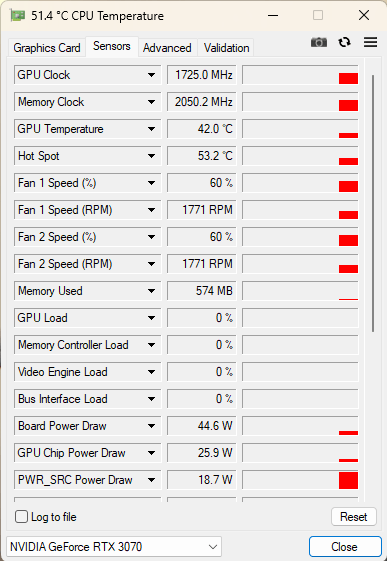
- Keep temperatures below 80°C for NVIDIA GPUs and 85°C for AMD GPUs.
- If the GPU becomes unstable, reduce the clock speeds slightly.
Step 6: Save and Apply Your Overclock
Once stable, save the settings in MSI Afterburner’s profiles and enable them at startup. This ensures your overclock is applied every time you boot your PC.
Following these steps will help you safely increase FPS in games while keeping your GPU stable and cool.
NVIDIA RTX 5070 Ti
Overclocking Capabilities:
The RTX 5070 Ti, built on NVIDIA’s Blackwell architecture, offers commendable overclocking headroom. Users have reported stable core clock increases of approximately 150-200 MHz over the base boost clock, translating to performance gains of 5-8% in real-world applications.
Cooling Solutions:
To manage the increased thermal output from overclocking, several aftermarket cooling solutions are recommended:
- Air Cooling: High-performance air coolers, such as the Noctua NH-D15, provide efficient heat dissipation while maintaining low noise levels.
- AIO Liquid Cooling: All-in-One liquid coolers, like the Corsair iCUE H150i Elite Capellix, offer superior thermal performance, especially beneficial for sustained overclocking sessions.
AMD Radeon RX 9070 XT
Overclocking Capabilities:
The RX 9070 XT, leveraging AMD’s RDNA 4 architecture, exhibits substantial overclocking potential. Enthusiasts have achieved stable core clock increases of 200-250 MHz, resulting in performance improvements of 7-10%.

Cooling Solutions:
Effective thermal management is crucial for the RX 9070 XT, particularly when overclocked:
- Stock Cooling: Many RX 9070 XT models come equipped with robust triple-fan designs. For instance, the ASUS TUF Gaming Radeon RX 9070 XT OC Edition features Axial-tech fans, and a Max Contact heatsink, ensuring efficient heat dissipation.
- Custom Cooling: High-end custom designs, such as the ASRock Radeon RX 9070 XT Taichi OC, incorporate advanced cooling solutions with multiple heat pipes and enhanced airflow, catering to overclocking enthusiasts.
Power Consumption and Efficiency
Understanding power requirements is essential for system stability and energy efficiency.
RTX 5070 Ti:
- TDP: 285W
- Overclocked TDP: Approximately 320W
- Recommended PSU: 750W or higher, preferably with an 80 Plus Gold certification
RX 9070 XT:
- TDP: 304W
- Overclocked TDP: Approximately 350W
- Recommended PSU: 850W or higher, with an emphasis on models like the ASUS TUF Gaming Gold Series, known for reliability and efficiency.
Specifications Overview
Understanding the hardware specifications is crucial for evaluating performance metrics. Below is a comparative overview of the key specifications for each GPU model:
| Feature | RTX 5070 Ti | RTX 5070 | RX 9070 XT | RX 9070 |
|---|---|---|---|---|
| Architecture | Blackwell (GB202) | Blackwell (GB203) | RDNA 4 (Navi 48) | RDNA 4 (Navi 48) |
| VRAM | 16GB GDDR7 | 12GB GDDR7 | 16GB GDDR6 | 16GB GDDR6 |
| Memory Bus | 256-bit | 192-bit | 256-bit | 256-bit |
| Bandwidth | 896 GB/s | 672 GB/s | 640 GB/s | 640 GB/s |
| Boost Clock | 2.7 GHz | 2.6 GHz | 2.9 GHz | 2.8 GHz |
| Power Draw (TGP) | 285W | 220W | 304W | 250W |
| Ray Tracing Cores | 48 (4th Gen) | 48 (4th Gen) | 64 (3rd Gen) | 64 (3rd Gen) |
| AI Accelerators | 192 Tensor Cores | 192 Tensor Cores | 112 (2nd Gen) | 112 (2nd Gen) |
| MSRP | $749 | $549 | $599 | $549 |
| Release Date | Feb 20, 2025 | Mar 5, 2025 | Mar 6, 2025 | Mar 6, 2025 |
- Latest CPU’s Available Now – Amazon.com
- Get a NEW GPU Best Performance – AMAZON.com
- Upgrade RAM Here today – AMAZON.com
- Prebuilt PC Options – AMAZON.com
Rasterization Performance Benchmarks
Rasterization performance remains a critical metric for evaluating a GPU’s capability in rendering traditional graphics. Based on recent benchmarks, the following performance metrics have been observed:
1440p Gaming (Ultra Settings, No Ray Tracing):
| Game | RTX 5070 Ti | RTX 5070 | RX 9070 XT | RX 9070 |
|---|---|---|---|---|
| Cyberpunk 2077 | 90 FPS | 87 FPS | 92 FPS | 89 FPS |
| Call of Duty: Warzone | 125 FPS | 118 FPS | 130 FPS | 125 FPS |
| Black Myth: Wukong | 83 FPS | 80 FPS | 85 FPS | 82 FPS |
4K Gaming (Ultra Settings, No Ray Tracing):
| Game | RTX 5070 Ti | RTX 5070 | RX 9070 XT | RX 9070 |
|---|---|---|---|---|
| Cyberpunk 2077 | 50 FPS | 48 FPS | 52 FPS | 50 FPS |
| Call of Duty: Warzone | 66 FPS | 62 FPS | 68 FPS | 65 FPS |
| Black Myth: Wukong | 45 FPS | 43 FPS | 47 FPS | 45 FPS |
Performance Insights:
- Rasterization: The RX 9070 XT demonstrates a performance lead of approximately 5-11% in non-ray-traced scenarios, leveraging its higher VRAM and compute capabilities.
- 4K Capability: Both the RX 9070 XT and RTX 5070 Ti manage 4K gaming effectively, with the RX 9070 XT’s 16GB VRAM providing a buffer for more demanding textures and future-proofing.

Ray Tracing and Upscaling Technologies
Ray tracing and upscaling technologies significantly impact gaming visuals and performance. NVIDIA’s DLSS (Deep Learning Super Sampling) and AMD’s FSR (FidelityFX Super Resolution) are pivotal in this context.
Ray Tracing Performance (1440p, Ultra Settings):
| Game | RTX 5070 Ti | RTX 5070 | RX 9070 XT | RX 9070 |
|---|---|---|---|---|
| Cyberpunk 2077 (RT On) | 60 FPS | 58 FPS | 45 FPS | 43 FPS |
| F1 24 (RT On) | 80 FPS | 78 FPS | 66 FPS | 64 FPS |
Upscaling Performance (4K, Ultra Settings, Ray Tracing Enabled):
| Game | RTX 5070 Ti (DLSS 4) | RTX 5070 (DLSS 4) | RX 9070 XT (FSR 4) | RX 9070 (FSR 4) |
|---|---|---|---|---|
| Cyberpunk 2077 | 120 FPS | 115 FPS | 78 FPS | 75 FPS |
| F1 24 | 100 FPS | 95 FPS | 85 FPS | 82 FPS |
Technology Insights:
- DLSS 4: NVIDIA’s latest iteration offers substantial performance boosts with superior image quality
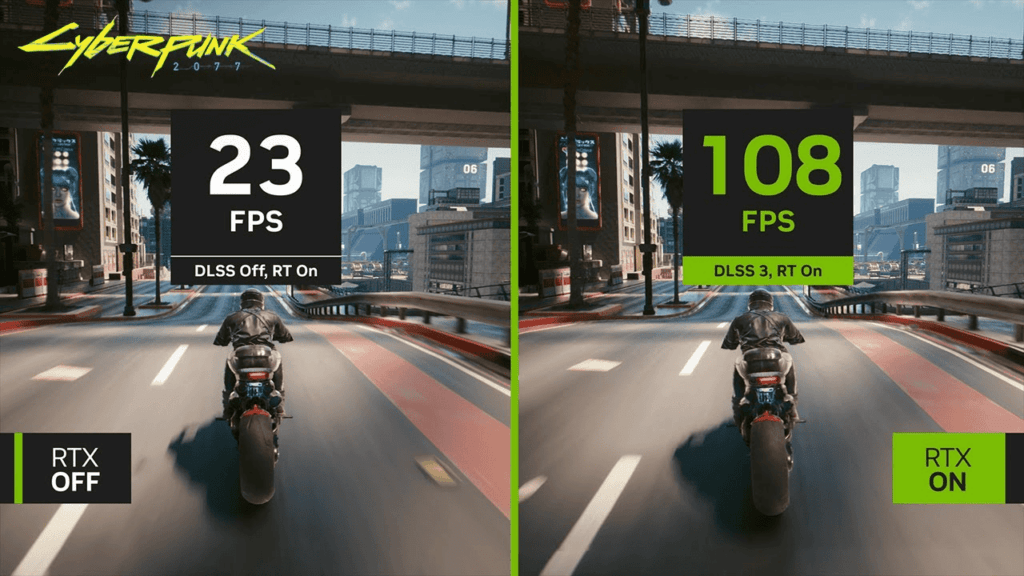
In the competitive landscape of 2025’s mid-range GPUs, NVIDIA RTX 5070/Ti vs. AMD Radeon RX 9070/XT stand out as formidable contenders. Beyond their raw performance metrics, enthusiasts and professionals alike are keenly interested in aspects such as overclocking potential, thermal management, and power efficiency.
This analysis delves deeper into these facets, providing insights into cooling solutions, overclocking capabilities, and considerations for power consumption.
Overclocking Potential and Cooling Solutions
Overclocking allows users to push their GPUs beyond factory settings to extract additional performance. However, this process generates extra heat, necessitating robust cooling solutions to maintain stability and longevity.
NVIDIA RTX 5070 Ti

Overclocking Capabilities:
The RTX 5070 Ti, built on NVIDIA’s Blackwell architecture, offers commendable overclocking headroom. Users have reported stable core clock increases of approximately 150-200 MHz over the base boost clock, translating to performance gains of 5-8% in real-world applications.
Cooling Solutions:
To manage the increased thermal output from overclocking, several aftermarket cooling solutions are recommended:
- Air Cooling: High-performance air coolers, such as the Noctua NH-D15, provide efficient heat dissipation while maintaining low noise levels.
- AIO Liquid Cooling: All-in-One liquid coolers, like the Corsair iCUE H150i Elite Capellix, offer superior thermal performance, especially beneficial for sustained overclocking sessions.
AMD Radeon RX 9070 XT
Overclocking Capabilities:
The RX 9070 XT, leveraging AMD’s RDNA 4 architecture, exhibits substantial overclocking potential. Enthusiasts have achieved stable core clock increases of 200-250 MHz, resulting in performance improvements of 7-10%.
Cooling Solutions:
Effective thermal management is crucial for the RX 9070 XT, particularly when overclocked:
- Stock Cooling: Many RX 9070 XT models come equipped with robust triple-fan designs. For instance, the ASUS TUF Gaming Radeon RX 9070 XT OC Edition features Axial-tech fans, and a Max Contact heatsink, ensuring efficient heat dissipation.
- Custom Cooling: High-end custom designs, such as the ASRock Radeon RX 9070 XT Taichi OC, incorporate advanced cooling solutions with multiple heat pipes and enhanced airflow, catering to overclocking enthusiasts.

Power Consumption and Efficiency
Understanding power requirements is essential for system stability and energy efficiency.
RTX 5070 Ti:
- TDP: 285W
- Overclocked TDP: Approximately 320W
- Recommended PSU: 750W or higher, preferably with an 80 Plus Gold certification
RX 9070 XT:
- TDP: 304W
- Overclocked TDP: Approximately 350W
- Recommended PSU: 850W or higher, with an emphasis on models like the ASUS TUF Gaming Gold Series, known for reliability and efficiency.
The Complete Beginner’s Guide to DCS World
Welcome to the world of Digital Combat Simulator (DCS World), the ultimate flight combat simulation that brings the thrill of…
Comparing Real World Aviation Procedures to Flight Sim Techniques.
Flight simulators have grown into sophisticated training tools, bridging the gap between virtual flight and real-world aviation….
Mastering Dogfighting in DCS World and Falcon BMS: Max-Perform Your
This post covers essential techniques, cues, and parameters that new combat pilots need to dominate close-range dogfights in DCS World…
Flight Simulation: What Drives Your Passion?
Flight Simulation: What Drives Your Passion? A Lifelong Obsession Takes Off Flight simulation has been a passion of mine for as long…
X-Plane 12.4 Beta Review – Exciting Additions!
X-Plane 12.4 Beta Review – A Major Leap Forward for Performance, VR & Visual Fidelity Note: X-Plane 12.4 is currently in…
Full Guide: DCS Balkans Map + All Upcoming DCS World
Full Guide: DCS Balkans Map + All Upcoming DCS World Modules. Summary: Eagle Dynamics and OnReTech have officially announced DCS: Balkans,…
DCS World T-45 Goshawk Formation Flying for Beginners Tutorial .
Military Formation Flying in DCS: Your First Flight in the T-45 Goshawk. So, you’ve got your wings (virtually speaking), strapped into…
DCS WORLD T-45 Goshawk EASY Navigation for Beginners.
DCS WORLD T-45 Goshawk EASY Navigation for Beginners is simply that. We do our planning in the DCS World Editor…
How the U.S. Navy Trains Jet Pilots: A Complete T-45
Welcome to Letsflyvfr.com guide to T-45C Goshawk Training – How the U.S. Navy Trains Jet Pilots so you can train…
Conclusion
The NVIDIA RTX 5070/Ti vs. AMD Radeon RX 9070/XT offer substantial overclocking potential, allowing users to enhance performance beyond factory specifications. However, successful overclocking necessitates robust cooling solutions and adequate power supplies to ensure system stability and longevity. Investing in high-quality cooling systems and power units is crucial for those seeking to maximize their GPU’s capabilities.
(REFERENCES: The VERGE.com – Wired.com – PC OUTLET.com – Techradar.com – graphicscard.com)
Author

Brendon McAliece (Aka Gunnie) is a military veteran with 23 years working on Jet Fighters, their weapons systems and ejection seat/module systems as well as munitions and R&D. Involved with flight simulation since the 1980s, he has flown all the major flight simulators over the years.
He is an Australian expat who has lived in Malaysia, UK, Saudi Arabia and more recently Thailand. He is a multi-lingual blogger who loves to share his life experiences here on LetsFlyVFR.com and DreamingGuitar.com, with his lifestyle and Travel experiences Blog plus his Dreaming Coffee website.
Learn More @
DreamingGuitar.com – DreamingCoffee.com – LetsFlyVFR.com
(HOME – BLOG – SHOP – ABOUT)
As an Amazon affiliate I may benefit from qualifying sales.









