Best Joystick for Flight Simulator Your Selection.
Flight simulators have become increasingly popular in recent years as technology has advanced and made them more accessible to the general public. Whether you’re a professional pilot, a flight enthusiast, or just someone looking for an immersive gaming experience, a good joystick can make all the difference in your flight simulator setup.

The joystick is the primary controller used in flight simulators, and it allows the user to control the aircraft’s movements with precision and accuracy. While there are many different types of joysticks available on the market, not all of them are suitable for use with flight simulators. The best joysticks for flight simulators are those that are specifically designed for this purpose, as they offer features and functionality that are tailored to the needs of pilots and aviation enthusiasts.
One of the most important features to look for in a joystick for flight simulation is accuracy. This means that the joystick should be able to accurately replicate the movements of a real aircraft, so that the user can have a realistic and immersive experience. Additionally, the joystick should be responsive and easy to use, so that the user can make precise movements without struggling with the controls. Other important features to consider when choosing a joystick for flight simulation include programmable buttons and switches, adjustable tension and sensitivity, and compatibility with the specific flight simulator software you are using. These features can greatly enhance your experience and make it easier to control your aircraft.
In summary, getting the best joystick for flight simulator is important because it can greatly enhance your experience and make it more immersive and realistic. With the right joystick, you can have more control over your aircraft and enjoy a more engaging and exciting flight simulation experience.
5 Best Joysticks for Flight Simulators.
- Logitech G Saitek PRO Flight Yoke System
- Thrustmaster T16000M FCS HOTAS
- Logitech G X52 Flight Control System
- CH Products Flight Sim Yoke
- Honeycomb Alpha Flight Controls Yoke & Switch Panel
Logitech G Saitek PRO Flight Yoke System Review.
The Logitech G Saitek PRO Flight Yoke System is a well-regarded flight simulator accessory designed for enthusiasts seeking a more immersive flight experience. Here’s a review of the product, highlighting five good and five bad points.
Good Points:
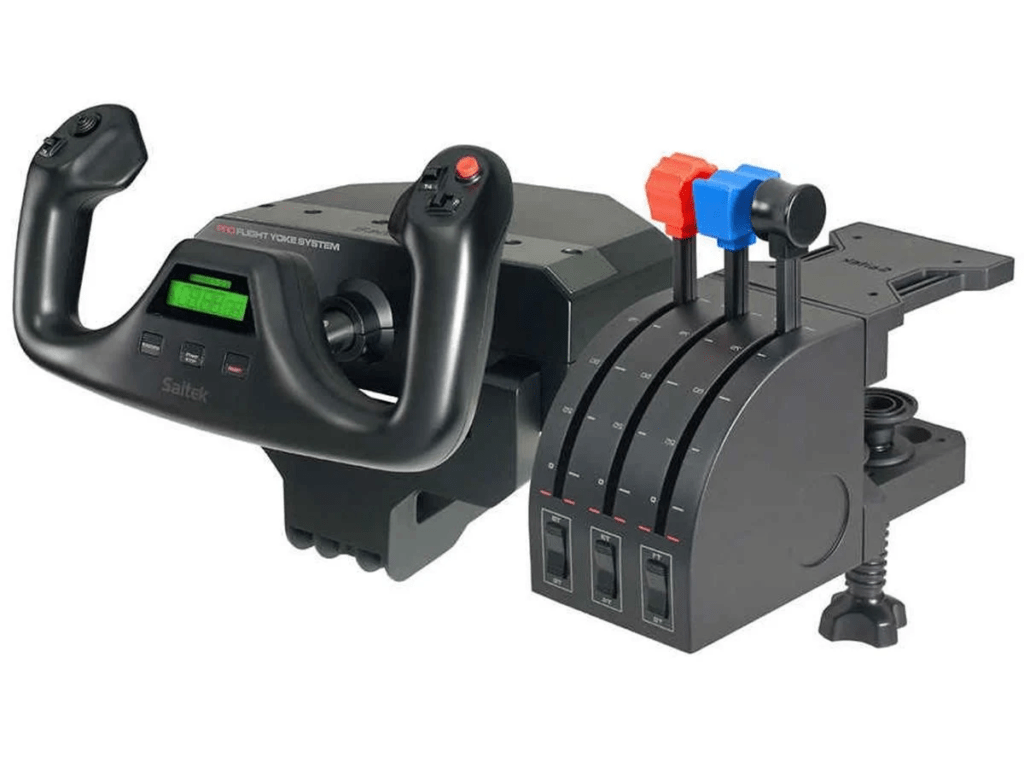
- High-Quality Construction: The yoke is built with high-quality materials, including stainless steel, and feels sturdy and durable.
- Realistic Controls: The yoke features realistic controls, including a 180-degree turn radius and a 3-position switch, making it feel like a real cockpit control system.
- Compatibility: The yoke is compatible with a wide range of flight simulation software and is easy to set up and use.
- Versatility: The yoke can be used for a variety of flight simulations, including commercial airliners, small aircraft, and helicopters.
- Customizable: The yoke allows for customization of controls and features, allowing users to adjust the sensitivity and dead zones to their liking.
Bad Points:
- Limited Movement: The yoke’s movement is limited to 180 degrees, which may not be sufficient for some flight simulations.
- No Force Feedback: The yoke does not have force feedback, which may make it feel less realistic than other flight simulator accessories.
- Expensive: The Logitech G Saitek PRO Flight Yoke System is relatively expensive compared to other yoke systems on the market.
- Limited Buttons: The yoke only has a limited number of buttons, which may make it difficult to control certain functions in complex simulations.
- No Throttle: The yoke does not include a throttle, which may be a dealbreaker for some users who want a more comprehensive flight simulator setup.
Overall, the Logitech G Saitek PRO Flight Yoke System is a solid choice for flight simulator enthusiasts seeking a realistic and customizable yoke. While it has some limitations, its high-quality construction and compatibility with a wide range of software make it a good option for many users.
Thrustmaster T16000M FCS HOTAS Review.
Introduction: The Thrustmaster T16000M FCS HOTAS is a popular joystick and throttle combination designed for use with flight simulation games. It features high-precision sensors and ergonomic design for enhanced control and immersion in flight games. In this review, I will highlight the five good and five bad points of this joystick and throttle combo.
Five good points:

- High precision: The T16000M FCS HOTAS is equipped with high-precision sensors that provide accurate and smooth control, making it ideal for flight simulators. The joystick also has 16-bit resolution, which offers precise and responsive inputs.
- Customizability: The T16000M FCS HOTAS is highly customizable, allowing you to tweak the joystick and throttle to suit your preferences. You can adjust the tension of the joystick, remap buttons, and even adjust the RGB lighting to your liking.
- Ergonomic design: The joystick and throttle have an ergonomic design that is comfortable to use for extended periods. The joystick has a comfortable grip, and the throttle has a wide palm rest that provides excellent support.
- Value for money: Compared to other joystick and throttle combos in its price range, the T16000M FCS HOTAS offers excellent value for money. It provides high precision, customization, and ergonomic design at an affordable price.
- Compatibility: The T16000M FCS HOTAS is compatible with a wide range of flight simulators and can be used on both PC and PlayStation 4.
Five bad points:
- Build quality: Some users have reported that the build quality of the T16000M FCS HOTAS is not as robust as other higher-end joystick and throttle combos. The plastic construction may feel flimsy and cheap.
- Lack of buttons: The joystick has only 12 buttons, which may not be sufficient for some complex games. The throttle also has a limited number of buttons.
- Cable management: The cables that come with the T16000M FCS HOTAS are not well-managed and may clutter your gaming space.
- Throttle detents: The throttle detents may feel too loose or too tight for some users, and adjusting them can be a hassle.
- No force feedback: The T16000M FCS HOTAS does not have force feedback, which may detract from the immersive experience for some users.
Overall, the Thrustmaster T16000M FCS HOTAS is an affordable and customizable joystick and throttle combo that offers high precision and comfort. While it may have some drawbacks in terms of build quality, button count, and throttle detents, it remains an excellent choice for budget-conscious gamers looking to enhance their flight simulator experience.
Logitech G X52 Flight Control System Review.
The Logitech G X52 Flight Control System is a popular choice among flight simulation enthusiasts. This high-quality controller is designed to provide an immersive and realistic flight experience, with a range of customizable features that allow users to tailor the controls to their specific preferences.
Good points:

- Build quality: The Logitech X52 is built to last, with a sturdy and robust design that feels solid in the hands. The buttons and switches are all well-made and responsive, providing a satisfying tactile feedback when used.
- Customizable controls: The X52 allows for a high degree of customization, with a range of programmable buttons and switches that can be tailored to specific games or preferences. The included software makes it easy to set up and adjust the controls to your liking.
- Realistic controls: The X52 is designed to provide a realistic flight experience, with accurate controls and feedback that simulate the feeling of flying a real aircraft. This makes it ideal for serious flight simulation enthusiasts who want a more immersive experience.
- Easy to set up: The X52 is easy to set up and use, with clear instructions and intuitive software that guides you through the process. This means you can be up and running in no time, without needing any advanced technical skills.
- Good value: Despite its high quality and advanced features, the X52 is priced competitively and represents good value for money compared to other high-end flight control systems.
Bad points:
- Bulky design: The Logitech X52 is quite bulky and may not fit comfortably on smaller desks or in tight spaces.
- Button layout: The button layout can be confusing at first, and it may take some time to get used to the different functions and mappings.
- Lack of compatibility: The X52 may not be compatible with all games, and some users may need to tweak the controls or use third-party software to get it working correctly.
- Software issues: Some users have reported issues with the included software, including bugs and compatibility problems with certain operating systems.
- Limited functionality: While the X52 offers a range of customization options, it may not have all the features and functionality that some users are looking for in a flight control system.
CH Products Flight Sim Yoke Review.
The CH Products Flight Sim Yoke is a well-regarded flight simulator controller that has been on the market for a number of years. It is designed to simulate the feel of an actual airplane yoke and is a popular choice among flight simulation enthusiasts. Below are five good points and five bad points of this product.
Good Points:

- Realistic feel: The CH Products Flight Sim Yoke has a realistic feel that mimics the controls of an actual airplane. The yoke is smooth and responsive, making it easy to control your aircraft.
- Durable construction: The yoke is made from high-quality materials that are designed to withstand the wear and tear of regular use. This ensures that it will last for years and provide consistent performance.
- Wide compatibility: The yoke is compatible with a wide range of flight simulation software, making it a versatile choice for sim pilots.
- Plenty of buttons: The yoke features a number of buttons and switches that can be customized to your liking, allowing you to easily control a variety of functions without having to switch between different devices.
- Ergonomic design: The yoke is designed to be comfortable to use for extended periods of time, which is important for sim pilots who may spend hours in front of their computer.
Bad Points:
- No force feedback: The yoke does not offer force feedback, which can make it feel less realistic than some other controllers on the market.
- Limited rotation: The yoke has a limited rotation range, which can make it difficult to make fine adjustments to your aircraft’s attitude.
- No included throttle: The yoke does not come with a throttle, which means that you will need to purchase one separately if you want to have full control over your aircraft’s speed.
- Limited compatibility with Mac: The yoke is not fully compatible with Mac computers, which may be a drawback for some users.
- Price: The CH Products Flight Sim Yoke is relatively expensive compared to other flight simulator controllers on the market, which may make it less accessible to some users.
Overall, the CH Products Flight Sim Yoke is a solid choice for sim pilots who are looking for a realistic and durable controller. While it has some drawbacks, its realistic feel and wide compatibility make it a popular choice among flight simulation enthusiasts.
Honeycomb Alpha Flight Controls Yoke & Switch Panel Review.
The Honeycomb Alpha Flight Controls Yoke & Switch Panel is a high-end flight simulator accessory designed for avid flight sim enthusiasts and professional pilots. This yoke and switch panel combo has received rave reviews from its users for its realistic design, sturdy construction, and extensive customization options. However, it also has its downsides, which I will discuss in this review.

Good Points:
- Realistic Design: The Honeycomb Alpha Flight Controls Yoke & Switch Panel has a realistic design that mimics the look and feel of a real airplane yoke. The yoke’s handles are smooth and precise, providing an authentic flying experience.
- Sturdy Construction: The yoke and switch panel are built with high-quality materials that make them sturdy and durable. The yoke’s base is made of metal, and the handles are made of durable plastic.
- Customizable: The Honeycomb Alpha Flight Controls Yoke & Switch Panel is highly customizable. Users can adjust the tension of the yoke’s handles and program the switch panel buttons to their liking.
- Easy to Install: The yoke and switch panel are easy to install and can be connected to a computer via USB.
- Switch Panel: The switch panel has a variety of buttons and switches that users can program to control various functions, including landing gear, flaps, and lights.
Bad Points:
- Price: The Honeycomb Alpha Flight Controls Yoke & Switch Panel is expensive compared to other flight sim accessories, making it out of reach for some users.
- Limited Compatibility: The yoke and switch panel are only compatible with PC-based flight simulators, which is a significant drawback for users who prefer other platforms.
- Limited Switch Panel Functionality: The switch panel has limited functionality and cannot be used to control all functions, which may be a disappointment for some users.
- Limited Warranty: The yoke and switch panel come with a limited one-year warranty, which may not be enough for users who expect their accessories to last longer.
- Yoke Size: The size of the yoke may not be suitable for all users. Users with smaller hands may find it difficult to grip the handles comfortably.
Overall, the Honeycomb Alpha Flight Controls Yoke & Switch Panel is an excellent choice for flight sim enthusiasts who are willing to invest in a high-end accessory. Its realistic design, sturdy construction, and extensive customization options make it a top choice for serious flight sim enthusiasts. However, its high price and limited compatibility may be a drawback for some users.
5 Best Joystick for Flight Simulator Results.
After considering various factors such as build quality, features, compatibility, and pricing, the best flight simulator controllers are the Logitech G Saitek PRO Flight Yoke System and the CH Products Flight Sim Yoke.
The Logitech G Saitek PRO Flight Yoke System offers a realistic flying experience with its authentic yoke handle, throttle quadrant, and programmable buttons. It is compatible with most flight simulation software and is easy to set up. The build quality is excellent, and the materials used are durable, ensuring that the controller will last a long time.
On the other hand, the CH Products Flight Sim Yoke is also a great option, offering a smooth and accurate flying experience with its high-quality components. The yoke features three axes of control, and the throttle quadrant has six levers for precise control. It is compatible with both Windows and Mac and has plug-and-play functionality.
As for the other controllers, the Honeywell Throttle Quadrant and the Thrustmaster T.16000M FCS Flight Pack are also good options, but they do not offer as many features as the Logitech G Saitek PRO Flight Yoke System or the CH Products Flight Sim Yoke.
When it comes to buyer recommendations, it ultimately depends on your budget and personal preferences. If you are looking for a high-end, premium flight simulator controller with advanced features and durable build quality, the Logitech G Saitek PRO Flight Yoke System is the way to go. However, if you are on a tight budget and looking for a more affordable option that still offers accurate and precise controls, the CH Products Flight Sim Yoke is an excellent choice.
Overall, any of these flight simulator controllers will provide a great flying experience for enthusiasts and professionals alike. Choose the one that best fits your needs and budget and enjoy the thrill of virtual flight.

Author
Brendon McAliece (Aka Gunnie) is a military veteran with 23 years working on Jet Fighters, their weapons systems and ejection seat/module systems as well as munitions and R&D. Involved with flight simulation since the 1980s, he has flown all the major flight simulators over the years.
He is an Australian expat who has lived in Malaysia, UK, Saudi Arabia and more recently Thailand. He is a multi-lingual blogger who loves to share his life experiences here on LetsFlyVFR.com and DreamingGuitar.com, with his lifestyle and Travel experiences Blog plus his Dreaming Coffee website.
Learn More @ DreamingGuitar.com – DreamingCoffee.com – LetsFlyVFR.com
( HOME – BLOG – SHOP – ABOUT )
As an Amazon affiliate I may benefit from qualifying sales.















