AMD Core Performance Boost On! New Features Now and Coming soon.
AMD released a new feature called HYPER-RX in their recent Radeon 23.91 drivers bringing a raft of new & old features packaged into a single performance package and one touch performance boost option. Its all in the Adrenaline software ready for you to enjoy. Hyper-RX features give you the opportunity to have AMD Core Performance Boost On and get free performance at the touch of a single button for all your games combining FSR/Anti Lag & Boost features in one single convenient performance package.
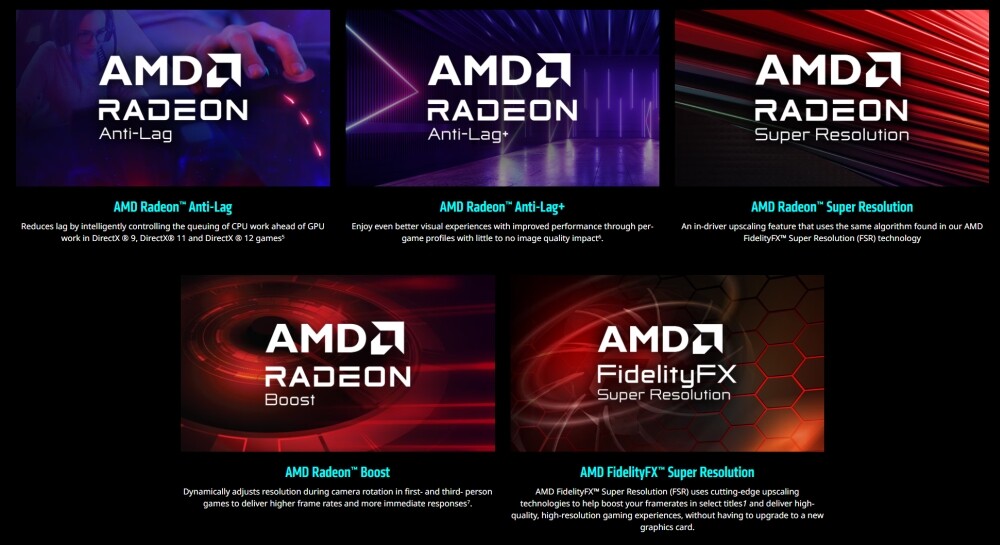
AMD have raved about this new feature as if it was the coming a the Messiah, but is it really all that good? AMD claims this new feature which actually combine new & old technologies in a single package offering a one step performance boost at driver level.
This should help boost FPS plus maintain or improve visual quality and we all want that don’t we! Lets first look at the components of this Performance Boost Feature and get deep into the IS IT WORTH IT question!
The Components of this AMD Core Performance Boost On Feature!
There are several parts to this one step performance button being offered and they are AMD Super Resolution, AMD Anti Lag, AMD Radeon BOOST. These are not all new technologies but have been combined together under a one button performance boost solution within your Adrenaline AMD software!
So, AMD and NVIDIA have both introduced their own technologies for spatial upscaling all striving to improve FPS (Frames Per Second) without significantly reducing visual fidelity & decrease lag in game as well. These technologies are used to upscale lower-resolution images to a higher resolution, which can help improve gaming performance while maintaining a reasonable level of image quality. Keep in mind that the specifics of these technologies may have evolved since then, so I’ll provide an overview based on the information available at that time.
AMD Say :
Elevate Performance Across Thousands of Games
Radeon™ Super Resolution (RSR) is an in-driver upscaling feature that uses the same algorithm found in AMD Fidelity FX™ Super Resolution (FSR) technology. Gamers can take advantage of Radeon™ Super Resolution technology to unleash new levels of performance on any compatible game. (Directly from AMD.com)
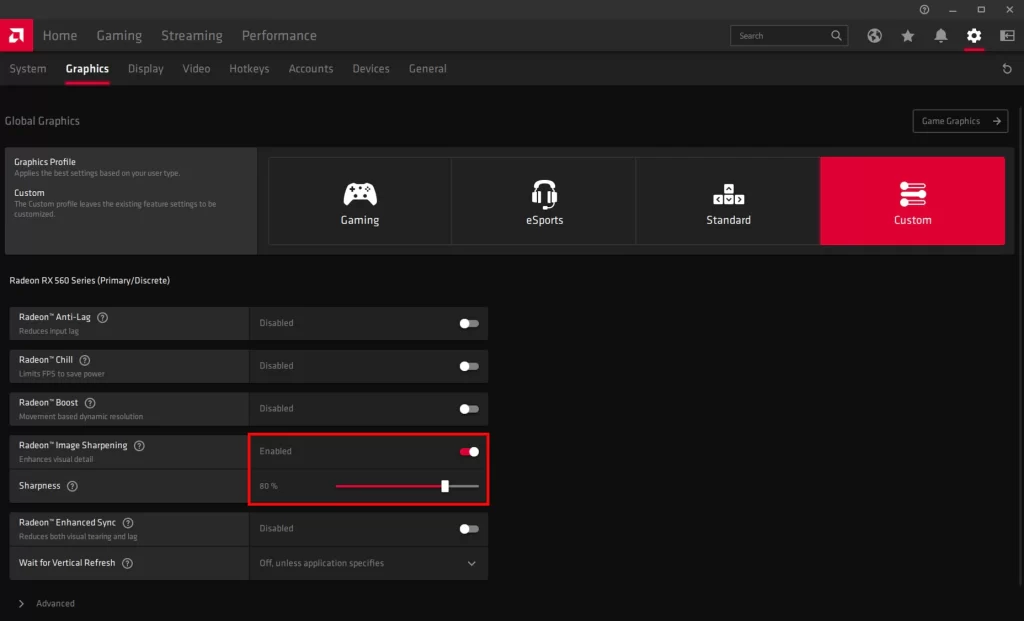
To achieve this performance boost on ALL games regardless of direct game implementation, all you need to do is to open up your AMD Adrenaline software and simply turn it on! The AMD SUPER RESOLUTIOM which uses the same algorithm as AMD’s AI based FX Super Resolution is also available available on later older GPUs leaps into action improving FPS right away.
The Fidelity FX Super Resolution is available on a more limited range of 7000 series GPUS and is AI based where the AMD Super resolution is much wider and can be used on any game as NVidias own version called NIS and more recent Super Resolution.
One you enable the feature you start any game you wish to gain more performance in and simply reduce your in game game resolution where the algorithm then does its magic and rescales the lower quality resolution back to your native one but doing all its work to produce the games frames on the lower resolution before finally upscaling it for you to see in all of its extra FPS and original quality.
- Latest CPU’s Available Now – Amazon.com
- Get a NEW GPU Best Performance – AMAZON.com
- Upgrade RAM Here today – AMAZON.com
- Prebuilt PC Options – AMAZON.com
AMD Anti Lag – What is it and How do I Use It?
Radeon Anti-Lag is a technology developed by AMD for their Radeon graphics cards. It is designed to reduce input lag in video games, which can lead to a more responsive and enjoyable gaming experience. Here’s how Radeon Anti-Lag works and the potential benefits of using it:
How Radeon Anti-Lag Works:
Radeon Anti-Lag works by optimizing the way your GPU processes frames and how your monitor displays them. It focuses on reducing the time it takes for your inputs (e.g., moving the mouse or pressing a key) to be reflected in the game. Here’s how it accomplishes this:
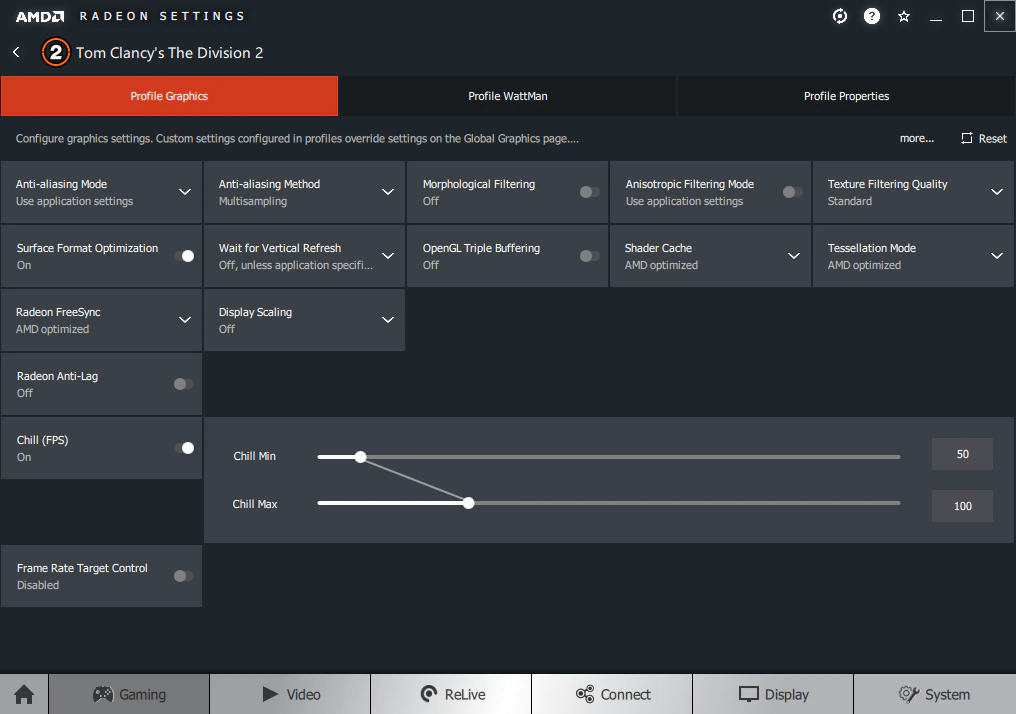
- GPU Optimization: Radeon Anti-Lag reduces the time between when a frame is rendered by your GPU and when it is displayed on your monitor. It achieves this by instructing the GPU to prioritize the most recently rendered frame for immediate display, minimizing the delay between rendering and displaying.
- Synchronization: It can synchronize the GPU’s frame rendering with the monitor’s refresh rate more effectively, which helps in reducing stuttering and tearing, two common issues that can impact gaming fluidity.
- Input Processing: Radeon Anti-Lag also focuses on optimizing the processing of your inputs. It aims to minimize the delay between you performing an action (e.g., clicking a mouse button) and the corresponding action occurring in the game.
Benefits of Radeon Anti-Lag:
The primary benefits of using Radeon Anti-Lag include:
- Reduced Input Lag: By optimizing the GPU rendering process and input processing, Radeon Anti-Lag can significantly reduce input lag. This means that when you move your mouse or press a key, the on-screen response is quicker, which is crucial in fast-paced competitive games.
- Smoother Gameplay: Reduced input lag and improved frame synchronization can lead to smoother gameplay. You may notice fewer instances of stuttering and screen tearing, especially in games with high frame rates.
- Competitive Advantage: In competitive online games, where split-second reactions are critical, lower input lag can provide you with a competitive edge.
Should You Use Radeon Anti-Lag?:
Whether you should use Radeon Anti-Lag depends on your specific gaming preferences and hardware. Here are some considerations:
- Competitive Gaming: If you play competitive online games and prioritize low input lag, then enabling Radeon Anti-Lag can be beneficial.
- Hardware Compatibility: Radeon Anti-Lag is designed for AMD Radeon graphics cards. Make sure your GPU supports this feature before attempting to use it.
- Game Compatibility: Not all games support Radeon Anti-Lag. You may need to check whether your favorite games are compatible with this technology.
- Personal Preference: Input lag reduction can vary from game to game and may not be noticeable in all scenarios. Some players may prefer to disable it in certain games if they do not notice a significant difference or if they encounter compatibility issues.
- Monitor Refresh Rate: Radeon Anti-Lag may have a more noticeable impact on lower-refresh-rate monitors. If you have a high-refresh-rate monitor, you may already experience lower input lag, so the benefits may be less pronounced.
Ultimately, Radeon Anti-Lag is a useful feature for reducing input lag and improving overall gaming performance, especially in competitive gaming scenarios. However, its effectiveness can vary depending on the specific game, hardware, and user preferences. It’s worth trying out and determining whether it enhances your gaming experience in the titles you play most frequently.
AMD RADEON – Radeon BOOST!
AMD Radeon™ Boost is a technology developed by AMD to help improve gaming performance by dynamically adjusting the rendering resolution during fast in-game camera movements. It’s worth noting that Radeon Boost and AMD Super Resolution (Fidelity FX Super Resolution or FSR) are distinct technologies with different purposes and mechanisms.
Here’s how AMD Radeon Boost works and why it’s different from AMD Super Resolution:
AMD Radeon™ Boost:
How it Works:
Radeon Boost focuses on optimizing performance during in-game moments when the camera is rapidly moving, such as when you’re turning or aiming quickly. Here’s how it operates:
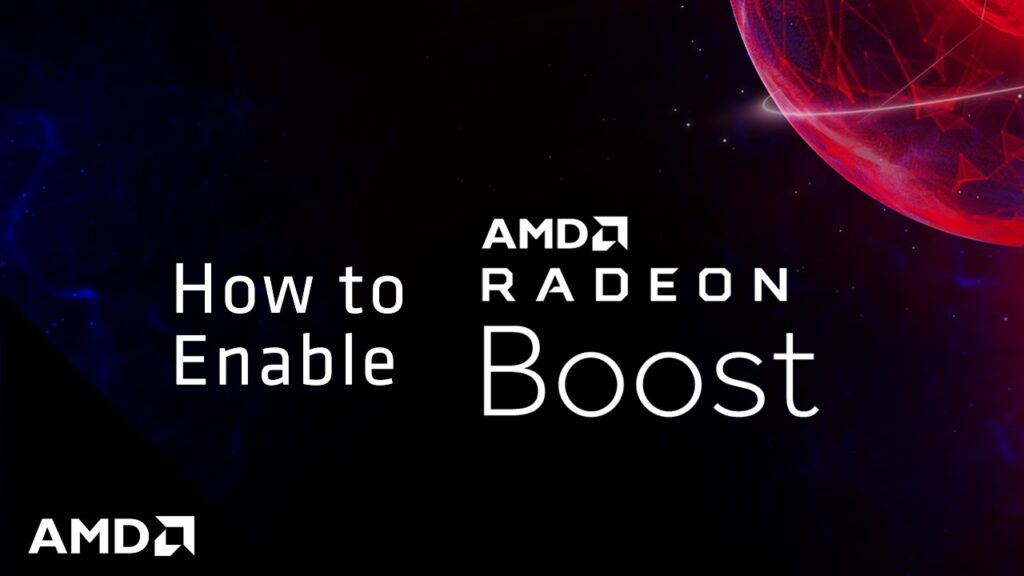
- Dynamic Resolution Scaling: When fast camera movements are detected, Radeon Boost temporarily reduces the rendering resolution of the game. Essentially, it renders fewer pixels in these moments.
- Upscaling: After reducing the rendering resolution, Radeon Boost uses upscaling techniques to upscale the lower-resolution frame to your display’s native resolution. This ensures that the image quality is not significantly compromised during these brief periods of lower resolution.
- Boost Duration: The duration of the resolution reduction is short and typically corresponds to the time it takes for the fast camera movement to complete. Once the camera movement stabilizes, the resolution returns to its native setting.
Benefits:
The primary benefits of AMD Radeon Boost are as follows:
- Performance Improvement: By temporarily lowering the rendering resolution during fast camera movements, Radeon Boost can increase your frame rate, leading to smoother gameplay and potentially reducing input lag.
- Maintained Image Quality: While the rendering resolution is reduced momentarily, AMD’s upscaling techniques aim to maintain a reasonable level of image quality, minimizing the impact on visuals during fast-paced gameplay.
- Competitive Advantage: In competitive gaming, where quick reactions are crucial, a higher frame rate and reduced input lag can provide an advantage.
Difference from AMD Super Resolution (FSR):
AMD Super Resolution (FSR) is primarily focused on enhancing image quality and performance across the entire gaming experience, not just during fast camera movements. FSR is designed to upscale lower-resolution images to a higher resolution without the need for additional computational power.
In contrast:
- Radeon Boost is specifically tailored to situations when you’re rapidly moving the in-game camera. It temporarily reduces rendering resolution during these moments to boost performance, but it doesn’t apply upscaling to the entire game.
- AMD Super Resolution (FSR) works by upscaling the entire frame, improving image quality and performance continuously throughout the game, not just during fast camera movements. It allows you to play games at a lower native resolution but achieve higher-quality visuals.
In summary, AMD Radeon Boost is a technology designed to improve gaming performance during fast camera movements by dynamically adjusting the rendering resolution. It’s beneficial for maintaining a smooth gaming experience during intense gameplay moments. AMD Super Resolution (FSR), on the other hand, focuses on enhancing overall image quality and performance across the entire gaming experience, making it different in its purpose and application.
- Joystick / HOTAS – AMAZON.com
- Rudder Pedals – AMAZON.com
- Throttle Quadrant – AMAZON.com
- Gaming Chair – AMAZON.com
- VR Headset – AMAZON.com
Radeon ANTI LAG + (Plus) The Only NEW Feature!
AMD Radeon Anti Lag Plus is the latest and newest feature being released and is available only on RX 7000 series GPUs and also just a few supported games! Hyper Tuned Games as AMD would call them. What you can do on individual game basis if you have a 6000 or 7000 series GPU and its not already automatically enabled is to simply to enable them in a game per game basis in your Radeon Adrenaline software!
Turn on AMD Super Resolution – AMD Anti Lag & AMD Boost in your Adrenaline software.
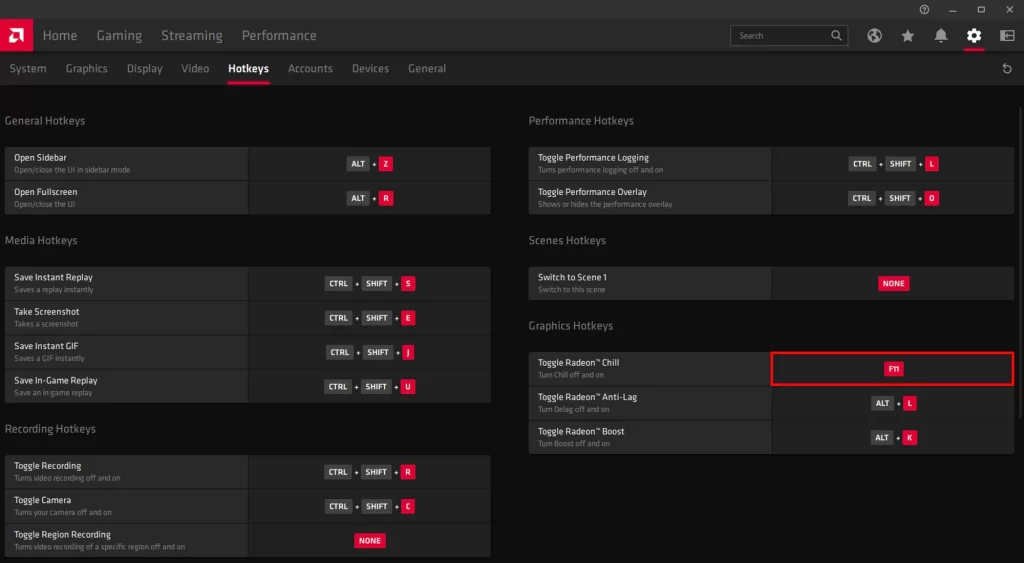
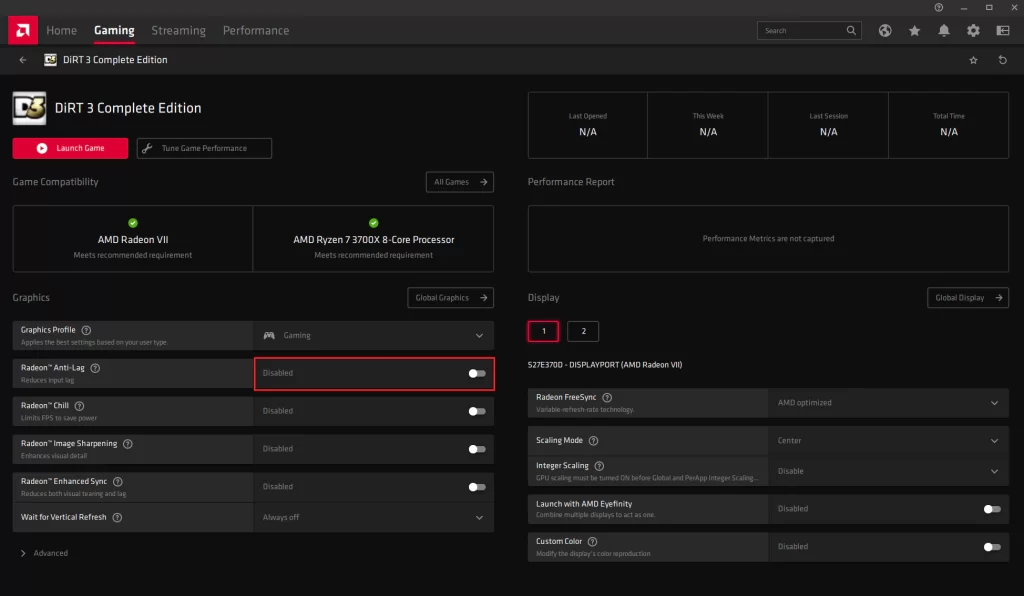
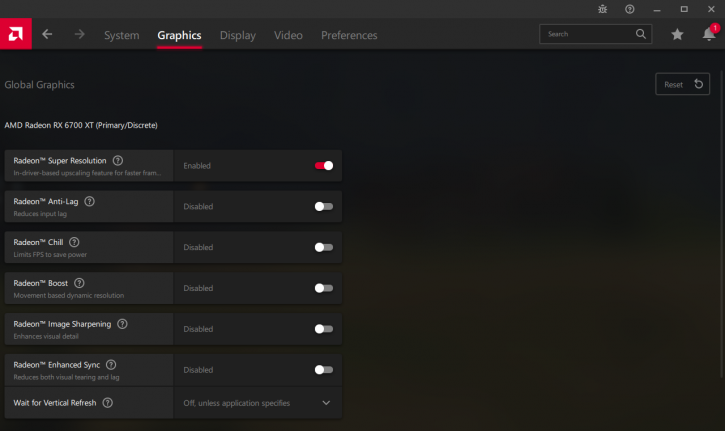
So not everyone can use this feature! So what is Anti lag Plus and why is it different from the old Anti Lag option?
1) ANTI LAG – Elevate your esports immersion to unparalleled heights with the revolutionary power of AMD Radeon™️ Anti-Lag technology. By harnessing this cutting-edge technology, you can unlock lightning-fast click-to-response times that are essential for dominating the competitive gaming arena. But that’s just the beginning – prepare to be amazed as we introduce you to the evolution of responsive gaming: AMD Radeon™️ Anti-Lag+.
AMD Radeon™️ Anti-Lag+ takes the concept of reducing input lag to the next level by providing a dynamic and adaptable solution. Rather than offering a one-size-fits-all approach, Anti-Lag+ allows you to fine-tune and customize your gaming experience on a per-game basis. This means that you can optimize your settings for each individual title, ensuring that you’re always at the top of your game, regardless of what you’re playing.
2.) Anti Lag Plus – Anti-Lag regulates the CPU’s workload to prevent it from advancing too far ahead of the GPU, resulting in a reduction of the CPU’s work backlog. AMD Radeon™ Anti-Lag+ goes a step further by implementing frame alignment directly within the game’s code. This optimizes frame synchronization, further reducing latency, and enhancing the overall gaming experience.
What is HYPER-RX – FREE Performance For ALL!
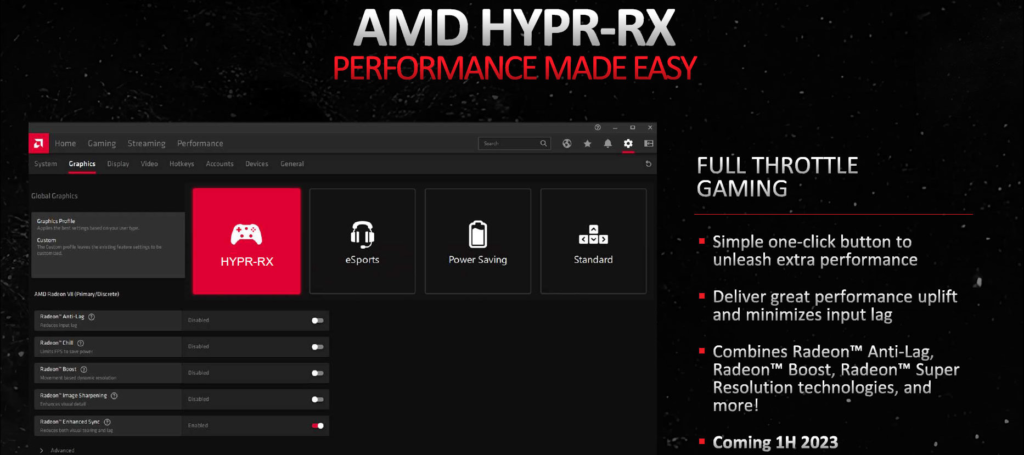
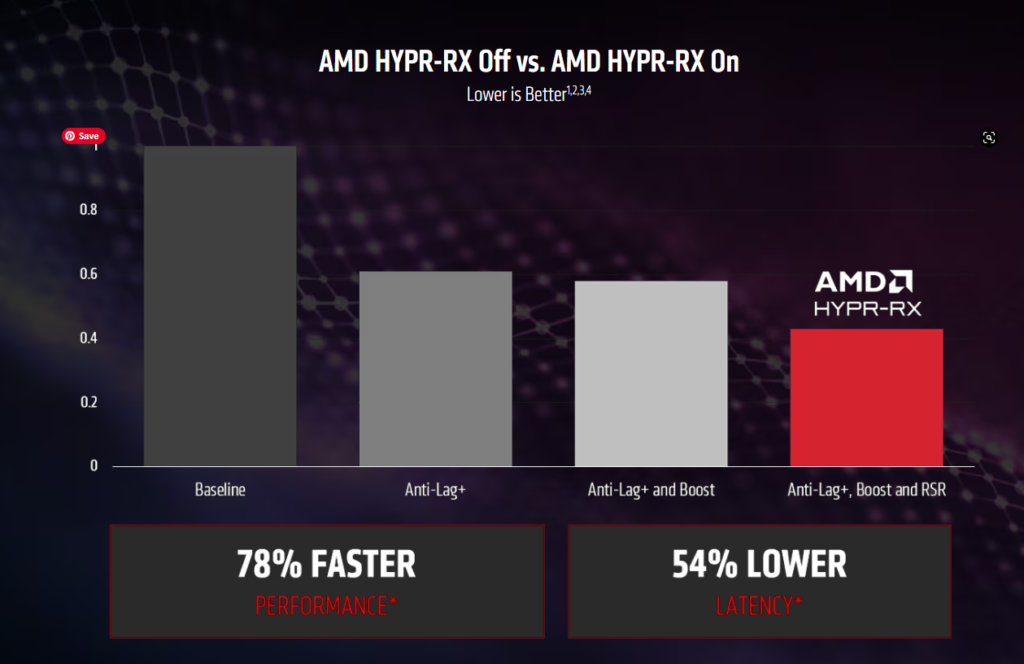
The HYPER-RX feature is actually all of the above features but just enabled through one button selection. The button On / OFF is your choice and it gets applied to all games you have but again only on a RX 7000 series GPU. So why is this a better option than just individually turning on the features you may ask? Well convenience is certainly one answer.
Instead of selecting each option and turning them on you have one button to select and away it goes generating more FPS and less input lag which is important on E-Sports titles especially. Where the feature of Hyper-RX is said to be better is that it has incorporated them together in one program and in doing so allows them all to work together in a more efficient way to do their magic.
BUT, does it work as advertised. Well in a test created by Ancient Gameplays YouTube channel, its a bit hit or miss if it worked at all. In many major games that he tested the HYPER-RX didn’t run automatically and had to be turned on in individual games he is reporting. AMD make some big claims regarding this tech so what did they say and how did Ancient Gameplays results compare?
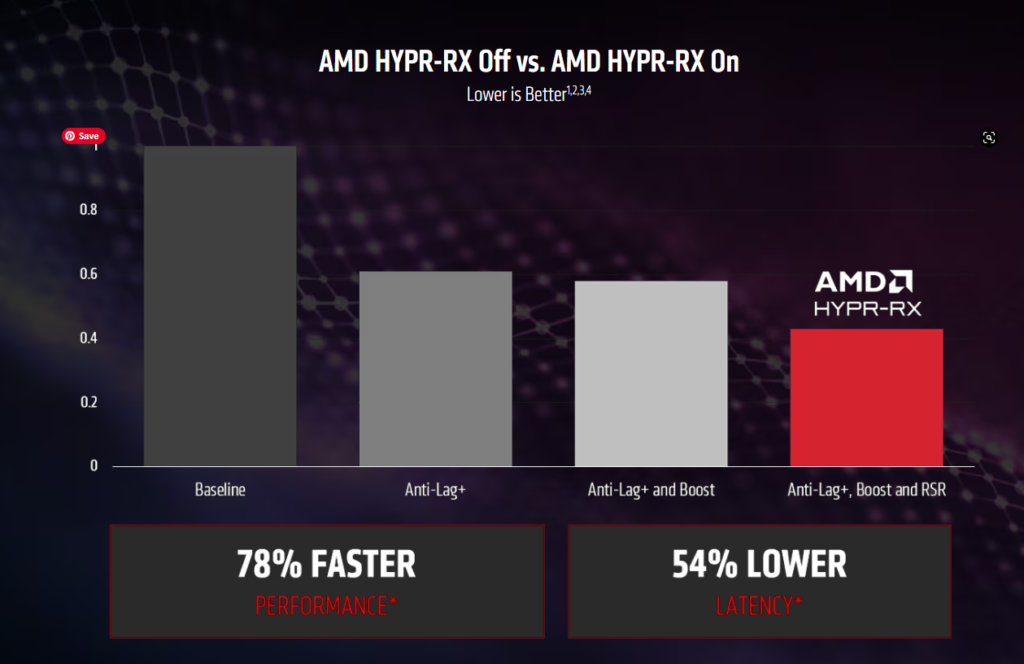
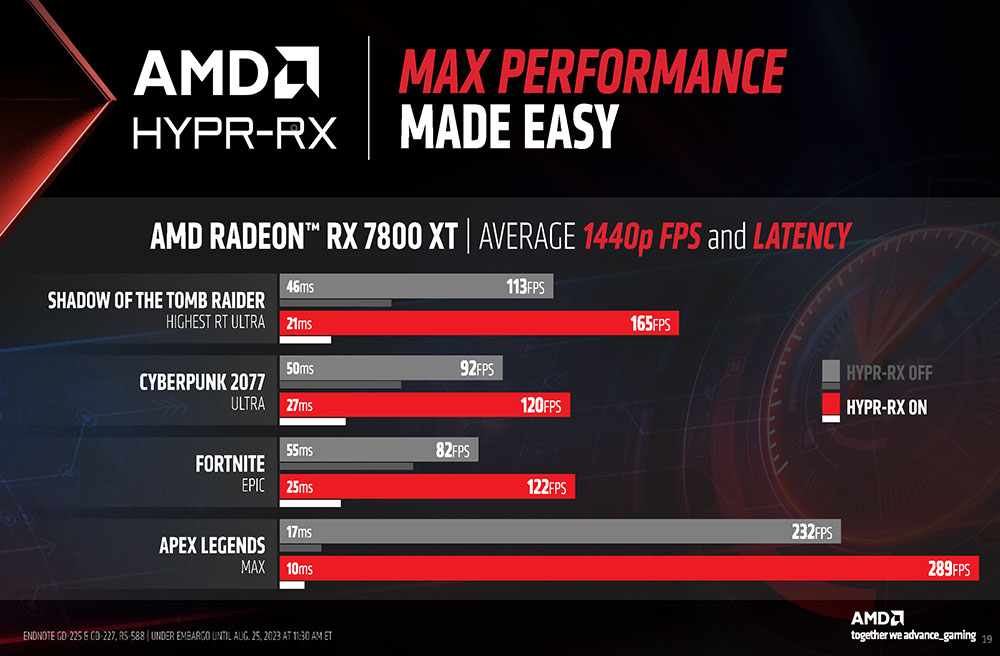
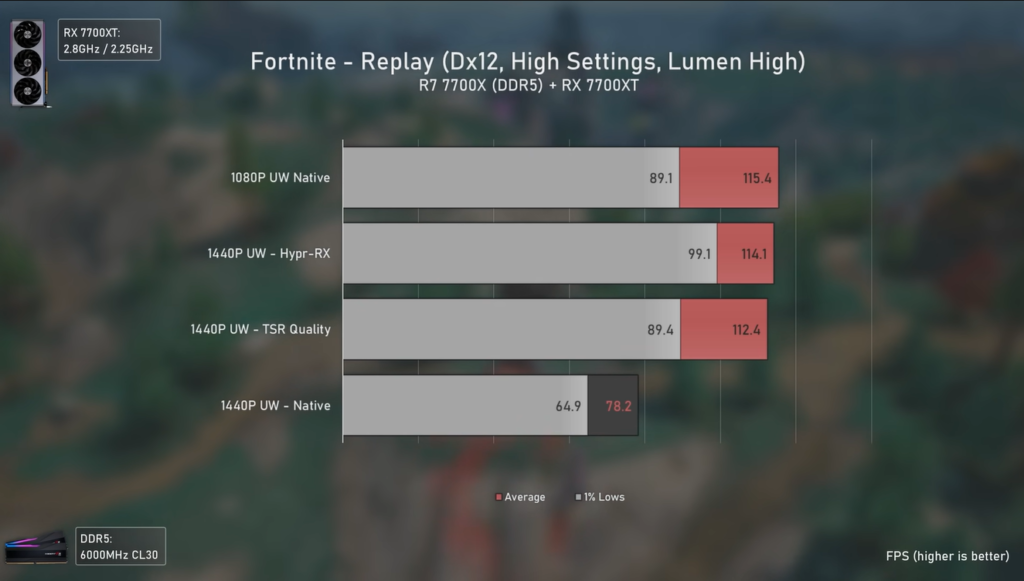

The results show good results but they vary from situation and game in Ancients Gameplays results. The performance and image quality varied and in some instances the TSR option was better than the Hyper-RX version and he simply had to go enable it on most of the games tested. So there is some work to do as far as the automation of the Hyper-RX feature. Having said that there were instances where it worked well so Id suggest watching Ancient Gameplays YouTube video HERE.
4K Results
What we can see is from 4K native the frame times dropped significantly from a quality 4k Native resolution 14 m/s to Hyper-RX 2k upscaled to 4K resolution with 7.5 m/s & finally 2K resolution upscaled to 4k using TSR Quality setting @ 6.5 m/s frame times. Looking at average frame rates we see quite an improvement from 4K native at 74 fps to Hyper-RX at 135 fps and then finally TSR at 117 Fps. Regardless each upscaling technique has the effect of raising FPS significantly and lowering frame time by around half which is impressive in this scenario.
So is the tech worth the effort? Well it certainly helps greatly in many situations and this single observation makes the tech certainly worthwhile! In future updates you can expect this Hyper-RX to improve with fine tuning and the unwillingness to activate will also likely be resolved for what appears to be a very worthwhile addition to the AMD Adrenaline software.
FSR 3 & Fluid Motion Frame Generation – New Driver Level update (coming)
Driver level feature coming for all 7000 cards. Check who can use it?

Although its new tech and in the pipeline there are some interesting possibilities for the FSR 3 with frame motion generation coming initially to the latest 7000 series GLUs but is reported it could be available to the older 6000 series GPUs as well in the future. The interesting feature of this FSR 3 may also be available at a driver level so its said to be game agnostic as reported by PC Gamer in a recent article by Jeremy Laird. It is also be expected to be available to older DX 11 games as well as DX 12 when it releases improving performance greatly. If this is true then AMD will in my opinion have a march on Nvidia being their DLSS must be integrated at a game level where FSR 3 appears to be more like an open source product available to enhance all games new and old!
FLUID MOTION tech
The opportunity for one version of the FLUID MOTION tech to be applied outside the FSR 3 is an option apparently so unlike DLSS 3 / FSR3 which has to be implemented at game there could be a button in the Adrenaline Software enabling this Motion generation for even RDNA 2 (6000 Series) and even older could be a possible.
(Game Agnostic The term “game-agnostic” typically refers to a quality, feature, or concept that is not specific to any particular video game or gaming platform. It means that something is designed or applicable in a way that it can be used across various games, genres, or gaming systems without being tied to a particular game’s mechanics or rules.)
The addition of both FSR 3 and the possibility of a stand alone Motion Generation technology available to all should it come to be will be a powerful argument to ditch NVIDIA and head over to the RED TEAM. There are so many positives currently from much better price to performance options and greater VRam option with AMD its hard to ignore the door is opening in that direction even for myself, a dedicated NVIDIA fan boy.
I’m interested to hear your thoughts on all of the above Hyper-RX and the Fluid Motion Frame generation technology that is just moments away!

Author.
Brendon McAliece is a multi-lingual expat who brings over three decades of flight simulator/PC building experience as well as over two decades of real-world jet fighter experience as a weapons/egress technician. He holds a sport pilot certificate giving him real-world flying experience.
His travels have taken him from Europe to the Middle East, Asia and his home of Australia. He has a passion for travel, languages, Flight simulation as well as Guitaring and Coffee. You can read more in his blogs below.
Learn More @ DreamingGuitar.com – DreamingCoffee.com – LetsFlyVFR.com
( HOME – BLOG – SHOP – ABOUT )
As an Amazon affiliate I may benefit from qualifying sales.









