A Comprehensive Guide for Flight Simulator Pilots Flying in VFR Conditions. (Pt-6)
This is a comprehensive guide for flight simulator pilots flying in VFR conditions to explain what VFR is exactly. Flying in Visual Flight Rules (VFR) conditions requires a pilot to navigate and operate an aircraft using visual references outside the cockpit rather than relying primarily on instruments.
For flight simulator enthusiasts aiming to replicate real-world procedures, understanding VFR conditions and how to fly effectively in them is essential. Let’s talk about the limits of VFR below but you may find these limits challenging in flying your sim with limited visibility.

In a flight simulator such as X Plane 12 – Prepar3d, MSFS as well as DCS and more you can certainly tailor the conditions to suite yourself but flying in real world weather and time makes the flight so much more realistic. Flying real world weather and time means you have to plan to take off and land while it’s still technically light or daylight conditions.
The danger can be that it’s still light at altitude, but when you approach the ground it’s dark which is a big problem for VFR pilots, so don’t mis plan your flight times and leave a safety buffer.
I get it that yes it’s only a simulator but, if your aiming for true realism as much as possible, this would be an EMERGENCY condition. I wouldn’t fly my clubs Jabiru 160/170 or 230 if I couldn’t see a long way from the airport and the cloud base was pretty solid.
Personally if you cant see 7 to 10 nm and the weather isn’t that great, stay home or adjust the conditions so you can fly in true VFR. I’ve personally made this decision at the airport and put the aircraft away or just rang and cancelled from home when the weather turned less favorable.
It’s always your choice! It’s never the passengers choice in the real world. Get an Instrument Rated (IFR) if you want to fly in negligible weather. We will look more at IFR in future posts.
What Are VFR Conditions?
This guide for flight simulator pilots flying in VFR explains what VFR is and what the specific meteorological conditions are. We will look at operational parameters that allow a pilot to safely navigate using visual references. In most cases, VFR conditions are defined by minimum visibility and cloud clearance criteria.
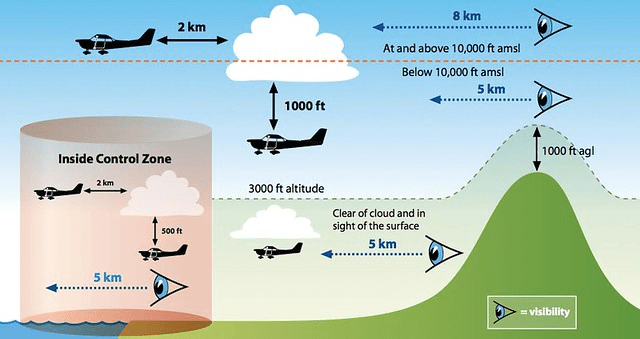
- Key VFR Parameters (General Guidelines):
- Visibility: Typically a minimum of 3 statute miles (SM).
- Cloud Clearance:
- 500 feet below clouds.
- 1000 feet above clouds.
- 2000 feet horizontally from clouds.
- Sim Pilot Note:
- Sim pilots should disable features like excessive haze or severe weather unless practicing for IFR (Instrument Flight Rules). Use clear skies or preset VFR-friendly weather conditions to start.
- Joystick / HOTAS – AMAZON.com
- Rudder Pedals – AMAZON.com
- Throttle Quadrant – AMAZON.com
- Gaming Chair – AMAZON.com
- VR Headset – AMAZON.com
Climbing in VFR Conditions

Climbing is one of the fundamental maneuvers in aviation. Simulating a proper climb involves balancing power, pitch, yaw, and trim to achieve a smooth and coordinated ascent. In VFR flying your looking to reference the outside of the aircraft primarily. The picture shows an ideal sight picture for most GA single engine pilots to reference. Even in my Jabiru flying it was pretty similar.
Being a dedicated flight simulator pilot becomes obvious to real world QFI’s because you generally don’t understand this facet of flying. You aim at focussing on the instruments to much on the Artificial Horizon and instruments. Learn the sight pictures for Level flight, Climb and decent and keep your eyes outside the cockpit.
Focus Point:
The view you see with the horizon just below the line of the cowling is pretty much picture perfect in many GA General Aviation aircraft. No matter what you fly you will find a sight picture approximately like this for most aircraft in basic flying in a climb ay Vy ie your best climb speed.
Guide for Flight Simulator Pilots Flying in VFR – Executing the plan.
1. Steps for a Smooth Climb
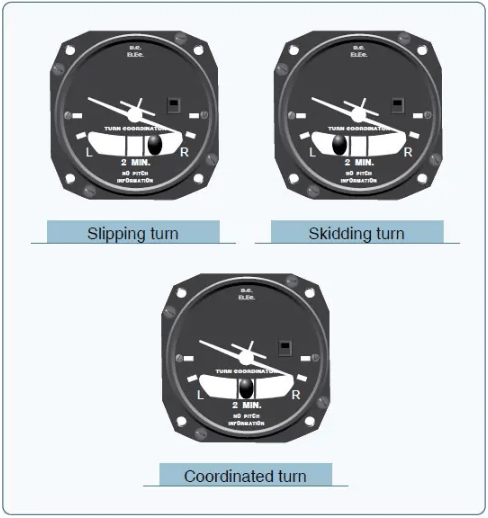
- Set Full Power:
- Advance the throttle to maximum power for takeoff and climb. In most small aircraft like the Cessna 172, this means pushing the throttle fully forward.
- Establish Climb Pitch:
- Use the yoke or joystick to raise the nose slightly above the horizon.
- For most small aircraft, aim for a climb attitude that corresponds to the best rate of climb speed (Vy):
- Cessna 172: ~75 knots.
- Diamond DA-20: ~70 knots.
- Use Rudder for Yaw Coordination:
- As power increases, the aircraft will naturally yaw left due to left-turning tendencies (P-factor, torque, spiraling slipstream).
- Apply gentle right rudder to keep the aircraft balanced and the ball centered on the turn coordinator.
- Trim to Reduce Control Pressure:
- Use the trim wheel or buttons to maintain the desired pitch without constant yoke pressure.
- Trim just enough so the aircraft maintains its attitude with minimal input.
2. Maintaining Coordination in the Climb
- Yaw Awareness: Check the turn coordinator or slip/skid ball. Keep the ball centered by “stepping on the ball” (applying rudder in the direction the ball is displaced).
- Avoid Overcorrecting: Use small, smooth inputs on the rudder and ailerons to prevent adverse yaw.
3. Monitoring the Climb
- Keep an eye on airspeed, ensuring it remains close to Vy.
- Monitor vertical speed and altitude to maintain a steady rate of climb.
- Regularly scan outside the cockpit for traffic and terrain, staying compliant with VFR principles.
Transitioning from Climb to Level Flight
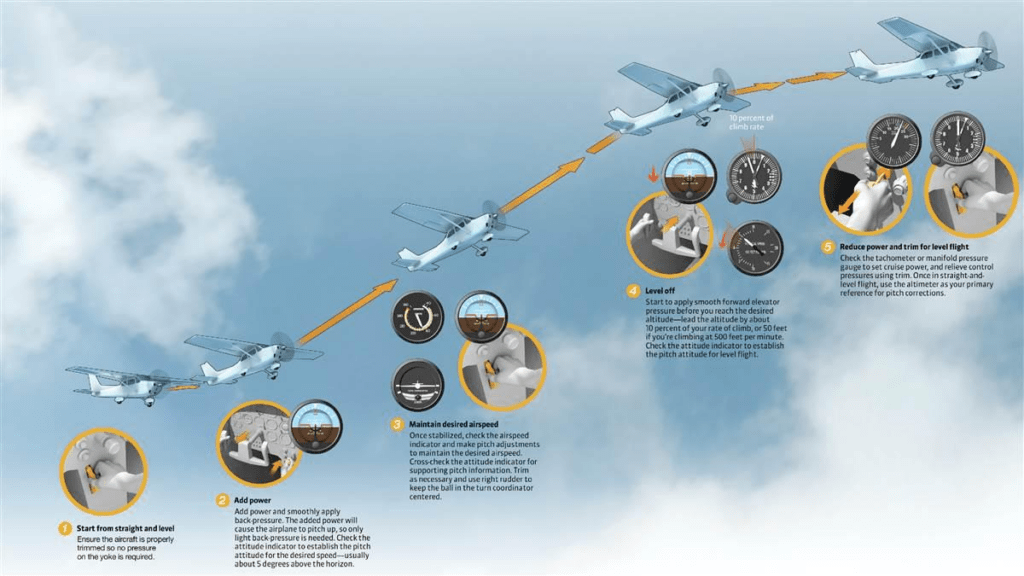
Reaching your desired altitude involves transitioning from a climb to level flight smoothly, avoiding abrupt changes that can destabilize the aircraft or disrupt passenger comfort (if applicable).
1. Anticipate the Transition
- Begin leveling off 10% of your vertical speed before reaching your target altitude. For example, if climbing at 500 feet per minute (FPM), start leveling 50 feet below your goal.
2. Reduce Pitch Gradually
- Lower the nose to the horizon by gently pushing forward on the yoke or stick. Avoid abrupt movements that could induce negative G-forces.
3. Adjust Power for Cruise
- Once level, reduce the throttle to cruise power settings (e.g., ~2200-2400 RPM in a Cessna 172).
- Allow the airspeed to build as the aircraft levels off.
4. Trim for Straight and Level Flight
- Use the trim to alleviate control pressure, ensuring the aircraft maintains level flight without continuous input.
- If the nose drops, trim nose-up slightly.
- If the nose rises, trim nose-down slightly.
Achieving Cruise Speed and Attitude
Tip: The sight picture has been discussed previously in climb section but it applies here again. Its important to look at the distance between the instrument cowling and the horizon. In this picture the compass also provides additional reference as it appears to be right on the horizon from this perspective.
This will change depending pon pilot height but you get the idea. It works amazingly good in both the real world from my own experience as well as in the simulator of your choice. Don’t focus on instruments! Your a VFR (Visual FLight Rules} Pilot ATM, so remain focussed on visual cues and not instruments.

- Increase Airspeed:
- As the aircraft levels, the excess power previously used for climbing converts into speed. Monitor your airspeed indicator to reach the recommended cruise speed:
- Cessna 172: ~110-120 knots.
- Diamond DA-20: ~100 knots.
- As the aircraft levels, the excess power previously used for climbing converts into speed. Monitor your airspeed indicator to reach the recommended cruise speed:
- Set a Proper Sight Picture:
- In level flight, the horizon should appear just above the cowling. This sight picture varies slightly depending on the aircraft and seating position.
- Fine-Tune Controls:
- Make small adjustments to throttle, trim, and rudder to keep the aircraft steady.
Guide for Flight Simulator Pilots Flying in VFR – Key Points for Sim Pilots
- Practice Smoothness:
- In a simulator, abrupt control inputs can cause exaggerated reactions. Practice smooth adjustments to pitch, power, and rudder.
- Use Visual References:
- Keep scanning outside the cockpit. In VFR conditions, rely on visual references like the horizon to maintain your attitude.
- Monitor Instruments:
- Cross-check instruments like the altimeter, vertical speed indicator, and turn coordinator, but avoid fixating on them.
- Develop Muscle Memory:
- Practice trimming and rudder coordination until it becomes second nature.
- Replay and Analyze:
- If your simulator allows recording, review your flights to identify areas for improvement.
Common Challenges and Solutions
- Overpitching During Climb:
- Solution: Focus on maintaining Vy and avoid pulling back excessively.
- Uncoordinated Flight (Ball Off-Center):
- Solution: Check rudder inputs and trim yaw if necessary.
- Difficulty Trimming:
- Solution: Make small, incremental adjustments and wait for the aircraft to stabilize before further corrections.
- Overshooting Altitude During Transition:
- Solution: Start leveling off earlier, and use small inputs to fine-tune altitude.
By mastering these techniques, this guide for flight simulator pilots flying in VFR will make your flight simulator time quality time. As simulator pilots looking for more realistic experiences, this guide will help you to replicate realistic VFR conditions and maneuvers in every flight. This disciplined approach will enhance the experience, prepare for more complex scenarios, and create a foundation for transitioning to real-world flight training if desired. In the Next Tutorial Blog for Beginning Flight Simulator pilots, we will discuss V SPEEDS. (Pt 7)

- Latest CPU’s Available Now – Amazon.com
- Get a NEW GPU Best Performance – AMAZON.com
- Upgrade RAM Here today – AMAZON.com
- Prebuilt PC Options – AMAZON.com
Author
Brendon McAliece (Aka Gunnie) is a military veteran with 23 years working on Jet Fighters, their weapons systems and ejection seat/module systems as well as munitions and R&D. Involved with flight simulation since the 1980s, he has flown all the major flight simulators over the years.
He is an Australian expat who has lived in Malaysia, UK, Saudi Arabia and more recently Thailand. He is a multi-lingual blogger who loves to share his life experiences here on LetsFlyVFR.com and DreamingGuitar.com, with his lifestyle and Travel experiences Blog plus his Dreaming Coffee website.
Learn More @ DreamingGuitar.com – DreamingCoffee.com – LetsFlyVFR.com
( HOME – BLOG – SHOP – ABOUT )
As an Amazon affiliate I may benefit from qualifying sales.









