Making the Most of the New DCS World Mission Editor Features.
The new DCS World Mission Editor has received a significant update, enhancing both functionality and user experience. Whether you’re a beginner learning the basics or an experienced mission creator, these new tools will streamline your workflow and add depth to your custom missions. Here’s a breakdown of the new features, alongside tips on how to make your missions more immersive.
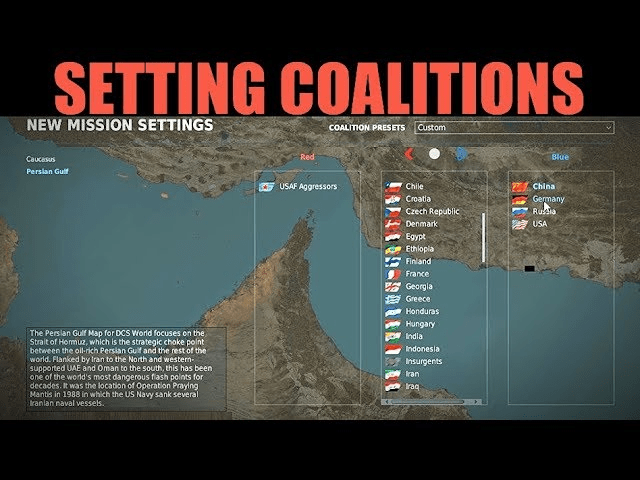
What is the DCS Mission Editor?
The DCS Mission Editor is a powerful tool included with DCS World that allows players to create and customize missions and campaigns. It provides a drag-and-drop interface to position units, set waypoints, define objectives, and script complex scenarios for single or multiplayer experiences.
Whether you’re crafting a single mission or an intricate dynamic campaign, the Mission Editor is central to bringing your ideas to life in the DCS World sandbox.
Who Uses the DCS Mission Editor?
The Mission Editor is used by a wide range of DCS enthusiasts:
- Single-Player Pilots: For those who prefer to fly solo, it allows the creation of immersive missions tailored to specific preferences, such as combat training, transport flights, or exploration scenarios.
- Multiplayer Hosts: Dedicated server operators use it to design multiplayer missions, ranging from cooperative sorties to massive player-versus-player (PvP) engagements.
- Community Content Creators: Many mission and campaign designers use the editor to create content shared via the DCS User Files section or third-party platforms.
- Latest CPU’s Available Now – Amazon.com
- Get a NEW GPU Best Performance – AMAZON.com
- Upgrade RAM Here today – AMAZON.com
- Prebuilt PC Options – AMAZON.com
Can It Be Used on Personal Servers?
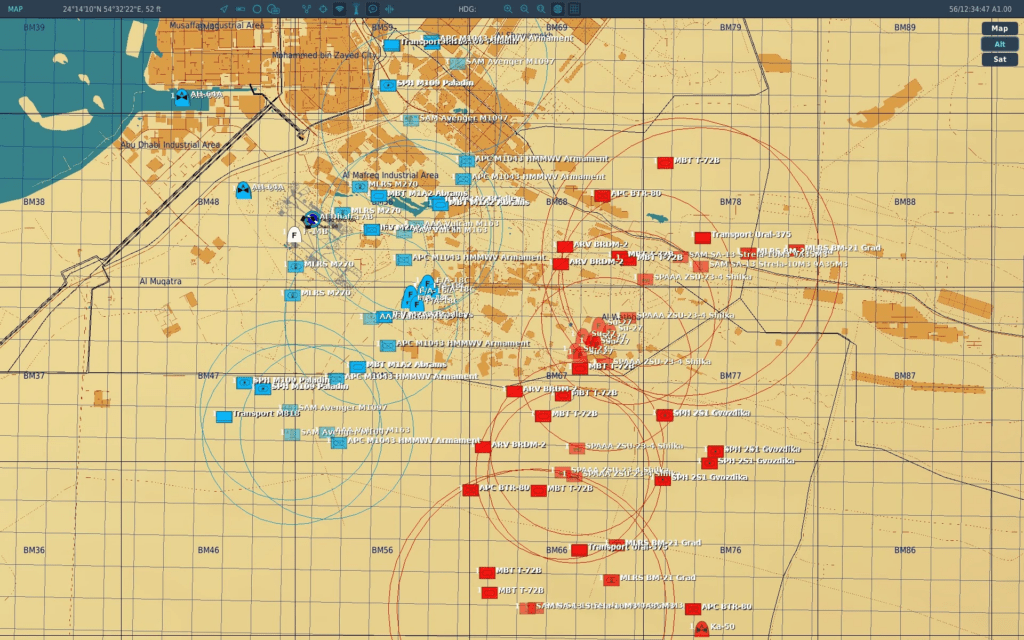
Yes! The Mission Editor is fully compatible with multiplayer servers. Missions created in the editor can be hosted on personal servers, enabling cooperative or competitive gameplay. You can set up scenarios where:
- Players work together against AI opponents.
- Teams compete in PvP dogfights or objective-based battles.
- Dynamic content such as random spawns or objectives keep the experience fresh.
To host a mission on a server:
- Create or load a mission in the editor.
- Save the mission file.
- Start a personal DCS World server, and load the mission into the server settings.
- Invite friends or other players to join.
How Has the Latest Update Changed Atmospheric Effects?
Recent updates to DCS World introduced atmospheric enhancements, including smoke, fog, dust, and sandstorm effects, which have a tangible impact on gameplay, especially regarding visibility and detection:
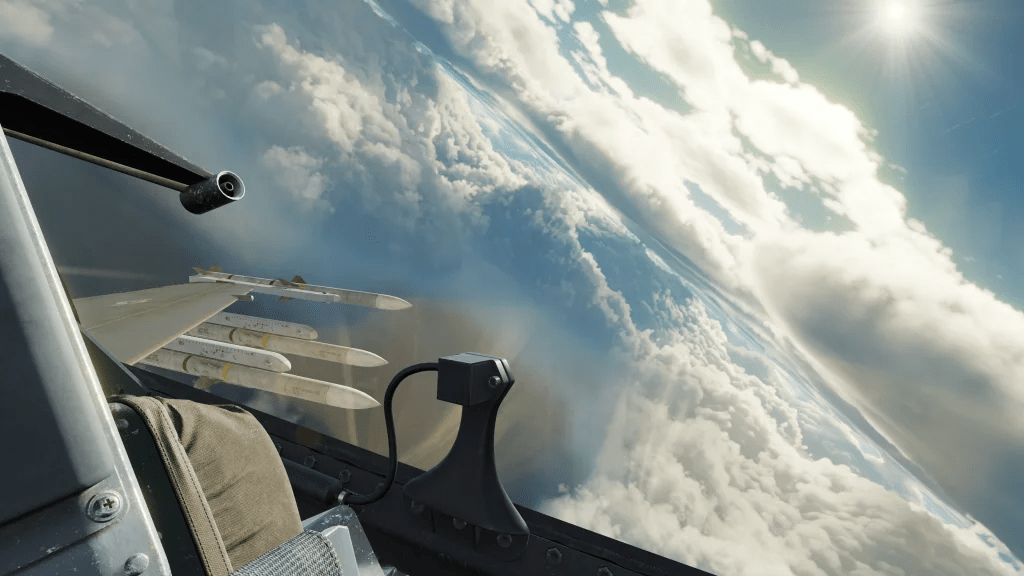
- Smoke and Dust:
- Enhanced particle effects simulate realistic smoke plumes from battlefield fires or urban environments.
- Dust kicked up by vehicles or wind in desert regions reduces visibility at low altitudes, creating a realistic haze.
- Impact: Aircraft flying at low altitudes can use these visual obstructions to evade detection from enemy radar or visual tracking.
- Fog and Low Cloud Layers:
- The fog system has been refined for density and layering, allowing better integration with terrain and objects.
- Aircraft flying below thick fog or low clouds are harder to detect visually or by thermal optics.
- Impact: Players can exploit these conditions tactically, but they must also contend with limited visibility during navigation or landing.
- Dynamic Weather Effects:
- Combined with volumetric clouds, sandstorms and similar phenomena now affect sensor performance, such as thermal and optical detection systems.
- Impact: Mission creators can use these conditions to simulate challenging scenarios, such as search-and-rescue missions or low-level strikes under cover of a sandstorm.
Using These Features in the Mission Editor
To include these atmospheric effects in your missions:
- Add Weather Conditions:
- In the weather tab, set custom conditions like fog density, wind speeds, and cloud layers.
- Include sandstorms or dust levels in desert maps to create dynamic visibility challenges.
- Script Visibility Challenges:
- Use triggers to spawn smoke or sand effects dynamically during the mission, such as after an airstrike or vehicle movement.
- Use triggers to spawn smoke or sand effects dynamically during the mission, such as after an airstrike or vehicle movement.
- AI Adjustments:
- Ensure AI behavior is adapted for limited visibility by defining waypoints that avoid high-risk areas or setting up patrols to take advantage of cover.
DCS Word Editor is Awesome
The DCS Mission Editor, combined with recent atmospheric updates, offers unprecedented realism and flexibility. Whether you want to create a simple mission or host multiplayer battles, these tools allow you to design challenging and immersive experiences. The addition of realistic smoke, fog, and dust effects adds another layer of tactical depth, giving both mission creators and players the opportunity to adapt to dynamic environmental challenges.
New Mission Editor Features
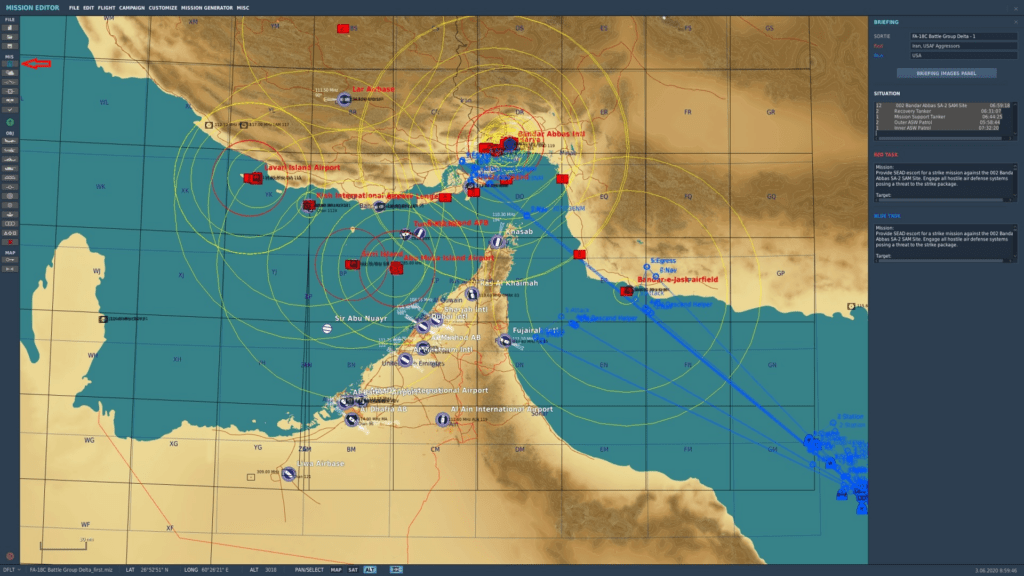
- Grouping Tool:
- What it Does: You can now group units, objects, trigger zones, and drawings into a single selectable entity. This allows you to move, rotate, copy, and delete them as a whole.
- How to Use: Select multiple elements by holding the CTRL key and clicking each item. Use the new grouping options in the toolbar to organize them. This is especially useful for repositioning entire formations or clusters of static objects without losing alignment.
- What it Does: You can now group units, objects, trigger zones, and drawings into a single selectable entity. This allows you to move, rotate, copy, and delete them as a whole.
- Improved AI Pathing:
- What it Does: Updates to Aircraft AI and Ground AI behaviors make pathing smoother. For example, helicopters now land more reliably, and ground units navigate bridges and water crossings better.
- How to Use: Assign detailed paths for AI units using waypoints. For aircraft, utilize custom routes with specific altitudes and speeds to create lifelike patrols or air traffic scenarios.
- What it Does: Updates to Aircraft AI and Ground AI behaviors make pathing smoother. For example, helicopters now land more reliably, and ground units navigate bridges and water crossings better.
- Terrain Engine Optimization:
- What it Does: Enhanced CPU and VRAM utilization improve performance in complex missions, especially on maps with dense scenery.
- How to Use: Leverage these improvements by increasing the number of static objects and units in your mission without worrying about frame rate drops.
- What it Does: Enhanced CPU and VRAM utilization improve performance in complex missions, especially on maps with dense scenery.
- New Select Tool for Trigger Zones:
- What it Does: This tool allows for easier manipulation of trigger zones and linked actions, saving time during setup.
- How to Use: Drag-and-drop zones into position, then use the contextual menu to adjust triggers and responses for specific events.
- What it Does: This tool allows for easier manipulation of trigger zones and linked actions, saving time during setup.
- Joystick / HOTAS – AMAZON.com
- Rudder Pedals – AMAZON.com
- Throttle Quadrant – AMAZON.com
- Gaming Chair – AMAZON.com
- VR Headset – AMAZON.com
Creating Immersive Missions
To take full advantage of the Mission Editor, focus on creating a dynamic and realistic environment:
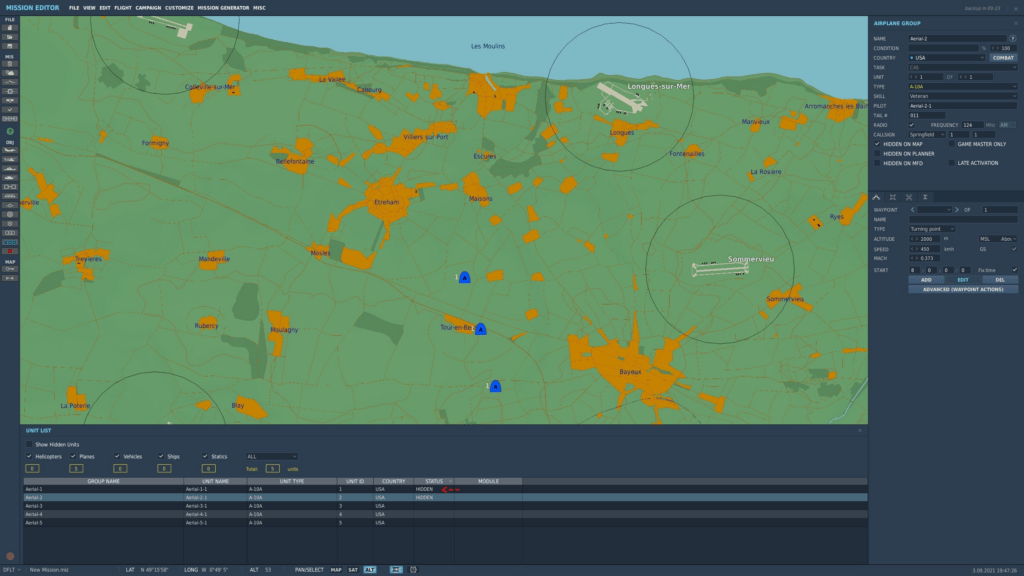
Adding Realism to Airports
- Fill major airports like Las Vegas McCarran (Nevada map) with static aircraft, including fighters, transports, helicopters, and AWACS. This not only adds visual interest but also makes the world feel alive.
- Use AI flights with programmed routes and takeoff times to simulate busy airspace. For example, schedule civilian traffic and military sorties on intersecting paths.
Designing Engaging Scenarios
- Create flights for yourself and AI wingmen with clear objectives, such as escort missions or patrols. Include random enemy spawns to keep encounters unpredictable and exciting.
- Populate the skies with neutral or enemy assets that follow realistic patrol patterns. Use the improved AI behavior to ensure smooth engagement mechanics.
Dynamic Combat Environments
- Program triggers to activate events based on player proximity or actions. For instance, flying into a specific zone could spawn a fighter sweep or a ground attack mission.
- Mix static and dynamic threats like SAM sites, AAA, or roving enemy units to add layers of challenge.
Tips for Beginners
- Start small. Experiment with placing static units and programming simple AI routes before building complex missions.
- Use templates. The new grouping feature allows you to save commonly used setups (e.g., airport layouts) for future missions.
- Test frequently. Launch your mission after every few changes to ensure everything works as intended.

For Advanced Creators
- Use custom LUA scripts to trigger advanced behaviors like timed reinforcements or coordinated multi-flight attacks.
- Incorporate voice-over audio or text messages to guide players through objectives.
- Experiment with mixed unit types to create multi-domain battles involving air, land, and sea forces.
The DCS World Mission Editor continues to evolve, offering tools that empower creativity while simplifying the mission creation process. Whether you’re filling an airfield with life or planning a detailed combat sortie, these updates will help you create immersive scenarios with less effort.
For more details, check out the full changelog and updates on the DCS World official site.
Conclusion
The DCS Editor is an incredible tool to make your flights immersive beyond belief even at a basic level. Being able to add static people, vehicles, structures along with aircraft, helicopters as well as transport aircraft makes the whole airport look alive. THis is vastly different to spawning into your favorite jet and seeing nothing but vacant Nellis Airbase. We all know that’s not how it is! Its only a few clicks to place objects on a map and even orientate them the way you want them to look.
Taking a further step and creating some groups of fighters and helicopters but giving them a route to fly and that also brings them back to land makes the whole airpot come alive so much more entertaining. Taking one more additional step after you have created sme ground targets to attack or a Column of tanks to destroy you can also add in some defensive fighters to make the trip a little more interesting. In coming blogs we will talk more about how to use the DCS World Editor in 2024/2025 with its current tools.

Author
Brendon McAliece (Aka Gunnie) is a military veteran with 23 years working on Jet Fighters, their weapons systems and ejection seat/module systems as well as munitions and R&D. Involved with flight simulation since the 1980s, he has flown all the major flight simulators over the years.
He is an Australian expat who has lived in Malaysia, UK, Saudi Arabia and more recently Thailand. He is a multi-lingual blogger who loves to share his life experiences here on LetsFlyVFR.com and DreamingGuitar.com, with his lifestyle and Travel experiences Blog plus his Dreaming Coffee website.
Learn More @ DreamingGuitar.com – DreamingCoffee.com – LetsFlyVFR.com
( HOME – BLOG – SHOP – ABOUT )
As an Amazon affiliate I may benefit from qualifying sales.

