PC Builder Beginner Guide: Understanding RAM for Intel Platforms.
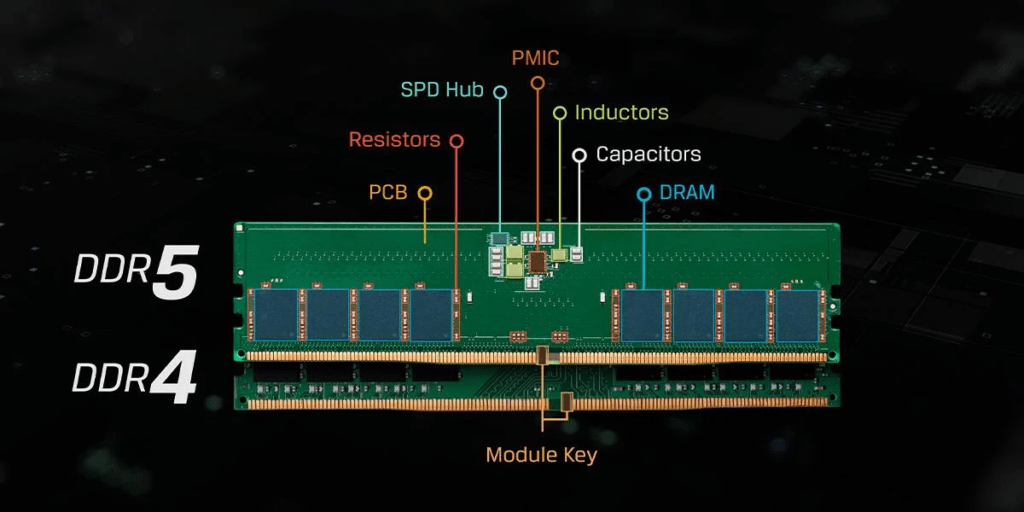
Building a PC on an Intel platform can feel intimidating, so understanding RAM for Intel platforms is super important. This becomes more critical when considering which RAM (Random Access Memory) to use with the overlap between DDR4 and DDR5 memory. With a wide mix of CPU and brand compatibility across different generations of CPUs and motherboards it’s better to be sure which you need before you start.
Choosing the right RAM, correct speed and capacity for your build is crucial. Getting the best performance and avoiding compatibility issues is easy by following this guide. Making sure you get at least two sticks for Dual Channel install to help with performance is also very important.
Discuss this letter ok. In this guide, we’ll clarify which Intel platforms use DDR4 or DDR5, explain RAM speed and capacity requirements, and provide practical tips for optimizing your system.
Intel Generations and RAM Compatibility: DDR4 vs. DDR5
Intel CPUs are organized into generations, with each generation introducing new features, improved performance, and changes to memory support. Here’s a breakdown:
10th Gen (Comet Lake) and Earlier
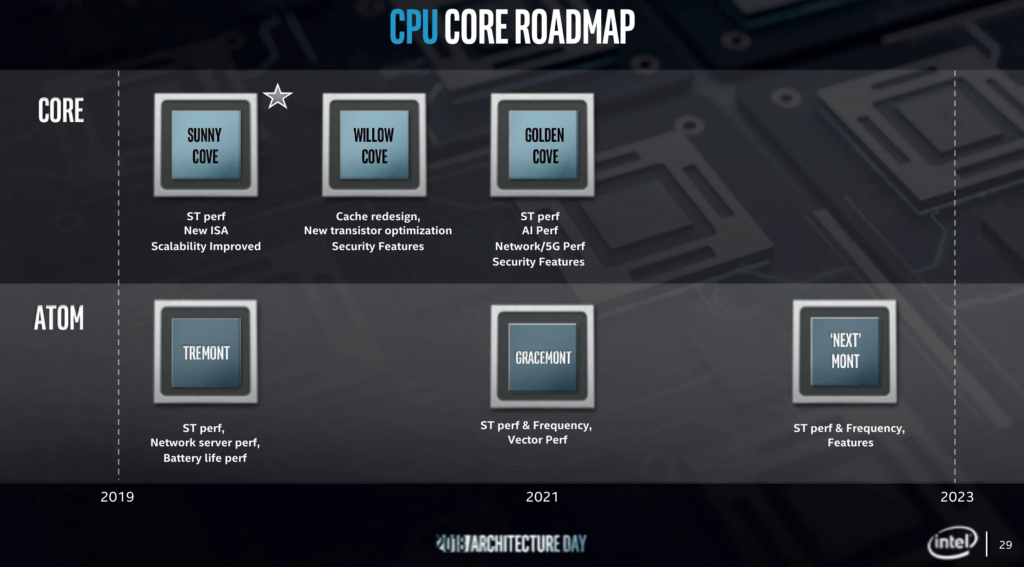
- Supported Memory: DDR4 only.
- Maximum Speeds: Up to 2933 MHz (depending on the CPU and motherboard).
- Use Case: Budget builds or upgrades using older components.
11th Gen (Rocket Lake)
- Supported Memory: DDR4 only.
- Maximum Speeds: Up to 3200 MHz.
- Use Case: Suitable for gaming and general use, but limited to DDR4’s capabilities.
12th Gen (Alder Lake)
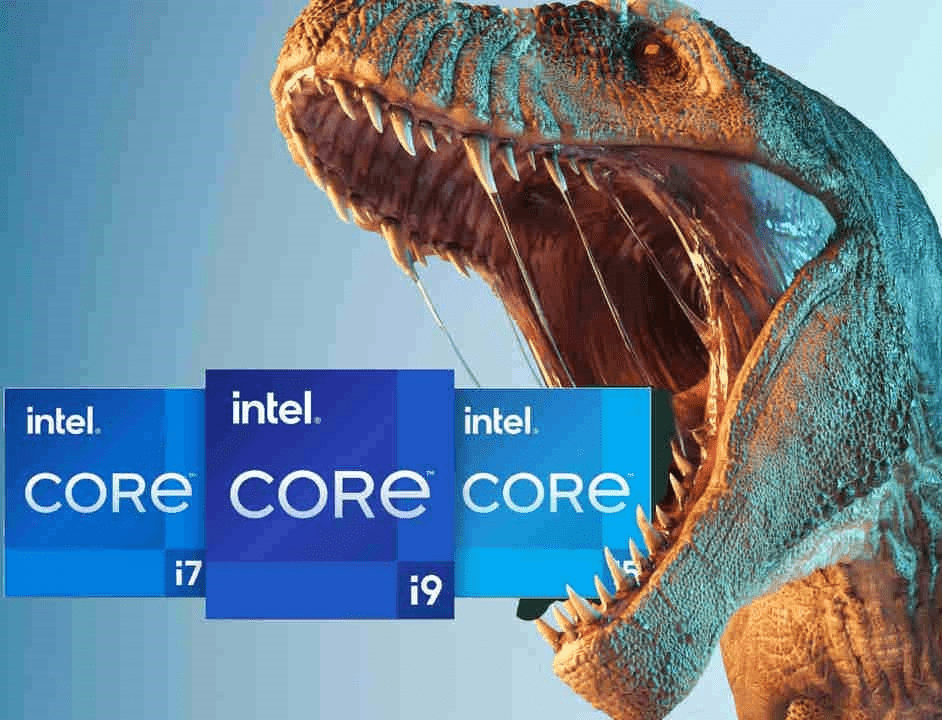
- Supported Memory: DDR4 or DDR5 (depending on the motherboard).
- Key Feature: This generation introduced hybrid memory compatibility, allowing users to choose DDR4 for budget-friendly builds or DDR5 for cutting-edge performance.
- Maximum Speeds:
- DDR4: Up to 3600 MHz.
- DDR5: Starts at 4800 MHz, commonly up to 6000 MHz or higher.
13th Gen (Raptor Lake)
Supported Memory: DDR4 or DDR5 (depends on motherboard).
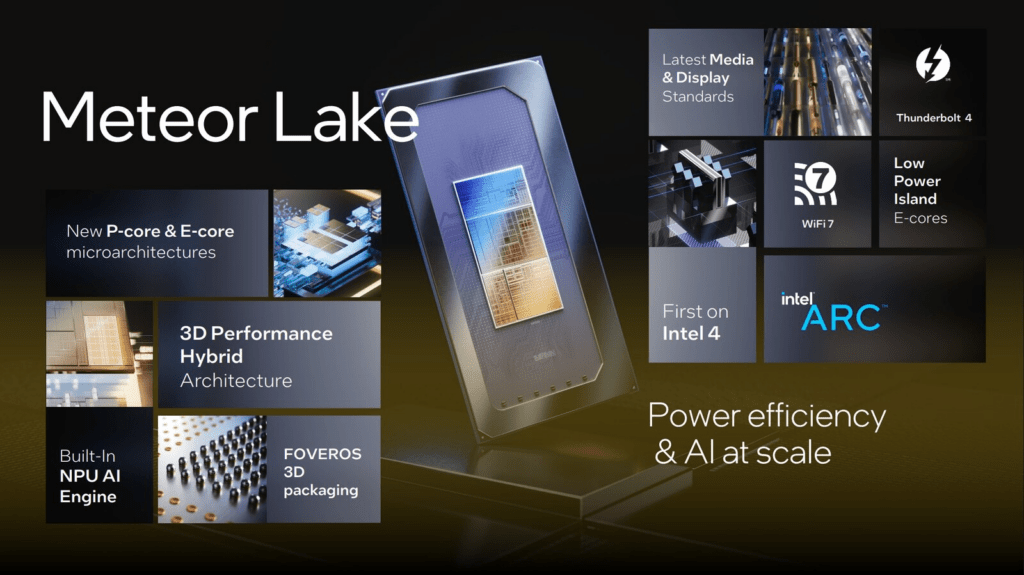
- Advantage: Fully utilizes DDR5’s potential for high performance while retaining DDR4 support for affordability.
- Maximum Speeds:
- DDR4: Similar to 12th Gen (up to 3600 MHz).
- DDR5: Better optimizations, supporting speeds over 7000 MHz on premium motherboards.
- Latest CPU’s Available Now – Amazon.com
- Get a NEW GPU Best Performance – AMAZON.com
- Upgrade RAM Here today – AMAZON.com
- Prebuilt PC Options – AMAZON.com
14th Gen (Meteor Lake and Beyond)
- Supported Memory: Primarily DDR5, with DDR4 compatibility fading.
- Maximum Speeds: DDR5 speeds of 7000+ MHz are common.
- Future Trend: DDR4 will eventually be phased out as DDR5 becomes the standard.
Motherboard Considerations: DDR4 vs. DDR5
One crucial factor for Intel builds is the motherboard. Intel’s hybrid memory support means that your RAM type is determined not only by the CPU but also by the motherboard:
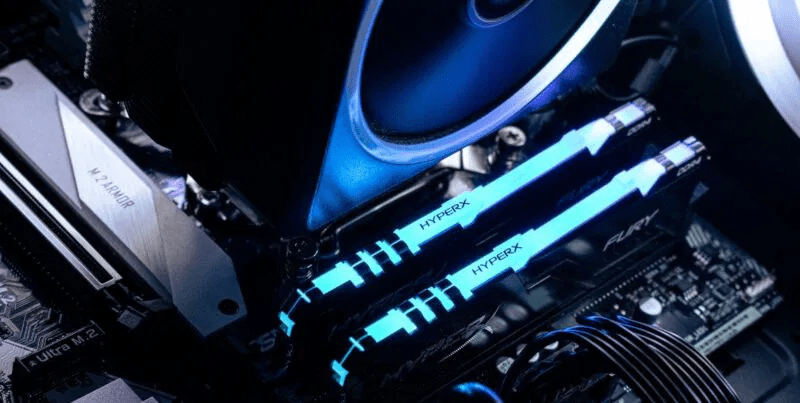
- DDR4 Motherboards:
- Use standard DDR4 RAM.
- More affordable but limited to speeds around 3600 MHz
- DDR5 Motherboards:
- Require DDR5 RAM.
- Offer better future-proofing and higher performance, but at a premium cost.
- Important Note: DDR4 and DDR5 are not interchangeable. Ensure you choose a motherboard designed for the memory type you plan to use.
How Much RAM Do You Need for Intel Builds?
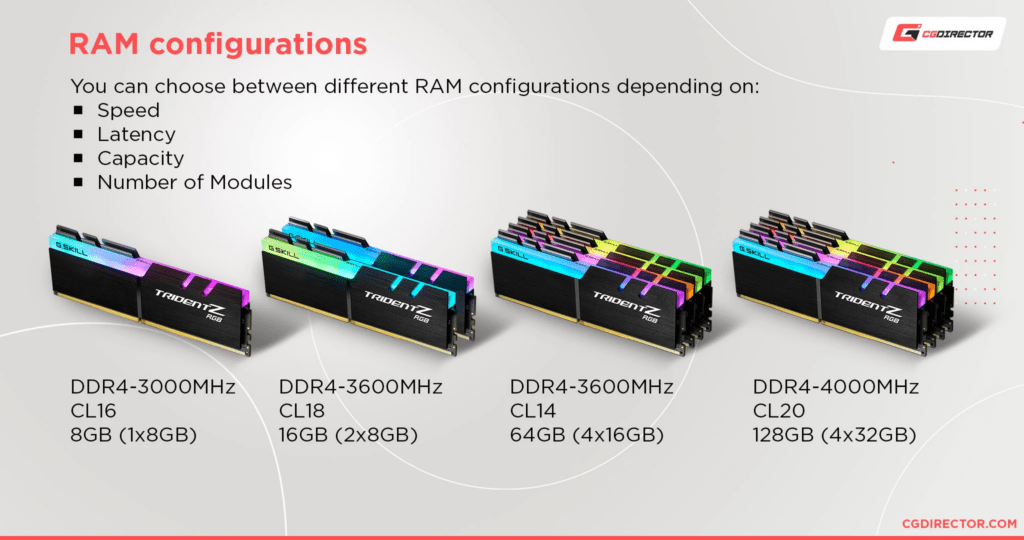
Basic Use Cases (Web Browsing, Office Work)
- Recommended: 16 GB (2×8 GB modules).
- Why?: This capacity is sufficient for light workloads and casual gaming.
Gaming and Multitasking
- Recommended: 32 GB (2×16 GB modules).
- Why? Modern games, such as DCS World or AAA titles, benefit from the added memory for smooth performance, especially at higher resolutions.
- Multiplayer Gaming means loading a lot more date including other players and more so 64 Gig is my recommendation. DCS World loads more than 32 GB Ram on many servers like HEATBLUR 8’s Server – Growling Sidewinders OPEN CONFLICT. Not enough will cause it to stutter and crash from my own experience on 32GB of RAM.
High-End Applications (Streaming, Content Creation, Complex Simulations)
- Recommended: 64 GB or more.
- Why? Demanding tasks like 4K video editing or multiplayer gaming in DCS World with extensive mods require substantial memory.
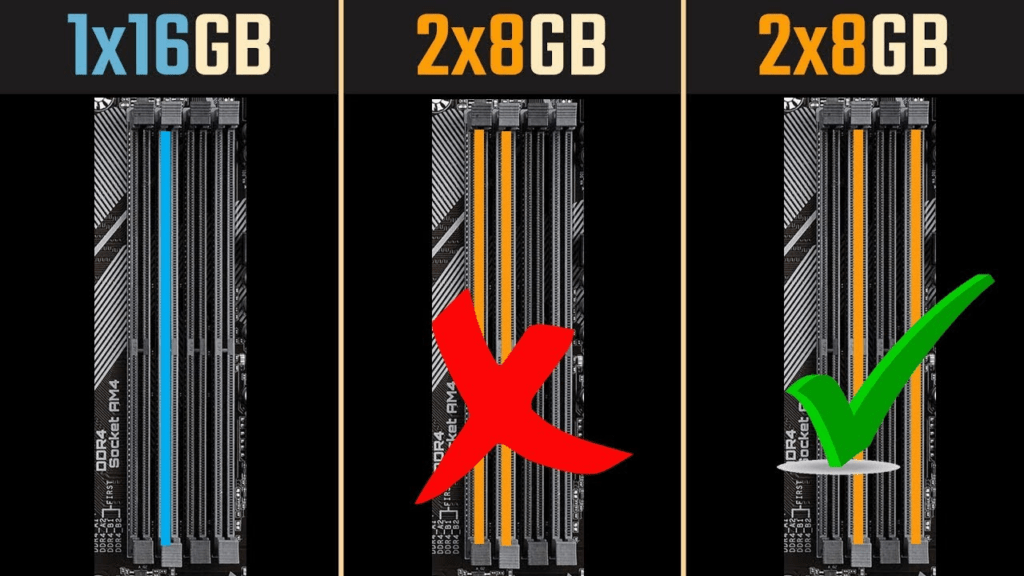
Dual Channel vs. Single Channel: Optimizing Performance
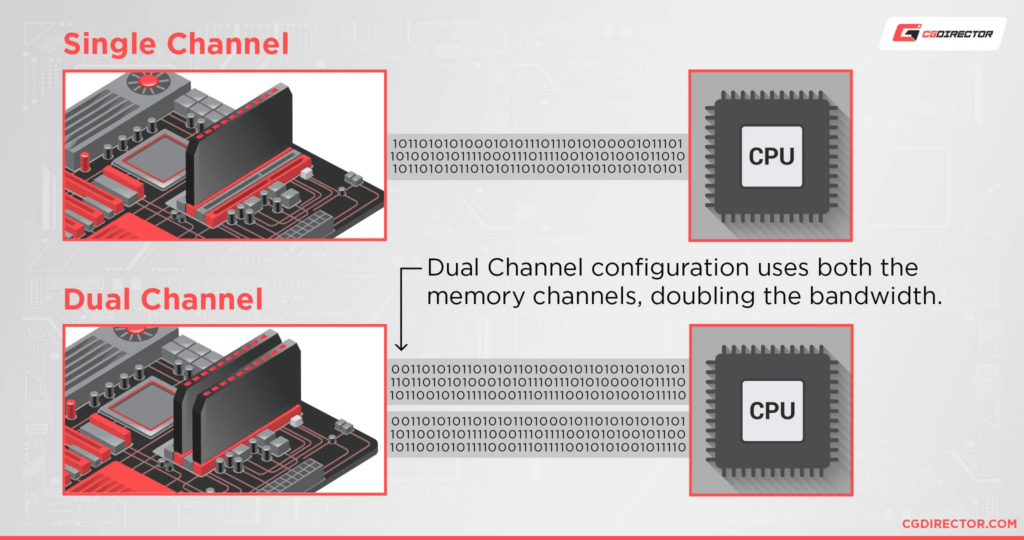
Memory performance is not just about speed or capacity but also configuration. Intel platforms benefit significantly from dual-channel memory, which doubles memory bandwidth compared to single-channel setups. Think of this as a Single Lane Highway with a lot of traffic. All trying to travel down makes it slower! If you open up a second lane them more information or traffic can flow at the same time making the PC faster.
Understanding RAM for Intel Platforms – How to Enable Dual Channel
- Use two (or four) matching RAM sticks installed in the correct motherboard slots. Check your motherboard manual for guidance.
- Tip: Mismatched RAM sticks can result in single-channel mode, reducing performance. Always buy kits designed to work together.
- IMPORTANT – If you put the two RAM sticks right next to each other you will be in Single Channel- Ensure they are in the 1st and 3rd slots or the 2nd and 4th slots as a general guide. NEVER NEXT TO EACH OTHER. The Bios display will tell you system setup and it will
show DUAL in SINGLE channel in use.
RAM Speeds: Getting the Most Out of Your Intel System
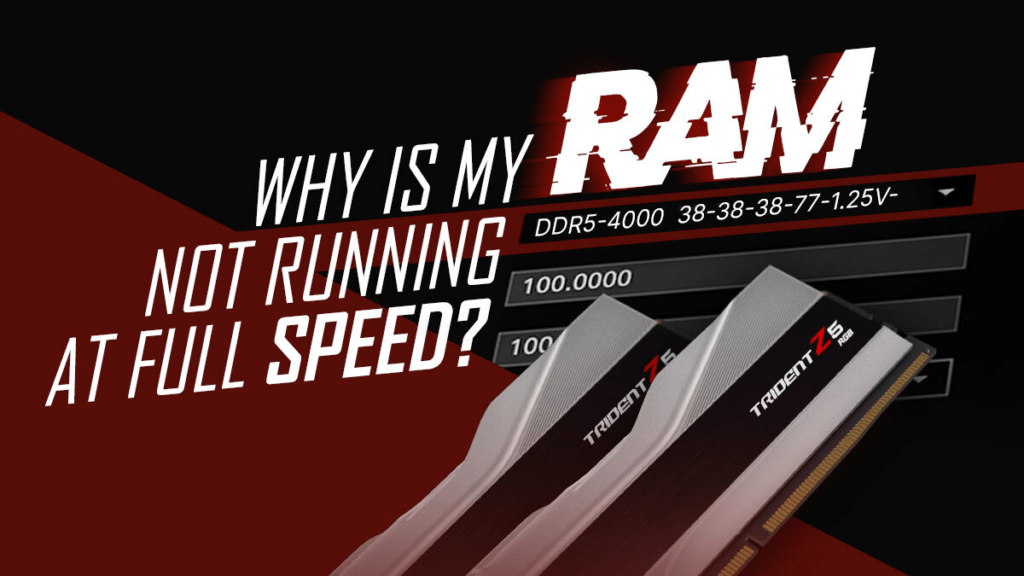
Why Advertised Speeds Don’t Work by Default
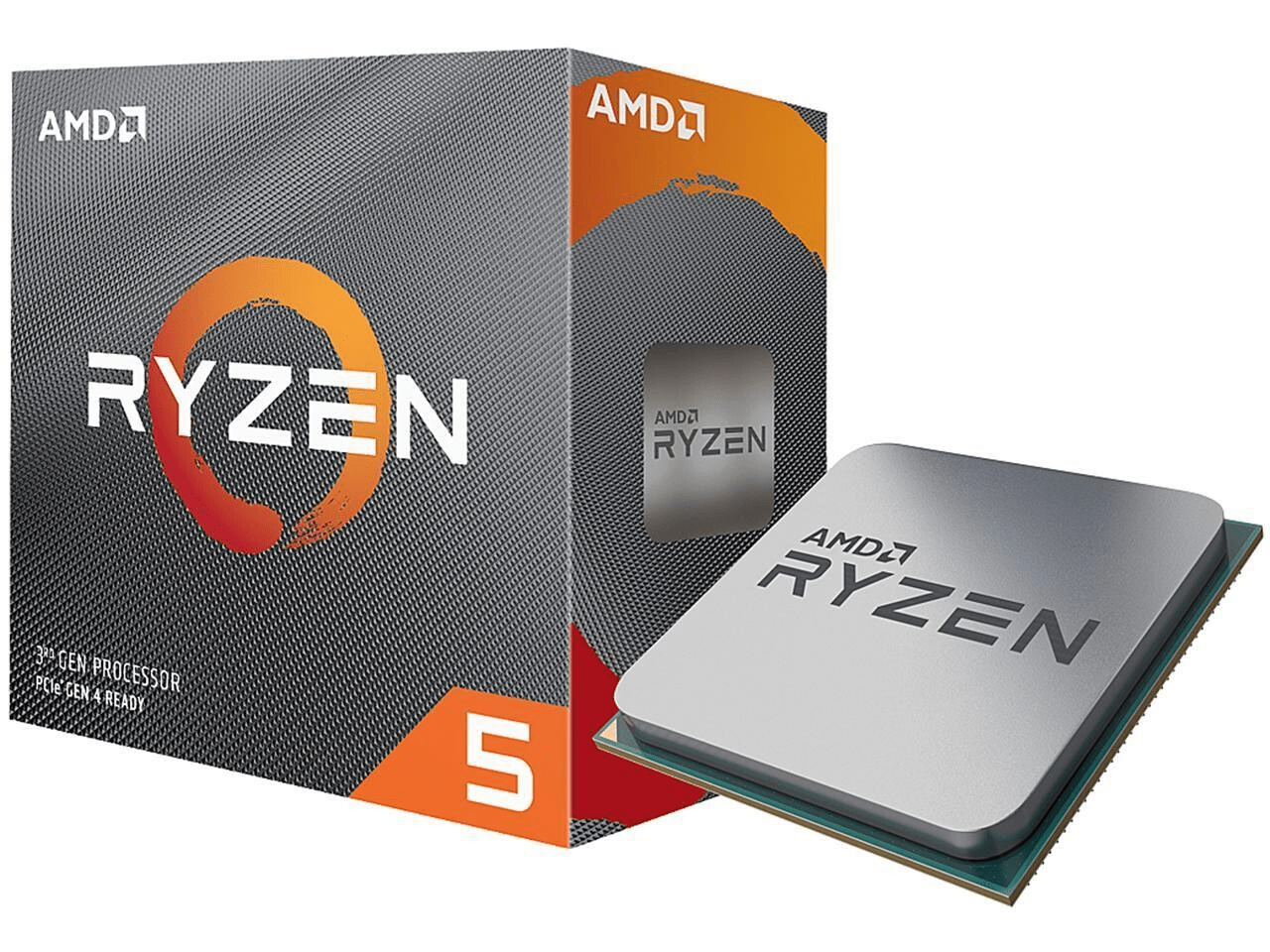
Out of the box, RAM typically runs at a standard speed (e.g., 2133 MHz for DDR4 or 4800 MHz for DDR5). To achieve the advertised speeds, you’ll need to adjust settings in your BIOS:
To enable the correct Speed for your RAM in BIOS, follow these steps:
- Press the hotkey to enter BIOS during boot-up. Usually, F2 or Delete.
- Navigate to Advanced Memory Settings. Look for XMP Profile.
- Find the XMP Profile and select the one that you want. Normally all will work but you want the same speed your RAM Kit is advertised for eg 3600Mhz or 6000 Mhz.
- Save all changes in the BIOS.
- Enable XMP Profiles:
- XMP (Extreme Memory Profile) is Intel’s technology for automatic memory overclocking.
- Most modern motherboards offer XMP options in the BIOS.
- Manual Tuning: For advanced users, tweaking timings, voltage, and frequency manually can yield better results, though this requires patience and knowledge.
Understanding RAM for Intel Platforms – Recommended RAM Speeds by Intel Generation
| Generation | DDR4 Speed | DDR5 Speed |
|---|---|---|
| 10th & 11th Gen | Up to 3200 MHz | Not Supported |
| 12th & 13th Gen | 3200–3600 MHz | 4800–6400 MHz+ |
| 14th Gen | Not Supported | 6000–7000 MHz+ |
Current RAM Prices (2024)
Here’s what you can expect to pay for DDR4 and DDR5 in today’s market:
| Type | Capacity | Speed | Price Range |
|---|---|---|---|
| DDR4 | 16 GB (2×8) | 3200 MHz | $40–$60 |
| DDR4 | 32 GB (2×16) | 3600 MHz | $90–$120 |
| DDR5 | 16 GB (2×8) | 4800 MHz | $70–$90 |
| DDR5 | 32 GB (2×16) | 6000 MHz | $160–$200 |
| DDR5 | 64 GB (2×32) | 6400 MHz+ | $300–$400+ |
Understanding RAM for Intel Platforms – What’s Next for RAM?

Emerging Technology: DDR5-X
DDR5-X, an enhanced version of DDR5, is on the horizon, offering:
- Higher Speeds: Over 8000 MHz in some cases.
- Lower Power Consumption: Ideal for high-performance systems.
Will DDR5-X Work on Current Intel Platforms?
Most 12th and 13th Gen DDR5-compatible motherboards may support DDR5-X through firmware updates, but always check manufacturer specifications.
- Joystick / HOTAS – AMAZON.com
- Rudder Pedals – AMAZON.com
- Throttle Quadrant – AMAZON.com
- Gaming Chair – AMAZON.com
- VR Headset – AMAZON.com
Understanding RAM for Intel Platforms – Conclusion
Intel’s hybrid approach to RAM compatibility can feel complex, but breaking it down generation by generation simplifies the process:
- DDR4 vs. DDR5: Understand which generation and motherboard type you’re working with before purchasing.
- Capacity: Start with at least 16 GB, but aim for 32 GB for gaming or multitasking, and 64 GB for professional applications.
- Dual Channel: Always use paired RAM sticks for maximum performance.
- Speeds: Enable XMP in the BIOS to reach advertised RAM speeds.

By following this guide, you’ll confidently choose the right RAM for your Intel-based PC and ensure your build is optimized for today’s demands and tomorrow’s possibilities.
Author
Brendon McAliece (Aka Gunnie) is a military veteran with 23 years working on Jet Fighters, their weapons systems and ejection seat/module systems as well as munitions and R&D. Involved with flight simulation since the 1980s, he has flown all the major flight simulators over the years.
He is an Australian expat who has lived in Malaysia, UK, Saudi Arabia and more recently Thailand. He is a multi-lingual blogger who loves to share his life experiences here on LetsFlyVFR.com and DreamingGuitar.com, with his lifestyle and Travel experiences Blog plus his Dreaming Coffee website.
Learn More @ DreamingGuitar.com – DreamingCoffee.com – LetsFlyVFR.com
( HOME – BLOG – SHOP – ABOUT )
As an Amazon affiliate I may benefit from qualifying sales.

One response to “PC Builder Beginner Guide: Understanding RAM for Intel Platforms.”