A Guide to OpenXR and OpenXR Toolkit for VR Applications – Performance, Quality, and Practical Use.
Introduction.

Virtual Reality (VR) has become increasingly immersive and accessible, with improvements in software standards and toolkits that help optimize performance and visual quality. At the forefront of these developments is OpenXR, a powerful open standard designed for VR and augmented reality (AR) applications. A
longside OpenXR, the OpenXR Toolkit has emerged as a complementary tool, helping users enhance their VR experiences with customization options and performance-boosting features.
This guide will explore OpenXR and the OpenXR Toolkit, covering their roles in VR, how they impact performance and quality, and who can benefit from using them. If you’re wondering whether these tools are right for you, this post will provide all the essential information you need.
What is OpenXR?
OpenXR, developed by the Khronos Group, is an open, royalty-free standard that aims to unify the fragmented VR and AR landscape. By providing a universal programming interface, OpenXR enables developers to create VR applications that can run seamlessly across various hardware platforms, including Oculus, HTC Vive, Valve Index, and Windows Mixed Reality headsets. It’s a significant advancement for VR development because it allows applications to interact with different VR hardware using a single, standardized API.
In essence, OpenXR simplifies the VR development process by removing the need to tailor software for each specific VR device. For users, this means greater compatibility, smoother experiences, and better long-term support for new devices and updates in the VR industry.
- Joystick / HOTAS – AMAZON.com
- Rudder Pedals – AMAZON.com
- Throttle Quadrant – AMAZON.com
- Gaming Chair – AMAZON.com
- VR Headset – AMAZON.com
Understanding the OpenXR Toolkit: Features and Functionality
The OpenXR Toolkit is a third-party tool that complements the OpenXR standard. Designed to give users more control over their VR experience, the OpenXR Toolkit allows for a range of enhancements in areas like performance, visual quality, and customization. Built as an open-source project, the OpenXR Toolkit has gained popularity among VR enthusiasts, particularly in gaming and simulation communities.
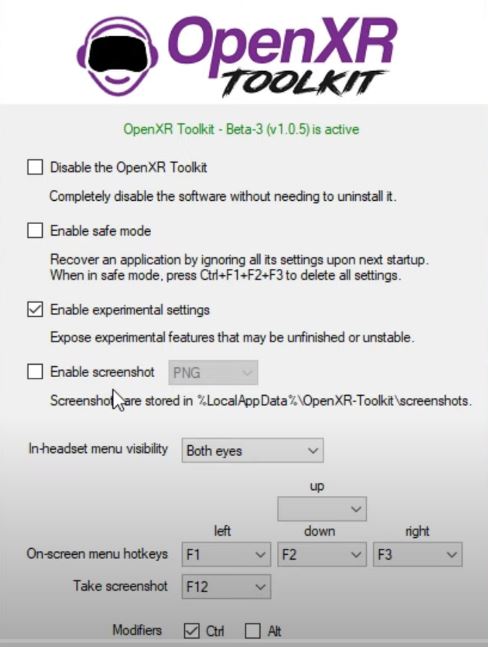
Is the OpenXR Toolkit Open Source?
Yes, the OpenXR Toolkit is an open-source project. This means the code is freely available, allowing developers to contribute, customize, and improve it over time. The open-source nature of the toolkit has driven significant community support and collaboration, keeping it up-to-date with the latest needs and innovations in VR.
Popularity of the OpenXR Toolkit
The OpenXR Toolkit has seen continued popularity, especially with users in simulation and high-performance VR applications, such as flight and racing sims. VR enthusiasts and developers appreciate the toolkit’s flexibility, as it allows for fine-tuning settings like upscaling, custom resolution, and latency adjustments that can make a considerable difference in immersive experiences.
Key Features of the OpenXR Toolkit
The OpenXR Toolkit offers a variety of features that appeal to both casual users and VR power users. Some of its most popular features include:
- Performance Optimization Tools
- The OpenXR Toolkit includes settings that help optimize frame rates and reduce latency. For VR, where smooth performance is crucial, these options allow users to get the most out of their hardware by balancing quality and performance.
- Image Scaling and Sharpening
- With the toolkit, users can upscale and sharpen images for enhanced visual quality. This feature is particularly useful for those with mid-range VR headsets who want to maximize their visual experience without pushing their hardware to its limits.
- Customizable Resolution
- The toolkit lets users set their own resolutions, which can improve clarity and reduce the screen-door effect in VR. Adjusting resolution is an effective way to gain better image quality without investing in high-end VR headsets.
- Adjustable Field of View (FoV)
- Users can adjust their field of view, allowing them to widen or narrow their perspective in VR. This feature is helpful for users who prefer a broader field of view for immersion or a reduced field of view to improve performance.
- Hand Tracking and Controller Adjustments
- The toolkit also supports hand tracking and offers options to modify the performance and behavior of VR controllers, enhancing precision and interactivity.
- Debugging and Developer Tools
- Developers can use the OpenXR Toolkit’s debugging options to identify issues and optimize their applications. These tools can help spot bottlenecks and pinpoint areas where optimization can improve performance.
Using the OpenXR Toolkit: A Step-by-Step Overview
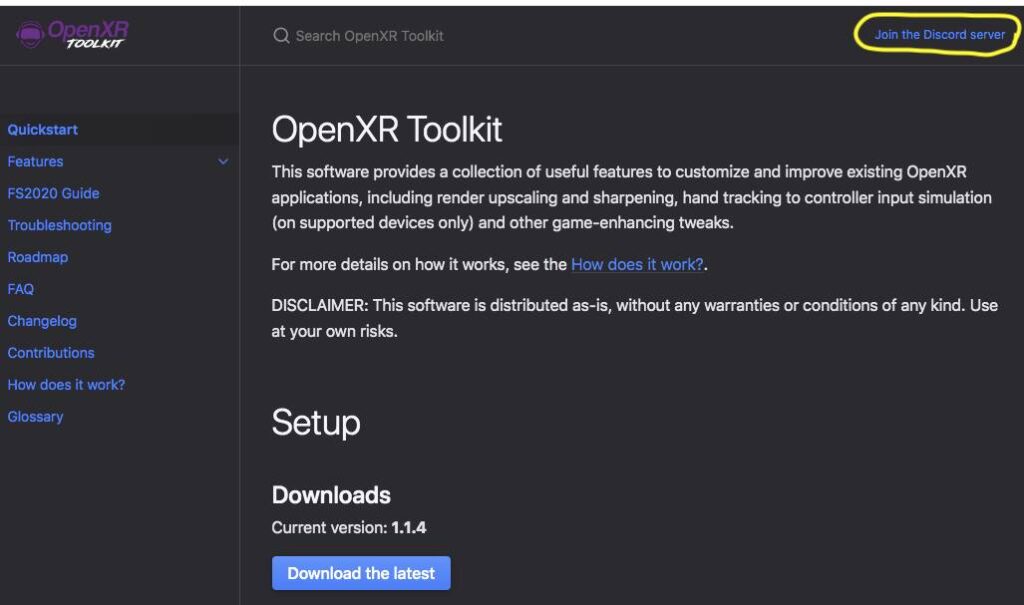
Setting up the OpenXR Toolkit is straightforward, and it provides a range of features that can be easily accessed and configured within the toolkit’s interface.
Step 1: Install the OpenXR Runtime
Before using the toolkit, make sure you have the appropriate OpenXR runtime for your headset installed. Most major VR platforms (e.g., Oculus, SteamVR) offer built-in OpenXR support, so installation usually involves enabling OpenXR in the headset settings.
Step 2: Download and Install the OpenXR Toolkit
The OpenXR Toolkit is available for download from GitHub or other popular open-source repositories. Simply download the installer and follow the on-screen instructions to set it up on your system.
Step 3: Configure Your VR Settings
Once the toolkit is installed, open the OpenXR Toolkit interface. Here, you’ll find various settings for image scaling, sharpening, resolution, field of view, and more. Experiment with these settings to see what works best for your hardware and VR preferences.
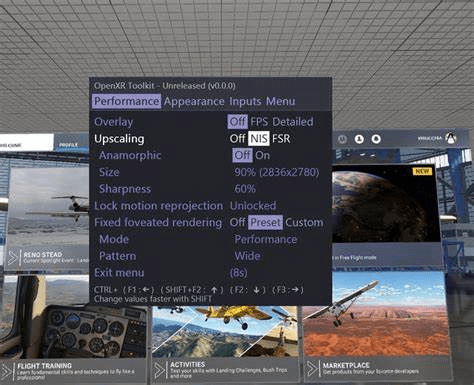
Step 4: Test and Fine-Tune
VR applications can be demanding, so it may take some experimentation to find the ideal balance between quality and performance. Make small adjustments to the settings, test your experience, and repeat until you achieve the best possible performance and image quality.
Who Should Use the OpenXR Toolkit?
The OpenXR Toolkit is highly versatile and suited for different types of VR users:
- VR Gamers and Sim Enthusiasts: If you’re passionate about immersive VR experiences in simulations (like flight simulators or racing games), the toolkit’s performance and visual enhancements will help maximize your experience. By improving frame rates, sharpening images, and optimizing settings, the toolkit can make a significant difference in these high-demand applications.
- Developers and Tinkerers: Open-source developers and VR enthusiasts who enjoy experimenting with software settings and customizations will find the OpenXR Toolkit to be a powerful tool. Its open-source nature allows developers to tweak, test, and contribute to its ongoing improvement.
- Casual VR Users with Mid-Range Hardware: If you’re using a mid-tier VR headset and want to get the most out of it without a major upgrade, the OpenXR Toolkit provides options that can enhance visuals and performance, making VR more enjoyable and accessible.
Who Might Not Benefit from the OpenXR Toolkit?

While the OpenXR Toolkit offers many advantages, there are some users for whom it may not be the best choice:
- Beginners Seeking Plug-and-Play Simplicity: If you’re new to VR and prefer a simple, plug-and-play experience, the toolkit’s advanced customization options may be overwhelming or unnecessary. In such cases, it’s best to start with the default settings of your VR headset and explore the toolkit later when you’re more comfortable with VR technology.
- Users with High-End VR Hardware: For those with powerful VR systems (e.g., high-end GPUs and top-tier headsets like the Varjo Aero), the performance gains from the OpenXR Toolkit may be minimal. These users might already achieve optimal quality and performance without the need for additional fine-tuning.
How the OpenXR Toolkit Impacts Performance and Quality in VR
The OpenXR Toolkit can have a notable impact on both performance and visual quality in VR. However, the degree of improvement depends on your system’s hardware and your specific VR application. Here’s a breakdown of what you can expect:
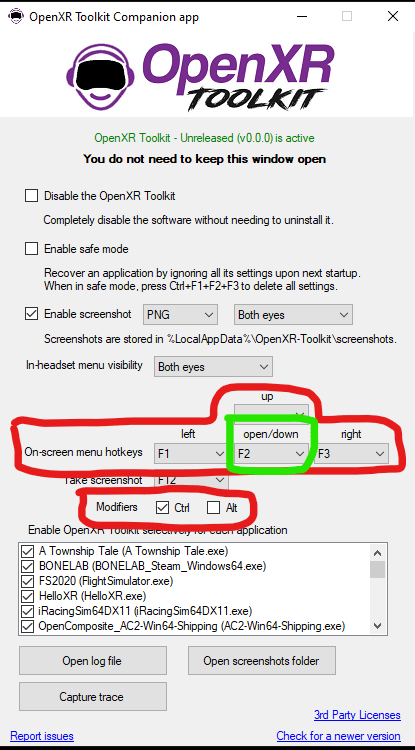
- Performance Boosts:
By reducing the demand on your hardware with options like image upscaling, reduced resolution, and FoV adjustments, the toolkit can provide a noticeable increase in frame rates. This is particularly helpful in resource-intensive applications where every frame per second counts for maintaining a smooth experience. - Visual Enhancements:
The toolkit’s image sharpening and resolution options enhance clarity and reduce the screen-door effect, improving the overall visual quality. This can be a game-changer in simulations where precise details matter, such as reading cockpit instruments or spotting distant objects. - Reduced Latency:
Lower latency is essential for preventing motion sickness and maintaining immersion in VR. The toolkit’s optimization features, especially when paired with the right OpenXR runtime, can lead to lower latency, creating a smoother and more responsive VR experience. - Custom Field of View:
Adjusting FoV can positively impact both performance and immersion. Reducing the FoV can give a performance boost, while expanding it offers a broader, more immersive view. The toolkit allows users to strike a balance depending on their personal preference and hardware capacity.
- Latest CPU’s Available Now – Amazon.com
- Get a NEW GPU Best Performance – AMAZON.com
- Upgrade RAM Here today – AMAZON.com
- Prebuilt PC Options – AMAZON.com
Conclusion: Is the OpenXR Toolkit Right for You?
The OpenXR Toolkit is a valuable resource for VR enthusiasts, especially those interested in customizing and optimizing their experience. It offers meaningful enhancements in performance and visual quality, making VR more accessible and enjoyable for users with various hardware capabilities.
For VR gamers, sim enthusiasts, and developers, the OpenXR Toolkit opens up a world of fine-tuning options. However, if you’re new to VR or already have high-end hardware that meets your needs, you might find the toolkit unnecessary. Whether or not you choose to use the OpenXR Toolkit, the open-source nature of the project and the support of the VR community are helping push VR experiences to new heights.
Ultimately, OpenXR and the OpenXR Toolkit together offer an exciting glimpse into the future of VR, where immersive experiences can be tailored to individual preferences and hardware capabilities. As VR technology continues to evolve, tools

like these are paving the way for broader adoption and richer, more dynamic experiences.
Author
Brendon McAliece (Aka Gunnie) is a military veteran with 23 years working on Jet Fighters, their weapons systems and ejection seat/module systems as well as munitions and R&D. Involved with flight simulation since the 1980s, he has flown all the major flight simulators over the years.
He is an Australian expat who has lived in Malaysia, UK, Saudi Arabia and more recently Thailand. He is a multi-lingual blogger who loves to share his life experiences here on LetsFlyVFR.com and DreamingGuitar.com, with his lifestyle and Travel experiences Blog plus his Dreaming Coffee website.
Learn More @ DreamingGuitar.com – DreamingCoffee.com – LetsFlyVFR.com
( HOME – BLOG – SHOP – ABOUT )
As an Amazon affiliate I may benefit from qualifying sales.

4 responses to “A Guide to OpenXR and OpenXR Toolkit for VR Applications – Performance, Quality, and Practical Use”