The Absolute Best PC Monitor on a BUDGET!
Looking to but a PC Monitor for your gaming or flight simming rig? Let’s look at the important considerations and what’s available at a budget level now. In the future we will take a look at premium pc monitors and compare what you get for your money.
5 Most Common FAQ about PC Monitors.
- What is the resolution of the PC monitor?
- What is the size of the PC monitor?
- What is the refresh rate of the PC monitor?
- What kind of panel does the PC monitor use (TN, IPS, VA)?
- Does the PC monitor have any special features (e.g. built-in speakers, adjustable stand, gaming-specific features)?
What is the resolution of the monitor?
The resolution of a monitor refers to the number of pixels displayed on the screen horizontally and vertically. The higher the resolution, the more detailed and sharper the image displayed on the screen will be. Resolution is an important factor to consider when purchasing a monitor because it determines the clarity of the image and the amount of content that can be displayed on the screen.
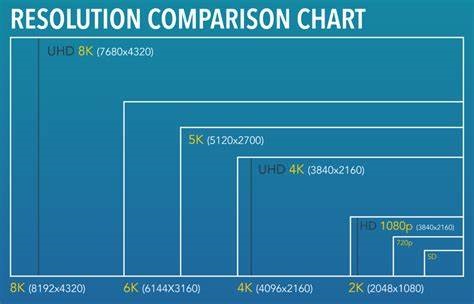
Good features to look for in a monitor resolution include high pixel density and a wide aspect ratio. High pixel density refers to the number of pixels per inch, which can vary depending on the size of the monitor. A high pixel density ensures that the image is sharp and clear, even when viewed up close. A wide aspect ratio, such as 16:9 or 21:9, allows for a larger field of view and more content to be displayed on the screen.
Another good feature to look for is a variable refresh rate. A variable refresh rate allows the monitor to match the frame rate of the content being displayed, resulting in smoother and more fluid motion.
On the other hand, a low resolution can result in a blurry and pixelated image. A narrow aspect ratio, such as 4:3, can limit the amount of content that can be displayed on the screen and result in black bars on either side of the image.
One potential drawback of a high-resolution monitor is that it may require more powerful hardware to run smoothly. This can lead to higher costs for both the monitor and the computer or graphics card needed to support it.
In summary, the resolution of a monitor is an important factor to consider when purchasing a new display. Good features to look for include high pixel density, a wide aspect ratio, and a variable refresh rate. A low resolution can result in a blurry image, while a narrow aspect ratio can limit the amount of content that can be displayed. While a high-resolution monitor can provide a sharper image, it may also require more powerful hardware to run smoothly.
What is the size of the Monitor?
The size of a computer monitor refers to the diagonal measurement of the screen from one corner to another. It is usually measured in inches and determines the overall viewing area of the monitor. The size of the monitor is crucial for various reasons. A larger screen provides more screen real estate and allows for more space to display multiple windows and applications simultaneously. This feature can be particularly useful for professionals who need to multitask or for individuals who enjoy gaming or watching movies.
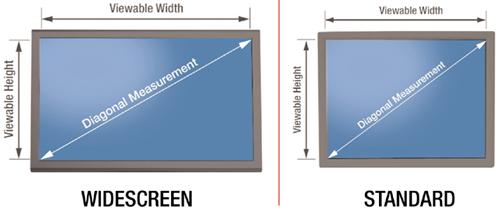
The size of the monitor can vary from small to large and is generally available in standard sizes, including 19 inches, 21 inches, 24 inches, and 27 inches. However, there are many monitors available that are larger or smaller than these standard sizes. In recent years, curved monitors have also become increasingly popular.
These monitors feature a curved shape that wraps around the viewer, providing a more immersive viewing experience. The curvature of the screen is typically measured by its radius, with smaller numbers indicating a more pronounced curve.
The shape of the monitor can vary from the traditional rectangular shape to the ultra-wide aspect ratio, which provides an even wider viewing area. The ultra-wide monitors are particularly popular with gamers, as they offer an extended field of view, allowing players to see more of the game environment. The size and shape of a monitor can also affect its resolution. The higher the resolution, the clearer and more detailed the images on the screen. Monitors with larger screen sizes tend to have higher resolutions to maintain the same image quality as smaller monitors.
In conclusion, the size of a monitor refers to the diagonal measurement of the screen and is typically measured in inches. Monitors can come in various shapes, including the traditional rectangular shape and the newer curved and ultra-wide shapes. The size and shape of the monitor can affect its resolution and overall viewing experience, making it important to choose a monitor that best suits your needs.
- Latest CPU’s Available Now – Amazon.com
- Get a NEW GPU Best Performance – AMAZON.com
- Upgrade RAM Here today – AMAZON.com
- Prebuilt PC Options – AMAZON.com
What is the refresh rate of the PC monitor?
A monitor’s refresh rate refers to how many times per second the screen updates the displayed image. The higher the refresh rate, the smoother the image appears, and the less likely it is to experience visual artifacts like tearing or stuttering. The normal refresh rate for most monitors is 60Hz, which means the screen refreshes 60 times per second. However, some high-end monitors have refresh rates of 144Hz, 240Hz, or even higher.
A higher refresh rate has benefits for gamers and anyone who enjoys fast-paced content. A higher refresh rate can make motion appear smoother, and it can also reduce input lag, which is the delay between the time a user interacts with the computer and the time the computer responds. This can be particularly important in competitive gaming, where every millisecond counts.
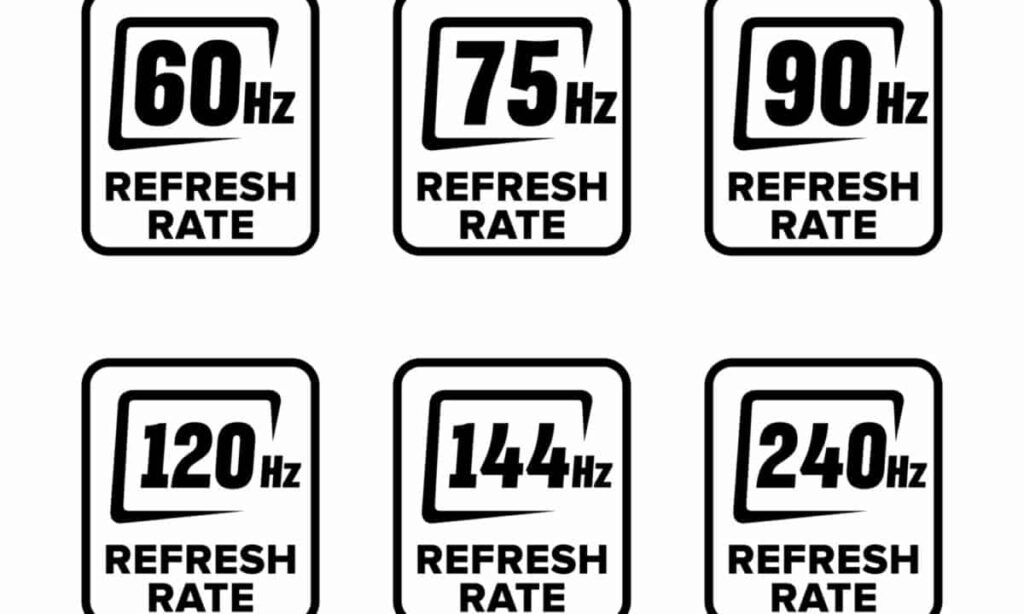
However, there are also some downsides to a higher refresh rate. For one, it can be more expensive to purchase a monitor with a higher refresh rate. Additionally, not all content is designed to take advantage of a higher refresh rate, so users may not see much of a benefit outside of gaming or certain types of video content.
Common refresh rates for budget buyers typically range from 60Hz to 120Hz. A 60Hz monitor can still provide a decent experience for most users, especially those who primarily use their computer for work or casual browsing. A 120Hz monitor may be a good choice for users who want a smoother experience but don’t want to pay the premium price of a higher-end monitor.
In conclusion, the refresh rate of a monitor is an important factor to consider when purchasing a new display. While higher refresh rates can provide a smoother and more responsive experience, they come at a higher cost and may not be necessary for all users. Ultimately, it is important to consider your specific needs and budget when choosing a monitor with an appropriate refresh rate.
What kind of panel does the PC monitor use (TN, IPS, VA)?
When it comes to choosing a monitor, one of the key considerations is the type of panel that it uses. There are three main types of panels: TN (Twisted Nematic), IPS (In-Plane Switching), and VA (Vertical Alignment). Each type has its own set of advantages and disadvantages, so it’s important to understand them before making a decision.
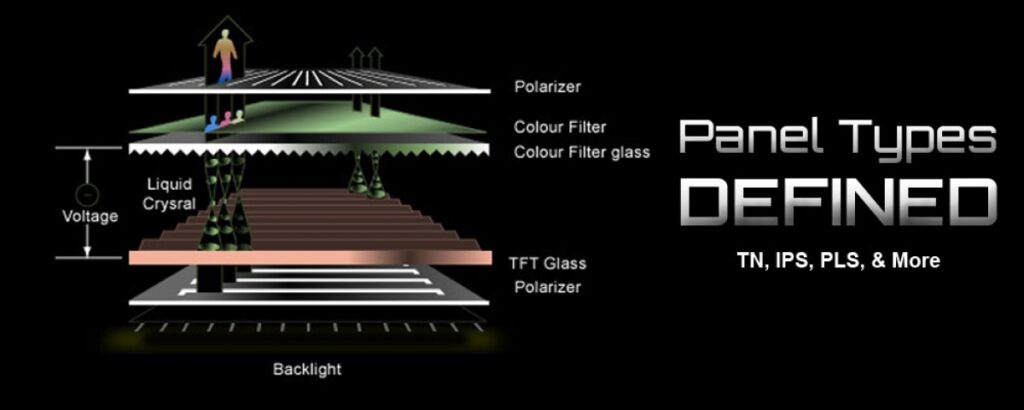
TN panels are the most common type of panel found in budget monitors. They have a fast response time and high refresh rate, which makes them great for gaming. However, they have poor colour accuracy and limited viewing angles, which can lead to colour distortion when viewed from the side.
They are best suited for fast-paced games and those on a tight budget. On the other hand, IPS panels have excellent colour accuracy and wide viewing angles, which make them great for content creation and professional work. However, they have a slower response time and lower refresh rate, which may not be ideal for gaming. IPS monitors tend to be more expensive than TN monitors, but the price has come down in recent years.
VA panels offer the best contrast ratio of the three panel types, which makes them great for watching movies and TV shows. They also have good colour accuracy and wide viewing angles. However, they have a slower response time than TN panels, which can lead to motion blur in fast-paced games. VA monitors are generally more expensive than TN monitors but less expensive than IPS monitors.
In terms of budget monitors, TN panels are the best choice due to their affordability and fast response time. For those looking for a more premium screen, IPS panels are the way to go for their excellent colour accuracy and viewing angles. However, if you prioritize contrast ratio, VA panels are a great choice.
In summary, the type of panel you choose depends on your needs and budget. TN panels are great for gaming on a budget, IPS panels are ideal for content creation and professional work, and VA panels are best for watching movies and TV shows. Understanding the advantages and disadvantages of each type can help you make an informed decision when choosing a monitor.
Does the monitor have any special features ie Gaming Focused.
Monitors are an essential component of any computer setup, whether you’re using it for work or play. When it comes to gaming, having a monitor with special features can enhance your gaming experience and give you an edge over your opponents. So, what special features do gaming monitors have, and do they make a difference? One of the most important features of a gaming monitor is its refresh rate. A monitor’s refresh rate is the number of times per second that the image on the screen is redrawn. A higher refresh rate means that the image updates more frequently, resulting in smoother, more fluid motion. Gaming monitors typically have a refresh rate of at least 144Hz, with some going as high as 360Hz.

Another important feature of gaming monitors is their response time. Response time is the time it takes for a pixel on the screen to change from one colour to another. A faster response time means less ghosting and blur during fast-paced action scenes. Most gaming monitors have a response time of 1ms or less, which is much faster than the 5ms or higher response time found on most standard monitors.
Gaming monitors also often have features like adaptive sync, which helps to eliminate screen tearing and stuttering, and low input lag, which minimizes the delay between your actions on the keyboard or controller and what you see on the screen. These features can make a big difference in games where split-second reactions are crucial.
Other features that can be found on gaming monitors include HDR (High Dynamic Range) for improved colour and contrast, curved screens for a more immersive viewing experience, and built-in speakers or headphone jacks for convenient audio output. In conclusion, gaming monitors do have special features that can significantly improve your gaming experience. Higher refresh rates, faster response times, adaptive sync, low input lag, and other features all contribute to smoother, more responsive gameplay.
If you’re a serious gamer, investing in a high-quality gaming monitor can make all the difference in your performance and enjoyment of your favourite games.
Curved vs Flat PC Monitors. What’s Best!
When looking for a budget monitor, it’s important to consider your priorities and what you plan to use the monitor for. The decision between a flat or curved monitor is one of personal preference and what you’ll be using the monitor for. Here are some factors to consider when choosing between a flat or curved monitor:

Flat Monitors: Flat monitors have been around for years and are still widely used. They are popular because they are typically less expensive than curved monitors and can be used for a variety of tasks. They are also more versatile in terms of placement, as they can be wall-mounted or placed on a desk.
If you plan on using your monitor for work-related tasks such as word processing or spreadsheet work, a flat monitor might be a good option for you. Flat monitors also tend to have better viewing angles than curved monitors, which can be important if you plan on using your monitor for group presentations or meetings.
Curved Monitors: Curved monitors have become increasingly popular in recent years, and for good reason. The curved design helps to reduce eye strain by creating a more natural viewing experience, as it mimics the curvature of the human eye. Curved monitors also offer a more immersive gaming experience by creating a sense of depth. If you plan on using your monitor primarily for gaming or watching movies, a curved monitor might be a better option for you. Howe
ver, keep in mind that curved monitors are typically more expensive than flat monitors and can be more difficult to place on a desk due to their shape.
Overall, when choosing between a flat or curved monitor, it’s important to consider your priorities and what you plan on using the monitor for. If you’re on a budget, a flat monitor might be the better option as they tend to be less expensive. However, if you’re looking for a more immersive gaming or movie-watching experience, a curved monitor might be worth the extra cost.
PC Monitor Sizes & Options.
When it comes to buying a PC monitor, there are several factors to consider, such as size, resolution, refresh rate, and more. The size of the monitor is an important consideration, and it can vary depending on the needs and budget of the buyer.
For budget buyers, there are several monitor sizes available, ranging from 19 inches to 27 inches. The most popular monitor sizes in this range are 21.5 inches and 24 inches, as they offer a good balance between screen real estate and affordability. Some popular budget models in 2023 include the Acer R240HY, ASUS VS239H-P, Dell SE2419H, HP VH240a, and ViewSonic VA2259-SMH.

On the other hand, premium buyers can opt for larger monitor sizes, such as 27 inches, 32 inches, or even 49 inches. These monitors offer more screen real estate, higher resolution, and faster refresh rates, making them suitable for gaming, content creation, and other demanding tasks.
Some popular premium monitor options in 2023 include the LG 27GN950-B, ASUS ROG Swift PG32UQX, Dell Ultrasharp UP3218K, Samsung Odyssey G9, and Acer Predator X27.
Nowadays, curved monitors are gaining popularity due to their immersive viewing experience. However, whether a flat or curved monitor is better depends on the user’s preference and intended use case. Flat monitors are better for tasks that require precise colour accuracy, such as photo and video editing, as they offer more consistent colour representation across the screen.
Additionally, flat monitors tend to be more affordable and have less distortion at the edges. On the other hand, curved monitors can be more immersive for gaming or watching movies, as they provide a wider field of view and reduce eye strain. However, curved monitors can suffer from more colour distortion and may require more frequent calibration.
In conclusion, when it comes to choosing a PC monitor, buyers should consider their needs, budget, and personal preferences. There are various monitor sizes available for both budget and premium buyers, and the choice between flat and curved monitors depends on the intended use case.
Popular PC Monitor Models to Consider.
- Dell SE2417HG
- ASUS VS228H-P
- Acer R240HY
- ViewSonic VX2457-MHD
Dell 24 Monitor – SE2422H 24 5ms PC Monitor Review.
The Dell 24 Monitor – SE2422H 24 5ms is a budget-friendly 24-inch gaming monitor that offers an excellent combination of performance and value. Here are some good and bad points to consider before purchasing this monitor:
Good Points:
- Affordable Price: The Dell 24 Monitor – SE2422H 24 5ms is an affordable gaming monitor that offers a 1080p resolution with a fast refresh rate of 60Hz, making it a great value for budget-conscious gamers.
- Fast Response Time: With a response time of 2ms, the Dell SE2417HG delivers smooth, blur-free visuals, even during fast-paced games.
- Easy to Use: The monitor is very easy to use, with simple and intuitive controls, making it easy to adjust settings to your preference.
- Good Viewing Angles: The monitor has a wide viewing angle of 170 degrees, allowing you to comfortably view the screen from different positions.
- Stylish Design: The monitor has a sleek and modern design that would fit well in any gaming setup.
Bad Points:
- Limited Connectivity: Dell 24 Monitor – SE2422H 24 5ms only has one HDMI port and one VGA port, which may be a limitation if you need to connect multiple devices to the monitor.
- No Adjustable Stand: The monitor’s stand is not adjustable, making it difficult to find the perfect viewing angle.
- Limited Color Accuracy: The Dell 24 Monitor – SE2422H 24 5ms has a limited color gamut, which may not be suitable for professional graphic design work.
- No Built-in Speakers: The monitor does not come with built-in speakers, which means you need to use external speakers or headphones for audio.
- Limited Warranty: The monitor comes with a limited one-year warranty, which may not be long enough for some users.
ASUS VS228H-P PC Monitor Review.

The ASUS VS228H-P is a 21.5-inch LED monitor designed for basic computing needs. It has a Full HD 1920 x 1080 resolution, a response time of 5ms, and a contrast ratio of 50,000,000:1. Here are five good points and five bad points to consider before purchasing this monitor.
Five Good Points:
- The monitor is budget-friendly and is an excellent option for those who need a basic display for work or school. Its price point makes it accessible to everyone.
- The monitor has a sleek and slim design that makes it easy to fit into any workspace or room. The bezel is thin and minimizes distractions while viewing content.
- The monitor has an excellent image quality, and the colors are sharp and vivid. The high contrast ratio makes it easy to view dark images or videos.
- The monitor has multiple connectivity options, including VGA, DVI, and HDMI, making it easy to connect to different devices.
- The monitor has a quick response time, making it an excellent option for gamers or those who watch fast-paced videos.
Five Bad Points:
- The monitor lacks adjustable height or tilt, which may be uncomfortable for some users who need to change the monitor’s angle for extended periods.
- The monitor does not have built-in speakers, which means that users need to invest in external speakers or use headphones to hear audio.
- The monitor’s viewing angles are limited, making it difficult for people sitting to the side of the screen to view content clearly.
- The monitor’s stand is not the most stable, and it may wobble if the desk it’s on is bumped.
- The monitor does not have any additional features, such as a USB hub or a built-in webcam, which may be important to some users.
Overall, the ASUS VS228H-P is an excellent monitor for those who need a basic display for work or school. Its image quality and quick response time make it an excellent option for gamers, and its multiple connectivity options make it easy to connect to different devices. However, its lack of adjustable height or tilt and limited viewing angles may be uncomfortable for some users.
Acer R240HY PC Monitor Review.

The Acer R240HY is a 24-inch IPS monitor that has gained popularity for its affordable price and good performance. Here is a detailed review of the monitor, including its strengths and weaknesses.
Good Points:
- Display Quality: The Acer R240HY offers excellent image quality with a Full HD resolution of 1920 x 1080 and an IPS panel that provides wide viewing angles and accurate color reproduction.
- Design: The monitor features a sleek and minimalist design with a thin bezel that enhances the viewing experience.
- Connectivity: The Acer R240HY comes with a variety of connectivity options, including HDMI, DVI, and VGA ports, which makes it compatible with a wide range of devices.
- Price: This monitor is one of the most affordable options in its category, making it an excellent choice for budget-conscious buyers.
- Eye Care Features: The Acer R240HY comes with flicker-free technology and a blue light filter that reduces eye strain and provides a comfortable viewing experience.
Bad Points:
- Limited Adjustability: The monitor does not offer height adjustment, swivel, or pivot options, which may make it difficult to find the right viewing angle.
- Average Brightness: The maximum brightness of the Acer R240HY is only 250 nits, which may not be sufficient for use in brightly lit environments.
- Lack of Speakers: This monitor does not come with built-in speakers, which may be a drawback for those who prefer an all-in-one solution.
- Slow Response Time: The monitor has a response time of 4ms, which may result in motion blur and ghosting in fast-paced games and videos.
- No USB Hub: The Acer R240HY does not include a USB hub, which may be inconvenient for users who need to connect multiple peripherals.
Overall, the Acer R240HY is an affordable and attractive monitor that provides good image quality and eye care features. However, it may not be the best choice for users who require a high level of adjustability, brightness, or fast response times.
ViewSonic VX2457-MHD PC Monitor Review.

The ViewSonic VX2457-MHD is a 24-inch monitor designed for general use, such as web browsing, gaming, and office work. It is a budget-friendly option that offers decent performance and features.
Good points:
- Affordable price: The ViewSonic VX2457-MHD is one of the most affordable 24-inch monitors in the market, making it a great option for those who are on a tight budget.
- Good image quality: This monitor features a full HD resolution of 1920 x 1080, which provides sharp and clear images with vibrant colors.
- Fast response time: The VX2457-MHD has a response time of 2ms, which makes it a great option for gamers who need a fast and responsive monitor.
- Eye Care technology: ViewSonic has integrated its Flicker-Free technology and a blue light filter in this monitor, which helps reduce eye strain and fatigue, making it a great option for extended use.
- VESA mount compatibility: This monitor comes with VESA mount compatibility, which means you can easily mount it on the wall or a monitor arm, providing more flexibility and space-saving options.
Bad points:
- Limited viewing angles: The VX2457-MHD has a TN panel, which means it has limited viewing angles, and the colors may appear washed out when viewed from different angles.
- Poor speakers: This monitor comes with built-in speakers, but they are of low quality, producing a tinny sound that lacks depth and volume.
- No USB ports: Unlike other monitors in this price range, the VX2457-MHD doesn’t come with any USB ports, which limits its connectivity options.
- No height adjustment: This monitor only has tilt adjustment, which may not be sufficient for some users who need more flexibility in their monitor’s height and angle.
- Basic design: The VX2457-MHD has a plain and simple design that lacks any standout features or aesthetics, making it look dull and unappealing compared to other monitors in the market.
Are there ANY 27in Budget PC Monitors? Yes There Are!

For a little higher in the budget PC Monitors there are 27in varieties offering much more screen real estate. Some of the most popular ones are:
- AOC C27G2Z: This is a 27-inch curved monitor with a 1080p resolution and a 240Hz refresh rate. It is a great option for gamers on a budget.
- ViewSonic VX2758-2KP-MHD: This is a 27-inch monitor with a 1440p resolution and a 144Hz refresh rate. It offers good color accuracy and is a good choice for general use.
- Acer R271: This is a 27-inch monitor with a 1080p resolution and a slim design. It is a good option for those who want a basic monitor for everyday use.
- Dell SE2719H: This is a 27-inch monitor with a 1080p resolution and an IPS panel. It offers good color accuracy and wide viewing angles, making it a good choice for multimedia use.
- HP 27f: This is a 27-inch monitor with a 1080p resolution and an IPS panel. It offers good color accuracy and a slim design, making it a good choice for those who want a monitor that looks good on their desk.
These are just a few examples of 27-inch budget monitors that are available in the market. There are many other options out there, so be sure to do your research and find one that meets your needs and budget.

Author.
Brendon McAliece is a multi-lingual expat who brings over three decades of flight simulator/PC building experience as well as over two decades of real-world jet fighter experience as a weapons/egress technician.
He holds a sport pilot certificate giving him real-world flying experience. His travels have taken him from Europe to the Middle East, Asia and his home of Australia. He has a passion for travel, languages, Flight simulation as well as Guitaring and Coffee. You can read more in his blogs below.
Learn more @
DreamingGuitar.com – DreamingCoffee.com – LetsFlyVFR.com
Home – Blog – Shop – About
As an Amazon.com affiliate I may earn on qualifying sales.
Product details are subject to change without notice. Please ensure your product choice is as you expect.

