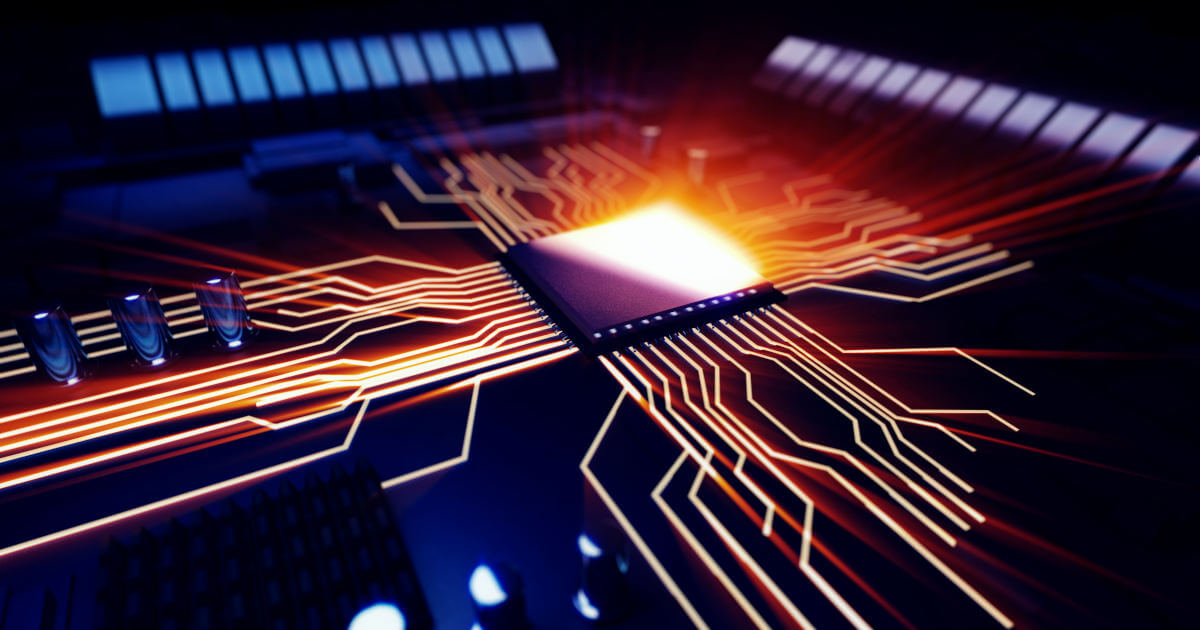DCS Multi Threaded Update – Stunning Performance Promised So Why Should I Be EXCITED 2023!

Start Here …………..
Why will the multi thread update in DCS WORLD flight simulator improve performance? In general, multi-threading can improve performance in DCS World flight simulator because it allows the software to take advantage of multiple processor cores to perform calculations and processing in parallel.
Flight simulators like DCS World are complex software programs that require a lot of computational power to simulate realistic flight physics, aircraft systems, and graphics rendering. By distributing the workload across multiple threads, multi-threading can improve performance by reducing the time it takes to perform these calculations and reducing the overall workload on any single processor core.
Specifically, if DCS World flight simulator is updated to take advantage of multi-threading, it may see performance improvements in areas such as:
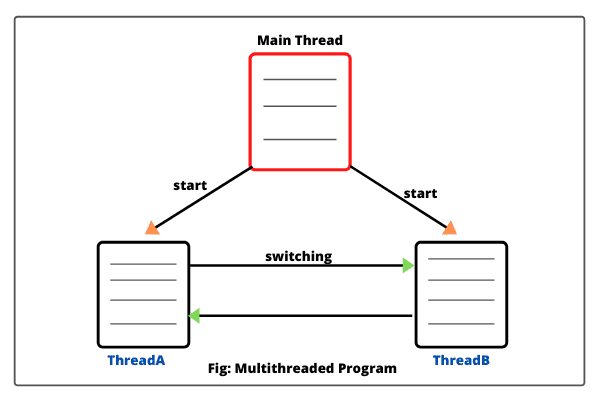
- Flight physics calculations: Multi-threading can distribute the workload of simulating the aerodynamics of an aircraft across multiple threads, reducing the time it takes to perform these calculations and improving overall simulation performance.
- Graphics rendering: Graphics rendering is a processor-intensive task that can benefit from multi-threading. By dividing the workload of rendering frames across multiple threads, DCS World could potentially improve its frame rates and overall graphics performance.
- Aircraft system simulations: DCS World simulates many complex aircraft systems, such as engines, avionics, and weapons systems. Multi-threading can help distribute the workload of simulating these systems across multiple threads, reducing the time it takes to process and update these systems and improving overall simulation performance.
Overall, multi-threading can potentially improve the performance of DCS World flight simulator by allowing the software to take advantage of the full processing power of modern CPUs, resulting in a smoother and more realistic flight simulation experience.
- Latest CPU’s Available Now – Amazon.com
- Get a NEW GPU Best Performance – AMAZON.com
- Upgrade RAM Here today – AMAZON.com
- Prebuilt PC Options – AMAZON.com
DCS World multi-threading.
How to Maximise DCS World Multi Threaded Performance Now.
There are a few things you can do to maximize multi-threaded performance in DCS World:
- Ensure that your hardware supports multi-threading: Multi-threading requires a CPU with multiple cores. Ensure that your CPU has multiple cores and that they are enabled in your BIOS settings.
- Allocate CPU resources correctly: In Windows, you can set the CPU affinity for a process, which determines which CPU cores the process is allowed to use. You can use task manager or third-party tools like Process Lasso to set the DCS World process to use all available CPU cores.
- Adjust DCS World graphics settings: Graphics rendering is a processor-intensive task that can benefit from multi-threading. Adjusting graphics settings in DCS World, such as reducing anti-aliasing or lowering texture quality, can reduce the workload on your CPU and improve overall performance.
- Use third-party software to optimize DCS World performance: There are third-party software tools available that can help optimize DCS World performance, such as VRAM usage, frame rates, and CPU utilization. These tools, such as DCS World VR Shader Mod or DCS BIOS, can help you maximize multi-threaded performance in DCS World.
- Upgrade your hardware: If your CPU is not capable of multi-threading or does not have enough cores, upgrading to a newer CPU with more cores can help you maximize multi-threaded performance in DCS World.

By implementing these steps, you can help maximize multi-threaded performance in DCS World and improve your overall flight simulation experience.
DCS World has been implementing multi-threading updates in order to improve performance. With multi-threading, the simulation can take advantage of multiple CPU cores to perform tasks in parallel, which can significantly increase overall performance.
The specific performance improvements you can expect from multi-threaded updates in DCS World will depend on a number of factors, including your system hardware, the complexity of the mission or scenario you are running, and the specific features that are being updated in the simulation.
However, in general, you should expect to see improvements in areas such as:
- Increased frame rates: By allowing the simulation to use multiple CPU cores, multi-threading can improve the frame rate and overall smoothness of the simulation, especially in complex or detailed scenarios.
- Faster load times: Multi-threading can also speed up the time it takes to load missions and scenarios, since tasks like terrain loading and object placement can be distributed across multiple cores.
- Reduced stuttering and lag: By spreading out CPU-intensive tasks across multiple cores, multi-threading can reduce instances of stuttering or lag that can occur when the simulation is trying to handle a lot of processing at once.
Overall, the specific improvements you can expect will depend on the details of the multi-threading implementation and your individual system configuration, but you should generally see better performance and smoother gameplay in DCS World with multi-threading updates.
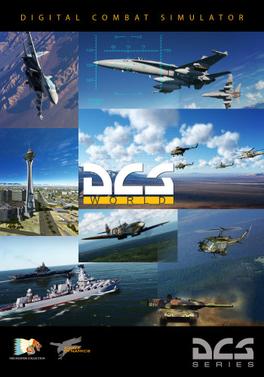
How To Best Benefit from the New Multi-Threaded Performance.
To best benefit from the new multi-threaded performance update for DCS World flight simulator, you should consider the following factors while buying a new PC:
- CPU: The new multi-threaded update for DCS World is optimized for multi-core CPUs. So, you should look for a CPU with high core count, such as AMD Ryzen or Intel Core i9 processors, which can provide you with better multi-threaded performance.
- RAM: DCS World is a memory-intensive game, so it requires a large amount of RAM. You should aim for at least 16GB of RAM, but if your budget allows, go for 32GB or even 64GB.
- GPU: A powerful graphics card is also important for running DCS World smoothly. You should consider getting a high-end GPU, such as an NVIDIA GeForce RTX 3070 or AMD Radeon RX 6800 XT.
- Storage: DCS World requires a lot of storage space, so you should consider getting a fast SSD with at least 1TB of storage.
- Cooling: Multi-core CPUs generate a lot of heat, so you should ensure that your PC has adequate cooling, such as liquid cooling or a high-quality air cooler.
- Power Supply: A powerful CPU and GPU require a lot of power, so you should get a high-quality power supply unit (PSU) with a wattage rating that can handle your PC’s power needs.
By considering these factors, you can build a PC that is optimized for DCS World’s new multi-threaded performance update, which will allow you to enjoy a smoother and more immersive flight simulation experience.
What should if DCS World multi threaded update continues to crash to desktop?
If DCS World multi-threaded update continues to crash to desktop, there are a few things you can try to resolve the issue:

- Check your system requirements: Make sure that your system meets the minimum requirements for running DCS World. This includes checking your computer’s hardware specifications such as CPU, GPU, RAM, and storage.
- Verify game files: Verify the integrity of your game files to ensure that none of them are corrupted or missing. This can be done through the game’s launcher or on the Steam platform if you have the game installed via Steam.
- Update graphics drivers: Ensure that your graphics drivers are up to date. Outdated drivers can cause instability issues in games.
- Disable overclocking: If you have overclocked your CPU or GPU, disable it to see if this resolves the issue.
- Run as administrator: Try running the game as an administrator to see if it helps.
- Disable antivirus: Try temporarily disabling your antivirus software to see if it is interfering with the game.
- Contact support: If none of the above solutions work, contact the game’s support team for further assistance. They may have additional suggestions or be able to provide a fix for the issue.
Will VR and flatscreen have an equal performance improvement?

In general, multi-threading can provide performance improvements for both VR and flatscreen modes in DCS (Digital Combat Simulator). However, the actual amount of improvement may vary depending on several factors, such as the hardware configuration, the complexity of the scene, and the specific DCS module being used.
In VR mode, the CPU is responsible for rendering two separate images, one for each eye, which requires a significant amount of processing power. Multi-threading can help distribute this workload across multiple CPU cores, which can improve overall performance and reduce the likelihood of stuttering or frame drops.
In flatscreen mode, multi-threading can also provide benefits by allowing more efficient use of CPU resources. This can lead to smoother gameplay and faster frame rates, particularly in complex or demanding scenes.
That being said, it’s important to note that multi-threading is not a silver bullet for improving DCS performance. Other factors such as GPU performance, RAM capacity, and storage speed can also have a significant impact on overall performance. Additionally, multi-threading must be implemented correctly to avoid potential issues such as thread contention, synchronization overhead, or race conditions.
In summary, while multi-threading can provide benefits for both VR and flatscreen modes in DCS, the actual performance improvement may vary depending on several factors.
Will performance be improved for people currently bottlenecked by their GPU?
The impact of the DCS multi-threaded update on users who are currently bottlenecked by their GPU will depend on several factors, including the specific hardware configuration and the particular DCS module being used.
In general, the primary benefit of the multi-threaded update is to distribute CPU workload across multiple cores, which can help to reduce CPU-related bottlenecks and improve overall system performance. However, if the GPU is currently the bottleneck, the performance improvement may be limited or negligible.
In some cases, the multi-threaded update may indirectly improve GPU performance by reducing the CPU workload and freeing up more resources for the GPU. However, this benefit may be limited by other hardware constraints, such as the amount of available RAM or the speed of the storage device.
Overall, while the DCS multi-threaded update may provide some benefits for users who are currently bottlenecked by their GPU, it is unlikely to completely resolve performance issues related to GPU limitations. Upgrading to a more powerful GPU or adjusting graphics settings may be necessary to achieve significant performance gains in these cases.
- Joystick / HOTAS – AMAZON.com
- Rudder Pedals – AMAZON.com
- Throttle Quadrant – AMAZON.com
- Gaming Chair – AMAZON.com
- VR Headset – AMAZON.com
Wrap Up

While DCS Worlds Multi Threaded Update has been a win for many it still has its users that see no performance improvement. I am one of these unfortunately at the moment. In fact I have seen a determent to performance and have not yet determined what this could be.
In time all should be good and for now we have to be patient and remember its in OPEN BETA for a reason. Testing requires some pain and if your using OPEN BETA you can choose to use multi threading or not by the current option of manually using Simultaneous Multi threading.
Author
Brendon McAliece (Aka Gunnie) is a military veteran with 23 years working on Jet Fighters, their weapons systems and ejection seat/module systems as well as munitions and R&D. Involved with flight simulation since the 1980s, he has flown all the major flight simulators over the years.
He is an Australian expat who has lived in Malaysia, UK, Saudi Arabia and more recently Thailand. He is a multi-lingual blogger who loves to share his life experiences here on LetsFlyVFR.com and DreamingGuitar.com, with his lifestyle and Travel experiences Blog plus his Dreaming Coffee website.
Learn More @ DreamingGuitar.com – DreamingCoffee.com – LetsFlyVFR.com
( HOME – BLOG – SHOP – ABOUT )
As an Amazon affiliate I may benefit from qualifying sales.