X Plane 12 Is the Dream a Reality Now?
X Plane 12 Is the Dream a Reality Now? Should You Get it?
X Plane 12 has been released in Beta for a while now and is as I write at Beta 9 has officered more refinements. Delivering a new sim such as X Plane 12 has bought with it a wide raft of new and updated features and expectations.

The release of the XP12 Beta has also bought some condemnation from the flight sim community. Its after many including myself expecting vastly improved graphics to the sim which honestly was never part of Laminar Researches brief on the new sim. It was just a hope from the community who were comparing it to Microsoft Flight Simulator. Many X Plane fans openly wished to see a big step in X Plane Graphics towards MSFS 2020.
This has proven to be a false hope. The still many XP fans that have downloaded XP12 presented with what looks to be just XP11 with some upgrades. But there is actually a lot more under the hood that’s changed and improved.
X Plane 12 – Vulcan & Metal API
Vulcan/Metal as an API is fully implemented at the core of this release as opposed to an addon in XP11. It is actually a far better implementation of Vulcan that in the previous X Plane 11. There it was implemented more an addon and not central to the graphics engine itself.
The performance even on my AMD Ryzen 5600x with an Nvidia 2060 Super plus accompanying 32Gb of 3200 DDR4 RAM can pretty run the sim at MAXIMUM in 2D on a monitor. This is pretty amazing to see 50 or 60 fps in X Plane 12 running this level of detail in 1080P.
The story is still a bit more of a struggle in VR or Virtual reality. I now have the answer for you to get super smooth clear VR in the graphics & Performance section so keep reading. I have only just resolved this mid writing so keep reading.

If your considering complaining about graphics and performance, please note MSFS 2020 is still being built two years! It’s constantly being updated with constant sim and scenery updates. I’m confident XP12 will be in full release within six months, and from there it will as normally is the case be improve in both performance and continue to be refined.
The one thing that already brings a feeling of satisfaction to my XP 12 flights is the realism of the flight model. Yes I understand MSFS is certainly on their game in the flight model stakes. Their CFD approach feels a lot better than the original poor version but for me personally there is work to be done.
- Latest CPU’s Available Now – Amazon.com
- Get a NEW GPU Best Performance – AMAZON.com
- Upgrade RAM Here today – AMAZON.com
- Prebuilt PC Options – AMAZON.com
Graphics & Performance in X Plane 12
The performance as I wrote earlier is pretty amazing in 2D on a monitor. You certainly don’t need a 3080 or 3090 to get incredible X Plane 12 level graphics. Just max everything out in 1080P and your good to go. Yes it’s that simple even as I’ve already said on my 5600x and 2060 super. It has been said in videos that you should drop your quality settings if you have less than 12GB of VRAM, honestly at 1080P it’s not an issue. If your at 2K or 4K then this may prove true so be aware when setting your resolution.
Virtual Reality (VR)
VR performance I have been scratching my head for a solution with shimmering and really poor graphics performance. I have struggled with poor fuzzy trees, especially when most of the scenery has been good. The shimmering has been super annoying and still present but much improved with y current settings. VR performance settings you need!
The answer is I’m using is everything on MAX in VR. Oh yes, it’s really possible and what I have done is used the NVIDIA NIS feature. This feature is similar to DLSS in many ways but does not use the AI Tensor Cores to do its magic. It down uses a specific lower resolution you select in game and it upscale it to your native resolution. I tried all the settings but setting my in-game resolution to 1477 x 931p which is 77% native resolution. This has presented me with 40 plus fps and super smooth flying as well as clear VR graphics as I have had in X Plane 11.
Clouds are Excellent

In testing this I tried most of the cloud options, clear to VFR as well as thunderstorms running five AI aircraft flying and so far have not been disappointed. I have the cloud textures on ULTRA & just a note on VRAM, I’m sitting at 7.2 Gig of the 8 gig available on then 2060 S.
The GPU is running at 94% and I do have a small overclock. The auto overclocks done my MSI Afterburner which increased clock to 160 MHz plus 280 on the memory. This has proven very stable so far. I also have the Oculus Tool running at 1.6 on the resolution and GPU scheduling on. I’m not using anything to improve fps such as Asynchronous Time Warp as it makes me sick. The resulting performance and settings make the whole X Plane 12 experience excellent, visually as clear as it can be in an Oculus Rift S. If you have a G2 or better, I’m confident you’re going to be impressed by the performance.
Clouds and Trees in X Plane 12
The new improved 3D rendered clouds look pretty good in sim, smooth to fly through with no harsh edges or pixilation’s evident. The different cloud schemes from a few in VFR right through to full blown convective thunder storms are well presented. It’s obviously much better visually in 2D on a monitor for sure but VR is where I fly so even here they are excellent.


The trees and vegetation have really improved from the previous ridiculous 2d flat trees we have contended with. The latest iteration of the trees and shrubs are very realistic and I’m personally very happy with the presentation in sim.
WEATHER its REAL!
The weather in X Plane 12 has also taken a few very large steps forward when using real world weather. The systems with wind bands from ground level as well as the cloud layering looks amazing. The weather systems are accurate and mobile. Clouds move with the air masses it seems and very realistic. Setting the weather to track day and date will given you an excellent representation of your local weather and adjusts itself seamlessly as you fly across the country.
Laminar Research have gone to great lengths to ensure the weather in all places is accurate with the way they now collect the weather information from a lot more accurate data sources. Many areas can have quite localized weather pattern and X Plane 12.can track and present these localized weather patterns to you as you arrive at that airport.
SEASONS Snow Rain and Sunshine!
The weather representation is almost unbelievable from what was available in XP11. Flying at altitude passing through rain and cloud layers is quite the experience and arriving with Snow or rain on the runway is a real eye opener. The clouds cast beautiful shadows on the countryside and this is also represented in the lighting having clouds cast incredible shadows on the terrain below.
Flying under large clouds or groups makes the lighting change considerably from bright light to quite dark conditions. It’s very realistic in how it represents the whole atmosphere. Rain has been another addition using the free to use Libran plugin directly injected into X Plane 12s DNA. This makes rain flow smoothly over and around the cockpit when taxiing as you accelerate on takeoff as well as in flight.
The rain trails and flows appear to be probably a little large and there could be some work to adjusting the size of the water depending on the quantity of rain at the time.
Aircraft New and Used.
There are several new aircraft added.to the sim along with the old favorites. Austin’s own aircraft as well as a decent F-14 with finally a smooth HUD and not the ridiculous rubbish we have been presented in the past as HUD graphics. There is a new all electric aircraft.to play with and new airliners see the list below for new and old aircraft. Third party creators have all it seems updated their aircraft so there is both an XP11 and XP12 version to download.
Conclusion.

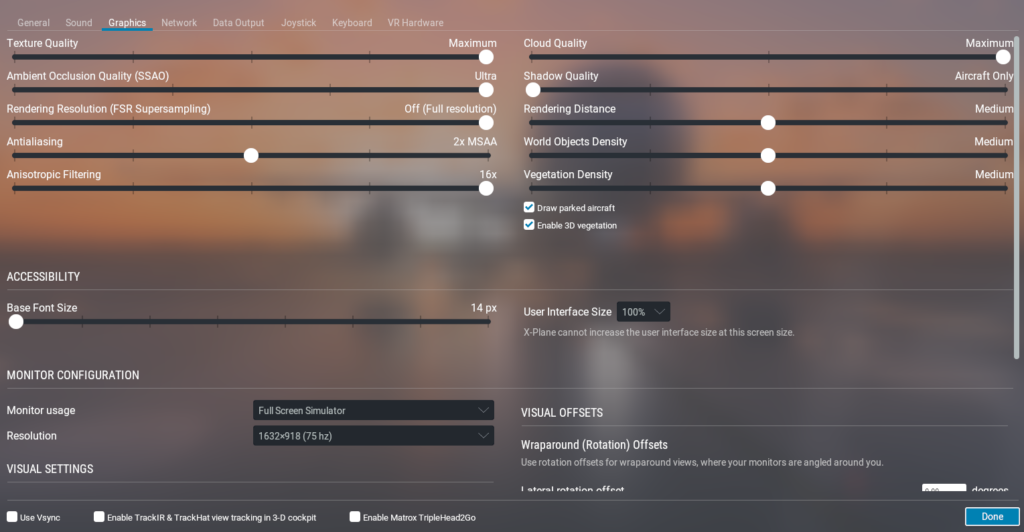
If your still undecided on if you should move to X Plane 12 then the features covered should I believe give you some solid reasons to take the plunge. Yes it’s not MSFS 2020 graphically but that doesn’t make it any less of a great sim. The focus has always been a realistic flight model that feels real. It should react to winds as well as wake from aircraft plus feel like it’s reacting to the world’s effects.
This is still where it shines for me. Flying the Barron 58 as I have recently found the lack of being on rails a real breath of fresh air. In flying the Barron 58 during climbing and descending, the nose of the Barron wandering a little just reminds me of my real-world flying.
There is a point where it just feels right and for me X Plane 12. with its better graphics engine, new graphics engine with 3D clouds and weather systems has made a great step forward.
There is a new ATC with local voices for ATC (Air Traffic Control) and they get grumpy if your doing the wrong thing. It’s interface is still clunky but will be refined as we go for sure. There is a lots that’s great, more that’s good and yes a few disappointments.
What game or sim is perfect. Yet to find one. All I can say is download the. Demo as always and try it. You can make your own decision from there.
- Joystick / HOTAS – AMAZON.com
- Rudder Pedals – AMAZON.com
- Throttle Quadrant – AMAZON.com
- Gaming Chair – AMAZON.com
- VR Headset – AMAZON.com

Author
Brendon McAliece (Aka Gunnie) is a military veteran with 23 years working on Jet Fighters, their weapons systems and ejection seat/module systems as well as munitions and R&D. Involved with flight simulation since the 1980s, he has flown all the major flight simulators over the years.
He is an Australian expat who has lived in Malaysia, UK, Saudi Arabia and more recently Thailand. He is a multi-lingual blogger who loves to share his life experiences here on LetsFlyVFR.com and DreamingGuitar.com, with his lifestyle and Travel experiences Blog plus his Dreaming Coffee website.
Learn More @ DreamingGuitar.com – DreamingCoffee.com – LetsFlyVFR.com
( HOME – BLOG – SHOP – ABOUT )
As an Amazon affiliate I may benefit from qualifying sales.
